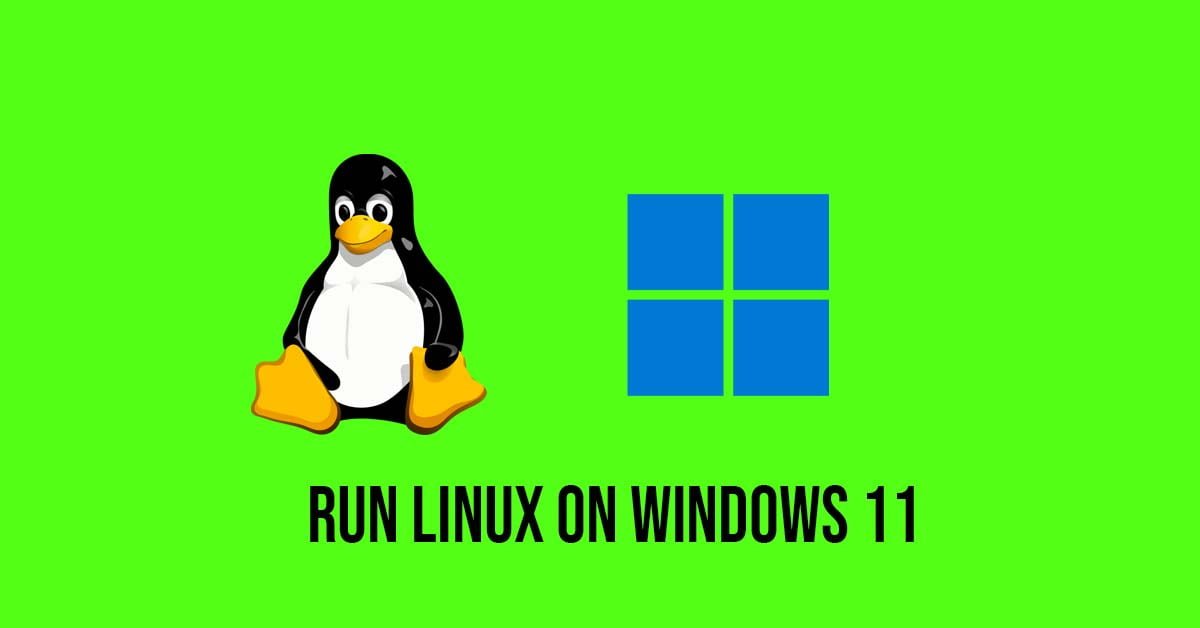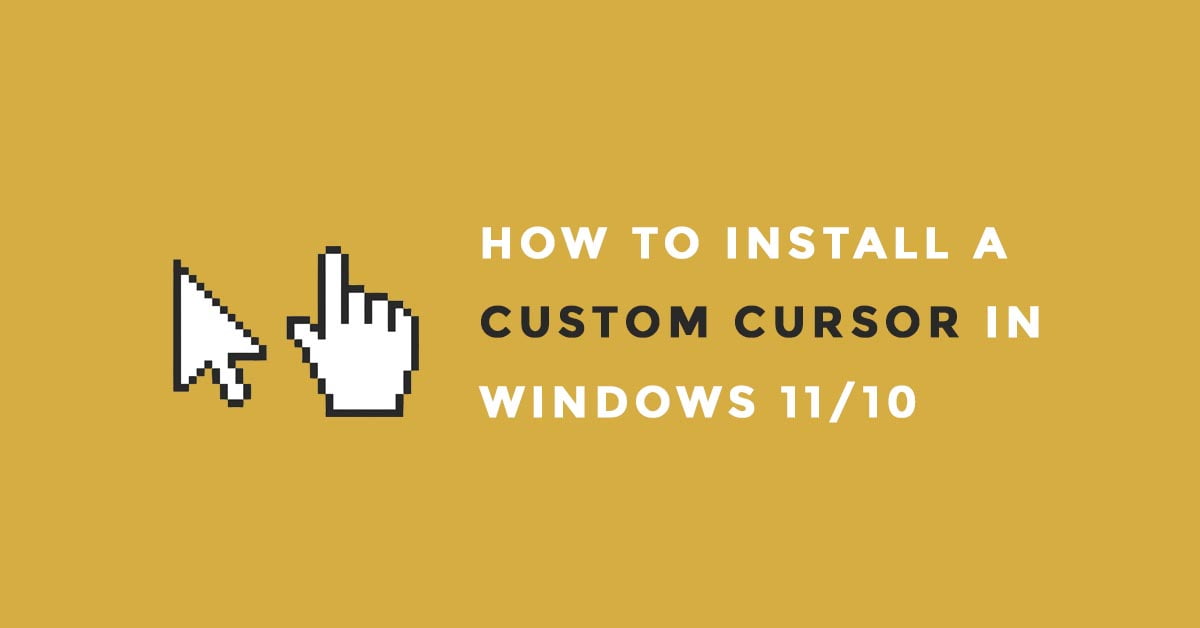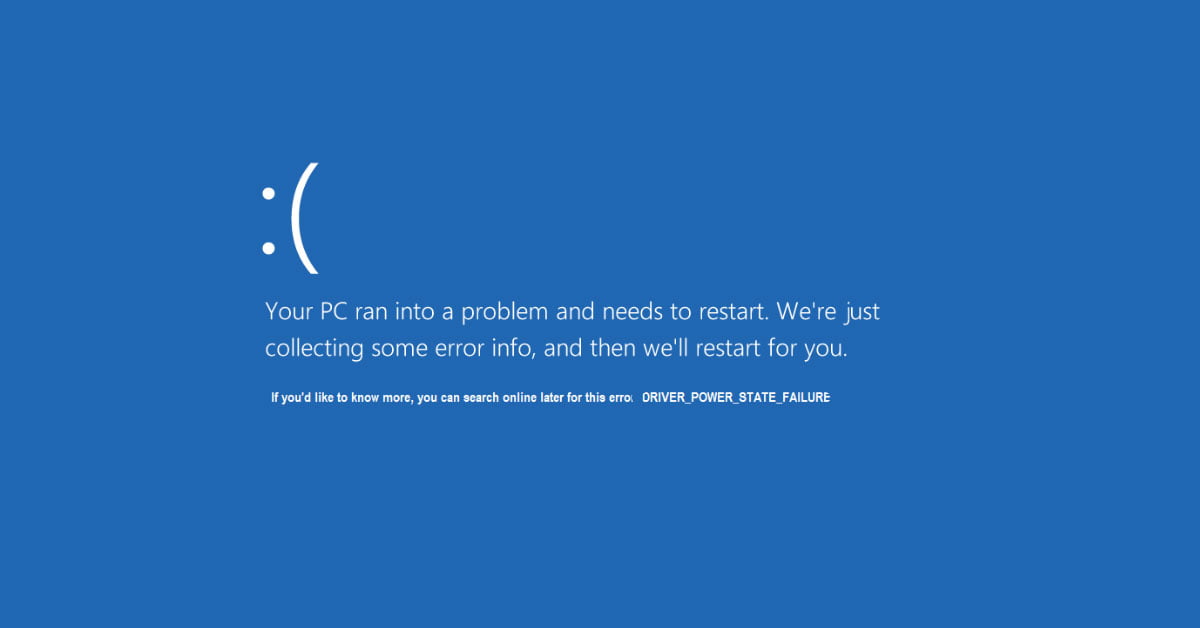How To Fix DRIVER IRQL_LESS_OR_NOT_EQUAL Error
In this tutorial, we will show you the multiple methods to fix the DRIVER IRQL_LESS_OR_NOT_EQUAL Error on Windows operating system.
How To Fix driver irql_less_or_not_equal
There are multiple ways to fix driver irql_less_or_not_equal error. Let’s go through the multiple solutions for the error driver irql_less_or_not_equal error.
Update All Drivers and BIOS
This is the best solution to fix the driver irql_less_or_not_equal error. You can just simply update your drivers and bios. Meanwhile, you can easily update the drivers or for the BIOS you should be cautious as you need to download the correct version or model of BIOS.
Remove the recently updated driver
This one is slightly reverse to the first solution as sometimes you need to remove the latest version of the driver that might have been auto-installed in your system. The latest driver might not be compatible with your system so it’s better to roll back your driver to the previous version.
Check your memory
Sometimes issues with your RAM could lead to Blue Screen of Death errors on Windows 10 and also the error IRQL_NOT_LESS_OR_EQUAL. Run the Windows Memory Diagnostic app as Windows Memory Diagnostic will perform a scan during the next Windows boot and will find if there is an issue with memory or not.
Disable or uninstall antivirus software
Try to disable or remove antivirus software from your Windows as sometimes antivirus could interfere with the Windows runtime resulting in IRQL NOT LESS OR EQUAL error.

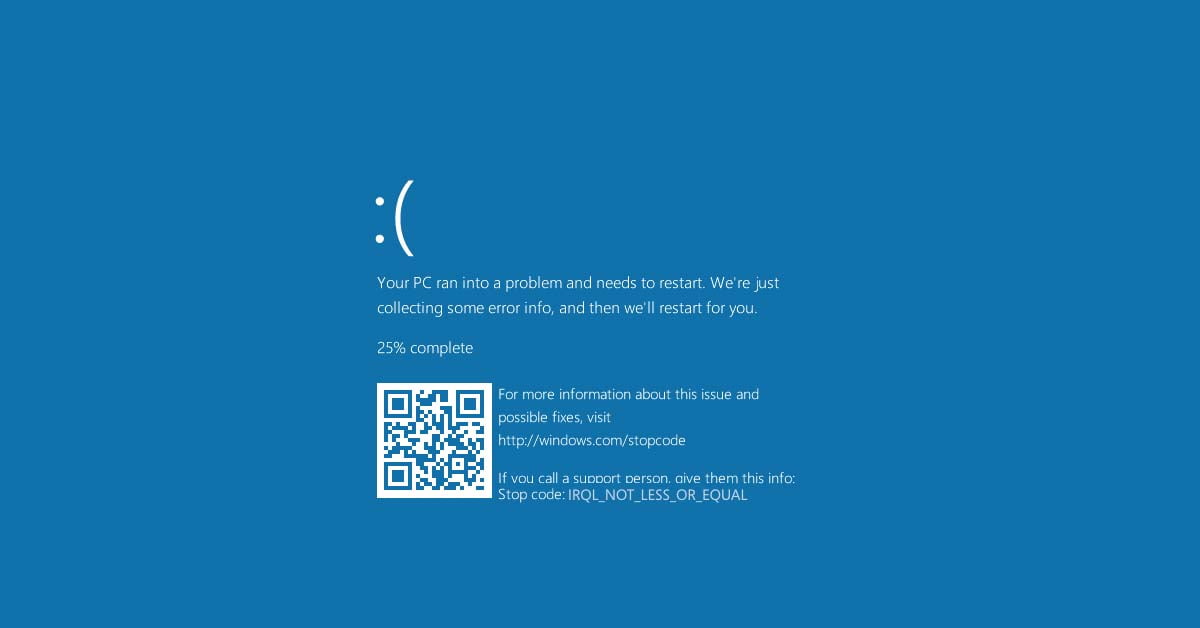

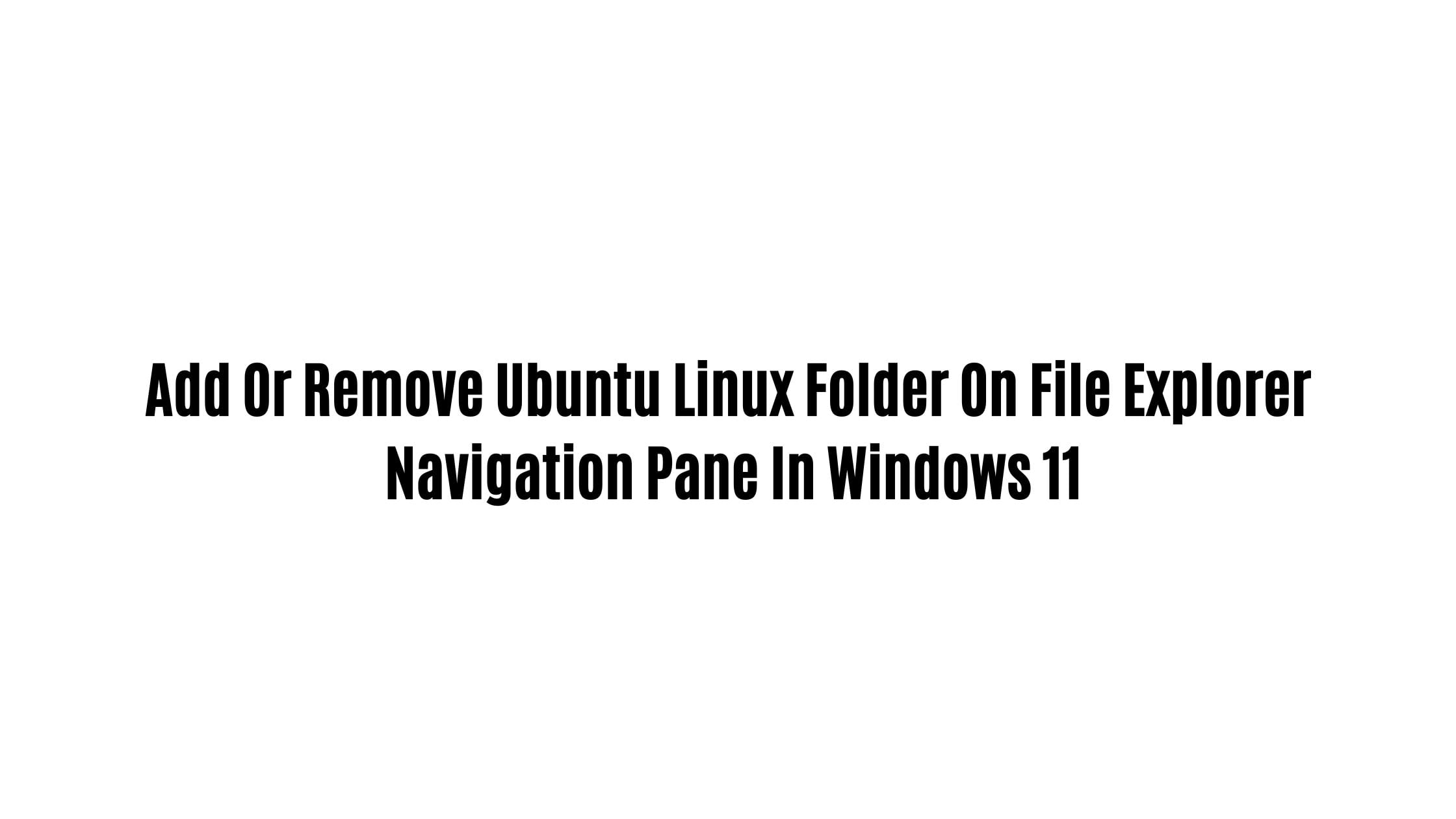
![How To Run Android On Your PC In 2023 : Best Android OS For PC [64/32bit]](https://itsubuntu.com/wp-content/uploads/2022/02/Run-Android-OS-On-PC-Laptop.jpg)