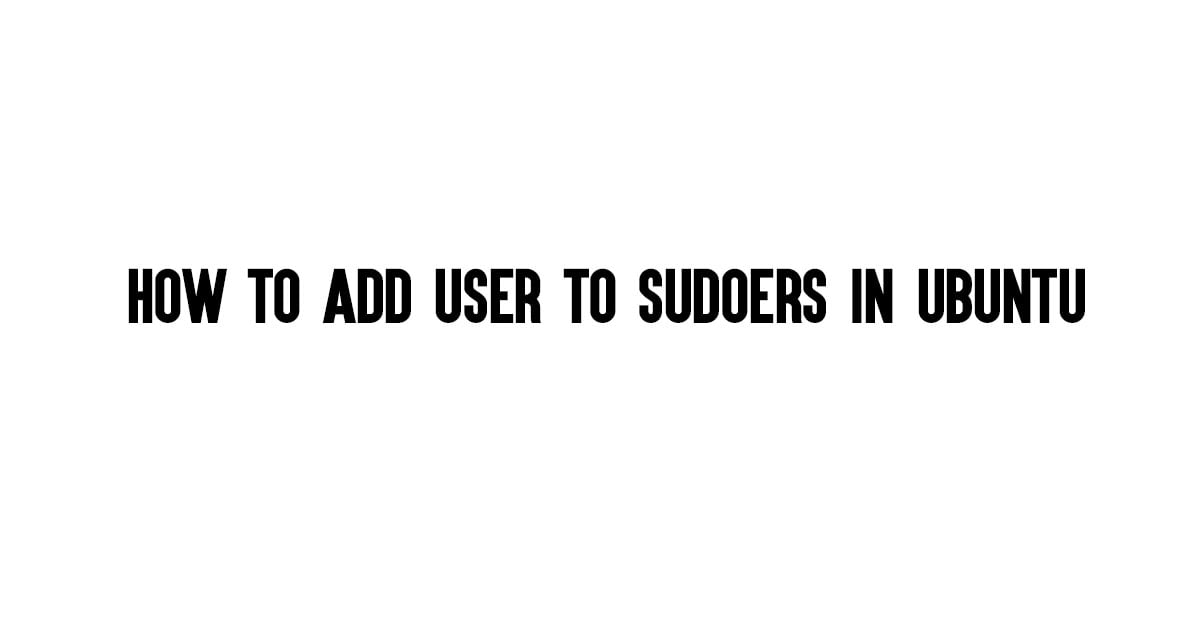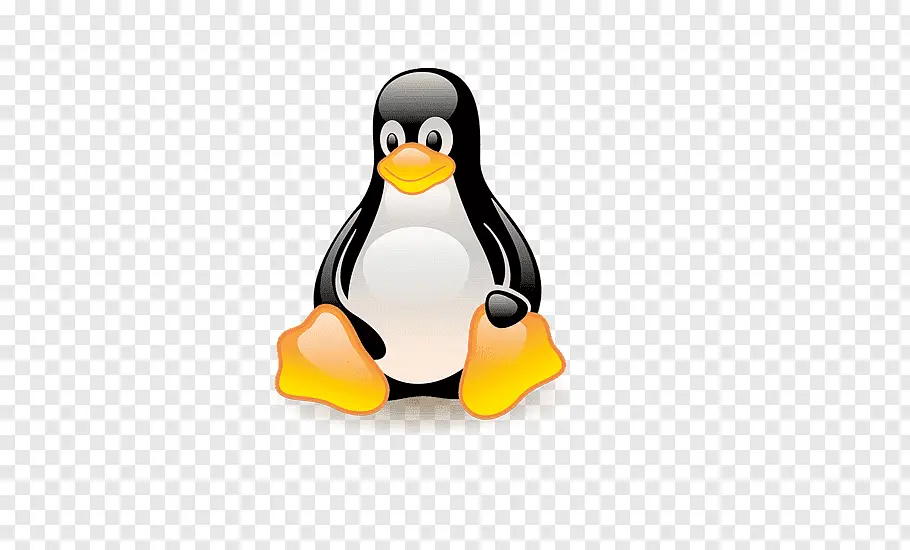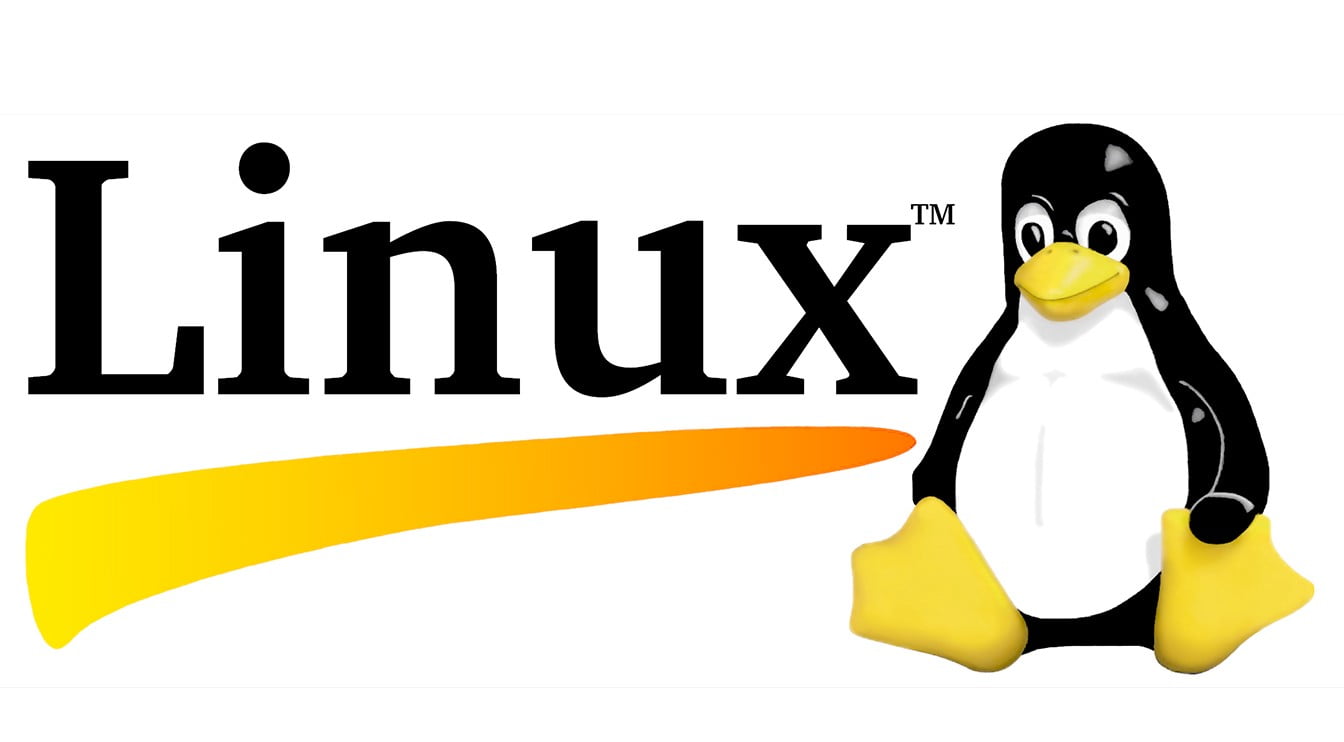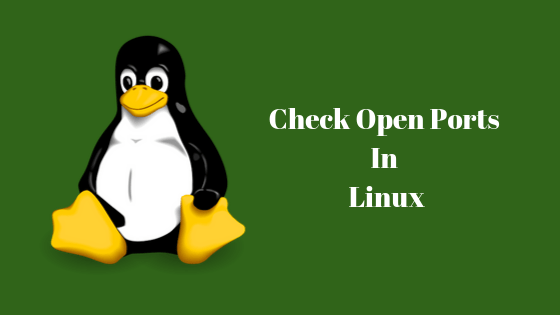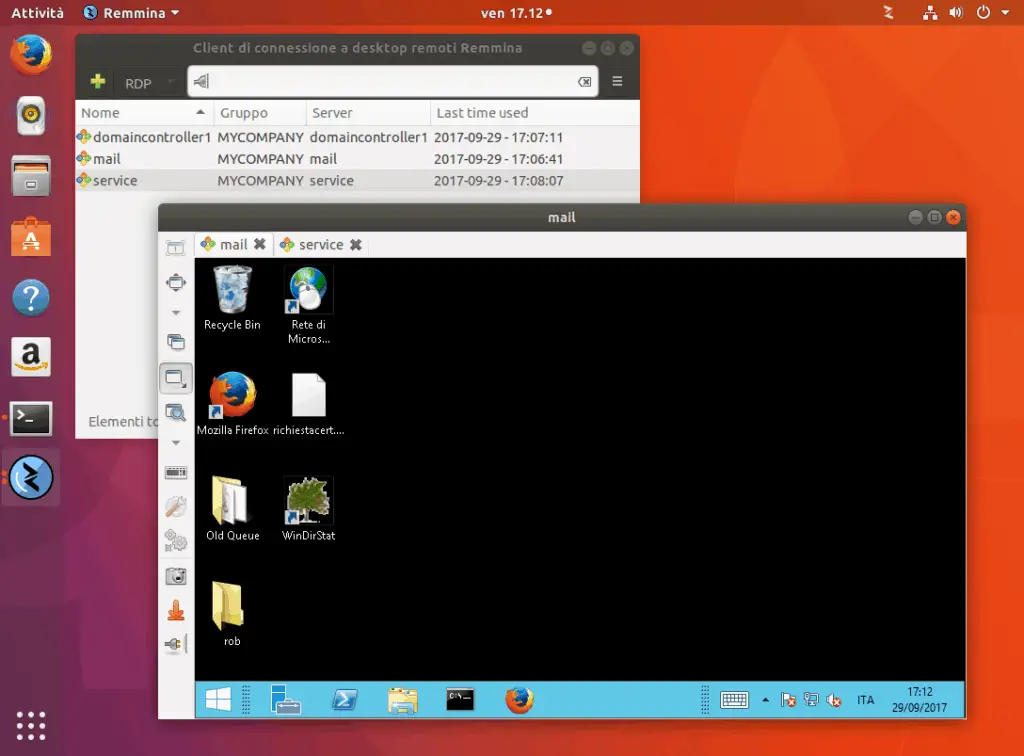Tutorial to add users to sudoers in Ubuntu.
In a simple definition, sudo is like administrator users that have high-level access or full authority to perform almost any actions. With sudo, you can run any commands like a root user. Sudoers in Linux is a default sudo security policy plugin that determines a user’s sudo privileges.
What Is Sudoers File?
It is located in/etc/sudoers that contains the policies that you need for various levels of authority
In Linux, there are multiple ways to gran Sudo privileges to the users.
How to Add User to Sudoers in Ubuntu
Method 1:
In this first method, we will add users to the sudoers file in Ubuntu. You might be wondering why we need to add users to sudoers in Ubuntu as the reason is that adding the user to this file allows you to grant access. The users’ and groups’ sudo privileges are defined in the sudoers file in Ubuntu.
You need to open the file to edit it. Open the /etc/sudoers with visudo.
You need to add the following line to the /etc/sudoers file. Make sure you change “username” with the name of the user that you want to grant permissions to.
your_username ALL=(ALL) NOPASSWD:ALL
Save the file and quit the editor.
Method 2:
In this second method to add users to sudoers in Ubuntu, we need to add the user to the sudo group and the sudo group should be specified in the sudoers file. Members of sudoers group are granted sudo access. Run the following command as root to add the user to the group.
usermod -aG sudo yourusername
This much for now in our post on how to add users to sudoers in Ubuntu and its derivatives. Sudo users are normally considered administrator users in Linux-based operating systems that can have almost any access.
Let us know if you have an issue with this article in the comment box below.