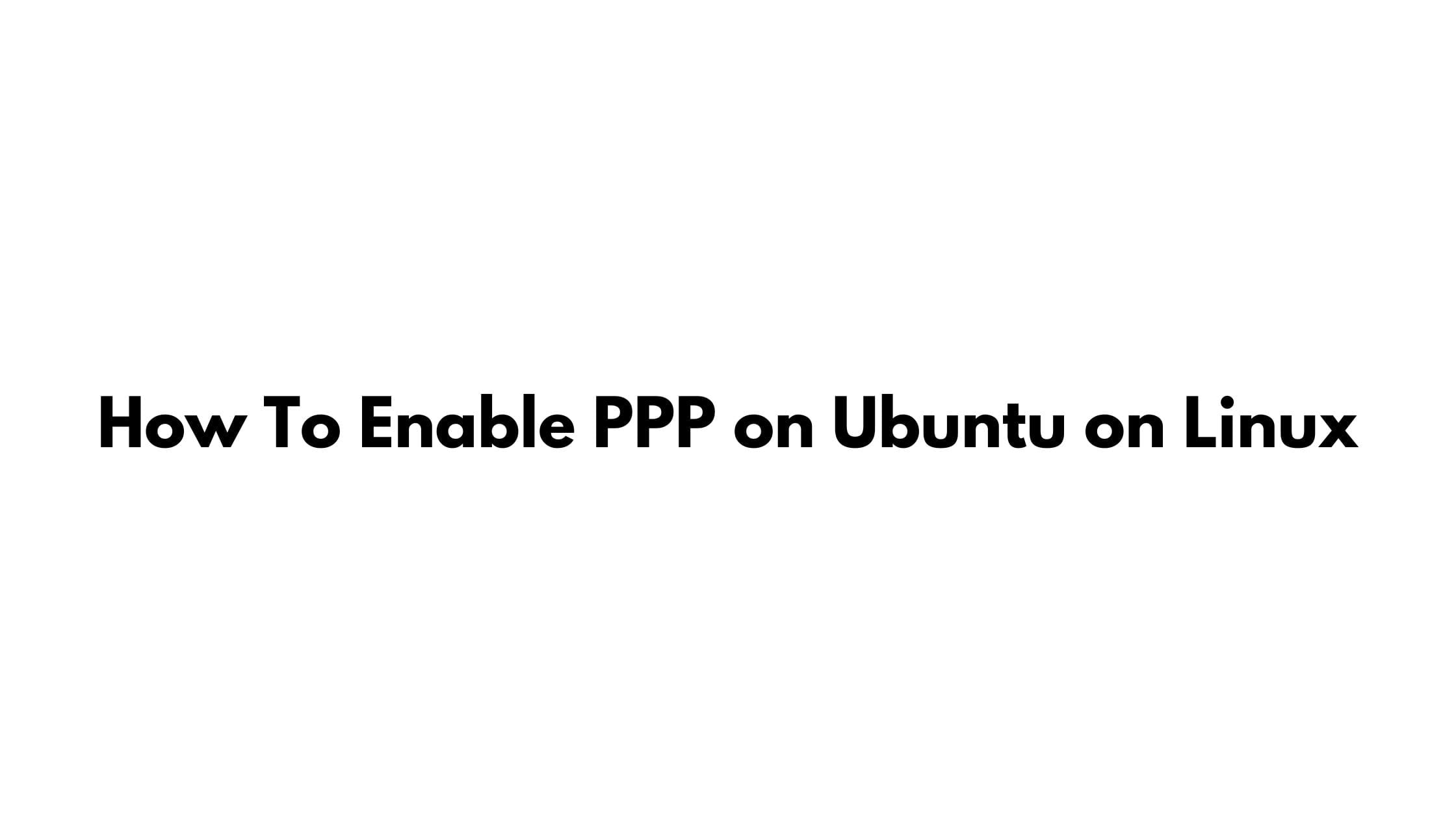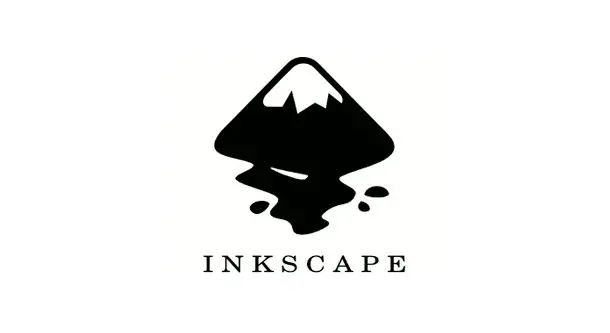How To Enable PPP on Ubuntu on Linux
In this tutorial, we will show you the method to enable Point-to-Point Protocol (PPP) on Ubuntu. PPP is a standard protocol that allows for the transmission of network data over phone lines, modems, or Ethernet connections.
How To Enable PPP on Ubuntu on Linux
Run the following command to check whether PPP is installed on your Ubuntu or not.
dpkg -l | grep ppp
Above command will look for the “ppp” package in your Ubuntu.
Install PPP on Ubuntu
If PPP is not installed on your Ubuntu system, Run the following command to install. This command will install the PPP package and any necessary dependencies.
sudo apt-get install ppp