Insight: How To Install Linux Kernel 4.20 On Ubuntu
Linux Kernel 4.20 is already out. You can check here about the various changes that has been done in latest Linux kernel. Meanwhile, We are going to show you the simple method to install Linux kernel 4.20 on Ubuntu along with on Linux Mint too. This tutorial is applicable on all Ubuntu derivatives.
How To Install Linux Kernel 4.20 On Ubuntu / Linux Mint
One of the easy way to install or upgrade Linux kernel 4.20 on Ubuntu and Linux Mint is to download a third party kernel management tool “Ukuu”.
You can install Ukuu with the following command:
Run the following commands:
sudo apt-add-repository -y ppa:teejee2008/ppa
Now, Update your system.
sudo apt-get update
Install it with the following command.
sudo apt-get install ukuu
Now, You can access Ukuu from the application dashboard and install the latest Kernel in your Ubuntu or Linux mint.
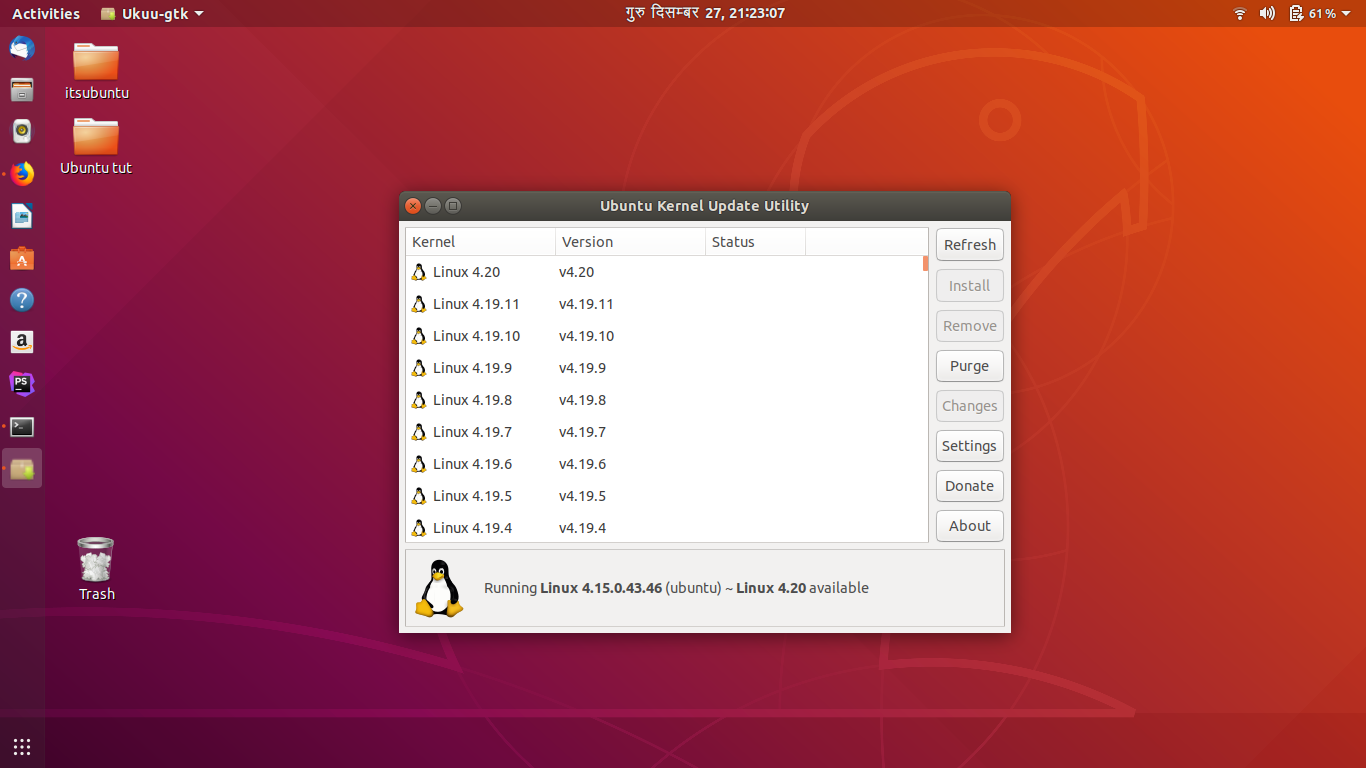
In an another method, You can also download the .deb packages from the link below.
Or Run the following commands ( Select the command suitable for your operating system):
For 64-bit OS Ubuntu:
cd /tmp/
wget -c https://kernel.ubuntu.com/~kernel-ppa/mainline/v4.20/linux-headers-4.20.0-042000_4.20.0-042000.201812232030_all.deb
wget -c https://kernel.ubuntu.com/~kernel-ppa/mainline/v4.20/linux-headers-4.20.0-042000-generic_4.20.0-042000.201812232030_amd64.deb
wget -c https://kernel.ubuntu.com/~kernel-ppa/mainline/v4.20/linux-image-unsigned-4.20.0-042000-generic_4.20.0-042000.201812232030_amd64.deb
wget -c https://kernel.ubuntu.com/~kernel-ppa/mainline/v4.20/linux-modules-4.20.0-042000-generic_4.20.0-042000.201812232030_amd64.deb
sudo dpkg -i *.deb
Run the following commands for 32-bit Ubuntu :
cd /tmp/
wget -c https://kernel.ubuntu.com/~kernel-ppa/mainline/v4.20/linux-headers-4.20.0-042000_4.20.0-042000.201812232030_all.deb
wget -c https://kernel.ubuntu.com/~kernel-ppa/mainline/v4.20/linux-headers-4.20.0-042000-generic_4.20.0-042000.201812232030_i386.deb
wget -c https://kernel.ubuntu.com/~kernel-ppa/mainline/v4.20/linux-image-4.20.0-042000-generic_4.20.0-042000.201812232030_i386.deb
wget -c https://kernel.ubuntu.com/~kernel-ppa/mainline/v4.20/linux-modules-4.20.0-042000-generic_4.20.0-042000.201812232030_i386.deb
sudo dpkg -i *.deb
Now, You need to restart your system.







