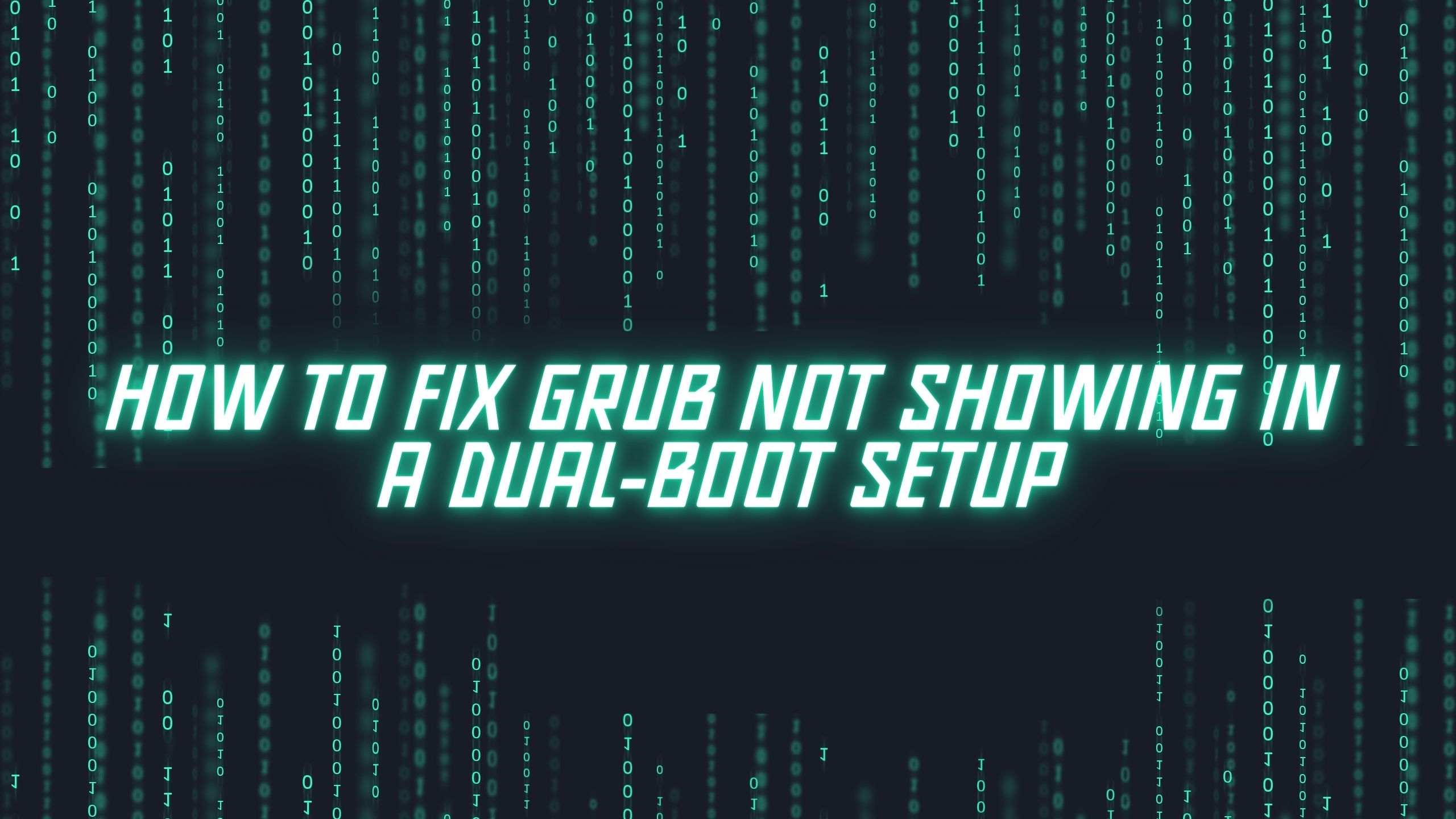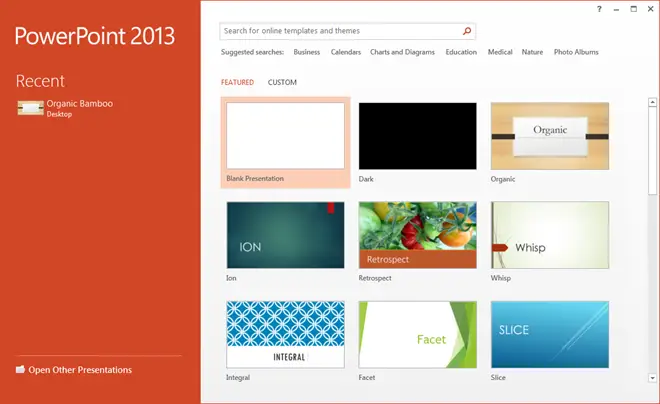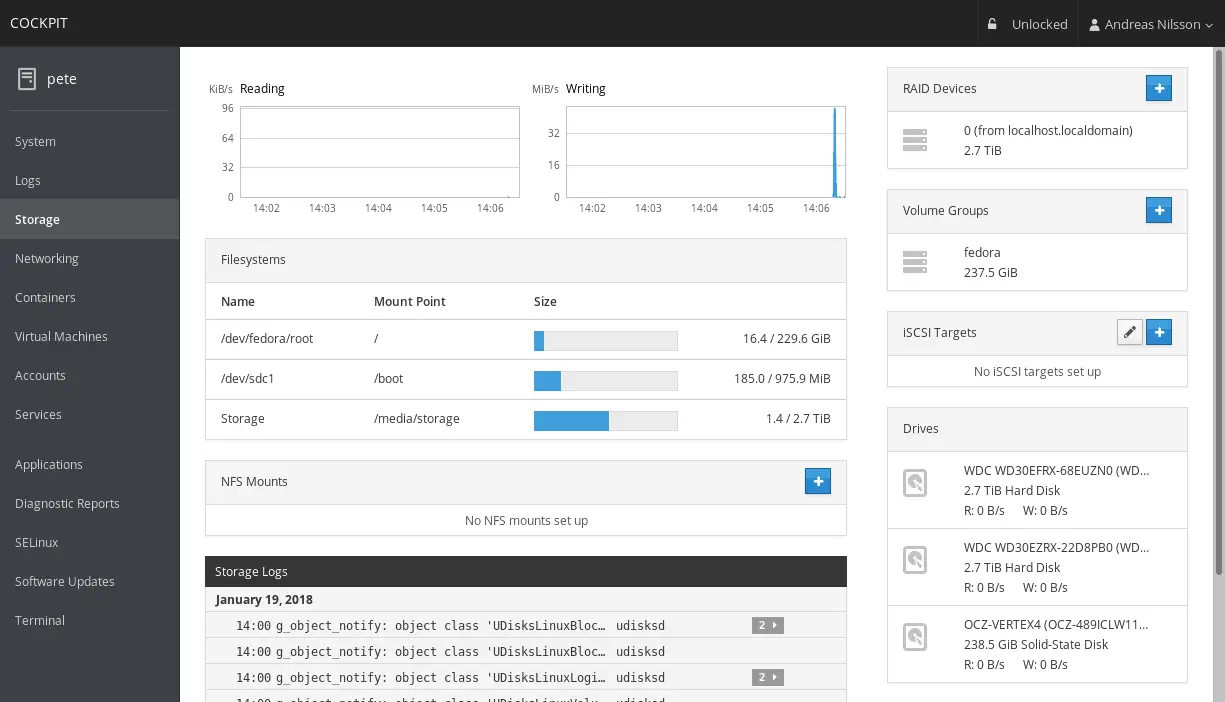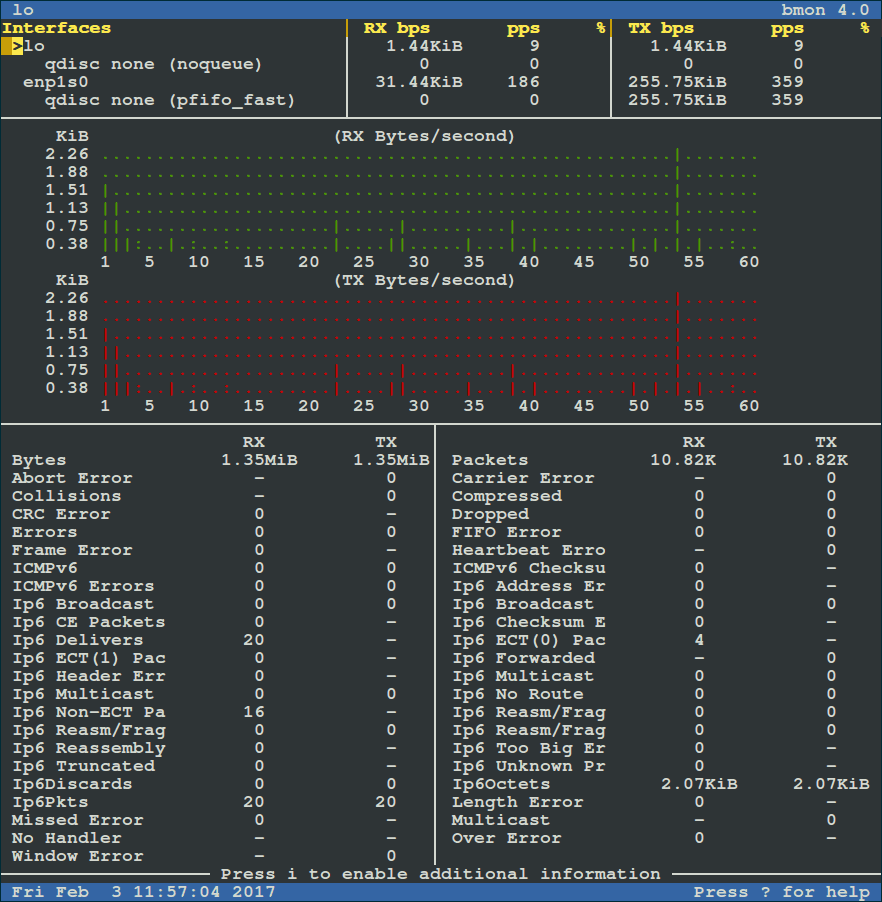How To Fix GRUB Not Showing In a Dual-Boot Setup
After installing two operating system in laptop or desktop, we might come across the issue like GRUB not showing after rebooting. This issue pops up when you install Linux and Windows in single system.
In this tutorial post, we have solution for the error GRUB not showing in a dual boot setup.
How To Fix GRUB Not Showing In A Dual-Boot Setup
There are multiple ways to fix GRUB not showing in a dual boot setup. Let’s have a look into the multiple solution for it.
1. Disable Windows Fast Boot
Windows 10 has fast startup feature that lets your PC or laptop to boot faster. This feature sometime skip the GRUB bootloader menu to save the time. This feature can be the reason behind the GRUB bootloader menu not showing. Go through the following steps to disable:
- Go to Control Panel and go to System and Security > Power Options.
- Click on Choose what power buttons do. In new Window, Click on Change settings that are currently unavailable.
- Uncheck the Turn on fast startup option and save your changes.
If solution No1 didn’t worked out for you then,
Add Linux Installation To Boot Menu:
2. How To Add Your Linux Installation to the Boot Menu
Sometime you need to manually add your Linux distribution to the boot entry by restarting your computer. For this, you need to enter to BIOS setting. As it boots up, press the F12 or Del key. In BIOS setting, Go to the Boot settings and click on Add New Entry. Locate the shimx64.efi file and confirm your changes. This should fix your issue.
3. How To Change The GRUB Boot Priority
Laptop or PC start boots with the top bootloader in the boot priority queue. If the GRUB bootloader is below the Windows Boot Manager, PC will boot from Windows. To fix this:
- Restart your computer and enter into UEFI BIOS setting window. You need to press the F12 or Del key during the restart.
- Look for Boot settings and configure the boot priority.
- You need to make sure that the GRUB bootloader is at the top.
- Once you’ve made the changes, quit and save your modifications.Restart your system
- You should see the GRUB boot menu.
Summary: In this tutorial post, we discussed on the solution for the issue of GRUB not showing in dual boot setup. Let us know if you have any other solution for it.