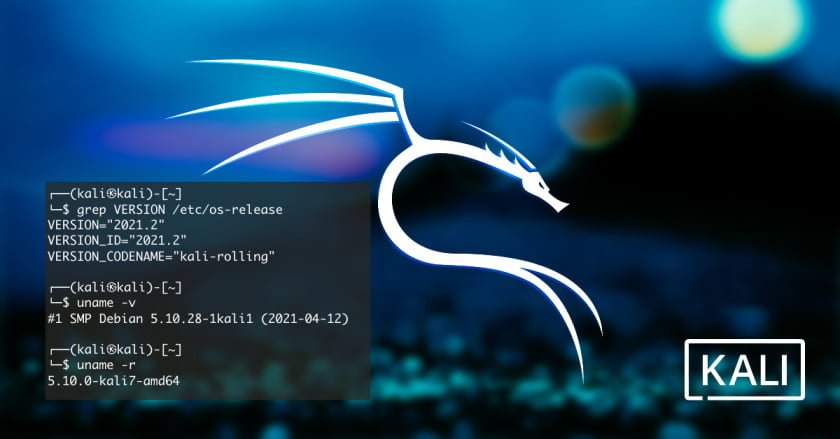How To Fix The dpkg Interrupted Error In Linux? [Updated]
You will come across the dpkg error when you are using the apt-get command to install some packages or update existing software packages. If you have come across the dpkg interrupted error then we have a perfect solution for it.
dpkg is the primary package manager that is used to install, build, configure, or remove the Debian packages. dpkg is mostly used in Debian and Debian-based operating systems, like Ubuntu.
The basic dpkg syntax command is:
dpkg [options] actionDpkg commands example:
dpkg command to install the package:
dpkg -i package-name.deb
dpkg command to view and list all the installed packages:
dpkg -l
dpkg command to see the detail of the particular package.
dpkg -c packagename.deb
dpkg command to remove the installed package
dpkg -r package-name
How To Fix The dpkg Interrupted Error In Linux? [Updated]
When you are having errors related to dpkg then at first, it is suggested to run the following command to configure the dpkg.
dpkg –configure -a
you get the same error again and again. In such a case, you should execute the following commands.
sudo rm /var/lib/apt/lists/lock sudo rm /var/cache/apt/archives/lock cd /var/lib/dpkg/updates sudo rm * sudo apt-get update

![How To Fix The dpkg Interrupted Error In Linux? [Updated]](https://itsubuntu.com/wp-content/uploads/2022/08/How-To-Fix-The-dpkg-Interrupted-Error-In-Linux.jpg)