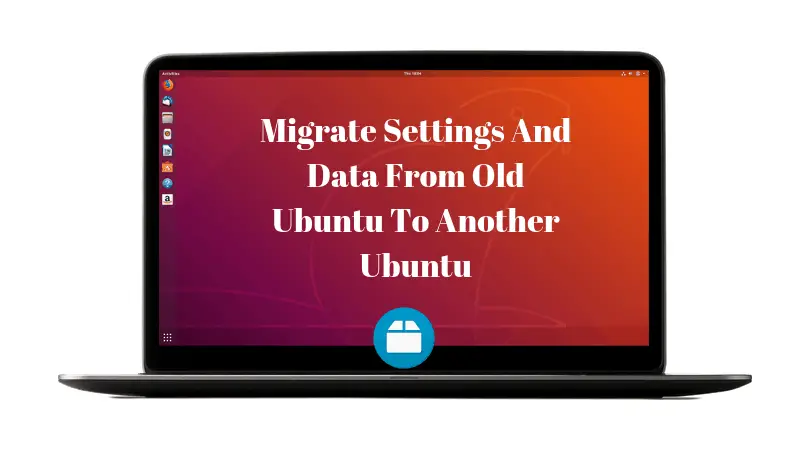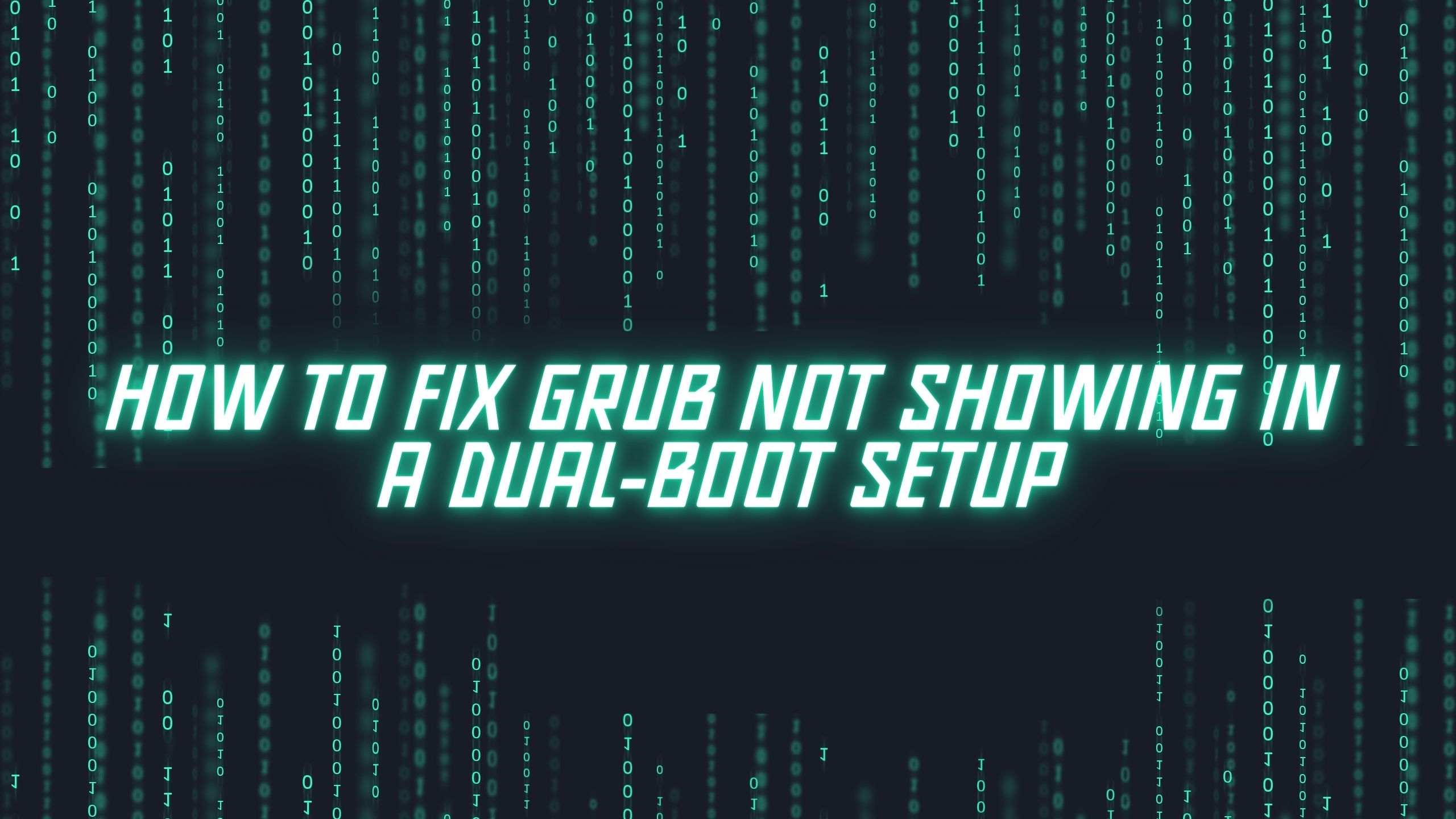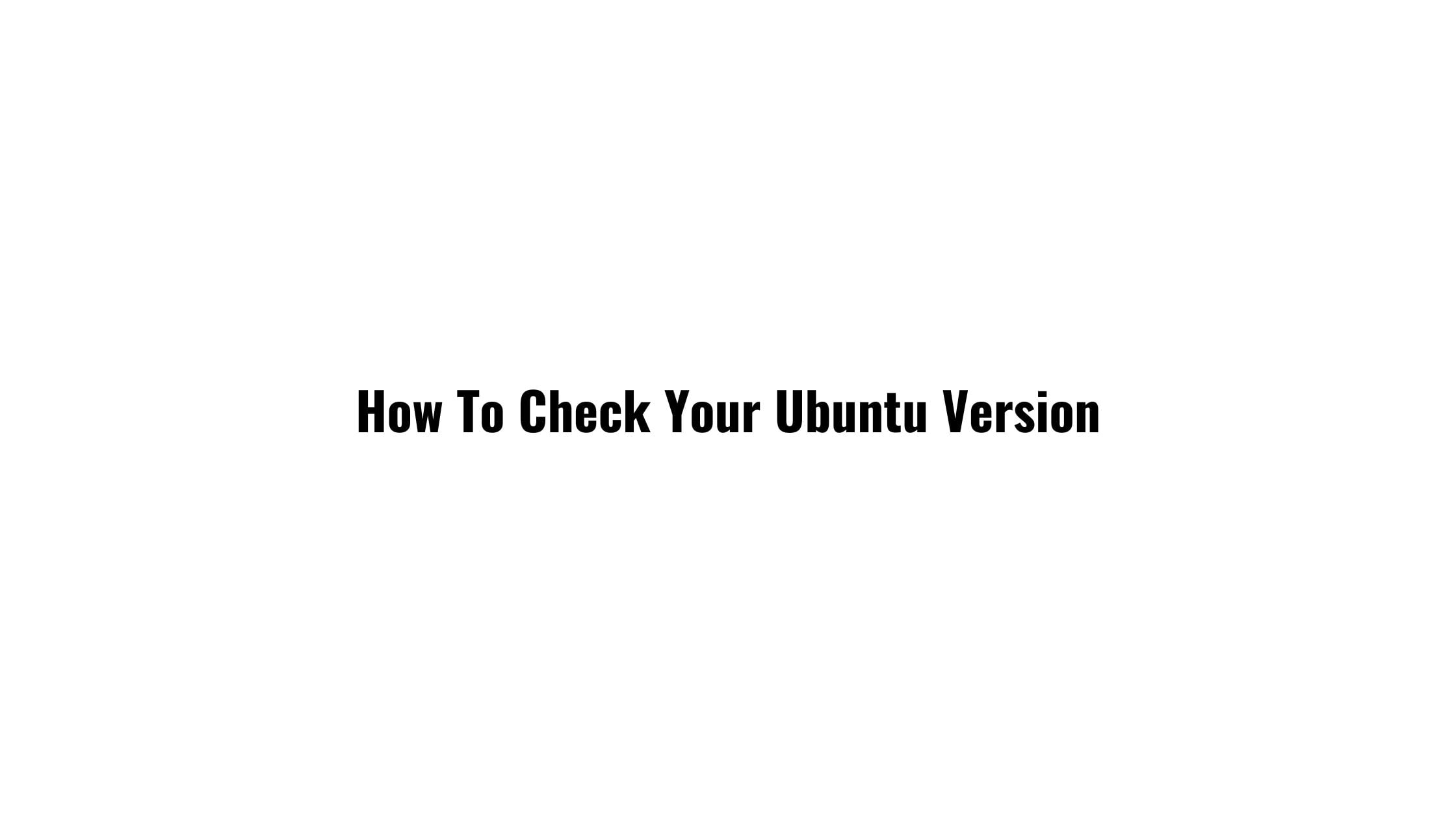How To Fix the “No Installation Candidate” Error in Ubuntu
You will encounter this error when you are about to install something valid on Ubuntu. In this tutorial post, we will show you the reason behind it, and also we will provide you with the solution for the “No Installation Candidate” error in Ubuntu.
How To Fix the “No Installation Candidate” Error in Ubuntu 22.04 LTS
The reason for this error:
- If you mistype the name of a package
- If you try to install an application that is not in the default repository.
Try to run the update and upgrade your system to get the latest versions of the packages.
sudo apt update && sudo apt upgrade
Now, you can easily install any package that is available in your default repository.
Add a Third-Party Repository To Fix the “No Installation Candidate” Error.
In this step, you need to install the required third-party repository of the software or apps that you are trying to install on Ubuntu. The packages might not be available on the default respository.
sudo add-apt-repository REPOSITORY_PPA_Name