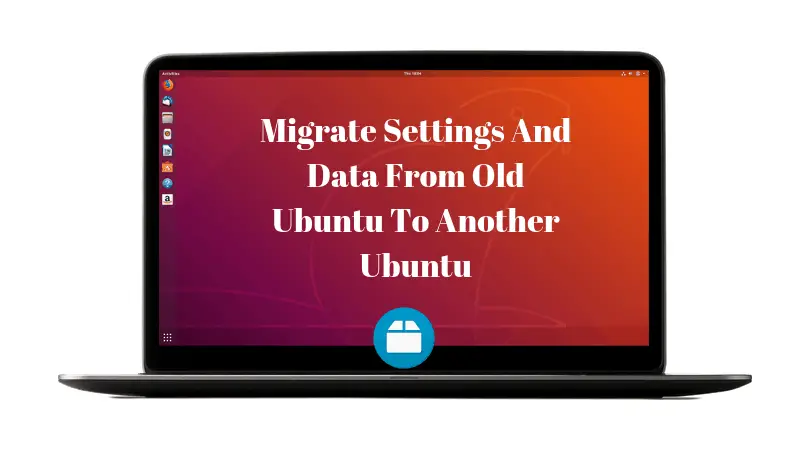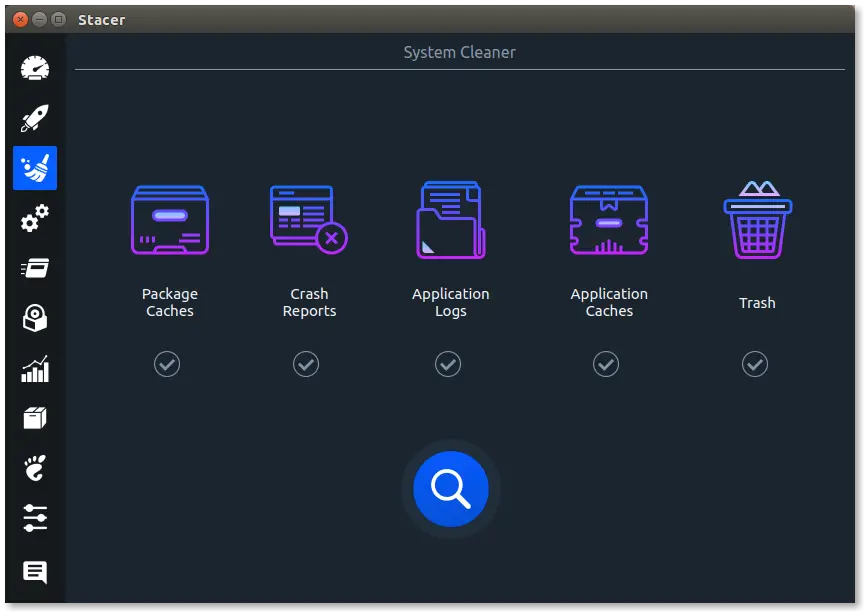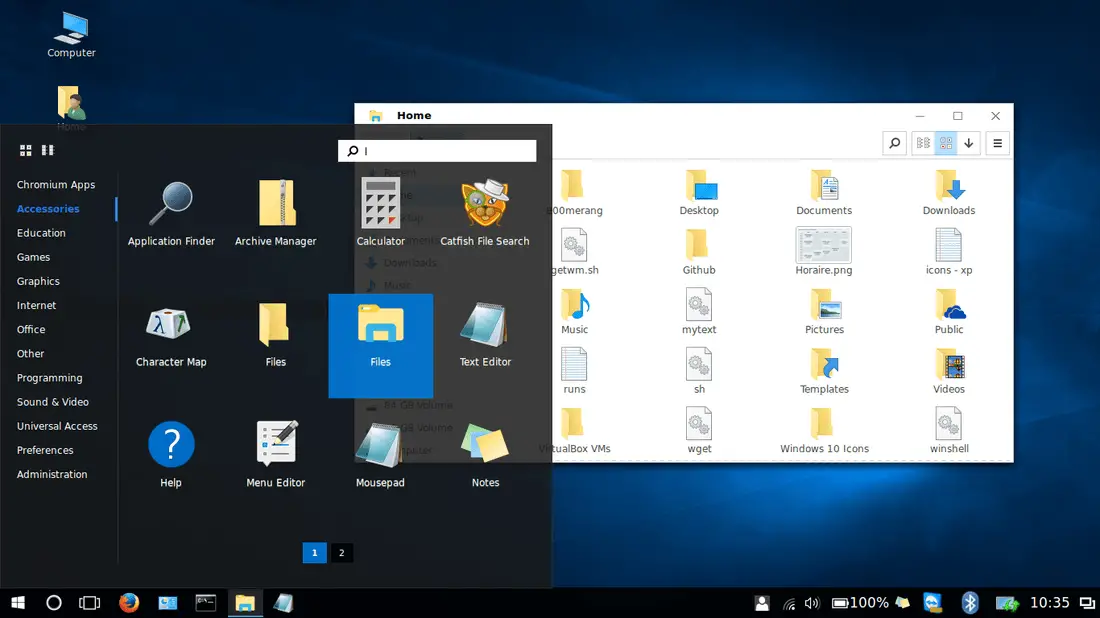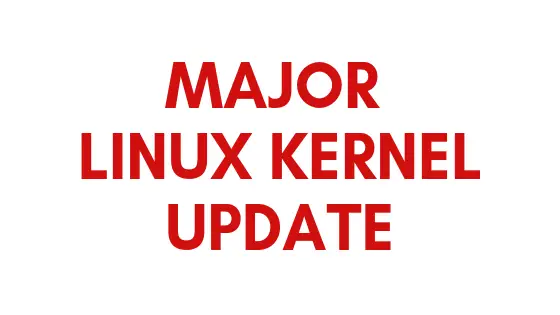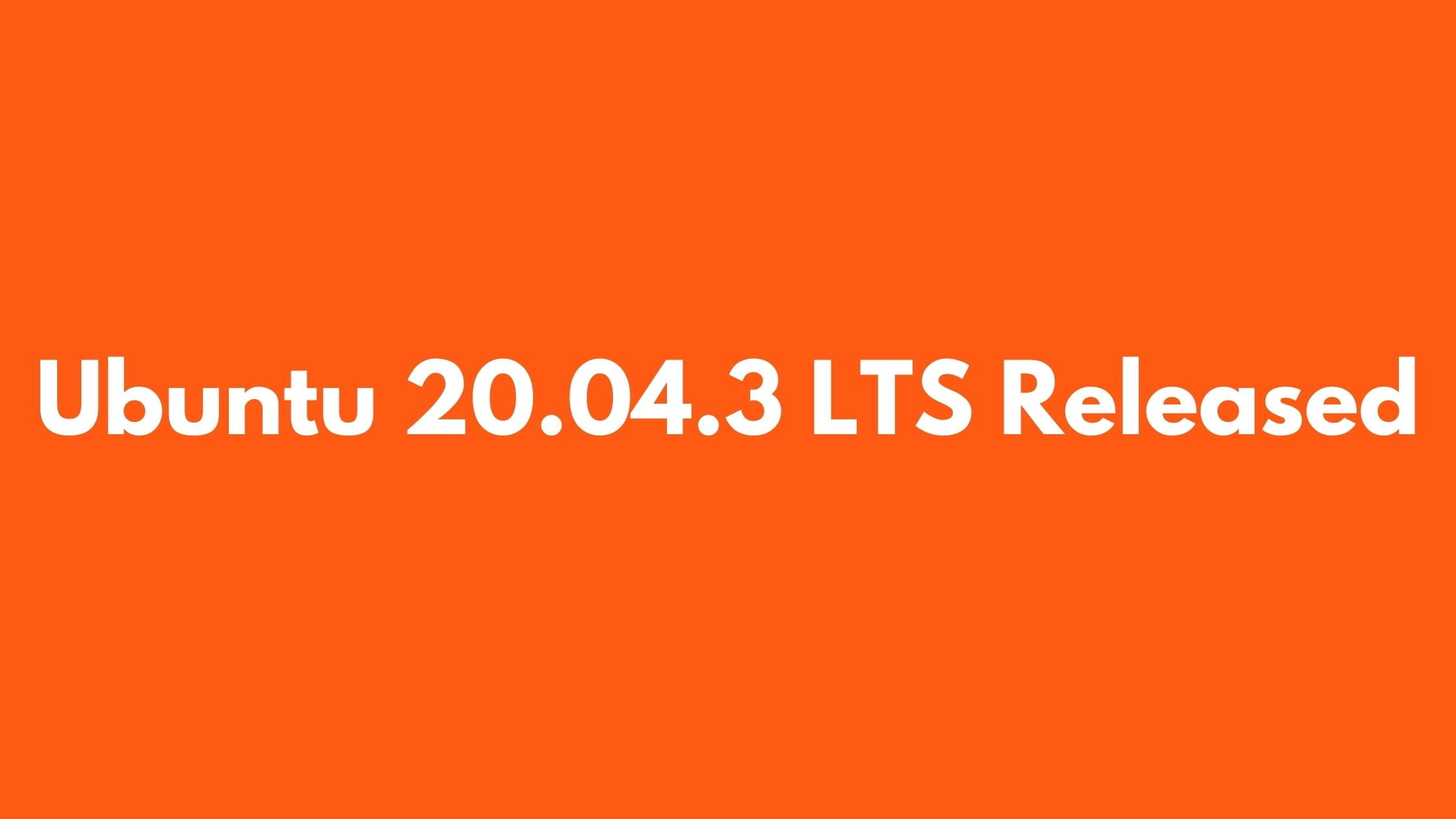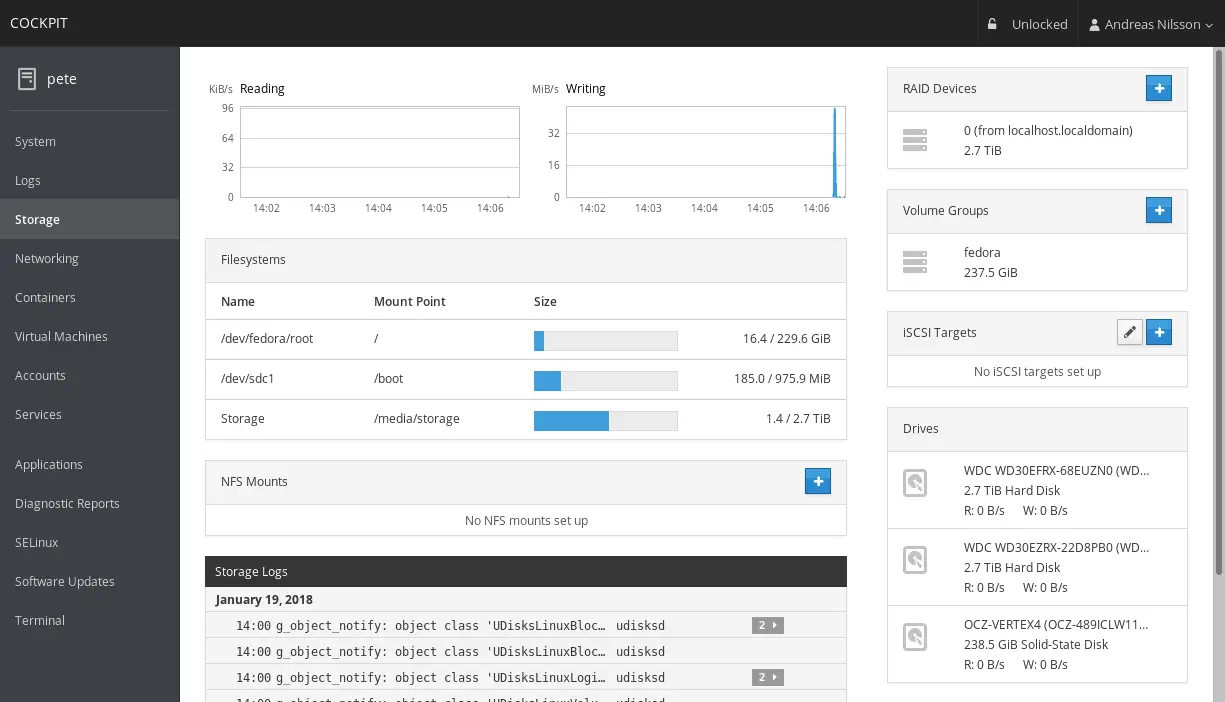Insight: How To Migrate Settings And Data From Ubuntu To Another Ubuntu
This post is for you if you are looking for the idea to transfer or migrate settings and data from Ubuntu to another Ubuntu system. We will show you the method to migrate system settings and data from an old system to a newly installed Ubuntu .
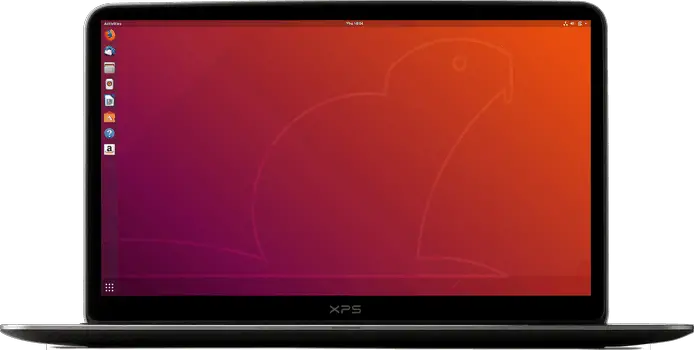
We will be using a third party application tool to migrate settings and data from old Ubuntu system to freshly installed Ubuntu system. For the best results, the restore operation should be run on a Ubuntu installation.
Aptik should only be used to migrate between two installations of same distribution like Ubuntu 16.04 to Ubuntu 18.04 not like Ubuntu to Fedora and also between same architecture like 32-bit to 32-bit based system but not from 32-bit to 64-bit.
How To Migrate Settings And Data From Ubuntu To Another Ubuntu
Aptik will work on most of the Ubuntu-based systems like Elementary OS, Linux Mint etc. Open your terminal and run the following commands one by one to install Aptik on your Ubuntu system.
$ sudo apt-add-repository -y ppa:teejee2008/ppa
Now update your system
$ sudo apt-get update
Now, Installation of Aptik:
$ sudo apt-get install aptikNow you can run it from the application dashboard.