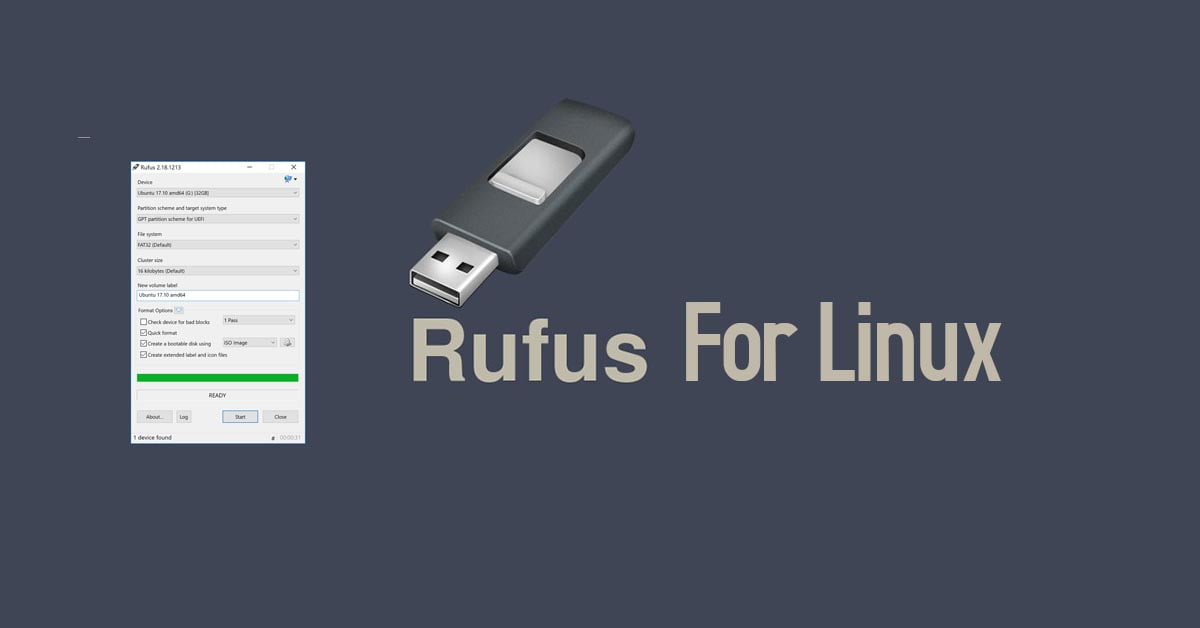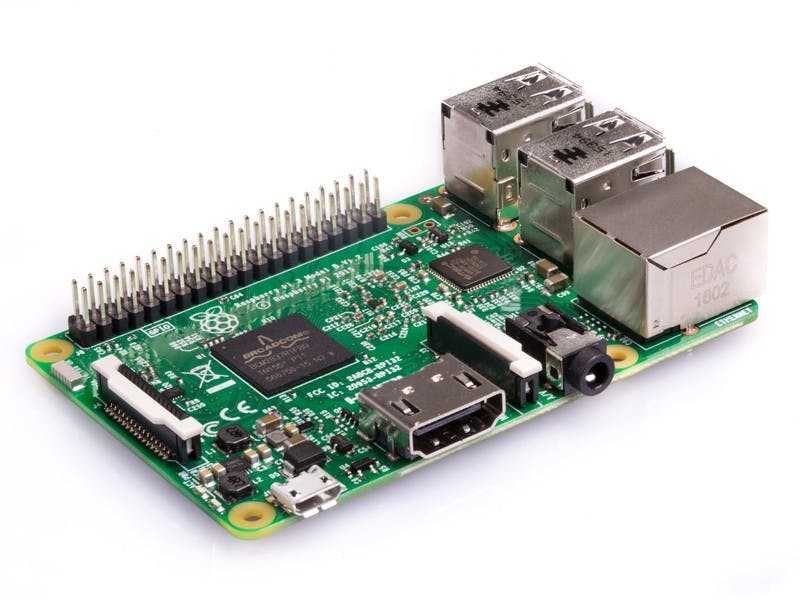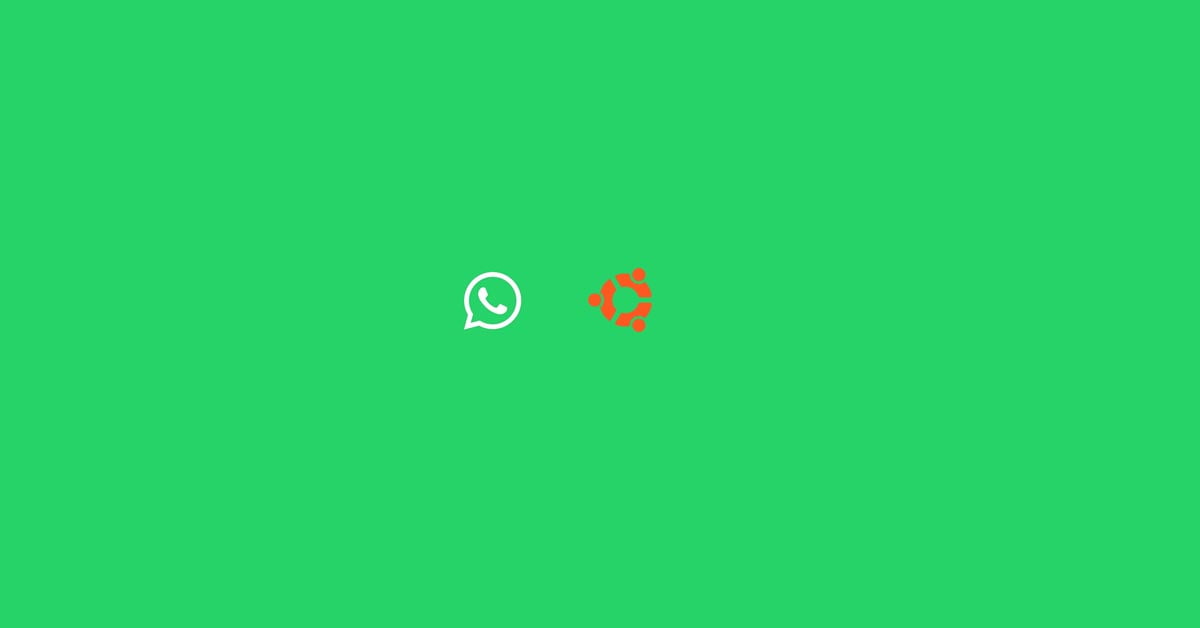Linux Mint 20.2 is now available to download. In this tutorial post, we will show you the easiest way to upgrade to Linux Mint 20.2. Linux Mint 20.2 “Uma” is a long-term support release and it is supported until 2025. It is based on Ubuntu 20.04 LTS.
How To Upgrade To Linux Mint 20.2
Before starting to upgrade, make sure that you have a backup of your important files or documents. For this, You can use Timeshift to make a system snapshot before the upgrade. You can easily restore your operating system to its previous state with the help of a snapshot.
Now, let’s begin to upgrade to Linux Mint 20.2 with the help of the following steps.
- If you installed Cinnamon spices, upgrade them from the System Settings.
- Disable your screensaver.
- Go to the Update Manager, click on the Refresh button to check for any new version of mintupdate or mint-upgrade-info. If there are updates for these packages, apply them.
- If the upgrade is not available to you, check that you have the latest versions of mintupdate (5.7.3 or higher) and mint-upgrade-info (1.1.8 or higher) and restart the Update Manager by launching it again from the applications menu.
- Now, Go the “Edit-> Upgrade to Linux Mint 20.2 Uma” and follow the instructions on the screen.
- Now, convert your system with usrmerge with the following command:
apt install usrmerge
- Once the upgrade is finished, reboot your computer.
- Now, you are ready to use the new version of Linux Mint 20.2 “Uma”.