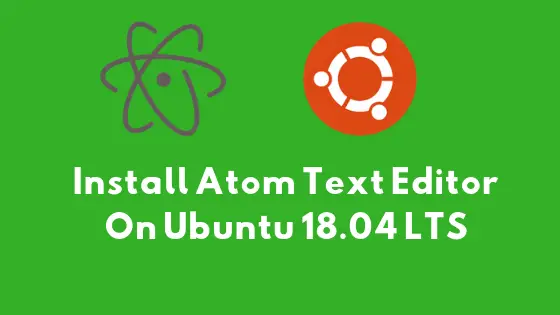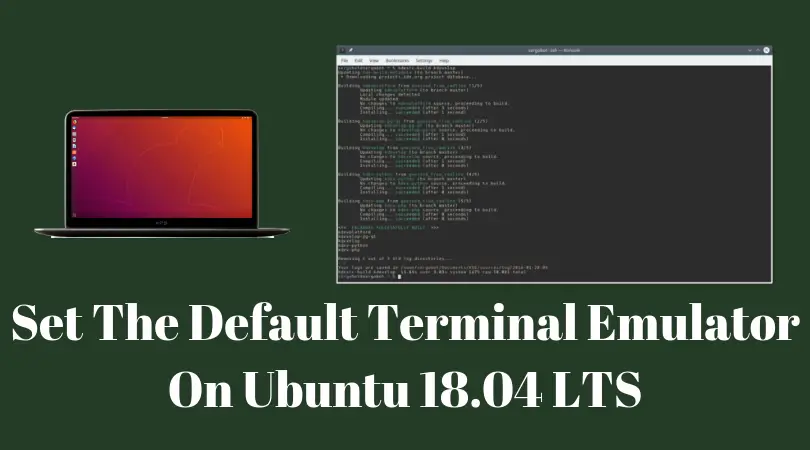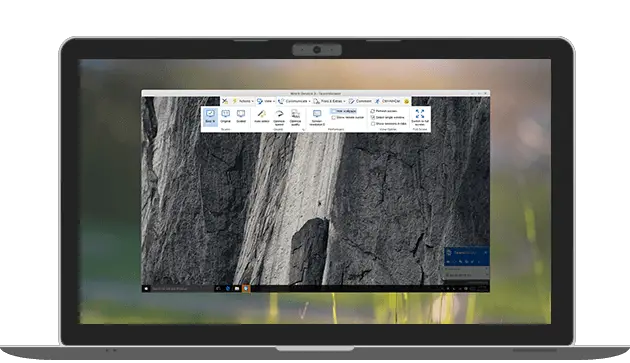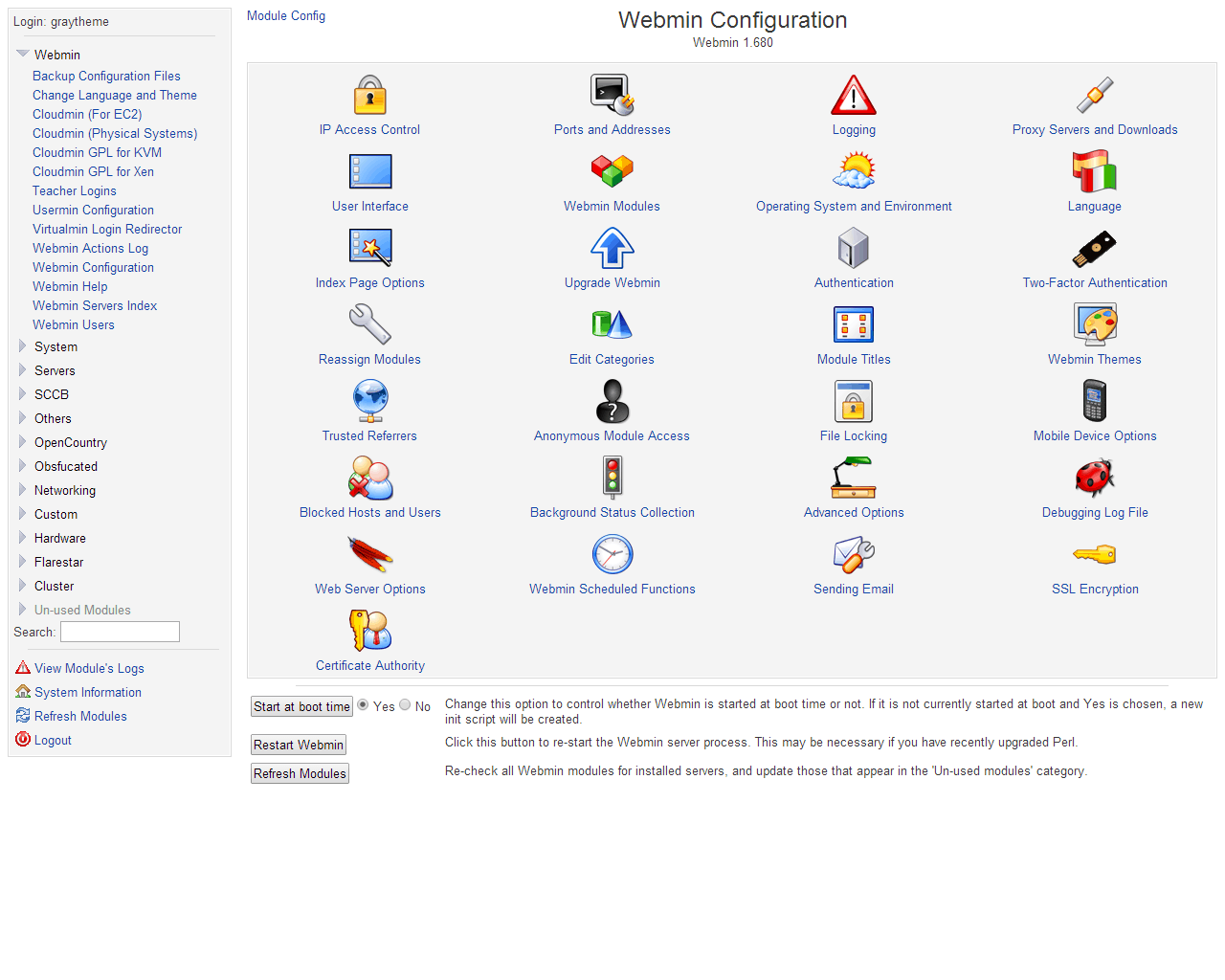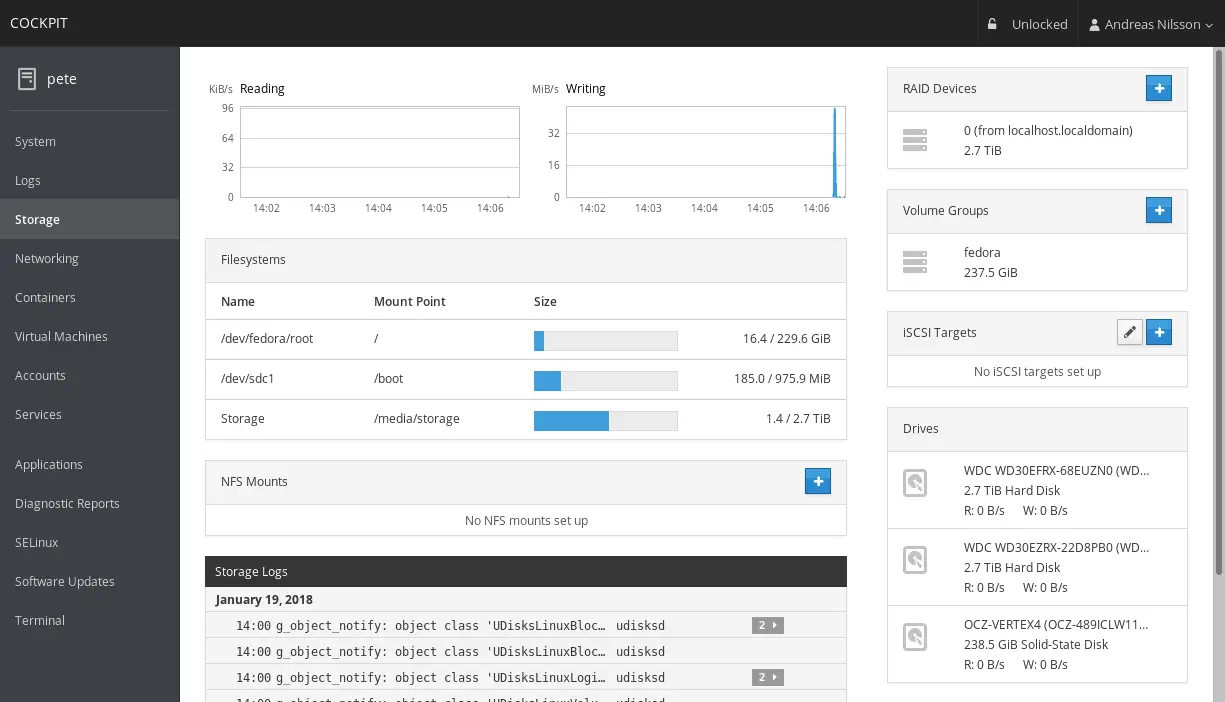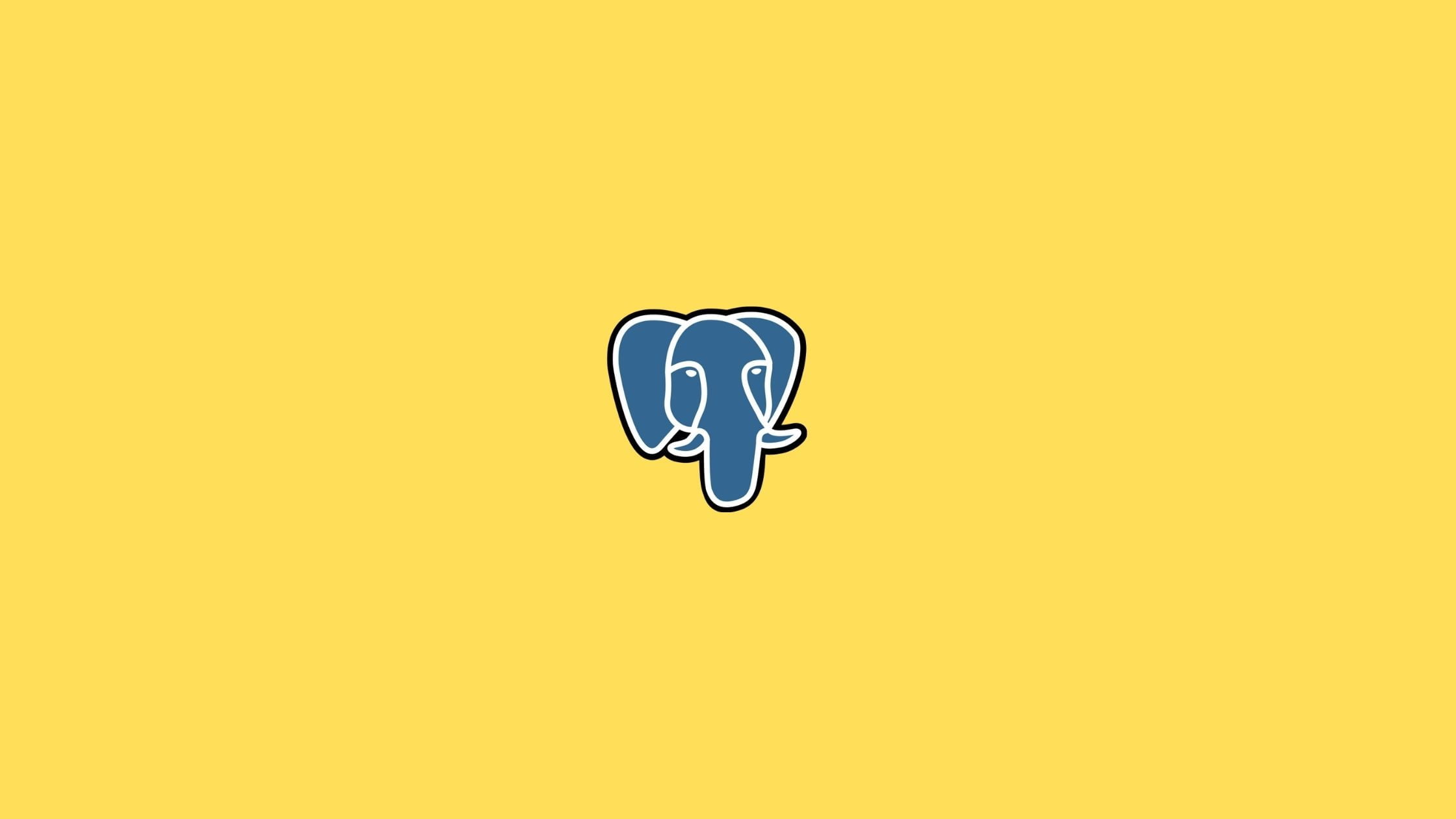Insight: How To Install Atom Text Editor On Ubuntu 18.04 LTS
There are plenty of code editor available in the market. Atom is one of the popular and lightweight editor developed by Github. It is open source and cross platform editor. It is built using the technologies like HTML, JavaScript, CSS, and Node.js. In this post, we are going to show you the method to install Atom text editor on Ubuntu 18.04 LTS.
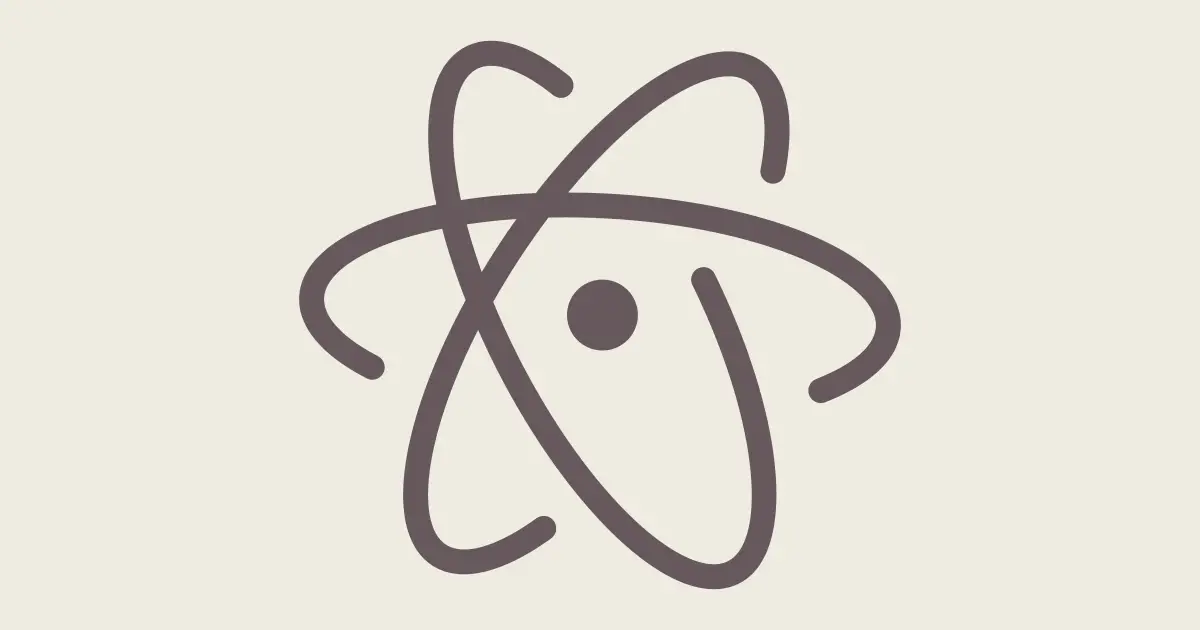
How To Install Atom Text Editor On Ubuntu 18.04 LTS
Go through the following steps to install Atom text editor on Ubuntu.
At first you need to update your system and install the required dependencies. Run the following command in your terminal.
sudo apt update sudo apt install software-properties-common apt-transport-https wget
Now, You have to import the Atom Editor GPG key. Run the following command to import key.
wget -q https://packagecloud.io/AtomEditor/atom/gpgkey -O- | sudo apt-key add -
After importing key, you need to enable the Atom repository in your system. Run the following command to add repository.
sudo add-apt-repository "deb [arch=amd64] https://packagecloud.io/AtomEditor/atom/any/ any main"
After everything is done, Install Atom in Ubuntu with the following command:
sudo apt install atom
Let us know, if there is any error in this article.