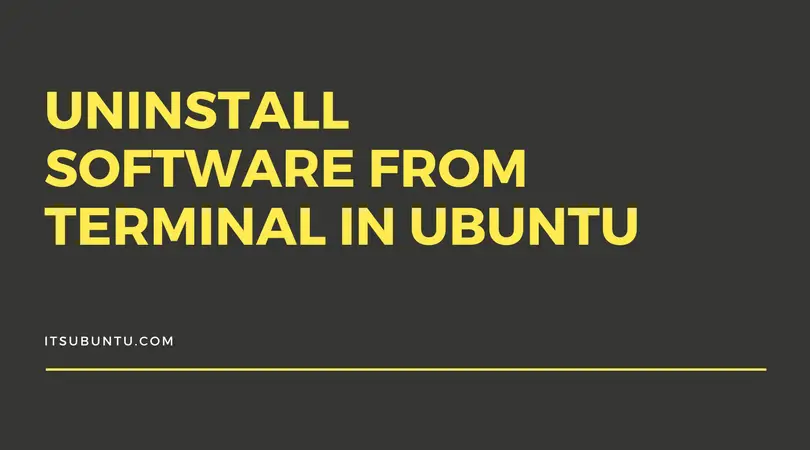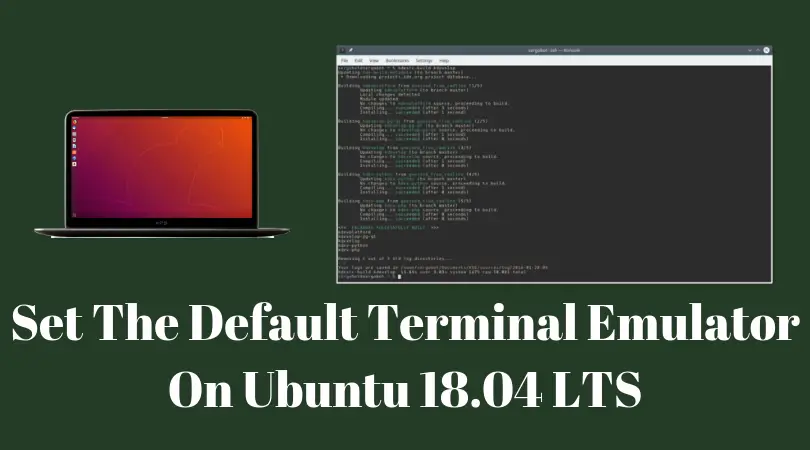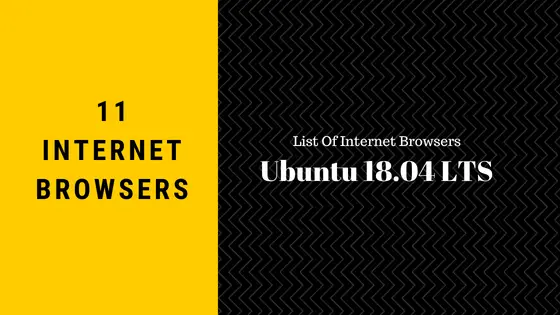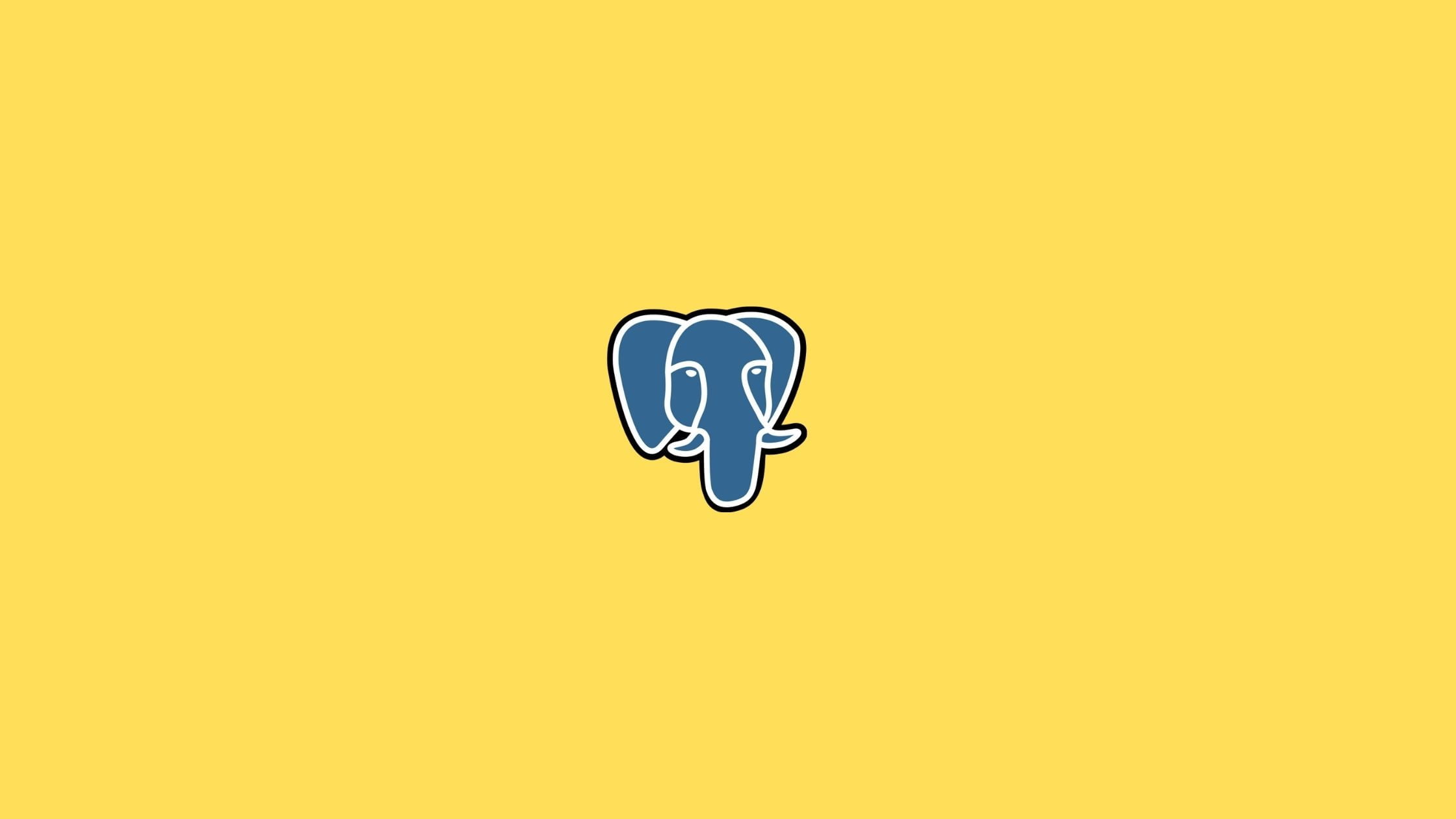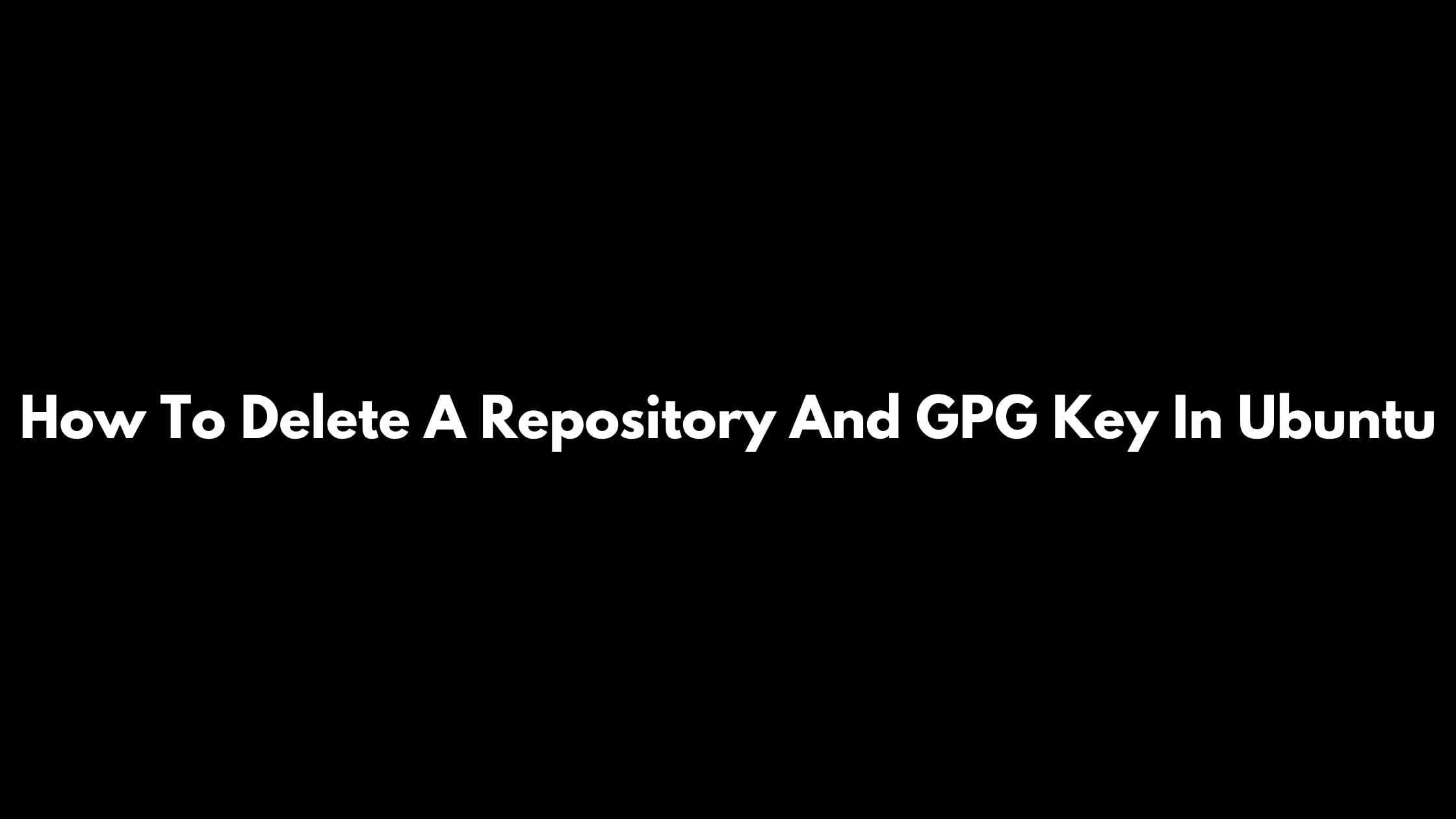Insight: How to install Deepin desktop environment on Ubuntu
Deepin OS has one of the beautiful and clean desktop environment among the Linux operating system. In this tutorial, We are going to talk about the installation process of the Deepin desktop environment on the Ubuntu operating system. Yes, you heard it right as we are going to install Deepin desktop environment on Ubuntu distro.
You can easily install a Deepin desktop environment on Ubuntu 20.04 LTS.
Install Deepin Desktop Environment On Ubuntu
First Method:
You can build from the source. Download the source file, and start building on it.
cd dde-file-manager mkdir Build cd Build qmake .. make
sudo make install
Second Method:
Note: It might not be compatible with Ubuntu 20.04 LTS
At first, You need to add Deepin Desktop Environment packages to your system by running following command:
sudo add-apt-repository ppa:leaeasy/dde
and update your system:
sudo apt-get update
Now run the following command to install Deepin desktop environment and follow the onscreen instruction:
sudo apt install dde
You need to install a file manager too. Run the following command to install file manager:
sudo apt-get install dde-file-manager
Run the following command to install Deepin desktop theme:
sudo apt install deepin-gtk-theme
Now, you are done with the installation. You need to restart your Ubuntu so that you can start using the Deepin desktop environment on Ubuntu operating system.