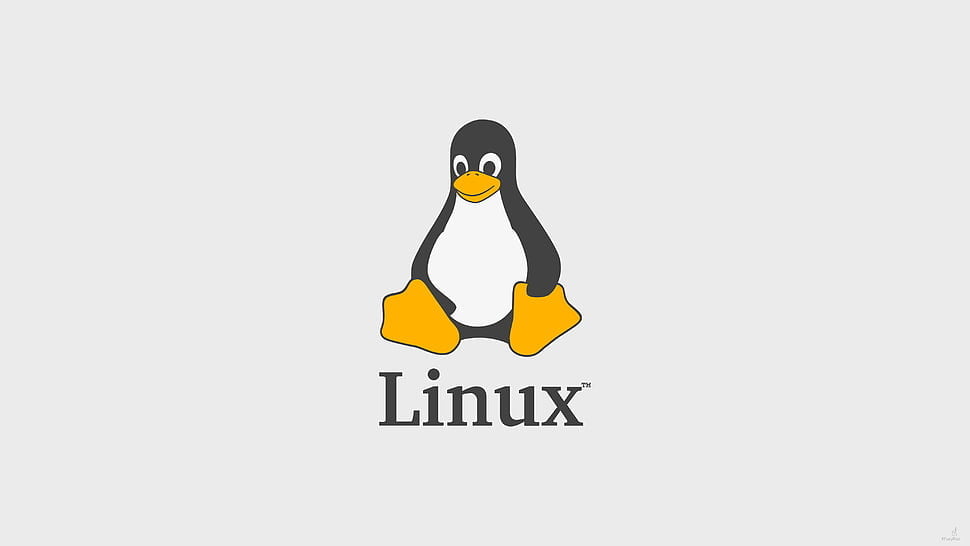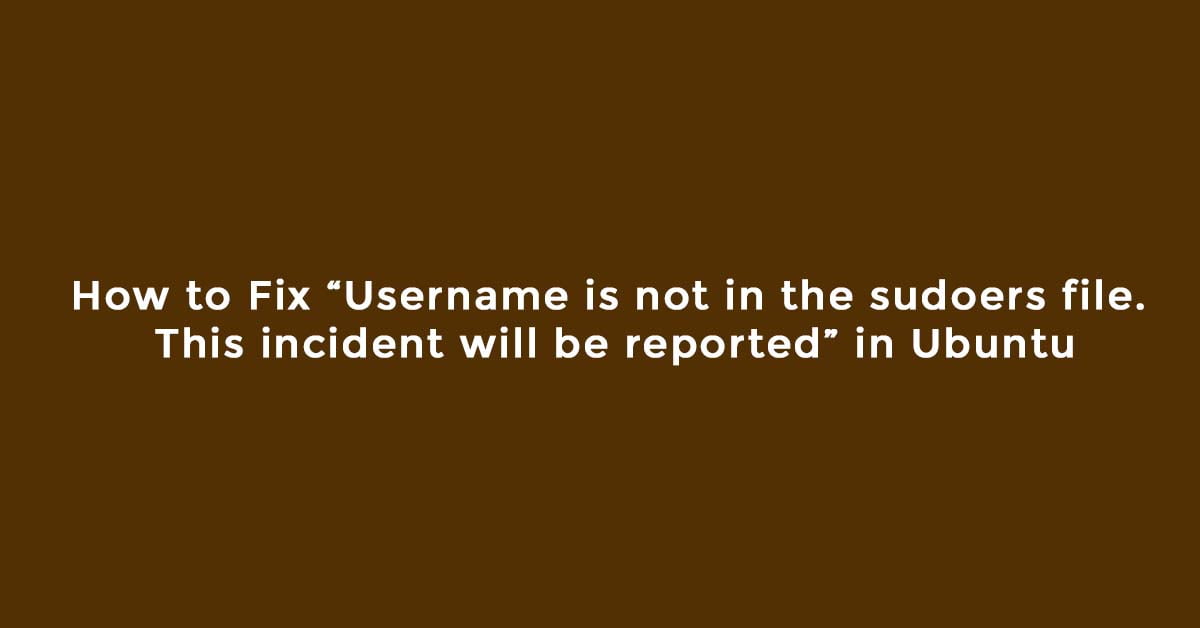Insight: Install Google Chrome in Ubuntu 20.04 LTS Via Official Repo
Google Chrome is one of the popular internet browser developed by Google. It is available on multiple platforms. In this tutorial, we will show you the method to install Google Chrome in Ubuntu 20.04 LTS via the official repository.
Install Google Chrome in Ubuntu 20.04 LTS Via Official Repo
Run the following command in your terminal:
wget -q -O - https://dl.google.com/linux/linux_signing_key.pub | sudo apt-key add -
Now, add the repository with the following command in your Ubuntu terminal:
sudo sh -c 'echo "deb [arch=amd64] http://dl.google.com/linux/chrome/deb/ stable main" >> /etc/apt/sources.list.d/google-chrome.list'
You can now update your system and install Google Chrome in your Ubuntu 20.04 LTS operating system.
sudo apt update sudo apt install google-chrome-stable
To remove, simply run the following command in your terminal:
sudo apt remove google-chrome-stable
You can install the Google Chrome browser in Ubuntu by downloading .deb file. To download the Chrome .deb file, please go through the following link.