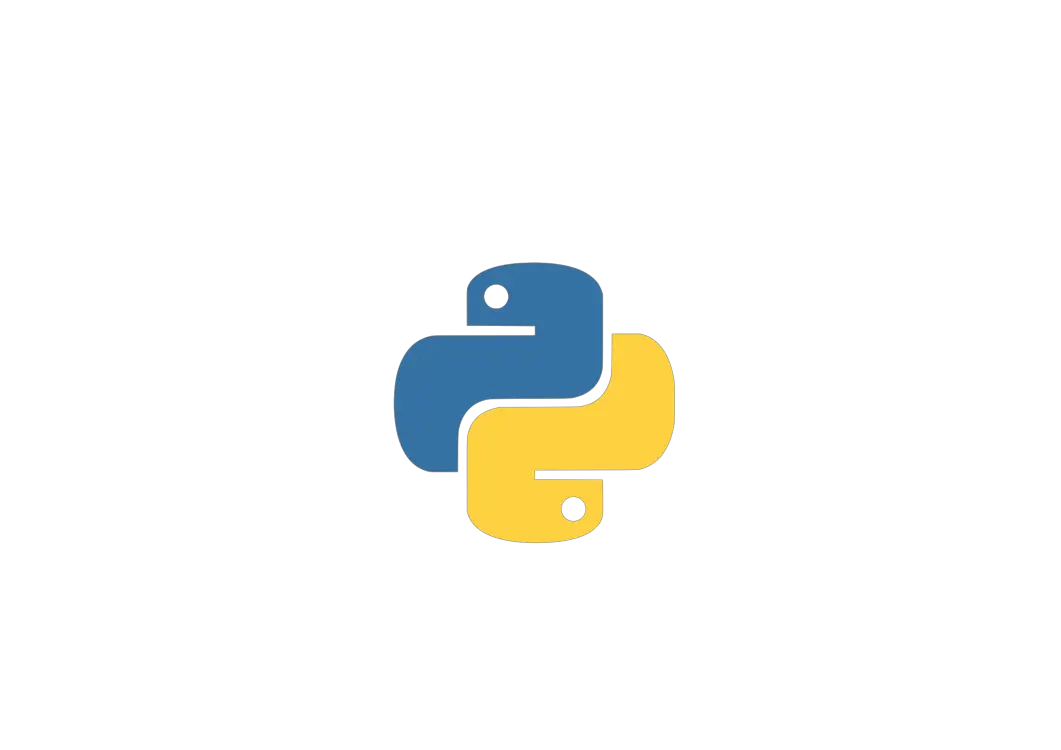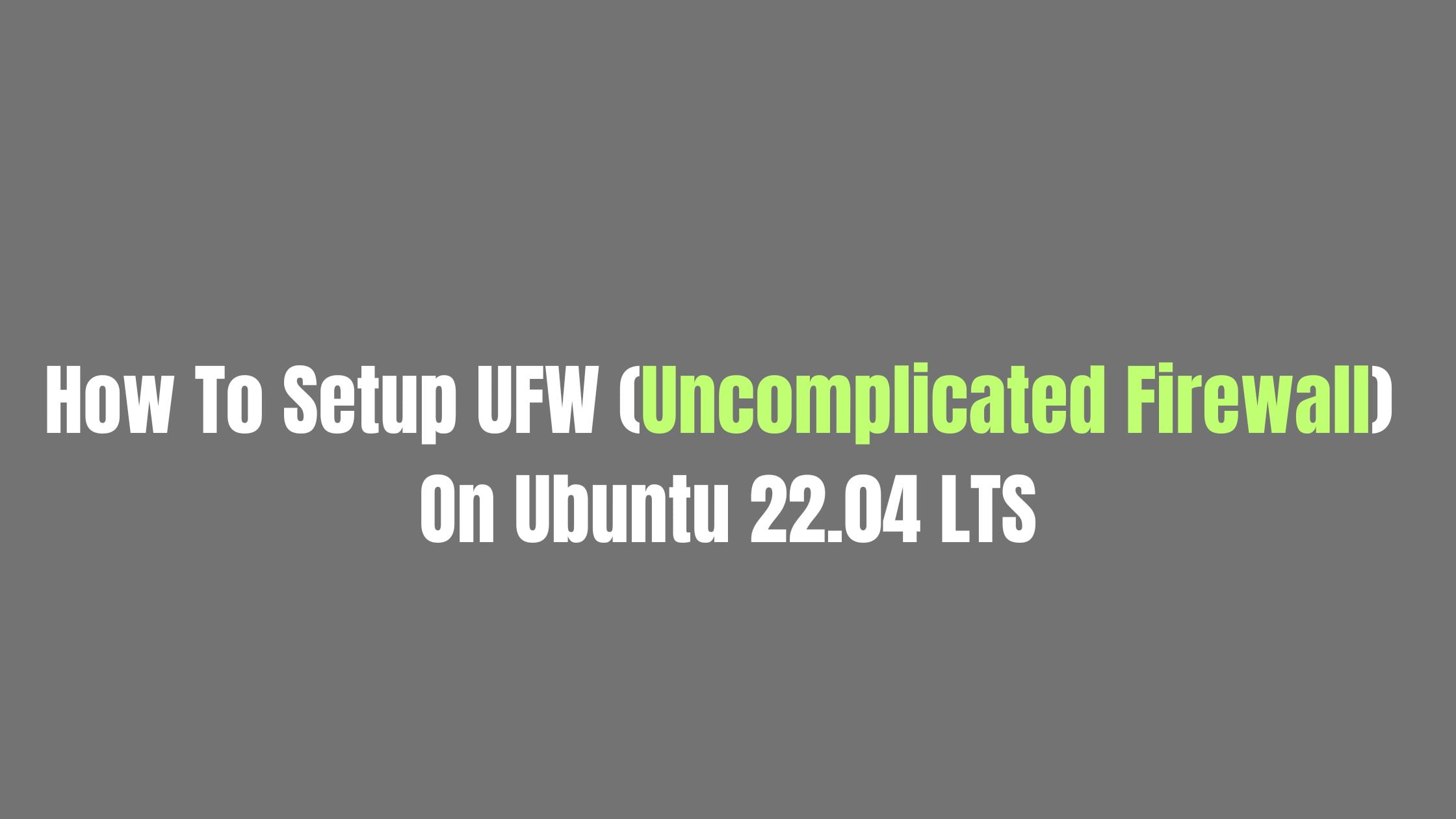It is always fun to play real time strategy game. 0 A.D. is a free and open-source real time strategy game which is also available for Linux users. At the time of this writing, 0 A.D. Alpha 23 Ken Wood has been released with new improvements and bug fixes.
0 A.D. (pronounced “zero ey-dee”) is a free real-time strategy (RTS) game.

Some of the new features:
- New Civilization: Kushites
- Mod Downloader
- Cavalry and Spartan Building Models
- Combine Victory Conditions
- Attack Range Visualization
- Diplomacy Colors
- Destruction Damage
- Unit Information Dialog
- AI Behavior
- Lobby Authentication to prevent impersonation
- Nomad Mode on all Random Maps
- New Random Maps: Lower Nubia, Jebel Barkal, Elephantine, Fields of Meroë, Hellas, Dodecanese, Scythian Rivulet
Most interesting feature of this game is that is a free game which means that you are free to download, redistribute, modify and contribute to the application under the same licenses.

Install Real Time Strategy Game 0 A.D. In Ubuntu
You can easily install 0 A.D. game via repository. Install it using the following command:
sudo apt-get install 0ad
Or, Install 0 A.D. via PPA:
Run the following command to install game using PPA:
sudo add-apt-repository ppa:wfg/0ad sudo apt-get update sudo apt-get install 0ad
sometime you might get errors related to unmet dependencies, for that you need to have the Universe repository enabled in /etc/apt/sources.list.