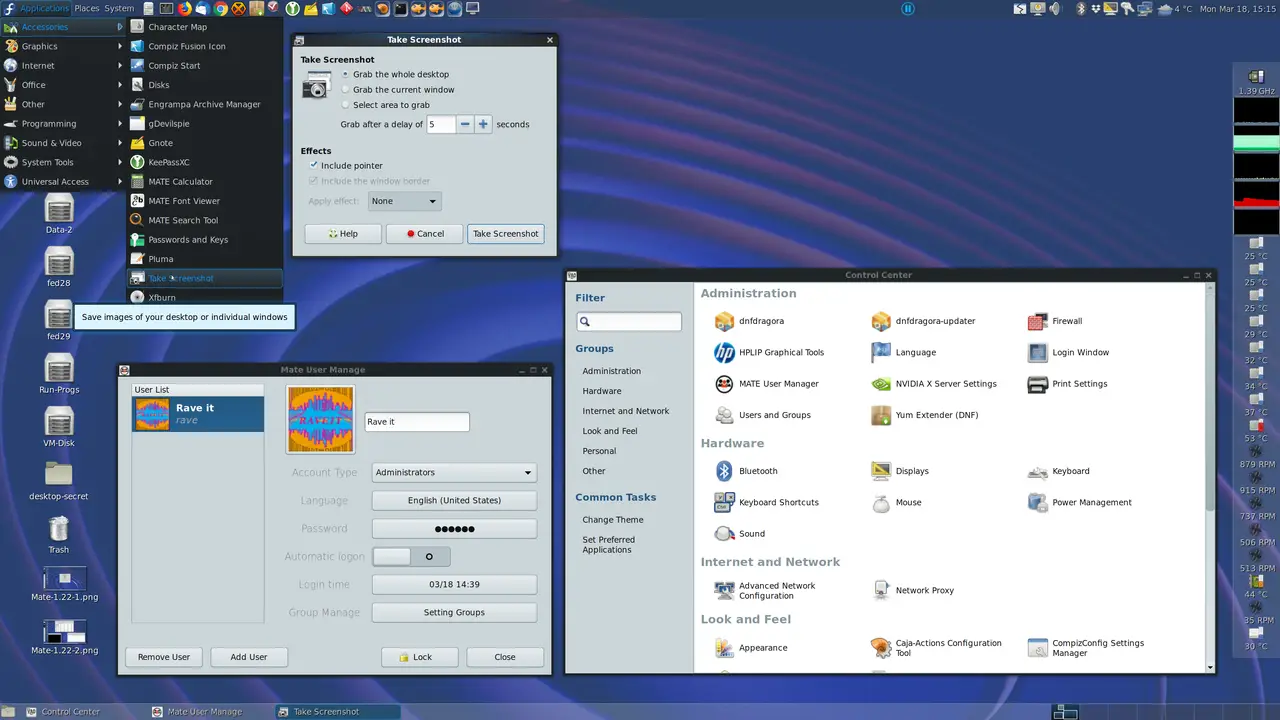Fedy is a free, and open-source application that allows you to install several third-party applications in Fedora. Fedy will automatically add the respective repositories and install the selected applications in your Fedora.
Install Third-Party Applications In Fedora Using Fedy
Install Fedy In Fedora:
First, we need to add and enable the RPM Fusion repository in Fedora:
sudo dnf install https://download1.rpmfusion.org/free/fedora/rpmfusion-free-release-$(rpm -E %fedora).noarch.rpm https://download1.rpmfusion.org/nonfree/fedora/rpmfusion-nonfree-release-$(rpm -E %fedora).noarch.rpm
Next, we need to add fedy copr repository:
sudo dnf copr enable kwizart/fedy
Now, we need to run the following command to install fedy in Fedora:
$ sudo dnf install fedy -y
After installing Fedy in Fedora, let’s see the example of installing third-party applications in Fedora with the help of the Fedy application.
To Install essential third-party applications in Fedora using Fedy
You need to start fedy in your Fedora system at first with the help of the following command:
fedy
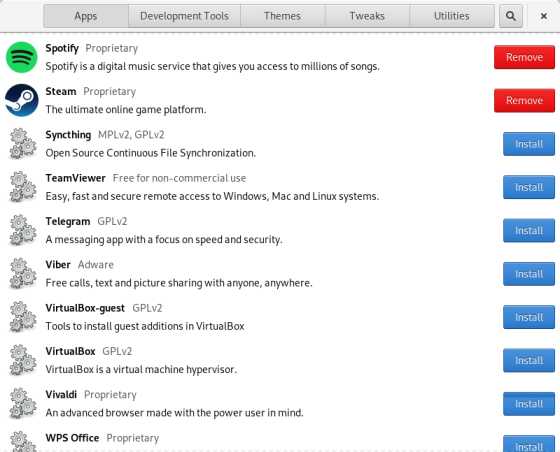
GUI of fedy will open and you can see the list of third-party applications that you can easily install. To install any third-party application, just click on the Install button next to the application’s name.



![Best Linux Distros For 2022 [Latest Version]](https://itsubuntu.com/wp-content/uploads/2022/02/best-linux-distro-2022.jpg)