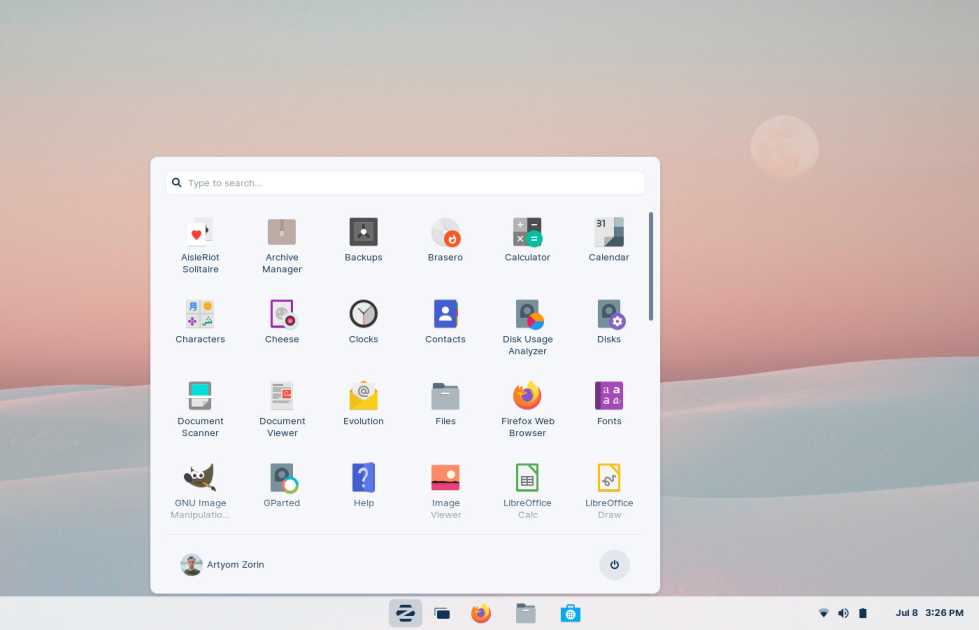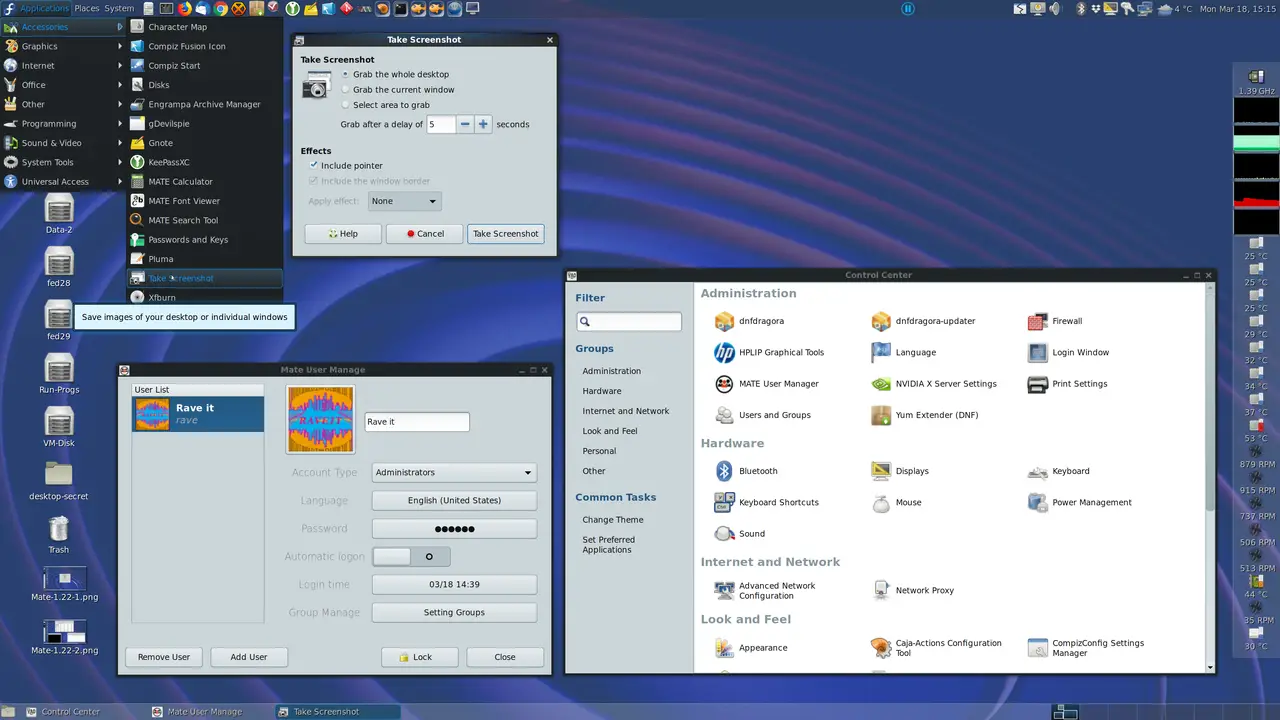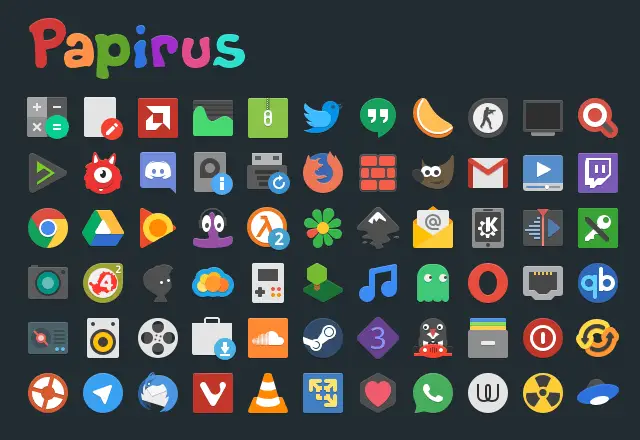Insight: Install ttyload In Linux : Graphical Tracking Tool For Load Average In Terminal
Ttyload is a color-coded graphical tracking tool to monitor load average in terminal. It gives a color-coded graph of load averages over time.
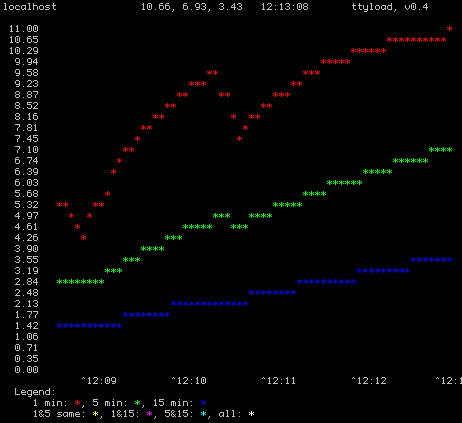
Install ttyload In Linux : Graphical Tracking Tool For Load Average
Install ttyload on Debian/Ubuntu Linux
Run the following command to install ttyload on Ubuntu or Debian based Linux operating system:
$ sudo apt-get install ttyload
Install ttyload on FreeBSD Unix
You need to type the following pkg command to add the package on FreeBSD operating system:
# pkg install ttyload
And if you want to install the port, Run the following command:
# cd /usr/ports/sysutils/ttyload/ && make install clean
Install ttyload using source code
Type the following commands:
$ git clone https://github.com/lindes/ttyload.git
$ cd ttyload
$ make
$ ./ttyload
$ sudo make install
After installation is completed, Run the following command in your terminal to run ttyload:
$ ttyload
To turn on the monochrome mode:
$ ttyload -m
Run the following command to alter the number of seconds in the interval between refreshes.
$ ttyload -i 6
$ ttyload -i 1
Note: The default interval is 4 and the minimum is 1.