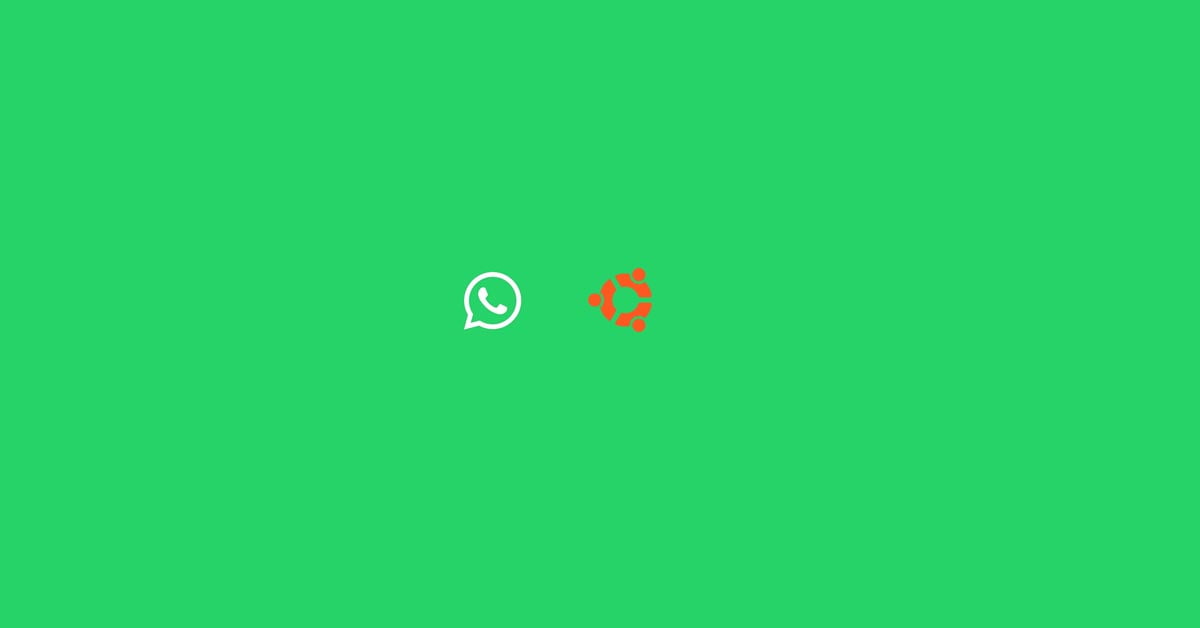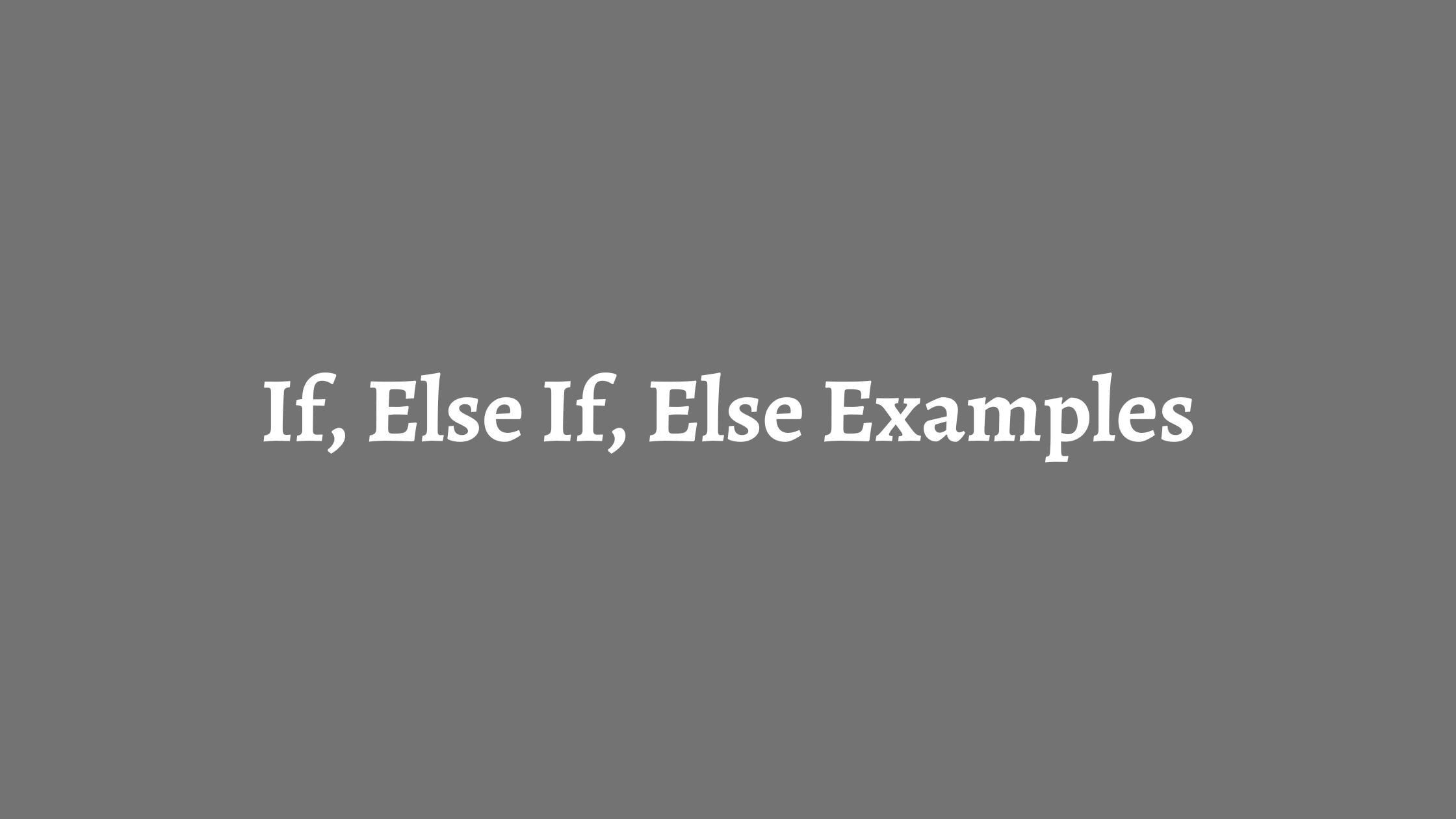Install WhatsApp Client On Ubuntu 22.04 LTS/ Ubuntu 20.04 LTS
WhatsApp is one of the most popular messaging apps right now in the World. Facebook bought WhatsApp in February 2014, for $16 billion. WhatsApp is currently available for Android, iOS, and Windows operating systems. Sadly it is not available for Linux-based operating systems. WhatsApp’s official client app is not available to install on Linux but doesn’t worry we are here to help you in this process.
In this post, we are going to show you the way to use the WhatsApp clients on Ubuntu. Thanks to the third-party tool WhatsDesk that lets us use WhatsApp client on Ubuntu. Whatsdesk is an unofficial WhatsApp client for Linux and is available as a Debian package. You can also get it on the snapcraft repository.
Install WhatsApp Client On Ubuntu 22.04 LTS/ Ubuntu 20.04 LTS
At first, you need to update your system to refresh the repositories and update the system.
sudo apt update
Now, run the following command to install the WhatsDesk client on Ubuntu via snap.
sudo snap install whatsdesk
Once the installation is done, you can find the WhatsDesk from the application launcher. You need to set up your WhatsApp account by scanning your QR code from the WhatsApp that you have installed on your smartphone.
If you are done using WhatsApp client on Ubuntu then you can run the following command to uninstall the WhatsApp client from Ubuntu:
sudo snap remove whatsdesk
Meanwhile, if you are using Linux other than Ubuntu and you don’t have snap installed then you also install WhatsApp client on Linux via the binary file.
Download the binary file from the following website:
-> Visit the https://zerkc.gitlab.io/whatsdesk/
After downloading the file, run the following command to switch to the Downloads folder.
cd Downloads
Now run the following command to install WhatsDesk on Linux.
sudo apt install ./whatsdesk_*_amd64.deb
If you want to remove then you can easily do it with the following command:
sudo apt remove whatsdesk -y
This is the way you can install WhatsApp clients on Ubuntu 22.04 LTS or Ubuntu 20.04 LTS.