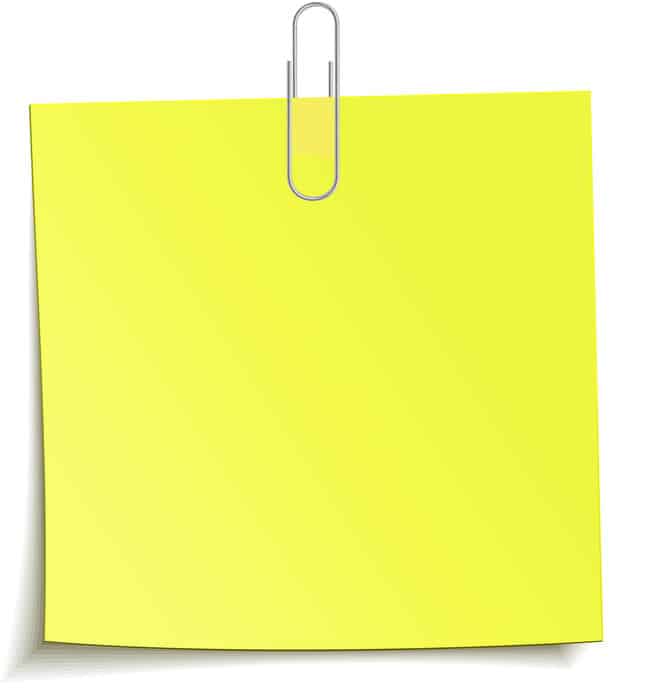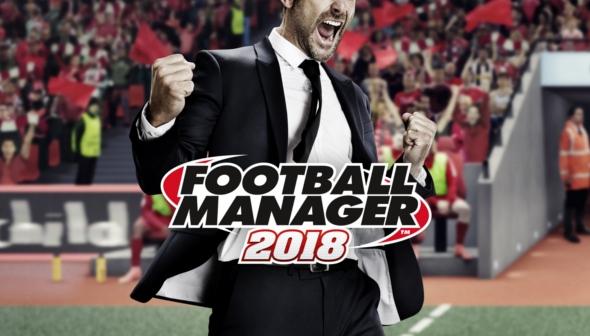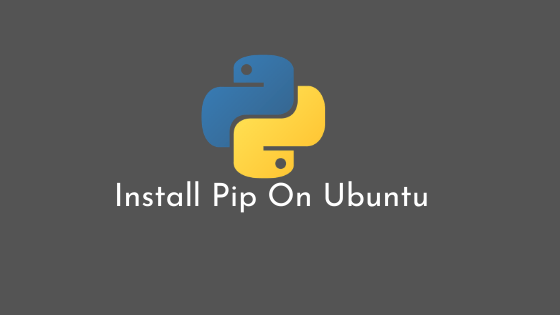Inshort: Install WineHQ On Ubuntu And Linux Mint In 2018
Wine is one of the finest application which can let you to use windows based application in linux operating system. Wine is a capable of running Windows applications on several POSIX-compliant operating systems, such as Linux, macOS, & BSD. According to the developer, Wine is not an emulator. It translates Windows API calls into POSIX calls on-the-fly, eliminating the performance and memory penalties of other methods and allowing you to cleanly integrate Windows applications into your desktop.
How To Install WineHQ On Ubuntu / Linux Mint 2018
At the time of this article, The Wine development release 3.5 is available for download.
Installing WineHQ packages On Ubuntu
At first, If your system is 64 bit, enable 32 bit architecture :
sudo dpkg --add-architecture i386
Now You should add the repository:
wget -nc https://dl.winehq.org/wine-builds/Release.key sudo apt-key add Release.key sudo apt-add-repository https://dl.winehq.org/wine-builds/ubuntu/
In order to install WineHQ packages On Linux Mint:
On Linux Mint 17.x, change the last line to the following:
sudo apt-add-repository 'deb https://dl.winehq.org/wine-builds/ubuntu/ trusty main'
On Linux Mint 18.x, Change the last line to the following:
sudo apt-add-repository 'deb https://dl.winehq.org/wine-builds/ubuntu/ xenial main'
Now, update your packages:
sudo apt-get update
To install Stable Branch package:
sudo apt-get install --install-recommends winehq-stable
To install Development Branch package:
sudo apt-get install --install-recommends winehq-devel