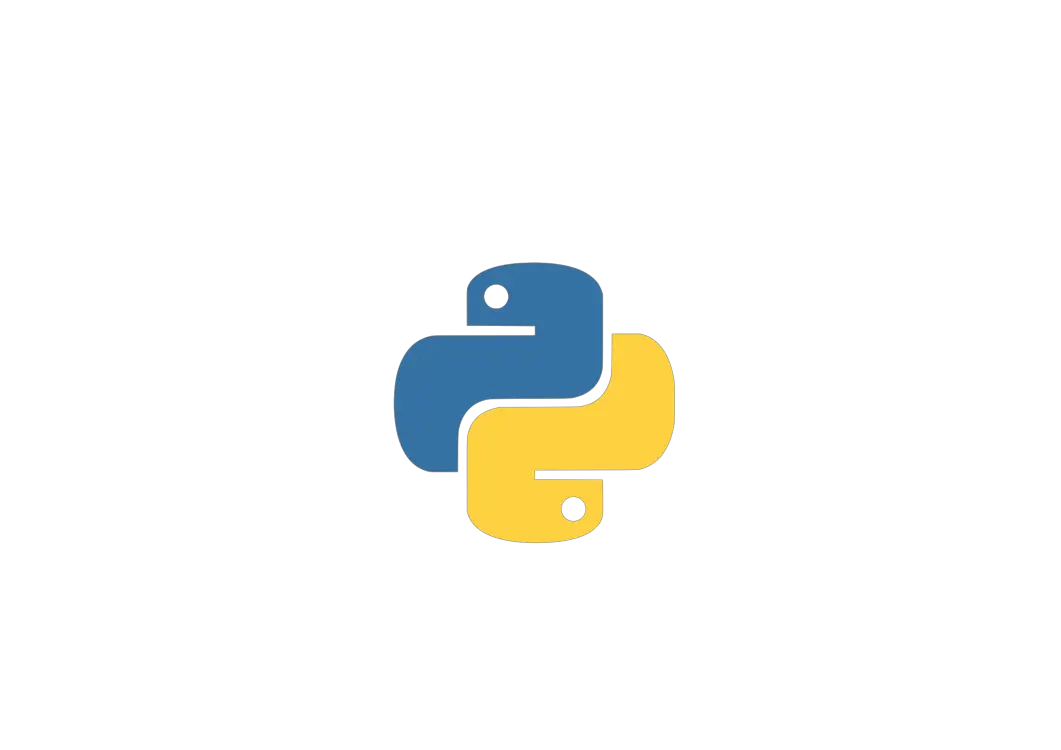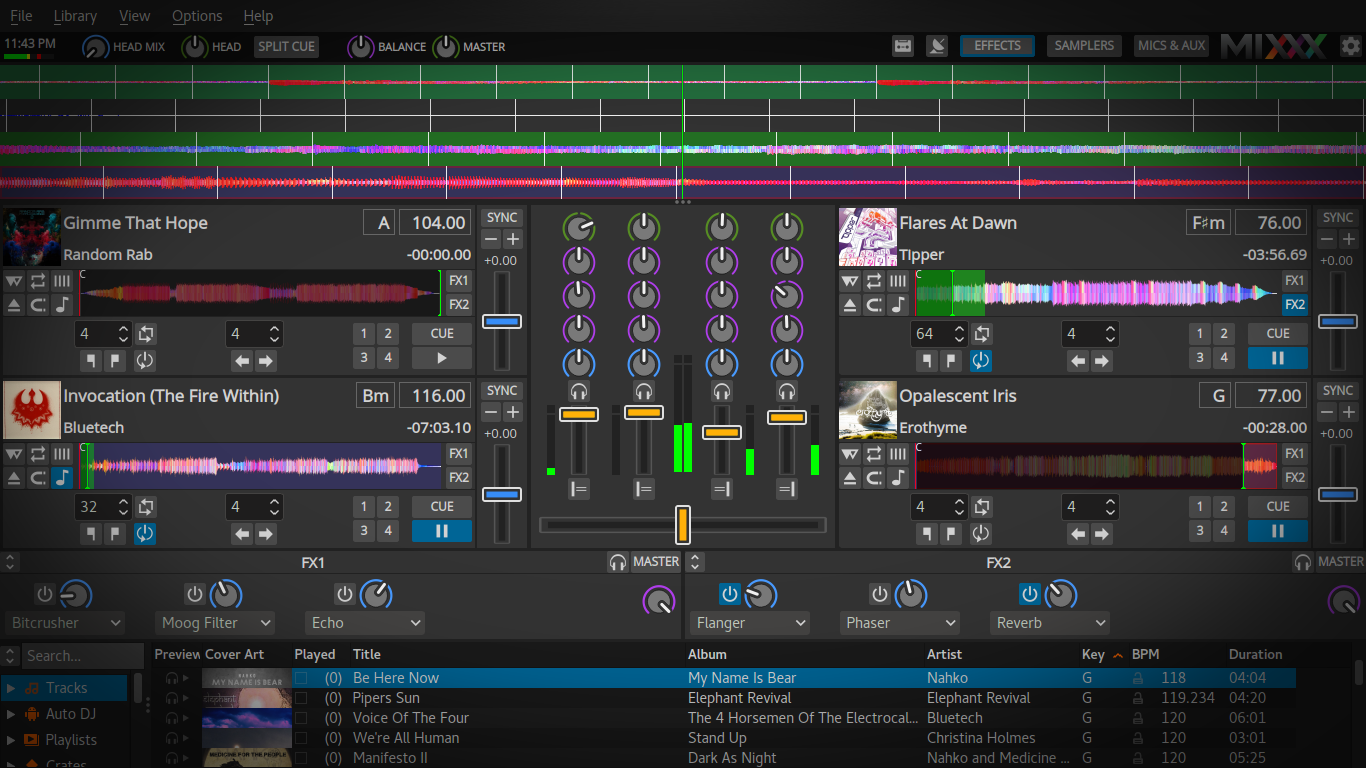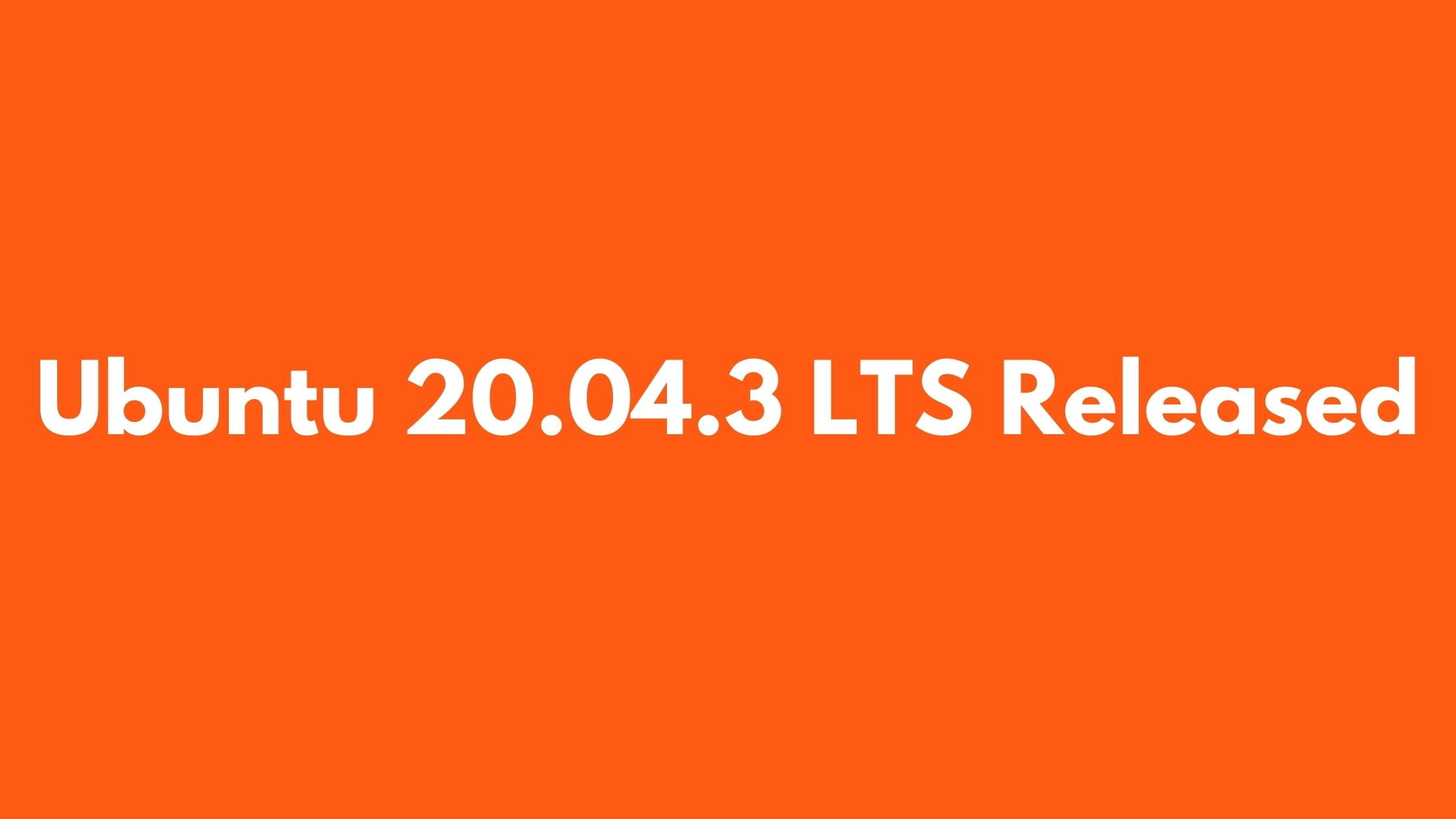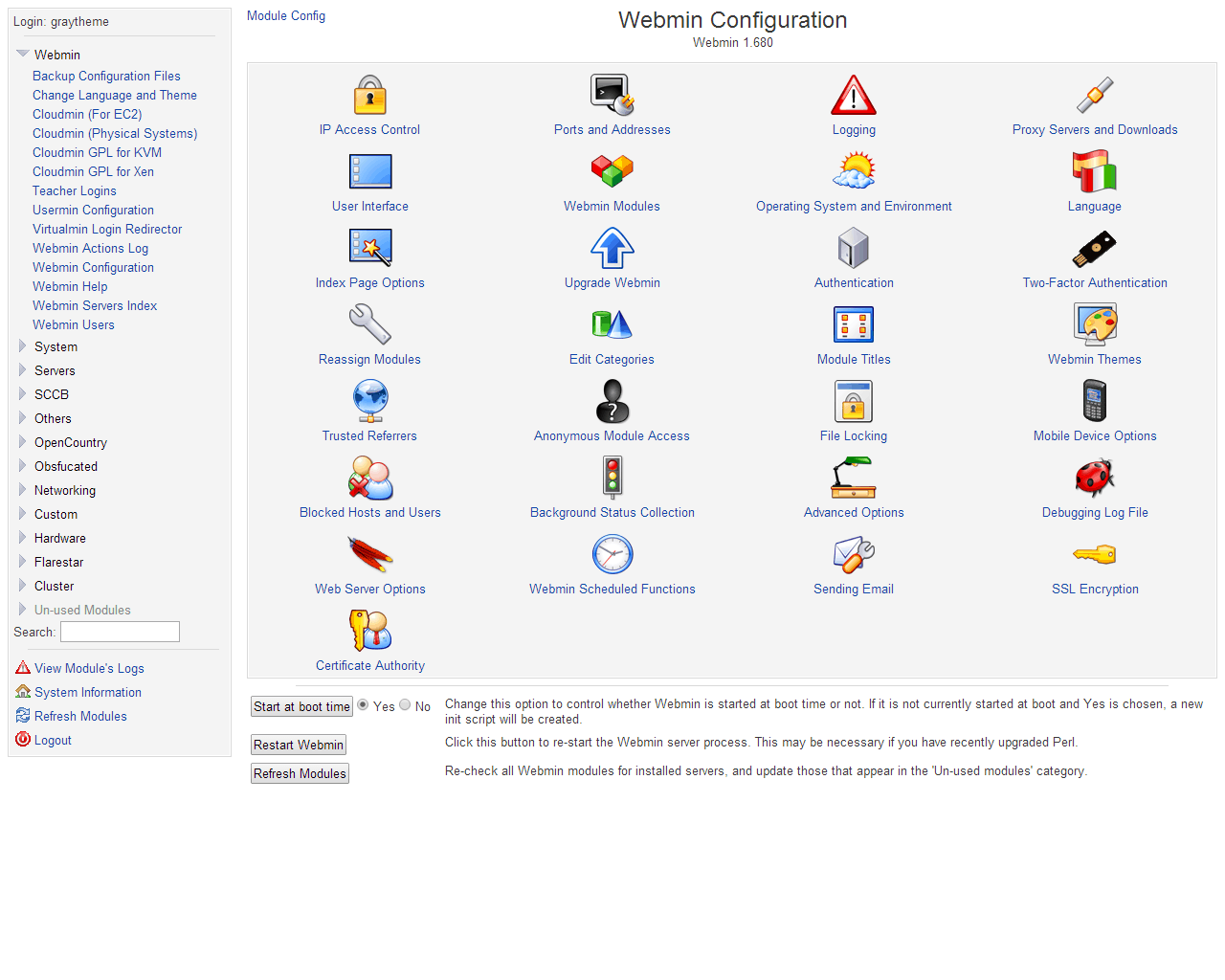Insight: Install XAMPP On Ubuntu 18.04 LTS
XAMPP is one of the most popular web server software. It is free, opensource and cross platform tool. It is developed by Apache Friends.
In this tutorial, We are going to show you the method to install XAMPP on Ubuntu 18.04 LTS.
How To Install XAMPP On Ubuntu 18.04 LTS
Let’s go through the process to install XAMPP on Ubuntu 18.04. You need to download the XAMPP package from the link below.
We assume that the downloaded packages is in the Download directory. Run the following command to make it executable. In the package name below, You need to replace it with the name of the downloaded package.
$ chmod 755 [package name] For example:
$ chmod 755 xampp-linux-x64-7.3.0-0-installer.run
Now, Install the XAMPP by running following command. You will see graphical interface where you need to follow the on screen instruction after running the following command.
$ sudo ./[package name]
Example:
sudo ./xampp-linux-7.3.0-0-installer.run
How To Run XAMPP In Ubuntu
You need to run in manually every-time. In order to launch XAMPP, Run the following command in your terminal.
$ sudo /opt/lampp/lampp start
Just in case if you see any errors like netstat: command not found, run the following command:
$ sudo apt install net-tools
In order to access it through the browser, Open a browser of your choice and enter the following URL.
http://localhost