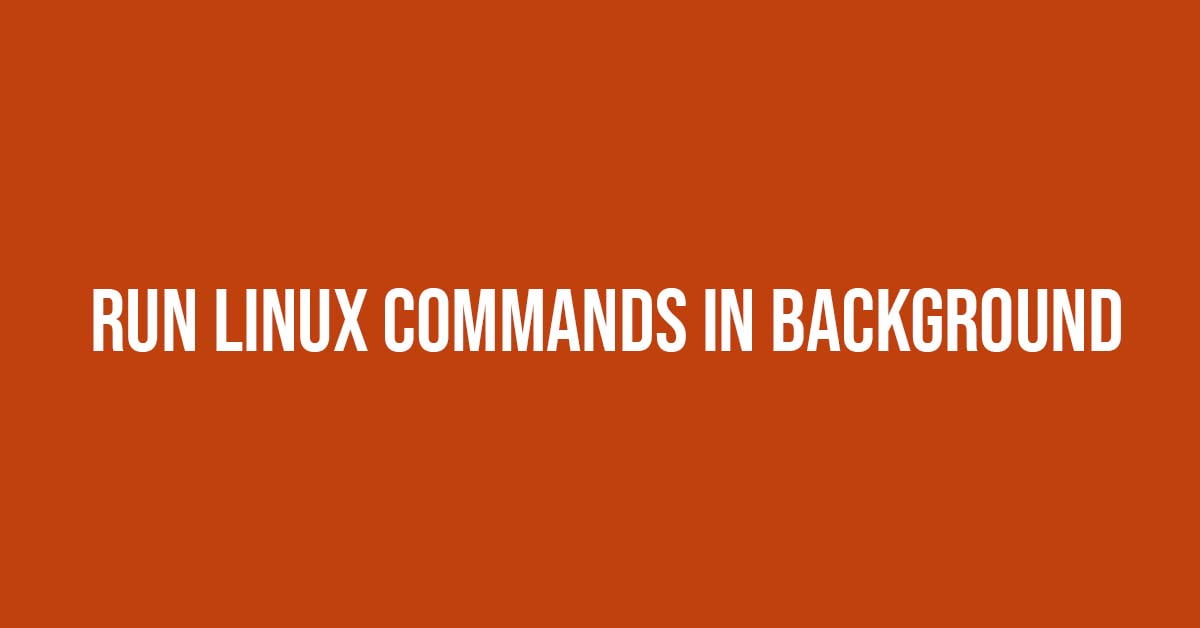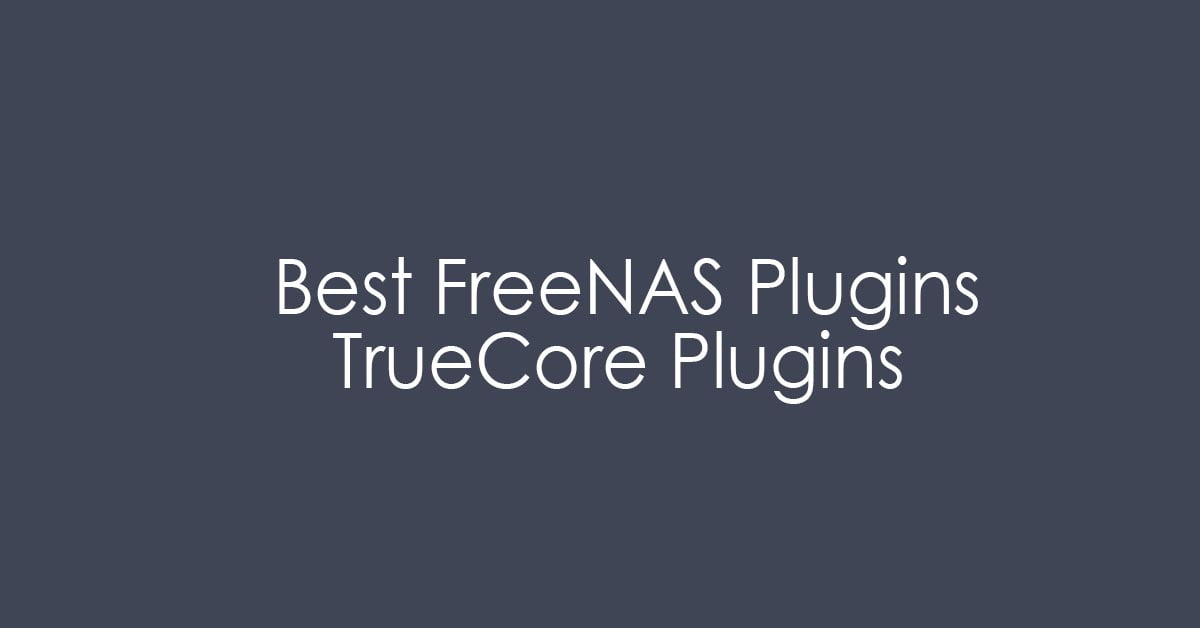Insight: List Of Useful Linux Disk Scanning Tools In 2020
Let’s have a quick look into the list of disk scanning tools for the Linux based operating system.
List Of Useful Linux Disk Scanning Tools In 2020
1. S.M.A.R.T System Utilities (Self-Monitoring, Analysis, and Reporting Technology)
i. Smartctl
smartctl is a command-line utility that controls and monitors the S.M.A.R.T system. Run the following command to install it:
sudo apt-get install smartmontools #For Debian/Ubuntu systems sudo yum install smartmontools #For RHEL/CentOS systems
The following is an example of a smartctl command for reporting hard disk partition health:
sudo smartctl -H /dev/sda2
ii. Gnome Disk Utility( or Disks)
Gnome disk utility is a GUI based tool. You can create, delete, mount and manage the disk using this tool. It comes pre-installed in most of the Linux systems such as Ubuntu, Fedora, Linux Mint and others.
Search “Disks” in applications dash on Ubuntu, search “Disks” on Menu on Linux Mint and search for Disks and on Fedora, click on Activities type Disks.
2. fsck – Filesystem Consistency Check
Note: Always unmount a partition first before you can run fsck on it.
sudo unmount /dev/sdc1 sudo fsck -Vt vfat /dev/sdc1