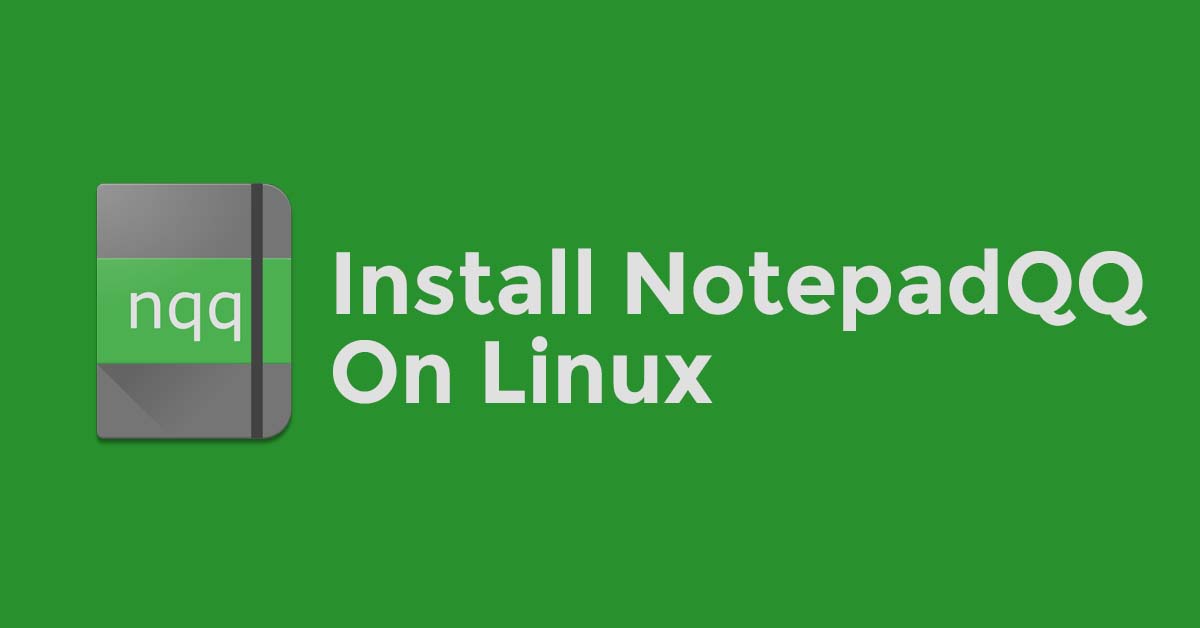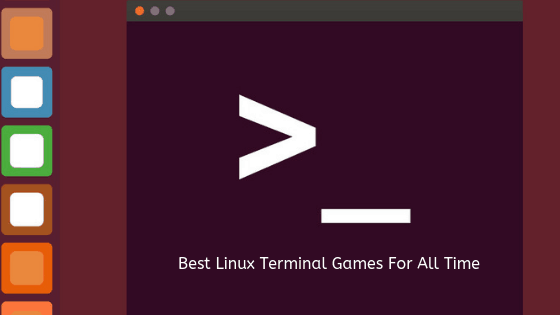The latest version of the open-source office suite is now available for download. OnlyOffice 7.0 comes with plenty of new features and new improvements making it one of the promising versions.
ONLYOFFICE 7.0 is available to download for Linux, macOS, and Windows.
What To Expect In OnlyOffice 7.0?
- You can create fillable forms online.
- Ability to customize dark menu logo from API
- Protect separate sheets and workbooks with passwords.
- You can open spreadsheets with query tables and save them without losing any data.
- Add transitions and play animations in presentations.
- Two display modes for reviewing text documents.
- Hyperlink autocorrection.
- Saving presentations to PNG and JPG.
- Comment sorting
- New canvas zoom options (up to 500%)
- The ability to add Content Controls and use File Comparison is available in the OpenSource version
- Ability to show other users cursor in co-edit mode
OnlyOffice 7.0 Released
If you want to try the latest version of OnlyOffice then you can download your copy of the software and install it in your Operating system.




![Best Linux Distros For 2022 [Latest Version]](https://itsubuntu.com/wp-content/uploads/2022/02/best-linux-distro-2022.jpg)