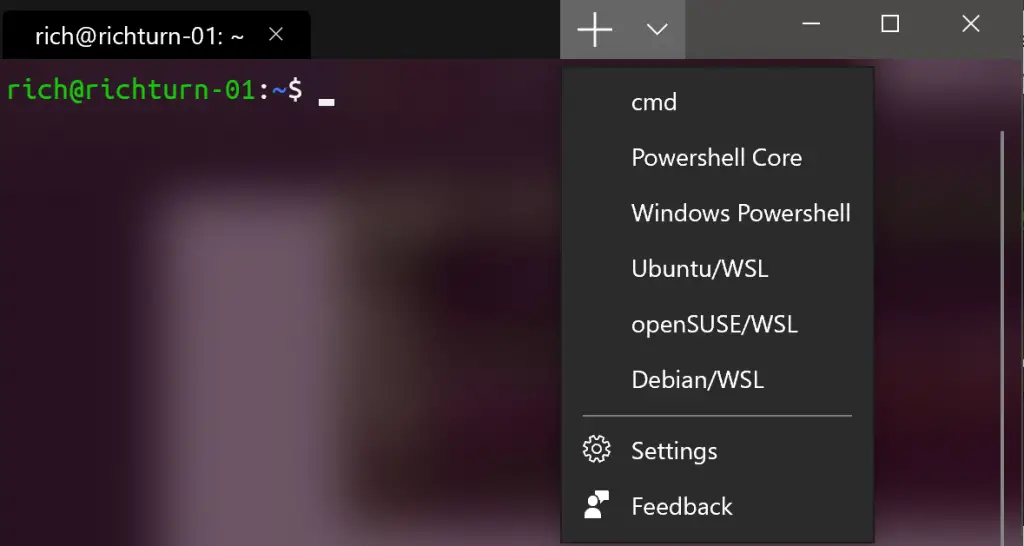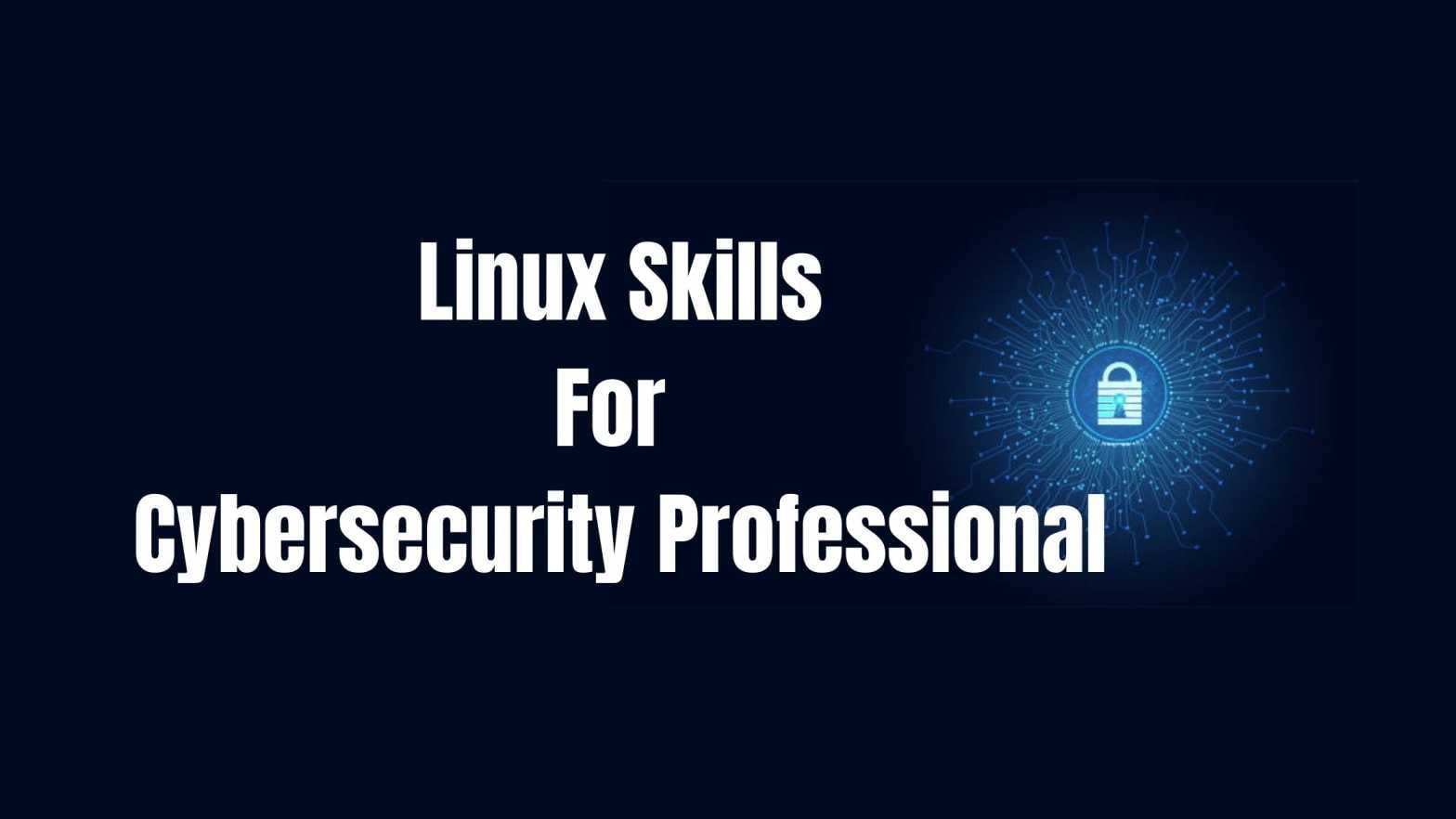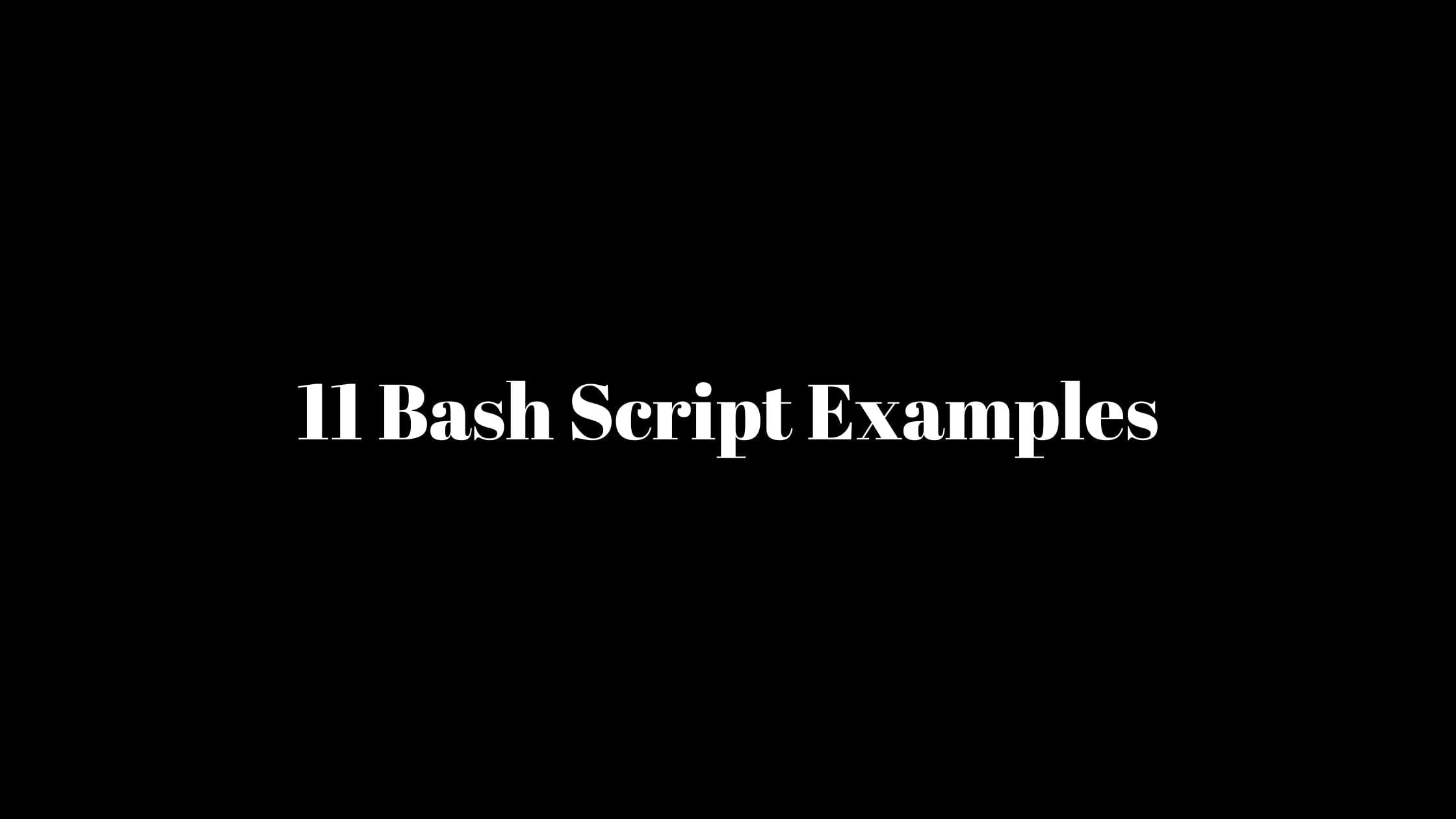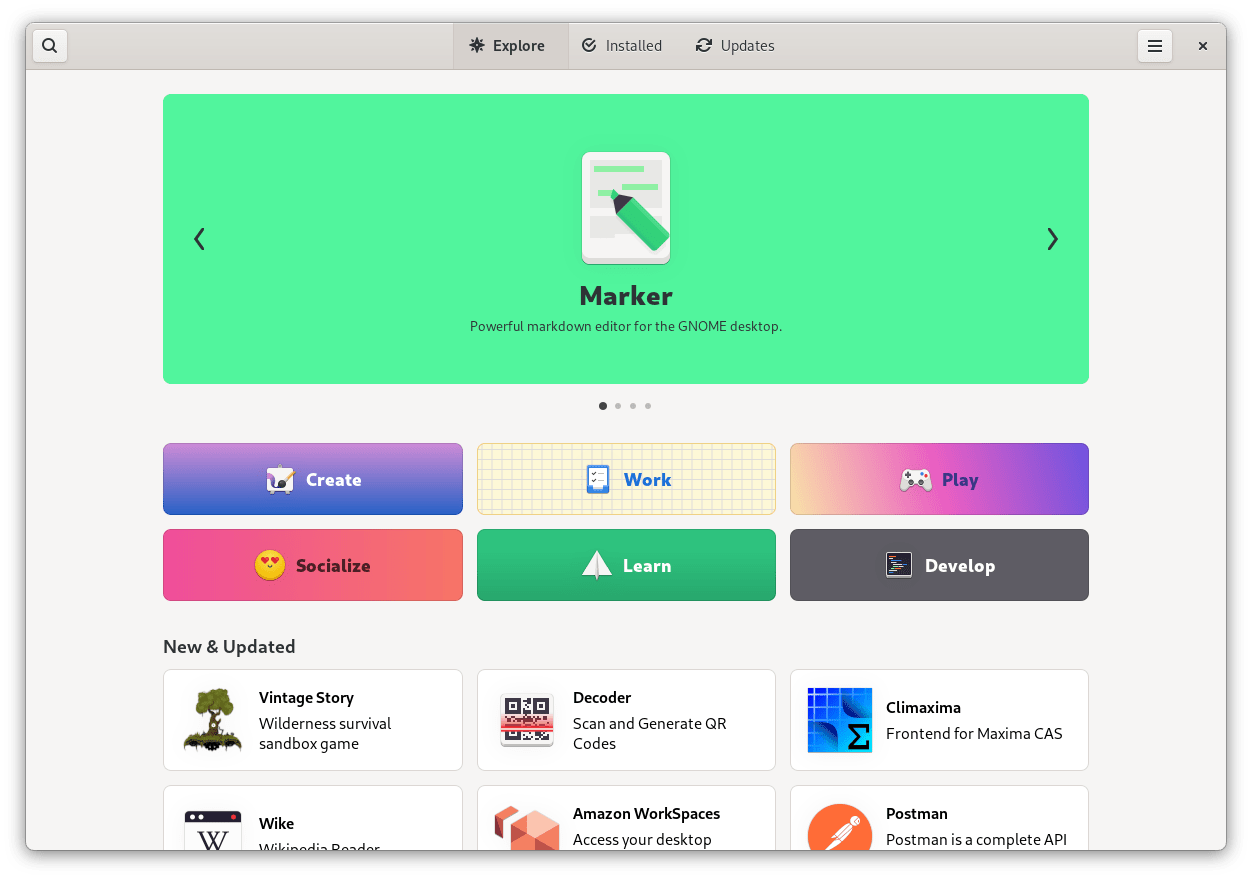Insight: Recommended Linux OS In 2019
There are plenty of Linux operating systems available for download. We can’t just pick one and rate it as a best Linux operating system as most of the Linux distros are best in their own segments like best Linux for beginners, best Linux for programmers, best Linux for multimedia productions and so on.
In this post, We are going to write about various recommended Linux OS in 2019.
Recommended Linux OS In 2019
Let’s start with the best Linux distros for the beginner or let’s say easy to use Linux distros in 2019. In this categories, We thought to put Ubuntu, Linux Mint, Elementary OS, Manjaro Linux and Zorin OS.
Easy to use Linux distros in 2019
Ubuntu:- Ubuntu is no doubt the most popular and easy to use Linux operating system. We personally recommend you to use Ubuntu if you are switching from Windows and using Linux for the first time. Wide range of softwares or applications are also available for Ubuntu operating system.
Linux Mint:- Linux Mint is another easy to use Linux operating system. It is also beautiful Linux os which is loaded with Cinnamon desktop environment. Linux Mint is based on Ubuntu operating system.
Elementary OS:- Elementary OS is another easy to use Linux distro. It looks like a MacOS. We recommend this OS if you are switching from MacOS to Linux based operating system. It is also based on Ubuntu operating system.
Manjaro:- Easy to use and user friendly Manjaro is based on Arch Linux operating system. Despite of being based on complex and hard to use Arch Linux, Manjaro is easy to use Linux operating system which can be handy for the users who are using Linux for the first time. Manjaro also have own software repository from where you can get latest version of various softwares.
Zorin OS:- How can we miss Zorin OS in this list. Zorin OS is also based on Ubuntu operating system. Wine and PlayOnLinux comes preinstalled. It is also loaded with ‘Zorin look changer’ through which you can customize it and make it look like Windows so that you might feel easy to migrate to Linux from Windows.
Best Lightweight Linux Distros
Let’s check some of the Linux operating systems which can run on minimum hardware configurations.
Peppermint:- It is based on Ubuntu and can run on minimum hardware configurations. Peppermint uses LXDE desktop environment. It can easily run on the computer or laptop having any processor based on Intel x86 architecture with at least 3.6GB Disk Space and 512MB RAM (1GB recommended).
KNOPPIX:- KNOPPIX is another lightweight Linux operating system. It is based on debian and can run on minimum hardware. It is designed to be run directly from a Live CD or a USB flash drive. It can run on system having Intel/AMD-compatible CPU (i486 and up), Standard SVGA-compatible graphics chipset, 2GB Disk Space and at least 120MB RAM.
Lubuntu:- Let’s say Lubuntu is the lighter version of Ubuntu. It is very light Linux operating system which can be useful to use on Old PCs. It runs on LXDE desktop environment and is official flavors of Ubuntu. It can easily run on system having:
- Pentium 4, Pentium M, AMD K8 or newer CPU. At least 266 MHz
- 3 GB Disk Space +
- 512 MB RAM
Linux Lite:- Linux Lite like it’s name, is a lightweight Linux operating system. Linux Lite is based on Ubuntu LTS. It comes with number of various preinstalled applications. It can run on very low spec system. Minimum hardware requirements for the Linux Lite:
- 1Ghz processor
- 768 MB RAM
- 8 GB HDD
- VGA screen 1024×768 resolution
- DVD drive or USB port for the ISO image
LXLE:- LXLE is a re-spin version of another lightweight Linux Lubuntu. It has beautiful easy to use user interface. Minimum hardware requirement for LXLE:
- Pentium 3 processor
- 8 GB Disk Space
- At least 512 MB RAM
Tiny Core:- This operating system is super lightweight. You might not believe if we say the minimum hardware requirements for this operating system. Tiny Core is just 15 MB in size. Minimum hardware requirement:
- RAM: 46 MB (recommended 64 MB)
- CPU: Pentium 2
There are also other lightweight Linux operating systems available in the market. Some of them are Puppy Linux, antiX Linux, Sparky Linux, Bodhi Linux.
Best Linux Operating Systems For Server Side
Linux is the king of server. Due to it’s wide range of advanced features and high security, It is leader in the server segments.
Fedora Server:- Fedora is a popular Linux operating system and Fedora Server is a short-lifecycle, community-supported server operating system. Main purpose of this sever operating system is to enable seasoned system administrators, experienced with any OS, to make use of the very latest technologies available in the open source community.
Red Hat Enterprise Linux (RHEL):- Red Hat is one of the popular Linux operating system in server side segment. RHEL server is a powerful Linux operating system for powering modern data centers. Till now, It supports x86, x86-64, Itanium, PowerPC and IBM System z machines. Red Hat is based on Fedora.
Minimum Hardware Requirements:
| Operating System | Red Hat Enterprise Linux 4 or 5 with the latest patches and upgrades |
| CPU Type | Pentium 4 or higher; 2 GHz or higher |
| Memory/RAM | 1 GB minimum, up to the system limit |
| Hard Disk | 4 GB minimum |
| Other | To run the Directory Server using port numbers less than 1024, such as the default port 389, you must setup and start the Directory Server as root, but it is not necessary to run the Directory Server as root |
SUSE Linux Enterprise Server:- Next in our list is SUSE. SUSE Linux Enterprise Server is an open source and secure Linux operating system for server platform built by SUSE. It is basically mostly used in virtual and cloud-based servers to power cloud solutions with support for visualization and containers.
Minimum Hardware Requirements:
- 512 MB RAM
- 2 GB disk space (8.5 GiB for all patterns)
- 16 GB for snapshot/rollback of the OS
CentOS (Community OS) Linux Server:- How can we miss CentOS in this list. CentOS is a popular and stable Server operating system which is derivative of Red Hat Enterprise Linux (RHEL). If you want to experience the service and feature of RHEL without paying for it then you have to use CentOS.
Oracle Linux:- Oracle Linux is a free and open source Linux server side operating system. It is developed by Oracle. It is basically focused on open cloud. It runs on all x86-based Oracle system. Oracle Linux is best for datacenters.
Some of the operating system in this category are Mageia, ClearOS , Ubuntu Server, Arch Linux, Neth Server. There are also many more Linux based operating system for sever side work.
We are regularly updating this post. Let us know if you want us to write on specific list of operating system.