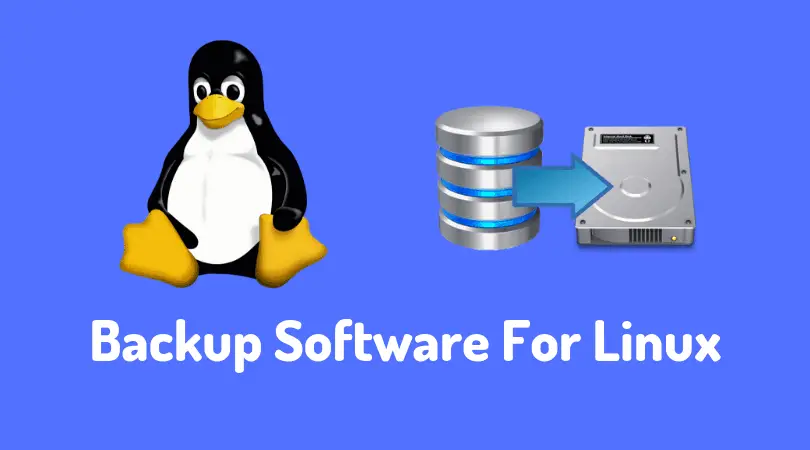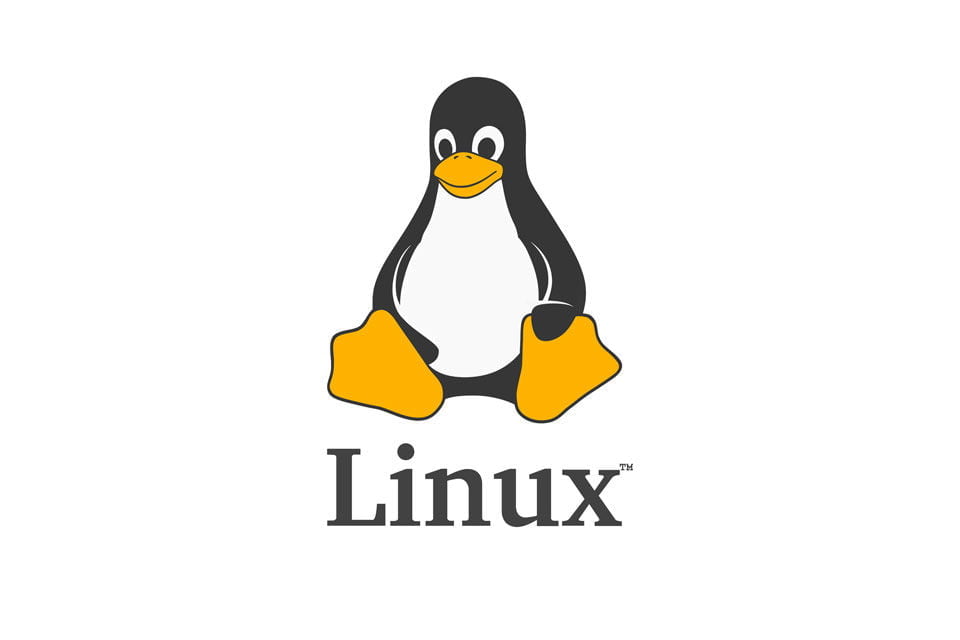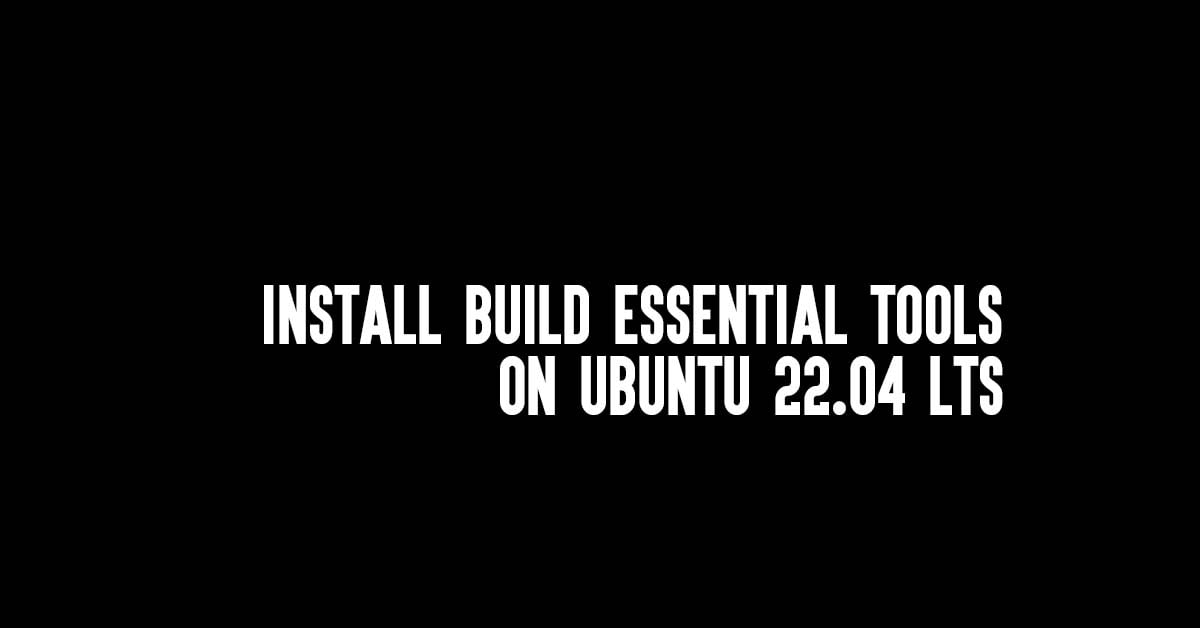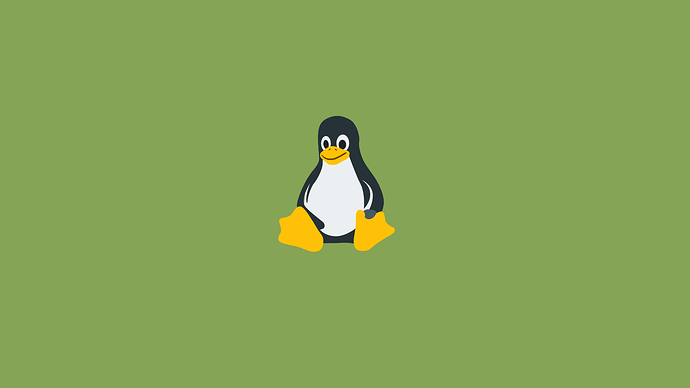Insight: Best backup software for Linux
Keeping backup of the system is always important and a wise job. No one wants to lose their important file from the system. Let’s check out the list of some of the popular backup software for Linux.
Top 12 Best Backup Software For Linux
- Rsync
- Kbackup
- backupninja
- sbackup
- Fwbackups
- Box Backup
- Bacula
- BackupPC
- Amanda
- duplicity
- Borg Backup
- Restic
1. Rsync
It is a open source backup software for Unix systems. It is one of the best backup software for Linux. Some features of rsync are:
- can update whole directory trees and filesystems
- optionally preserves symbolic links, hard links, file ownership, permissions, devices and times
- requires no special privileges to install
- internal pipelining reduces latency for multiple files
- can use rsh, ssh or direct sockets as the transport
- supports anonymous rsync which is ideal for mirroring
2. Kbackup
KBackup is a backup program for UNIX machines. It supports include lists, exclude lists, and even backing up to a file. 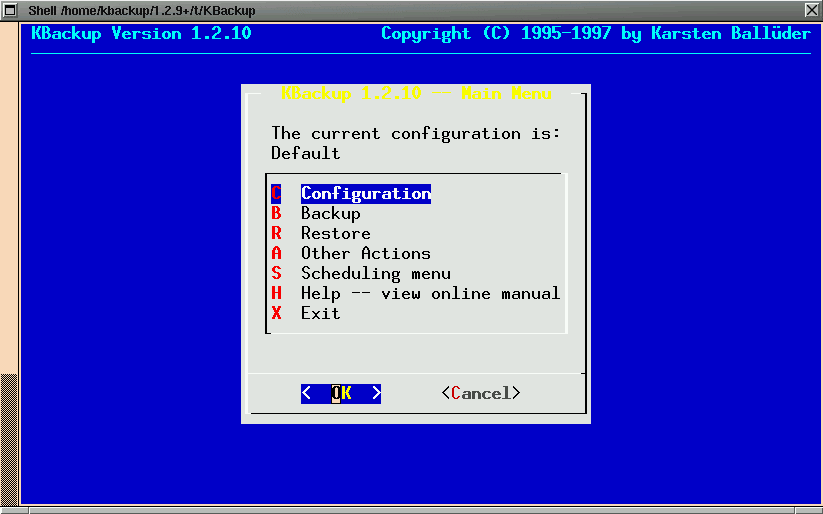
Some of the features are:
- user friendly, menu driven interface and command line interface for inclusion in automated scripts
- high reliability, thanks to using long established tools like afio or tar
- automated unattended backups
- full or incremental backups
- support for tape drives, floppies or removable media, remote backup across networks
- support for compression, encryption and double buffering
- high portability — it is a modular shell script
- extensive documentation
3. Backupninja
Backupninja allows you to coordinate system backup by dropping a few simple configuration files into /etc/backup.d/
The key features of backupninja are:
- easy to read ini style configuration files
- you can drop in scripts to handle new types of backups
- backup actions can be scheduled
- you can choose when status report emails are mailed to you
- (always, on warning, on error, never)
- console-based wizard (ninjahelper) makes it easy to create
- backup action configuration files
- passwords are never sent via the command line to helper programs
- works with Linux-Vservers
Run the following command to install BackupNinja on Ubunt.
sudo apt-get update sudo apt-get install backupninja duplicity rdiff-backup
4. sbackup
The sbackup suite is a simple backup solution. It is available for Gnome desktop. You can easily access the all configuration via Gnome interface.
5. fwbackups
fwbackups is a open source feature-rich user backup program that allows you to backup your documents. It is completely free to download and use without any sort of trial or restrictions.
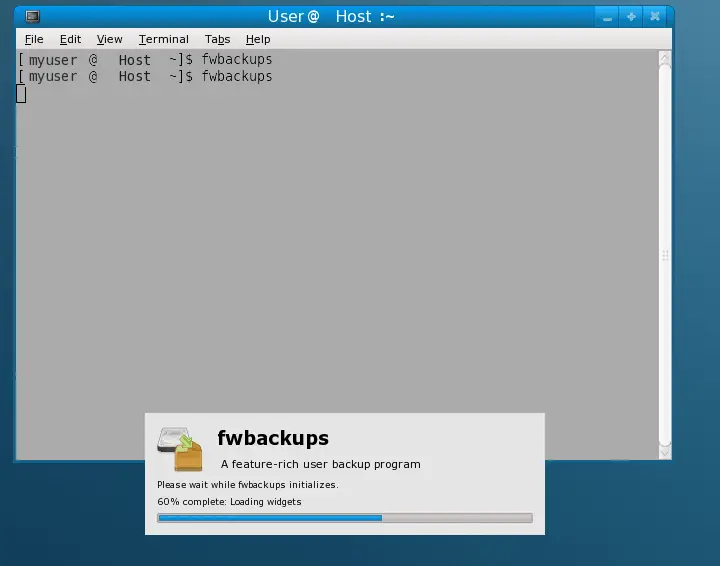
Features
- Simple interface for configuring new backups or restoring documents from a previous backup
- Multiple backup formats: directory copy or tar archive
- Incremental backup support (directory copy only)
- Compression (archive format only)
- Exclude files or folders
- Send backups to remote hosts with SFTP/SSH
- Automatic backup organization and cleanup
- Restore existing backup sets
6. boxbackup
Box Backup is an open source, secure, encrypted on-line backup system. It is completely automatic backup system. It is cross platform tool.
Major Features:
- The client software (included) runs on the computers to be backed up. Linux, Windows, MacOS and other Unixes are supported.
- The server software (also included) runs on a Unix server (Windows is highly not recommended), usually in a datacentre. (A client which does not require special server software is under development.)
- The clients usually run a backup daemon (background process) which detects changes to files, and encrypts and copies changes to the server, so backups are continuous and up-to-date (although traditional ”snapshot” backups are possible too).
7. Bacula
Bacula is an Open source backup software. It is also a cross platform software. It is available in freemium model.
8. BackupPC
BackupPC is an enterprise-grade backup tool. It is available for multiple platform like Windows and macOS PCs and Linux.
9. Amanda
AMANDA is the short form of the Advanced Maryland Automatic Network Disk Archiver.It is a backup solution. AMANDA allows the IT administrator to set up a single master backup server to back up multiple hosts over network to tape drives/changers or disks or optical media. Amanda uses native utilities and formats and can back up a large number of servers and workstations running multiple versions of Linux or Unix.
10. Borg Backup
BorgBackup is a deduplicating backup program. BorgBackup supports compression and authenticated encryption.
11. Restic
Restic is a simple tool to backup your files. Restic uses cryptography to guarantee confidentiality and integrity of your data.
12. Duplicity
Duplicity backs the directories by producing encrypted tar-format volumes and uploading them to a remote or local file server. Because duplicity uses librsync, the incremental archives are space efficient and only record the parts of files that have changed since the last backup. Because duplicity uses GnuPG to encrypt and/or sign these archives, they will be safe from spying and/or modification by the server.
Well, This is our list of best backup software for Linux. Please let us know if we have missed out something more important in your opinion.