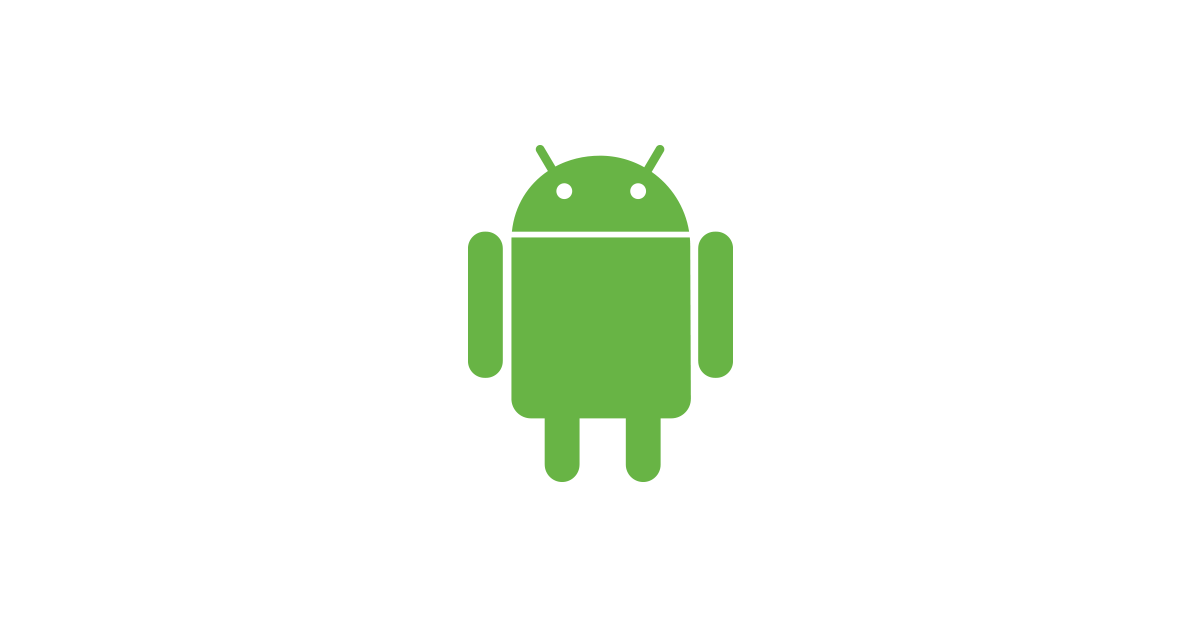Insight: List Of Top 7 YUM Third-Party Repositories For RHEL And CentOS
Yellowdog Updater Modified or YUM is a package management tool for RedHat based operating systems and also available to other Linux like Oracle Linux and so on.
In this post, We are going to list out the top 7 YUM third party repositories for RHEL and CentOS. The most important thing that you should remember is that these third party repositories are not recommended by RHEL or CentOS.
List Of Top 7 YUM Third-Party Repositories For RHEL And CentOS
1. REMI Repository
REMI is one of the widely used third-party repositories in RHEL/CentOS.
How To Enable REMI repository in RHEL and CentOS:
Note: You must enable EPEL repository at first to install REMI repository.
For RHEL 7 And CentOS # yum install epel-release # wget https://rpms.remirepo.net/enterprise/remi-release-7.rpm # rpm -Uvh remi-release-7.rpm For RHEL only # subscription-manager repos --enable=rhel-7-server-optional-rpms For RHEL 6 And CentOS # yum install epel-release # wget https://rpms.remirepo.net/enterprise/remi-release-6.rpm # rpm -Uvh remi-release-6.rpm
For RHEL only
# rhn-channel --add --channel=rhel-$(uname -i)-server-optional-6
2. EPEL Repository
EPEL or Extra Packages for Enterprise Linux is a popular, open-source, and free repository. It is a community based repository and available for RHEL, CentOS, Fedora, and similar distros. It can be considered as a big boss of a repository as other repository are based on EPEL.
How To Enable EPEL Repository:
# yum install epel-release
For RHEL 7:
You need to enable the optional and extras repositories:
# subscription-manager repos --enable "rhel-*-optional-rpms" --enable "rhel-*-extras-rpms"
3. ELRepo Repository
ELRepo is a “Community Enterprise Linux Repository”. It is an RPM repository and mostly provides hardware-related packages. You can get packages like network drivers, filesystem drivers, sound drivers, graphics drivers, video drivers, and similar drivers.
How To Enable ELRepo:
For RHEL 7 And CentOS # rpm --import https://www.elrepo.org/RPM-GPG-KEY-elrepo.org # rpm -Uvh https://www.elrepo.org/elrepo-release-7.0-3.el7.elrepo.noarch.rpm For RHEL 6 And CentOS # rpm --import https://www.elrepo.org/RPM-GPG-KEY-elrepo.org # rpm -Uvh https://www.elrepo.org/elrepo-release-6-8.el6.elrepo.noarch.rpm
4. RPMFusion Repository
RPMFusion is another third-party repository loaded with free and non-free add-on software for RHEL, CentOS, and Fedora. Meanwhile, You need to enable EPEL repo before you enable RPM Fusion.
How To Enable RPM Fusion Repository:
For RHEL 7 And CentOS # yum install epel-release # yum localinstall --nogpgcheck https://download1.rpmfusion.org/free/el/rpmfusion-free-release-7.noarch.rpm # yum localinstall --nogpgcheck https://download1.rpmfusion.org/nonfree/el/rpmfusion-nonfree-release-7.noarch.rpm For RHEL 6 And CentOS # yum install epel-release # yum localinstall --nogpgcheck https://download1.rpmfusion.org/free/el/rpmfusion-free-release-6.noarch.rpm # yum localinstall --nogpgcheck https://download1.rpmfusion.org/nonfree/el/rpmfusion-nonfree-release-6.noarch.rpm
5. GhettoForge Repository
GhettoForge Repository has a list of packages for Enterprise Linux releases 6 and 7 and only those packages which not presently in the base EL package sets nor in any other third-party repositories.
How To Enable GhettoForge Repository.
For RHEL 7 And CentOS # rpm -Uvh http://mirror.ghettoforge.org/distributions/gf/gf-release-latest.gf.el7.noarch.rpm For RHEL 6 And CentOS # rpm -Uvh http://mirror.ghettoforge.org/distributions/gf/gf-release-latest.gf.el6.noarch.rpm
6. NUX-dextop Repository
NUX-dextop is an RPM repository. It is basically for the desktop and multimedia software packages. You will find graphics related software packages in this repo. You also need to enable EPEL repo at first.
How To Enable NUX-desktop Repository:
For RHEL 8 And CentOS 8 # yum -y install epel-release # rpm -Uvh http://li.nux.ro/download/nux/dextop/el7/x86_64/nux-dextop-release-0-5.el7.nux.noarch.rpm For RHEL 6 And CentOS # yum -y install epel-release # rpm -Uvh http://li.nux.ro/download/nux/dextop/el6/x86_64/nux-dextop-release-0-2.el6.nux.noarch.rpm
7. IUS Community Repository
IUS or Inline with Upstream Stable is a new in this segment as it is community supported repo which provides RPM packages for the latest upstream versions of PHP, Python, MySQL. It is also dependent with EPEL as you need to enable EPEL at first before enabling IUS.
How To Enable IUS repository
For CentOS And RHEL 8 # yum -y install epel-release # rpm -Uvh https://centos7.iuscommunity.org/ius-release.rpm For CentOS And RHEL 6 # yum -y install epel-release # rpm -Uvh https://centos6.iuscommunity.org/ius-release.rpm
This much for now. Let us know if there is any error or missing in this article.