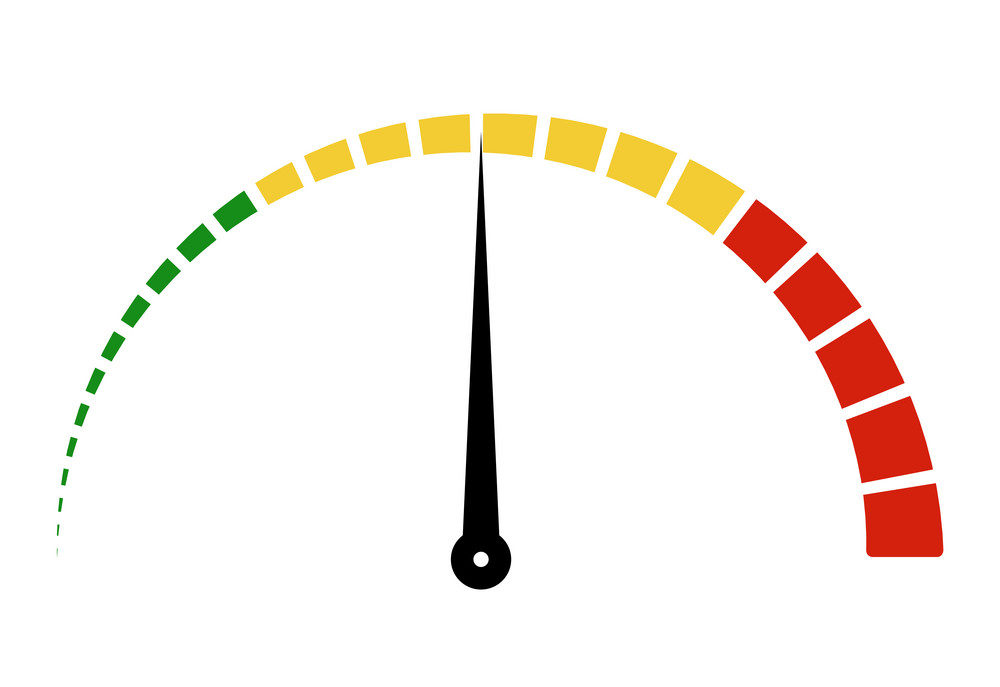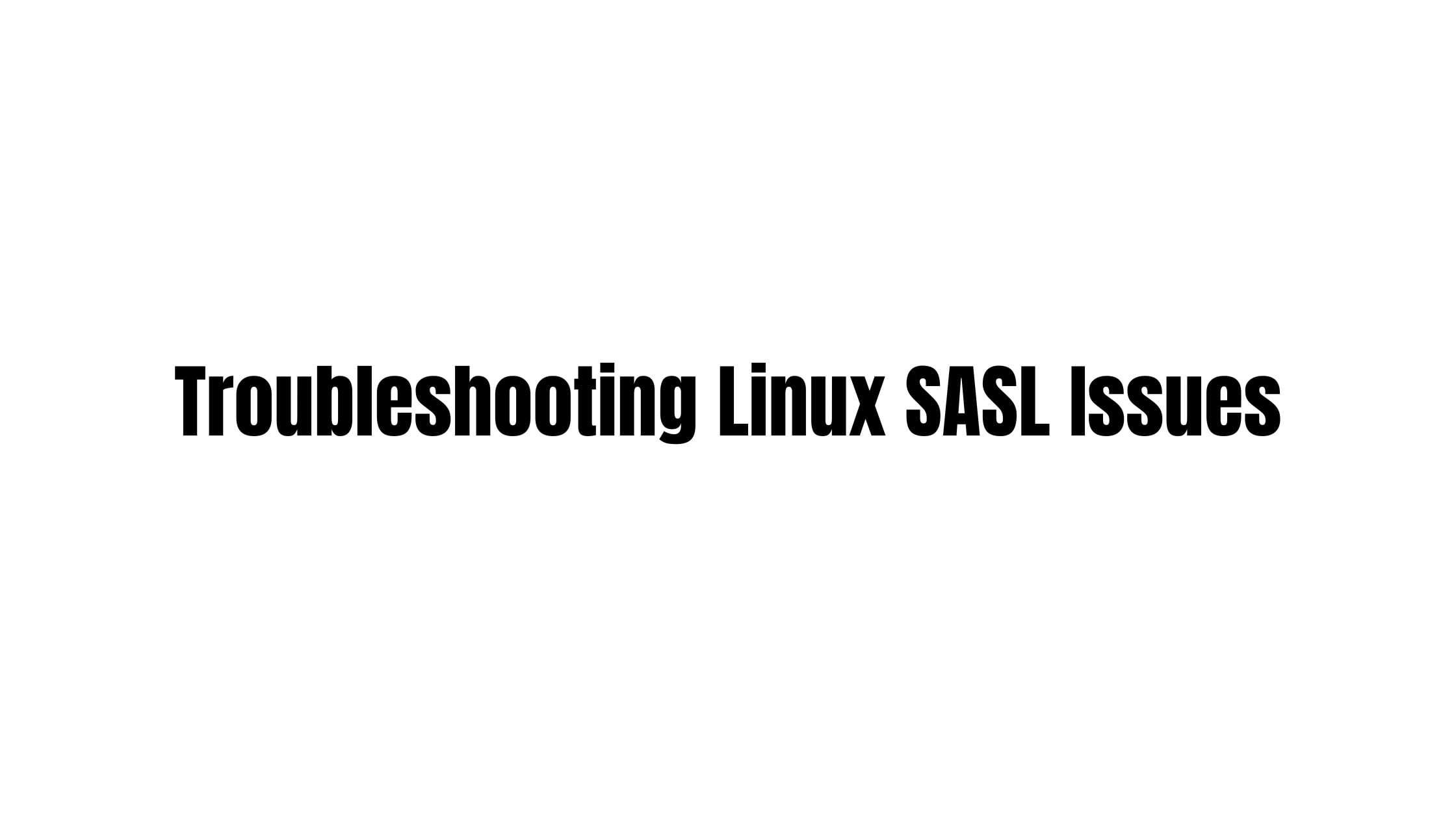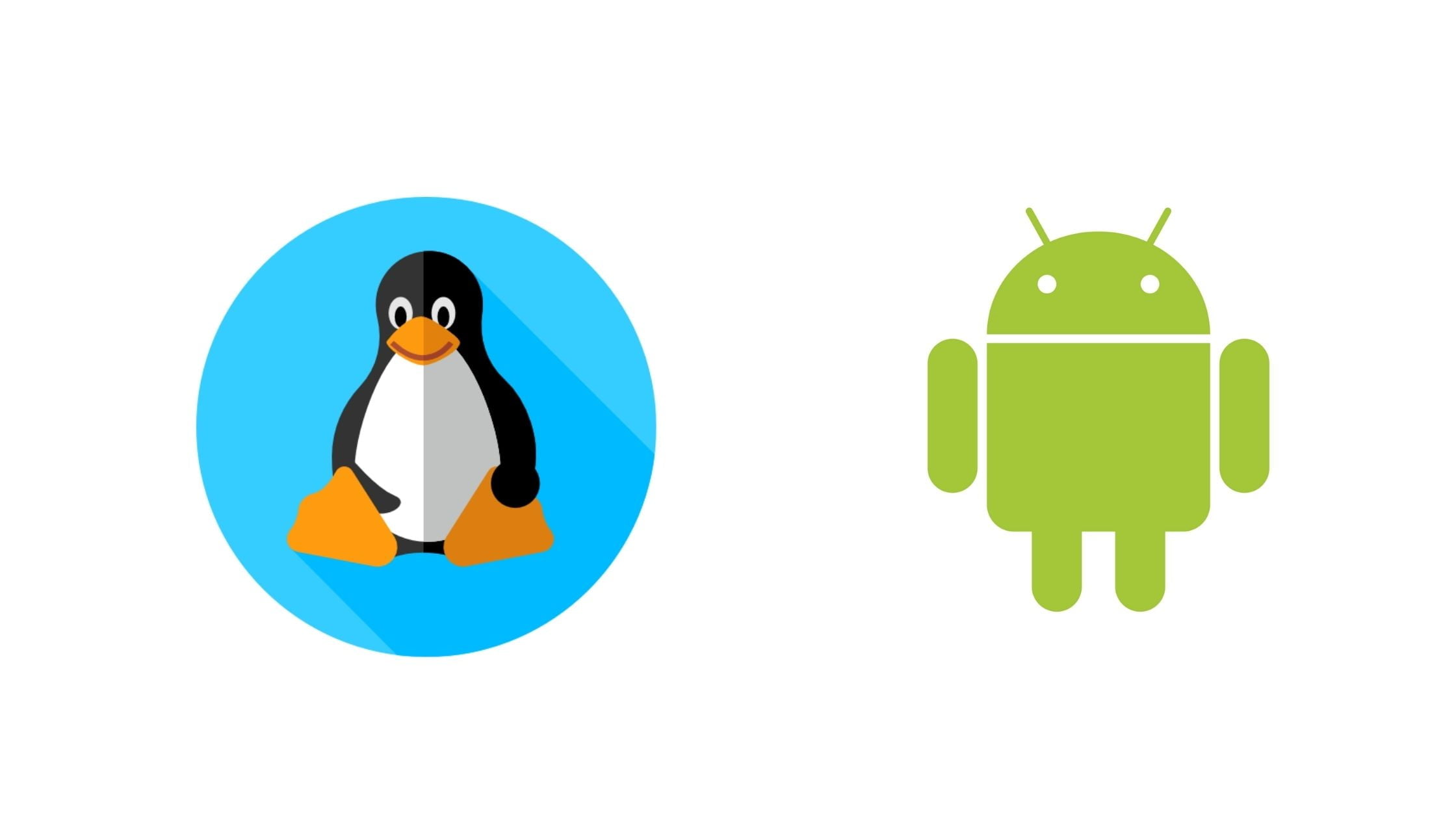Insight: How to Upgrade To Ubuntu 20.04: From Ubuntu 18.04 LTS, Ubuntu 19.10
Update: Ubuntu 19.10 Eoan Ermine has reached the end of life.
The stable Ubuntu 20.04 release has been released and is available for everyone. In this tutorial post, We will show you the steps to upgrade to Ubuntu 20.04 LTS from Ubuntu 18.04 or Ubuntu 19.10.
Ubuntu 19.10 users won’t receive any security updates and supports from Ubuntu.

Some of the features of Ubuntu 20.04 LTS:
- Linux Kernel 5.4
- GNOME 3.36
- ZFS install support
- Multi-monitor support in GDM
How to Upgrade To Ubuntu 20.04 LTS: From Ubuntu 18.04 LTS, Ubuntu 19.10
Before starting the upgrading process, We recommend creating a backup of any important files and system settings.
Note down the Ubuntu Linux version with the following command:
lsb_release -a
Run the following command to note down the Linux kernel version:
uname -mrs
Type the following command to upgrade the installed packages of Ubuntu version 18.04 LTS:
sudo apt update sudo apt list --upgradable sudo apt upgrade
Now, Reboot your system with the following command:
sudo reboot
Run the following command to remove all unused old kernel:
sudo apt --purge autoremove
Make sure that you have Update manager core package installed on server:
sudo apt install update-manager-core
Upgrade to Ubuntu 20.04 LTS from Ubuntu 18.04 LTS
If you want to upgrade to Ubuntu 20.04 from Ubuntu 18.04 before release day run:
sudo do-release-upgrade -d
Note: You should wait until April 23 to upgrade to Ubuntu 20.04 for a stable version.
Meanwhile, if you think if the best option is to wait for it to be released then follow the process mentioned below.
Note: For Ubuntu 18.04 LTS users, you will not be notified that Ubuntu 20.04 is available until July.
To upgrade to Ubuntu 20.04 after the stable release before July’s point release:
- Open “Software & Updates”
- Select the “Updates” tab
- Change “Notify me of a new Ubuntu version” to “For any new version”
Now when the software will inform you after the stable is released and you can upgrade onwards.
Upgrade to Ubuntu 20.04 LTS from Ubuntu 19.10
Just like in Ubuntu 18.04 LTS, Run the following command to upgrade Ubuntu 19.10 to 20.04 beta before April 23:
sudo do-release-upgrade -d
Meanwhile, You can also upgrade to Ubuntu 20.04 LTS from Ubuntu 19.10 after April 23. Your system will notify you when an update is available automatically as Ubuntu 19.10 checks for the updates.
Just in case, if you didn’t get any notification regarding the latest Ubuntu 20.04 LTS, run the following command. This command will execute a force-check for a new stable Ubuntu release in your Ubuntu 19.10
sudo do-release-upgrade -c -d