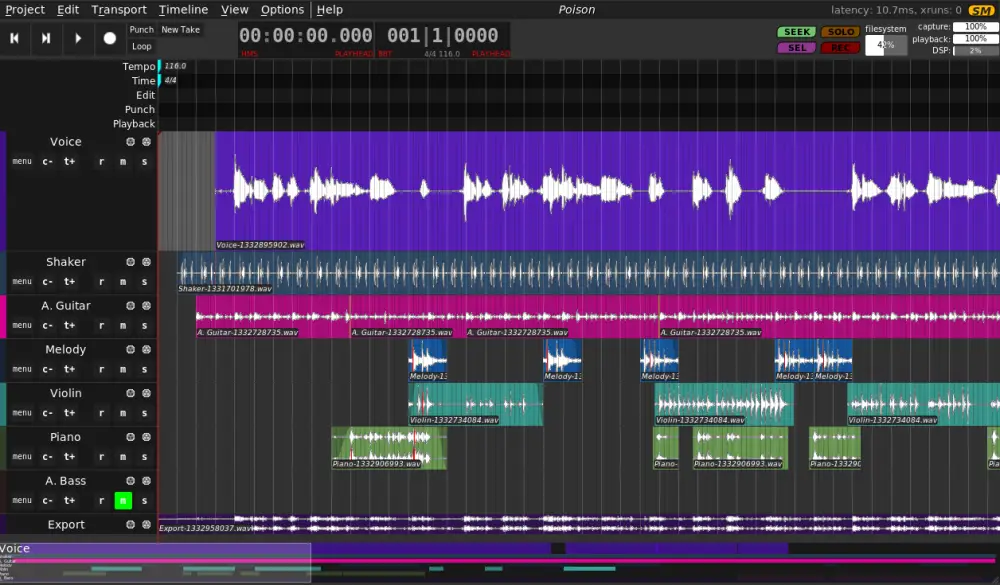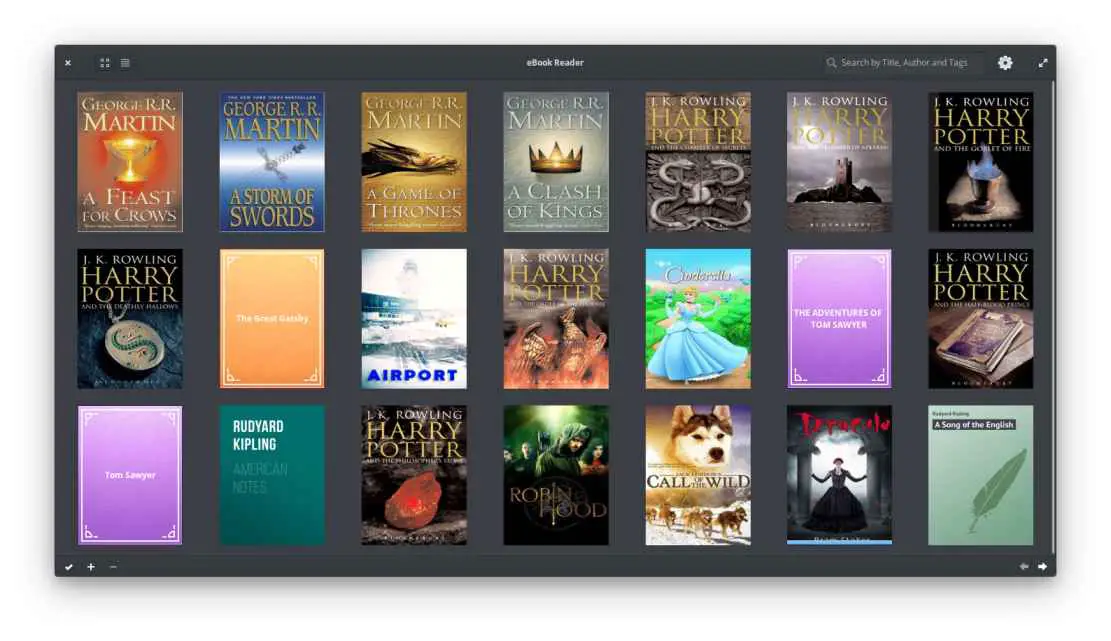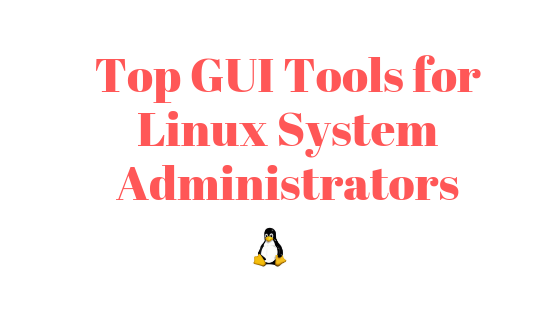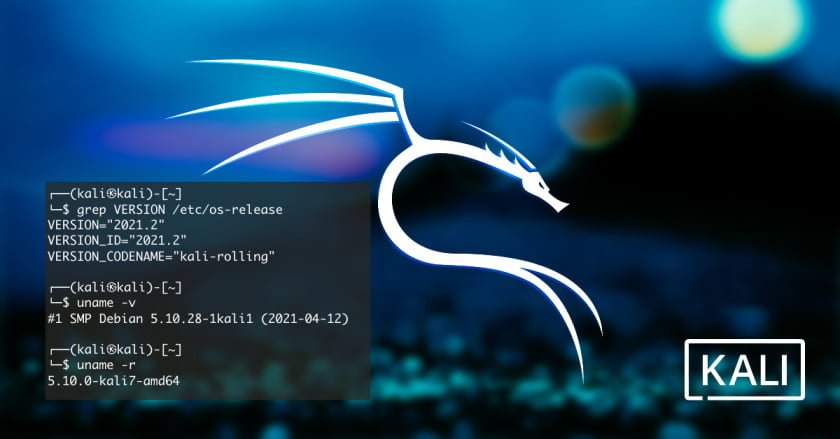Insight: Best Digital Audio Workstation Apps For Linux
There are plenty of digital audio workstations apps or DAW available in the marketplace. Some of them are free whereas some of them are premiums. Today we are going to talk about some top best digital audio workstation for Linux for music production, composition, and other sound production works.
You may like this:
Which Is Best Digital Audio Workstation Apps For Linux [ DAW For Linux]
This is the list of free DAW apps for Linux. Premium or paid version is not included in this list.
1.Tracktion Software
Tracktion is a popular cross-platform freeware digital audio workstation apps for Linux. It is loaded with plenty of useful features like Clip Layer Effects, Visual Plugin Selector, LFO Generators, Latency Management, and many more.
2.Ardour
Ardour is another free and open-source DAW software. It is an advanced type of digital audio workstation software.
Some of the features are like supports Unlimited Multichannel Tracks, Non-destructive, non-linear editing with unlimited undo/redo, even across editing sessions, Strip silence, push-pull trimming, Stereo panning with independent (coupled) width and position and many more.
3.LMMS
LMMS is a free and cross-platform digital audio workstation. LMMS is a 100% free, open-source, community-driven project. Some of the features of LMMS:
- Sequence, compose, mix and automate songs in one simple interface
- Note playback via MIDI or typing keyboard
- Consolidate instrument tracks using Beat+Bassline Editor
- Fine-tune patterns, notes, chords and melodies using Piano Roll Editor
- Full user-defined track-based automation and computer-controlled automation sources
- Import of MIDI files and Hydrogen project files
4. Audacity
Audacity is a popular familiar name in the open-source audio production community. It is a free and open-source multi-track audio workstation software. It is also available for Ubuntu/Linux, Windows, and Mac. Some of the features are like it supports 16-bit, 24-bit and 32-bit, Sample rates and formats are converted using high-quality re-sampling and dithering and many more.
5. Qtractor
Qtractor is an Audio/MIDI multi-track sequencer application. It is developed in C++ with the Qt framework. It is loaded with a built-in mixer and monitor controls. It also uses JACK for audio and ALSA sequencer for MIDI as multimedia infrastructures. It also has point-and-click, multi-select, drag-and-drop interaction (drag, move, drop, cut, copy, paste, paste-repeat, delete, split, merge) feature.
6. Radium
Radium is an easy to use DAW for Linux. It is a music editor with a new type of interface. Some of the features of this DAW application are:
- Modular mixer and/or mixer strips
- MIDI sequencing
- Audio and MIDI multitracker
- Velocity automation
- Hard drive audio recording and playback
- AU, LADSPA, VST, and VST3 plugins
(More than 100 LADSPA plugins are included) - Several built-in effects and instruments
- Pitch automation
- Effect automation
- Sample rate automation
- Stretch amount automation
- Tempo automation
- Smooth scrolling
7. NON DAW
Non is developed using C/C++. It is lightweight and can easily run on low-end processors. It is fast to use in comparison to other DAW software.
Well, This much for now. Let us know if there is any error and broken or dead link in this post.