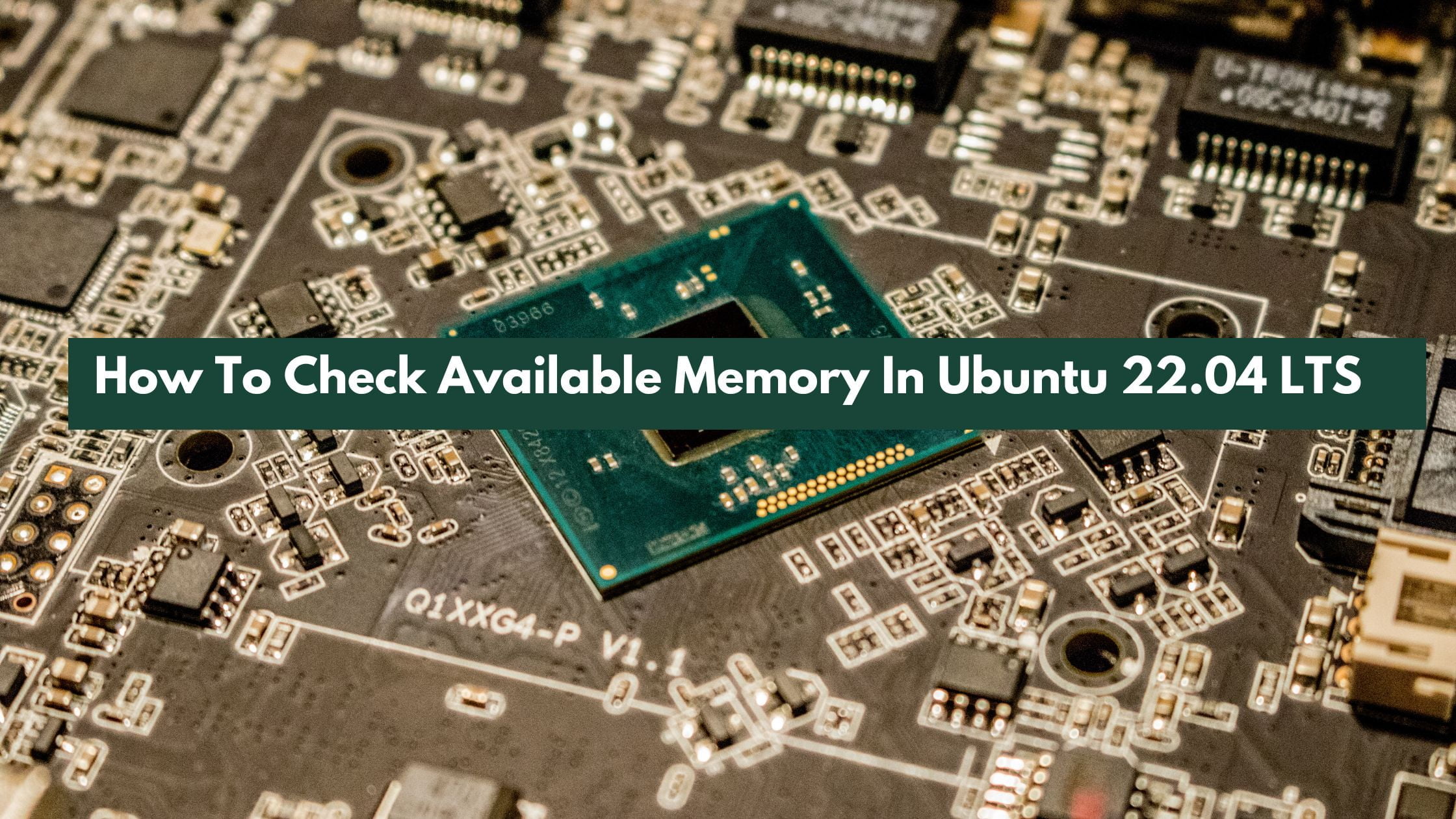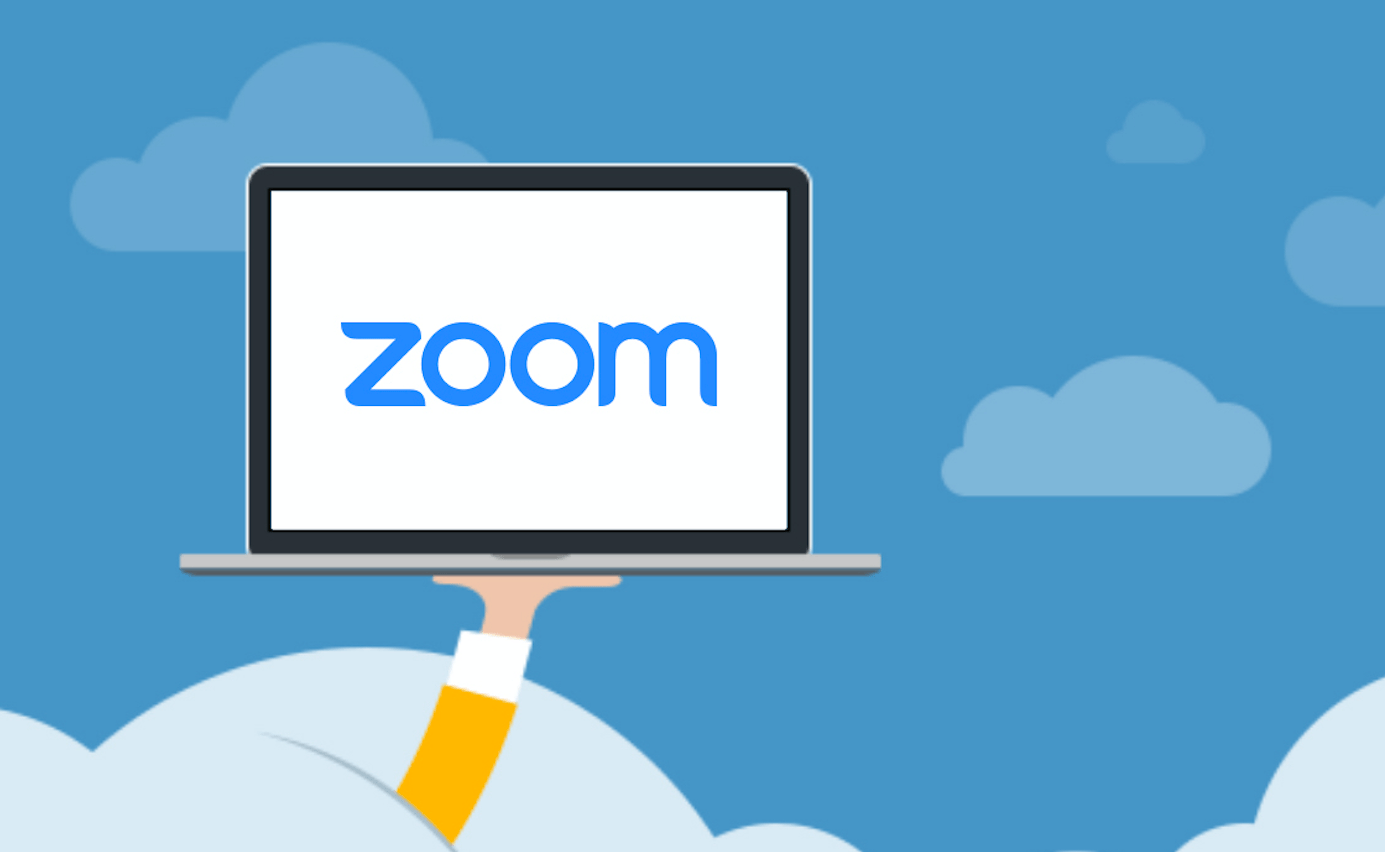Arc Menu 47, Popular Gnome Extension Released With New Layout
Arc Menu v47 with a new menu layout called “Tognee” is now available for the download. Arc Menu is a Gnome shell extension designed to replace the standard menu found in Gnome 3.
“Flip Layout Horizontally” and “Searchbar Location” options is now available in traditional panel layouts.
Arc Menu 47, Popular Gnome Extension Released With New Layout
Some of the changes and the new features that you will see in Arc Menu 47:
- Redesign icon UI in settings
- Remove x_fill y_fill properties on St.Bin St.Scrollview
- Update the coloring of tooltips and application context menus for better contrast (When override menu theme enabled)
- Add new utility function findSoftwareManager() – Attempts to find an installed software manager based on a list in Constants.js
- Update .pot file to include new panel icon strings
- Show color palette preview for all menu preset themes in settings
- Add new preset themes and modify some older theme names
- Add new panel icons
- Remove unused function in basemenulayout.js
- Hide tooltips when item not active
- Bold the application title label on tooltips when description is showing
- Fix application title not showing on tooltip search results when title label is ellipsized
- Improve mouse scrolling speed and smoothness
- Update vfade effect
- Use constants for column count, column spacing and row spacing.
- Variable spacing on search results based on current menu layout.
- Improve arrow key scrolling navigation on larger icon layouts
- Fix vfade effect on scrollviews when multiple scrollviews are present
- Simplify some strings
- Polish up spacing and padding on various layouts
- Update .pot file
- Add setting to Clear all Applications Marked “New”
- Add “Flip Layout Horizontally” and “Searchbar Location” tweaks to all Traditional Layouts and others
- Add Alphabetize ‘All Programs’ tweak that groups all programs into a alphabetized order
- Rename Neat layout to ‘tognee Menu’
- Add various tweaks for ‘tognee Menu’
- Fix scrollbar issue on ‘tognee Menu’
- Raven layout change 3 columns to 4 columns
- Rename searchbar location settings
- Fix session buttons not appearing on search in grid layouts
- Remove a log call
- Add “Frequent Apps” option as a Default Menu View for ArcMenu Layout
- Fix some icons in settings to match global theme
- Set muteInput to false when opening ArcMenu to prevent delays in searching
- Minor keyboard navigation tweaks
- Add openSUSE panel icon option
Download Arc Menu