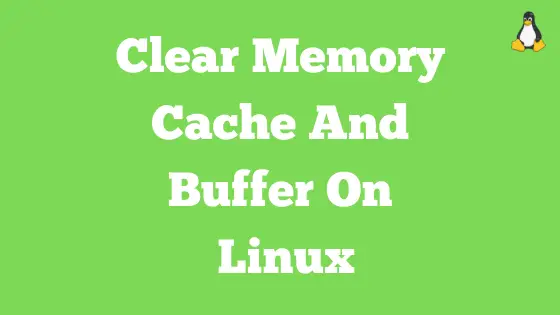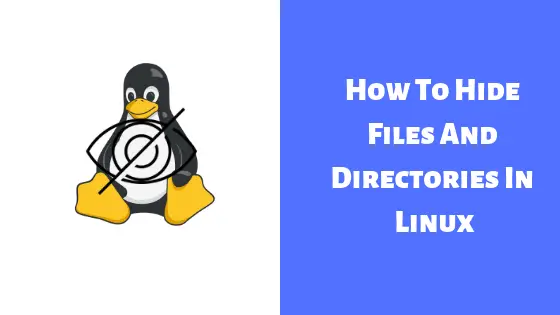Let’s look into the list of some of the best digital audio workstation apps for Linux in 2021. This is the amazing list for the people using Linux and working as a digital audio producer.
Best Digital Audio Workstation Apps For Linux In 2021
Tracktion Software
Tracktion is a cross-platform freeware digital audio workstation apps for recording and editing audio and MIDI. Tracktion software is written in C++.
Some of the features of Tracktion are:
- Clip Layer Effects
- Freeze Point Technology
- Unlimited MIDI Tracks
- Unlimited Audio Tracks
- Visual Plugin Selector
- LFO Generators
- Latency Management
Download Tracktion 7 T7 DAW
LMMS
LMMS is another popular DAW for Linux. It is a free and cross-platform digital audio workstation. LMMS is a 100% free, open-source, community-driven project.
Features of LMMS
- Sequence, compose, mix and automate songs in one simple interface
- Note playback via MIDI or typing keyboard
- Consolidate instrument tracks using Beat+Bassline Editor
- Full user-defined track-based automation and computer-controlled automation sources
- Import of MIDI files and Hydrogen project files
Audacity
Audacity is a familiar name. Audacity is a free and open-source multi-track audio workstation software. It is cross-platform which is available for Ubuntu/Linux, Windows and Mac. Audacity can record live audio through a microphone or mixer, or digitize recordings from other media. it supports 16-bit, 24-bit and 32-bit. Sample rates and formats are converted using high-quality re-sampling and dithering.
Ardour
Ardour is a free and open-source DAW advanced software. It supports Unlimited Multichannel Tracks, Non-destructive, non-linear editing with unlimited undo/redo, even across editing sessions, Strip silence, push-pull trimming, Rhythm Ferret for transient and note onset-based editing, Stereo panning with independent (coupled) width and position and many more.
System Requirements
| Computer | Any 32 or 64 bit Intel-compatible computer. |
|---|---|
| Operating System | Any version of Linux with a kernel newer than 2.3 and libc version 2.25 or newer. |
| RAM | 2GB+ is recommended |
| Disk Space | Minimum 350MB of free space on /opt to install Ardour. More disk space for recording. |