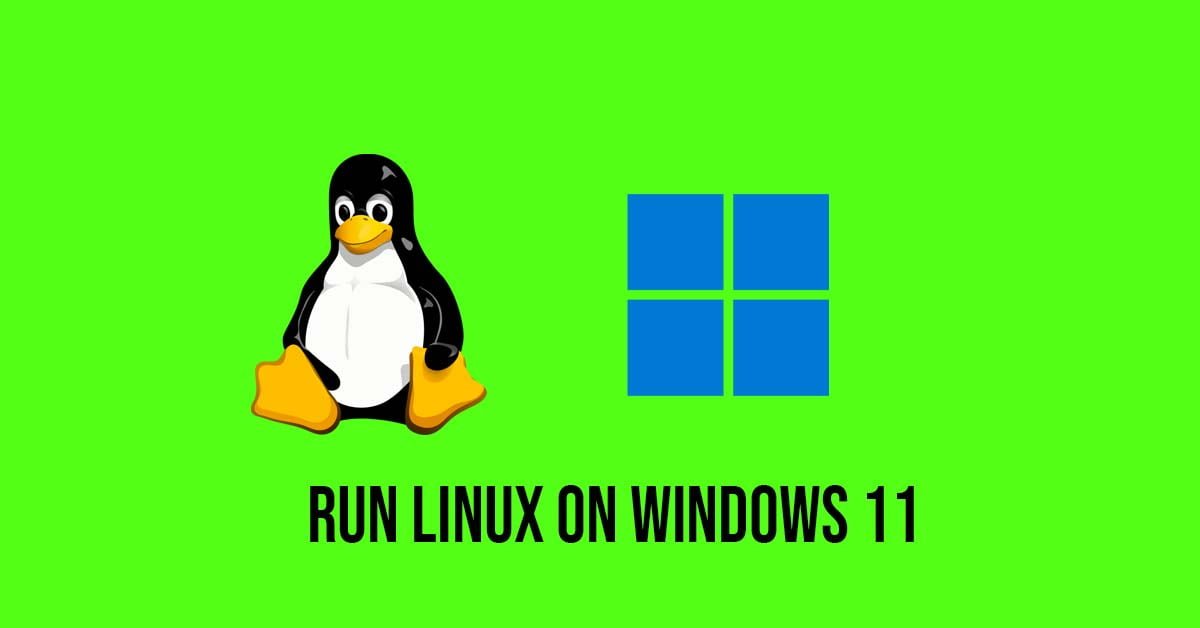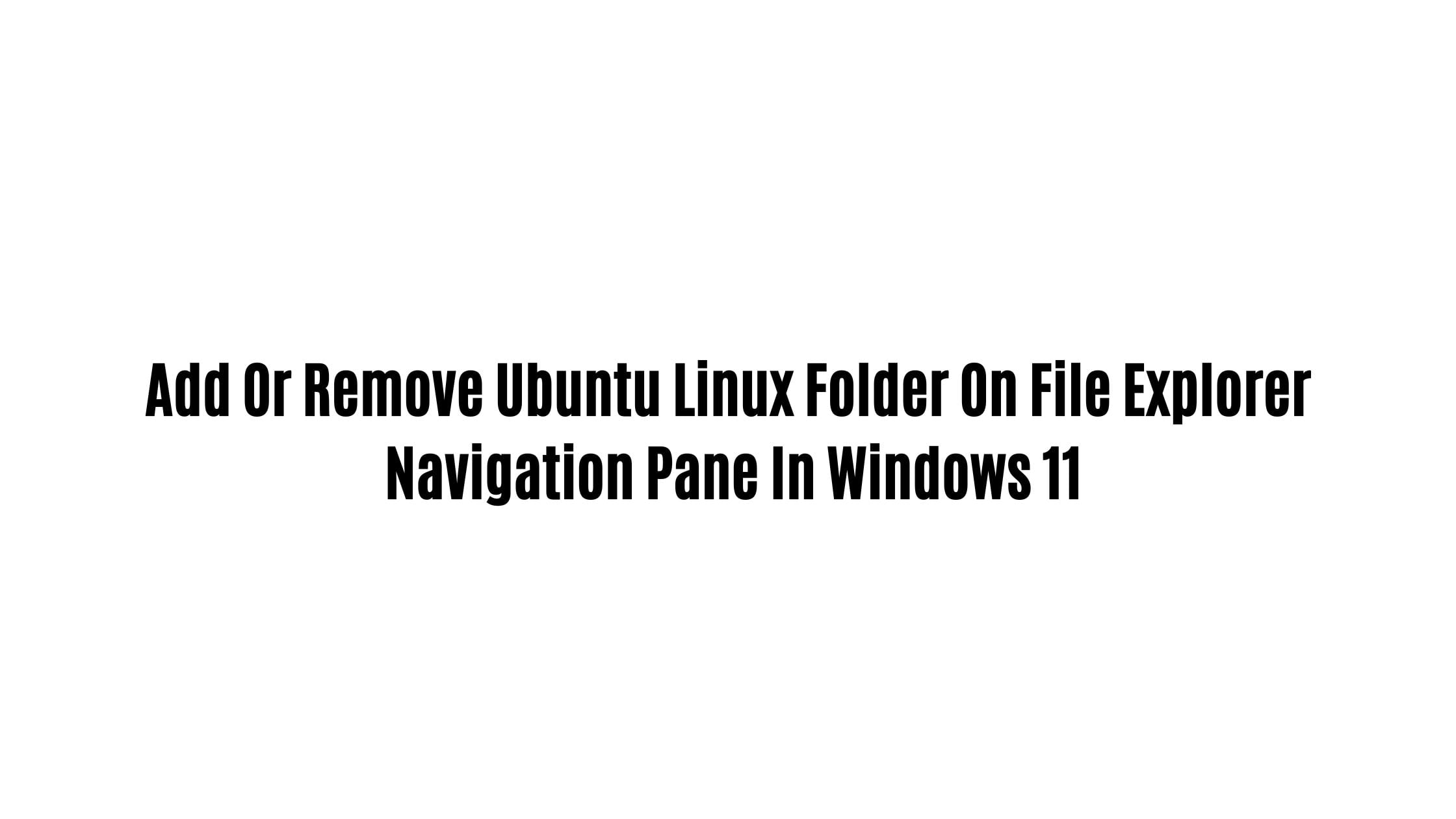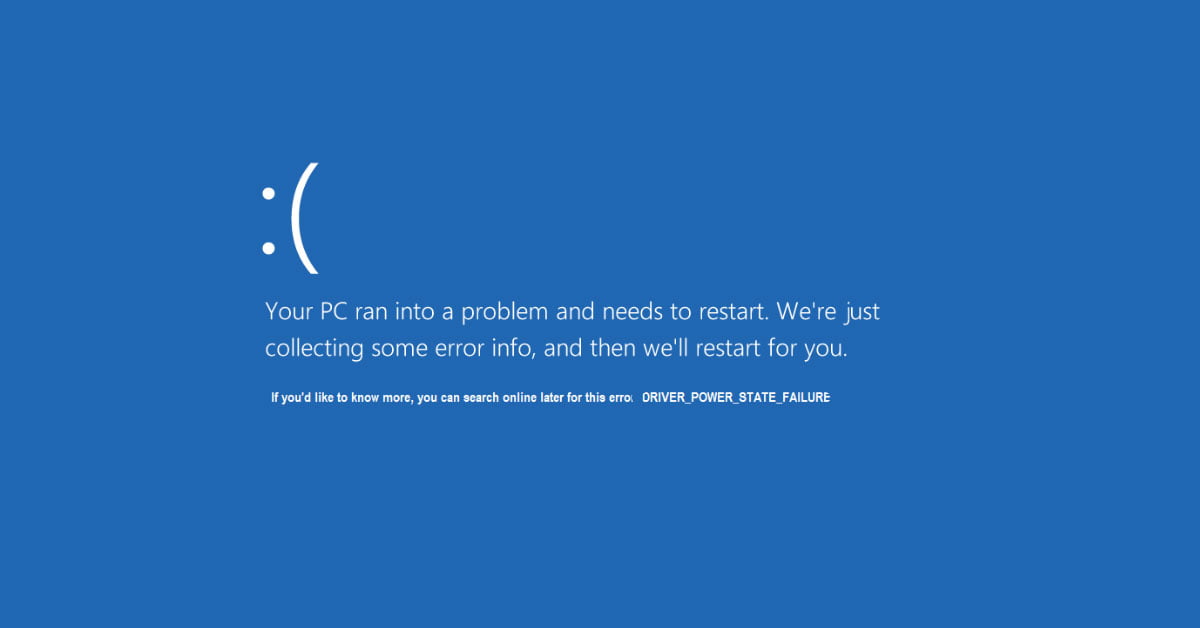List of best typing software for Windows pc in 2023.
Typing software is always useful to improve the typing performance of any individual. Typing speed along with fluency can increase performance or productivity, eventually having better results or output.
This blog post is for you if you are looking for the best typing software for Windows PC.
Best Typing Software For Windows PC In 2023
1. TypingClub Typing Software For Windows
TypingClub is a web-based free typing tool. It is free to use web-based typing software available for both individuals and schools. There is also an optional paid school edition. TypingClub is a Google for Education Partner. You can learn and improve your typing skills by going through the games, videos, and various types of challenges. This app will help you to correct your hand posture while using the keyboard.
2. TypingMaster Typing Software For Windows
Type master is a free-to-use typing software that helps you to improve your typing skill and speed. Typing Master is available for Windows 11/10/8.1/8/. Typing Master provides over 10 hours of customized typing lessons or exercises that help to improve your typing skillset. TypingMaster also figures out your drawbacks and provides you the suggestion to improve them.
3. Typing.com Online Typing Software
Typing.com is free typing software and it is one of the best typing programs. It can track your progress. Use these free tools to improve your typing accuracy and speed.
4. RapidTyping
RapidTyping is a collection of tools that you can use to improve your typing skill. Typing tutor from RapidTyping is a typing software from RapidTyping that is available both in Setup and Portable versions. It offers a multi-language interface. It has a virtual keyboard feature that helps you to learn how to place your fingers on the keyboard. RapidTyping also offers various games to learn typing more effectively and efficiently.
5. Typingcat
Typing cat is another interactive typing learning platform. You can practice typing online with fantastic features from Typing cat. There are typing courses, typing games, and typing tests.
6. Ratatype
Ratatype is an online typing software that focuses on multiple aspects like body posture along with your finger. It has easy to use interface where you can learn to type easily. Some of the postures recommended by Ratatype:
- You need to sit straight and remember to keep your back straight.
- You need to keep your elbows bent at the right angle.
- You need to face the screen with your head slightly tilted forward.
- You need to keep at least 45 – 70 cm of distance between your eyes and the screen.
- You need to expose the shoulder, arm, and wrist muscles to the least possible strain.
7. Goodtyping.com
Good typing is a typing tutor software with 23 different keyboard layouts. It is an online tool where you can practice typing on multiple languages like English, French, Italian, Spanish, etc.