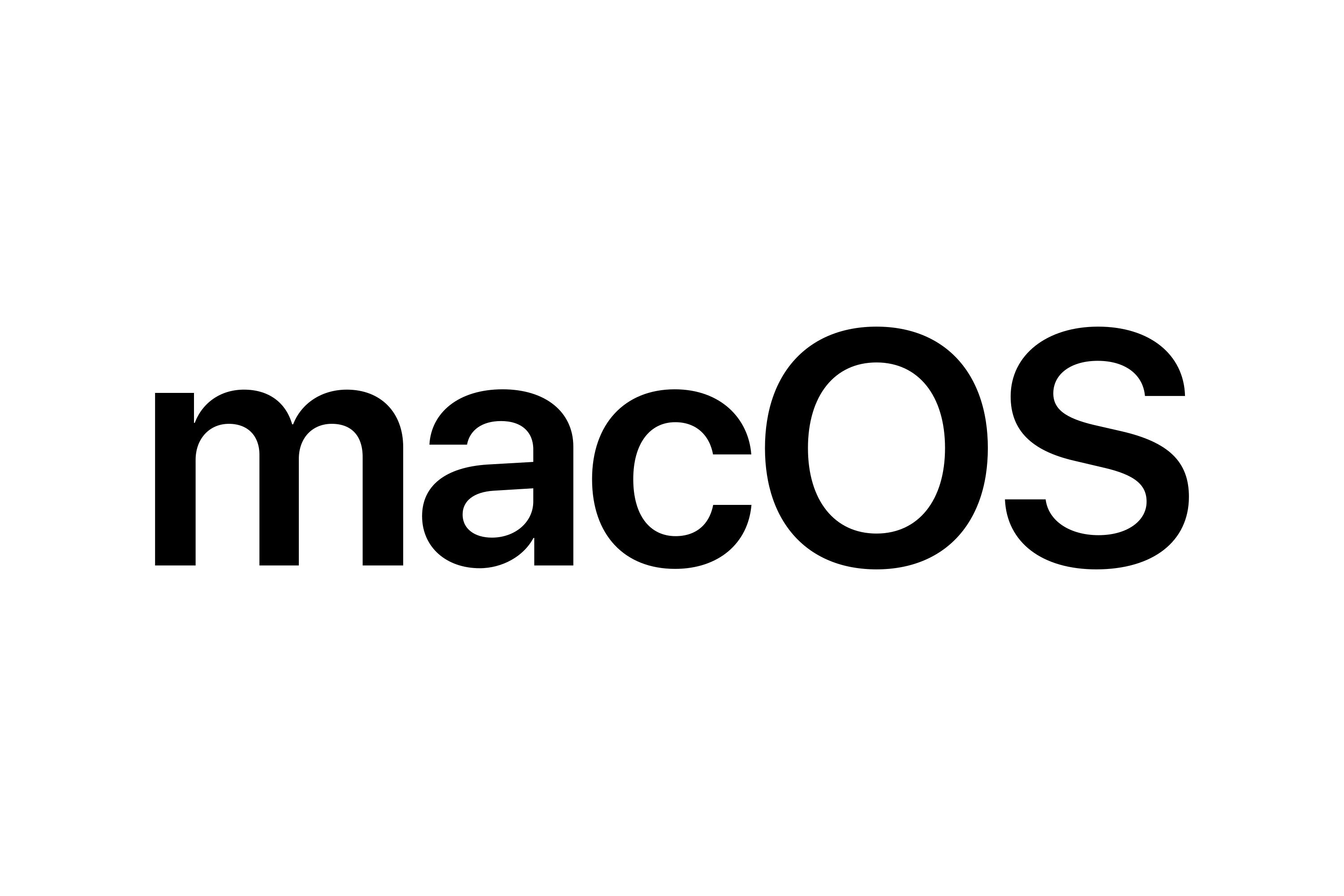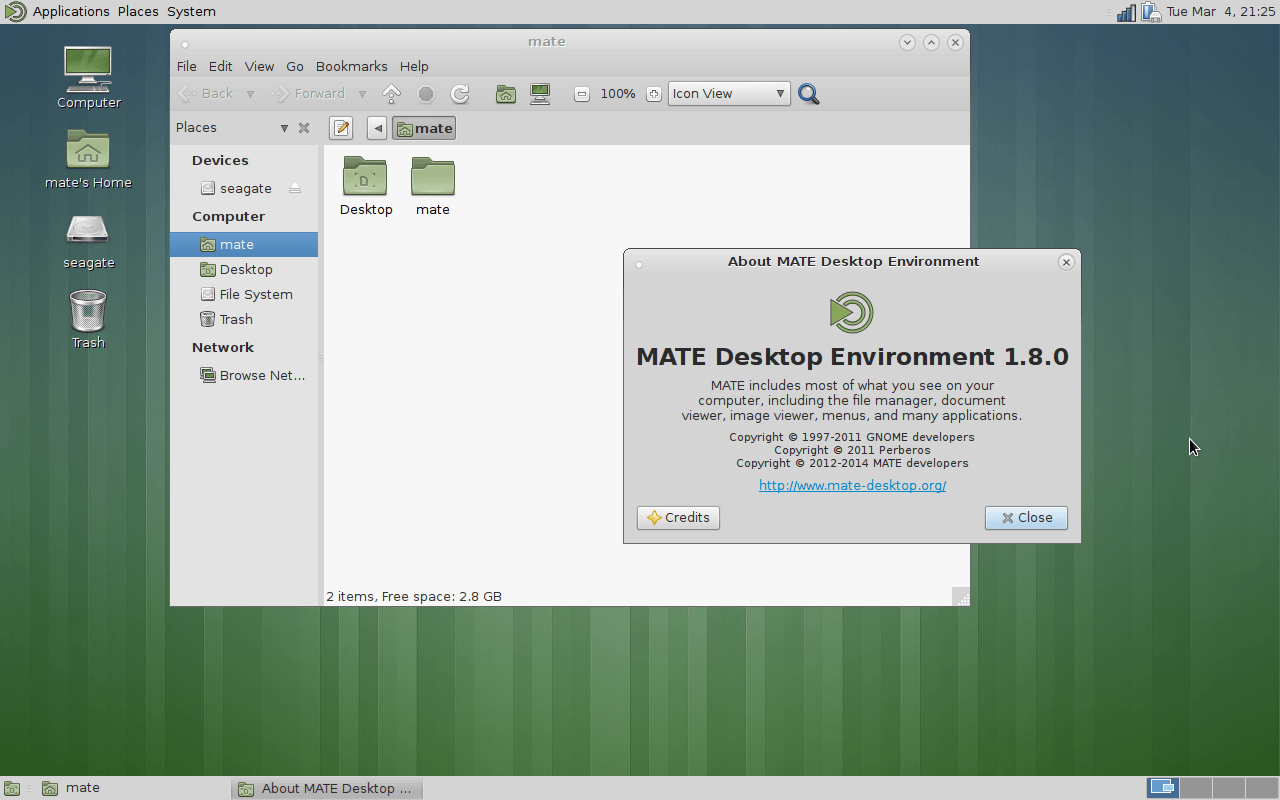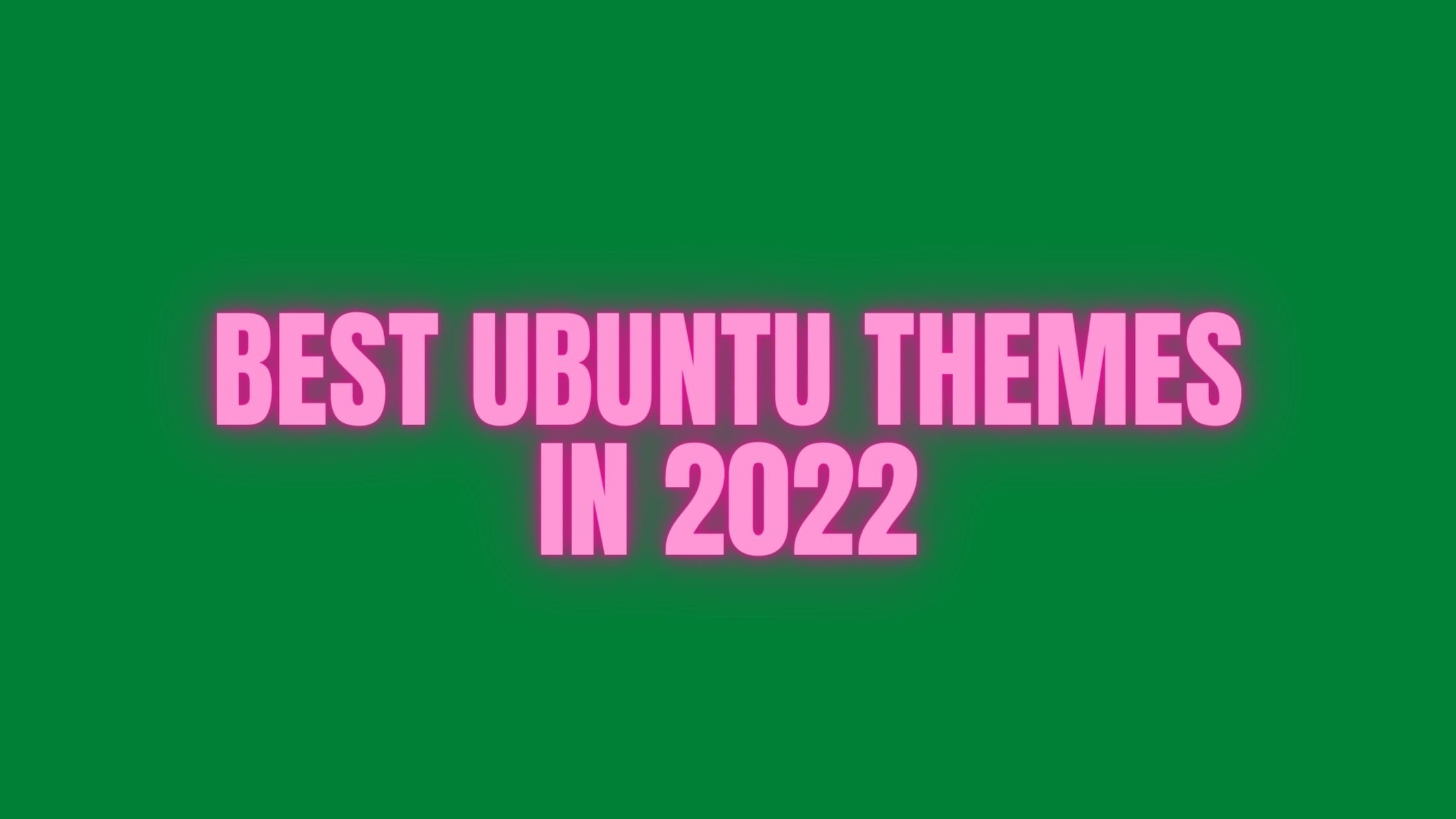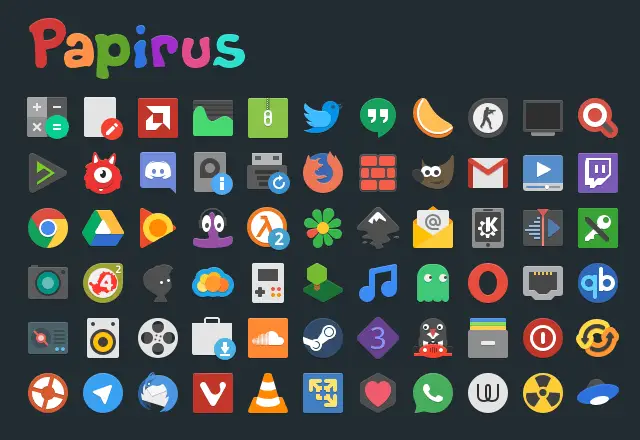Best Windows Skins And Themes That You Can Download And Install To Make Your Windows 11 More Beautiful
Are you bored of using the same default Windows skins or Windows themes and frustrated with the same color combinations and icons then don’t worry, we have collected some of the best Windows themes for you.
Just in case you are also a Linux user, then don’t forget to check our blog on Linux themes.
Best Windows Skins And Themes: Windows 11 Themes Collection
1. Nemo Windows Skin
Nemo is a beautiful Windows theme for Windows 10 theme for versions: 1703, 1709, 1803, 1809, 1903, 1909 & 2004, and Windows 11 operating systems. You can feel the impression of the material color palette after installing it in your Windows.
Download Nemo Windows Skin For Windows 10 and Windows 11
2. Maverick
If you want to have an experience of Linux-like layout in your Windows operating system then this theme is for you. Convert your Windows desktop to Ubuntu Linux with Maverick Windows theme.
Download Maverick Windows Themes For Windows 10 and Windows 11
3. Proma Windows Theme
Proma Windows Theme is for you if you are a big fan of Windows 8 and wants to bring the Windows 8 like environment in Windows 10 and Windows 11. It works completely with Windows 10 having build numbers of 1703,1709,1803, 1809, 1903, 1909 & 2004
4. Simplify 10 Windows Theme
Simplify 10 Windows theme is a collection of several variants consisting of 12 beautifully crafted themes that makes your Windows theme more beautiful.
Download Simplify 10 Windows theme
5. ARC X Windows Theme
ARC X Windows theme will turn your Windows desktop environment into Arc X-like environment. It has different variants such as light and dark mode.
Well, these days Microsoft has restricted the access to the developer so that we are not being allowed to tweak our desktop and colors like we used to do with Windows XP and Windows 7. Anyways, let us know your opinion regarding the Windows themes.