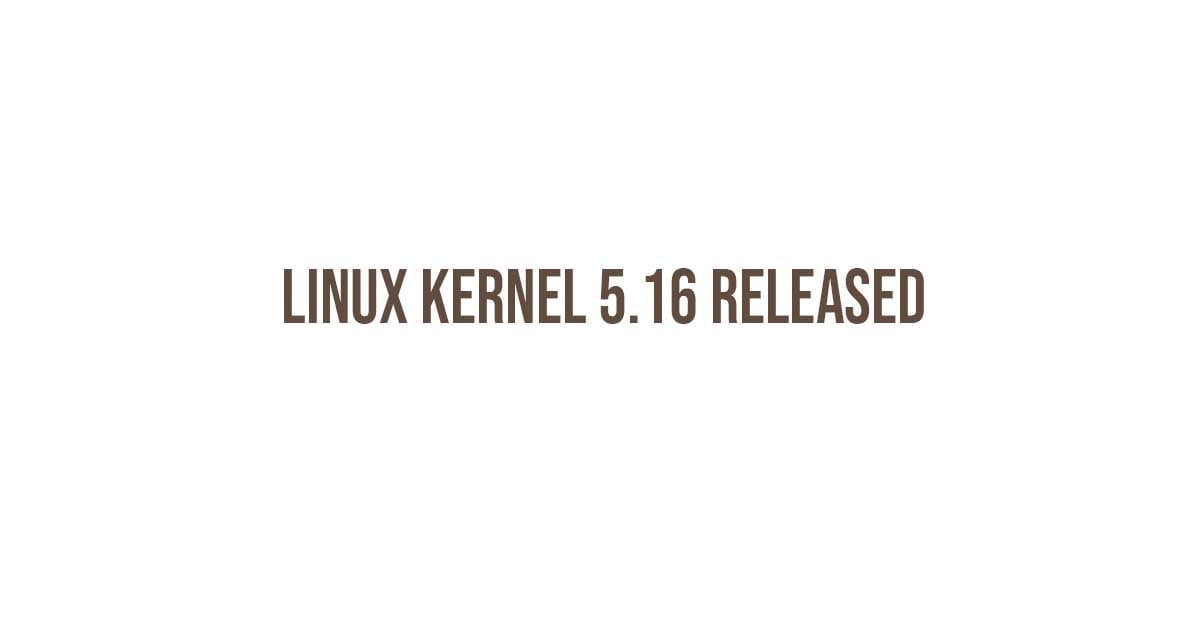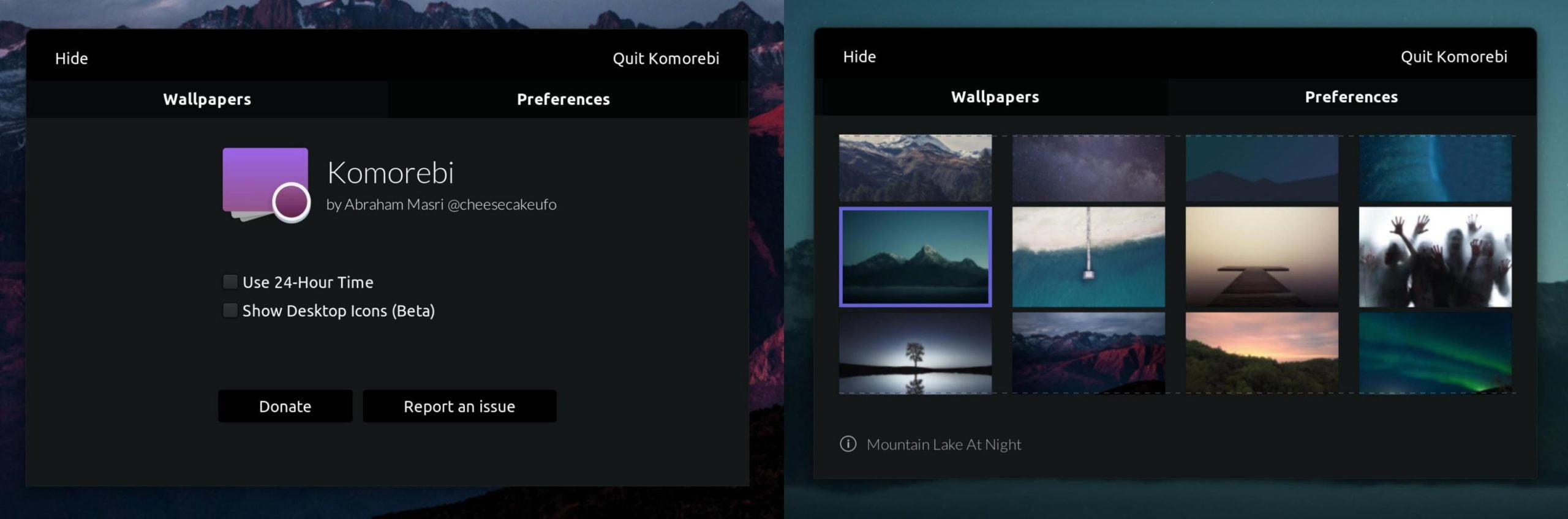Insight: bmon Network Bandwidth Monitoring and Debugging Tool for Linux
bmon is one of the powerful text-based network bandwidth monitoring and debugging tools for Linux based operating system. bmon is a monitoring and debugging tool to capture networking related statistics and prepare them visually.
Let’s have a look into the bmon network bandwidth monitoring and debugging tool with the installation procedure.
bmon Network Bandwidth Monitoring And Debugging Tool
Run the following command to install bmon network bandwidth monitoring and debugging tool.
sudo yum install bmon For RHEL/CentOS/Fedora based operating system. sudo dnf install bmon For Fedora 22+ sudo apt-get install bmon For Debian/Ubuntu/Mint operating system.
Meanwhile, if you want to install the latest version of bmon, run the following commands:
For Debian, Ubuntu and Linux Mint operating system
git clone https://github.com/tgraf/bmon.git cd bmon sudo apt-get install build-essential make libconfuse-dev libnl-3-dev libnl-route-3-dev libncurses-dev pkg-config dh-autoreconf sudo ./autogen.sh sudo ./configure sudo make sudo make install
For CentOS, RHEL and Fedora operating system
git clone https://github.com/tgraf/bmon.git cd bmon sudo yum install make libconfuse-devel libnl3-devel libnl-route3-devel ncurses-devel sudo ./autogen.sh sudo./configure sudo make sudo make install
After installing bmon, run the following command to execute bmon in default curse mode:
sudo bmon
For help:
sudo bmon --help

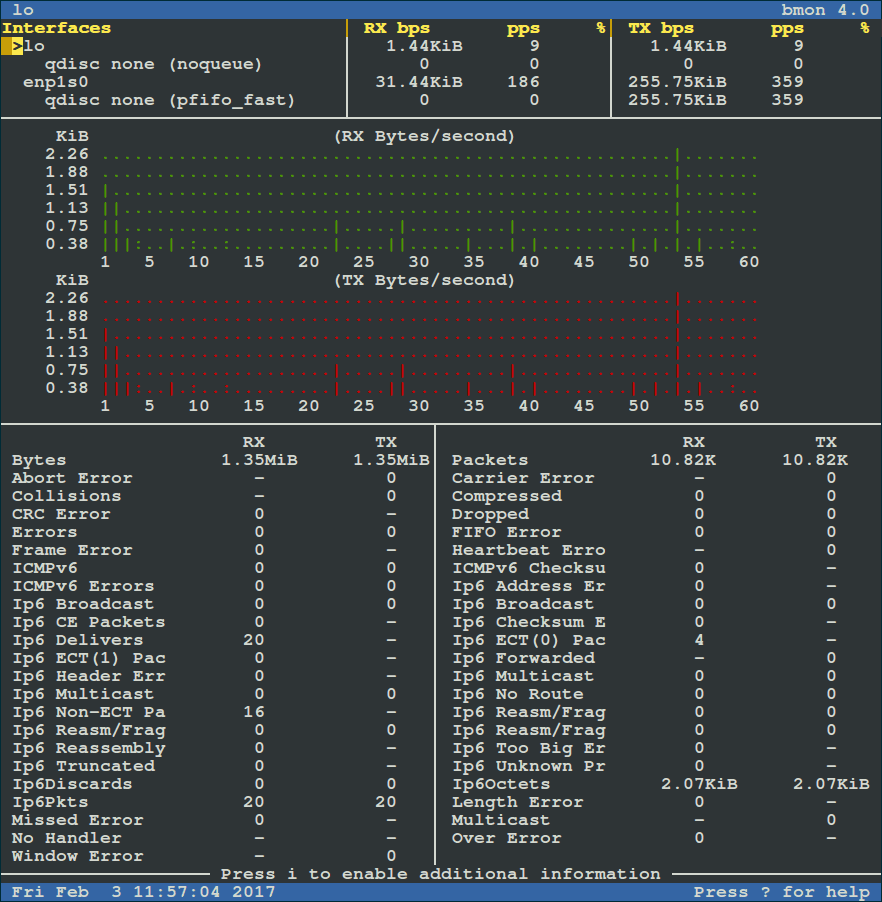
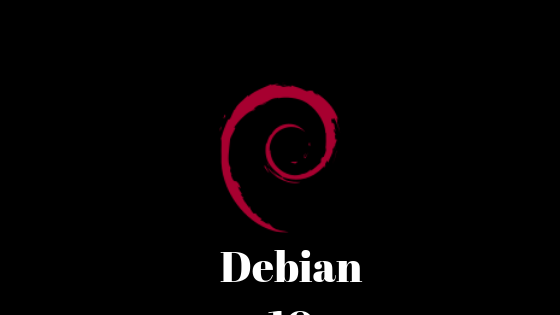
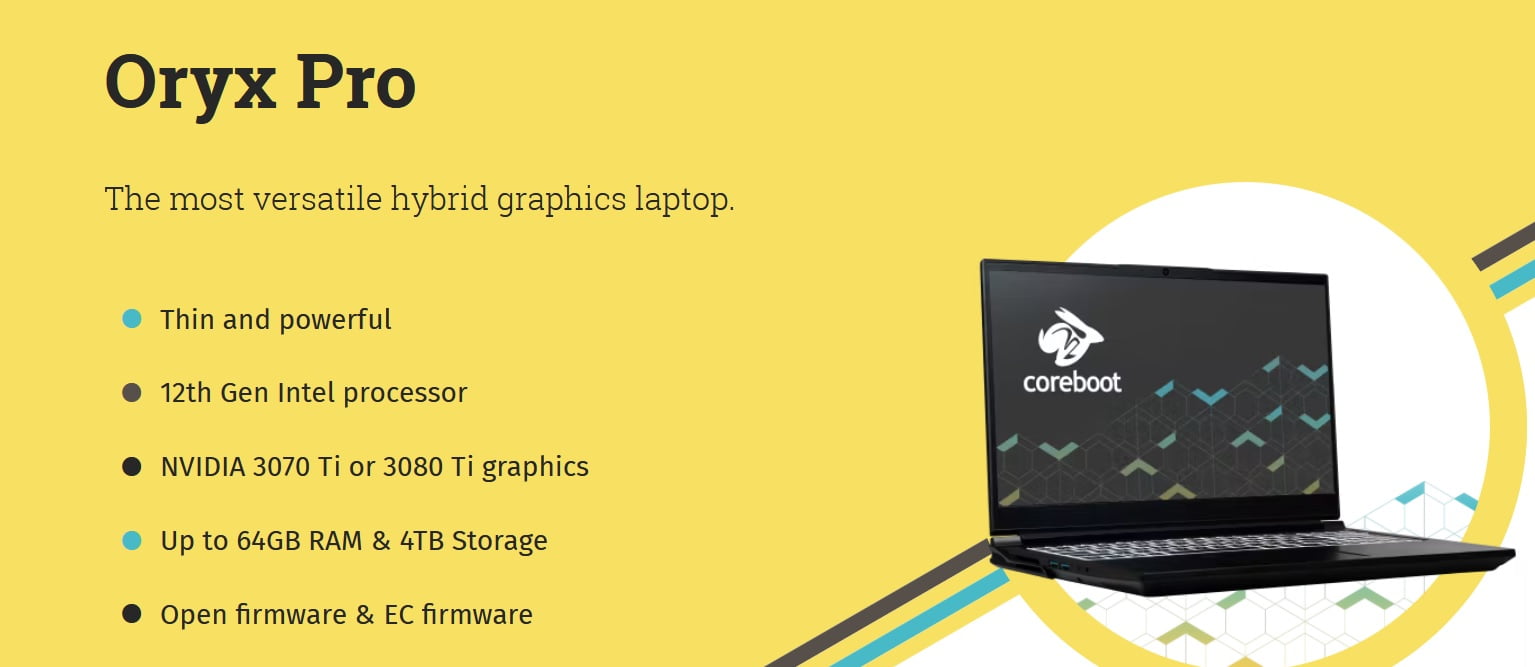
![How To List All SELinux Contexts [2023]](https://itsubuntu.com/wp-content/uploads/2023/01/How-To-List-All-SELinux-Contexts-2023.jpg)