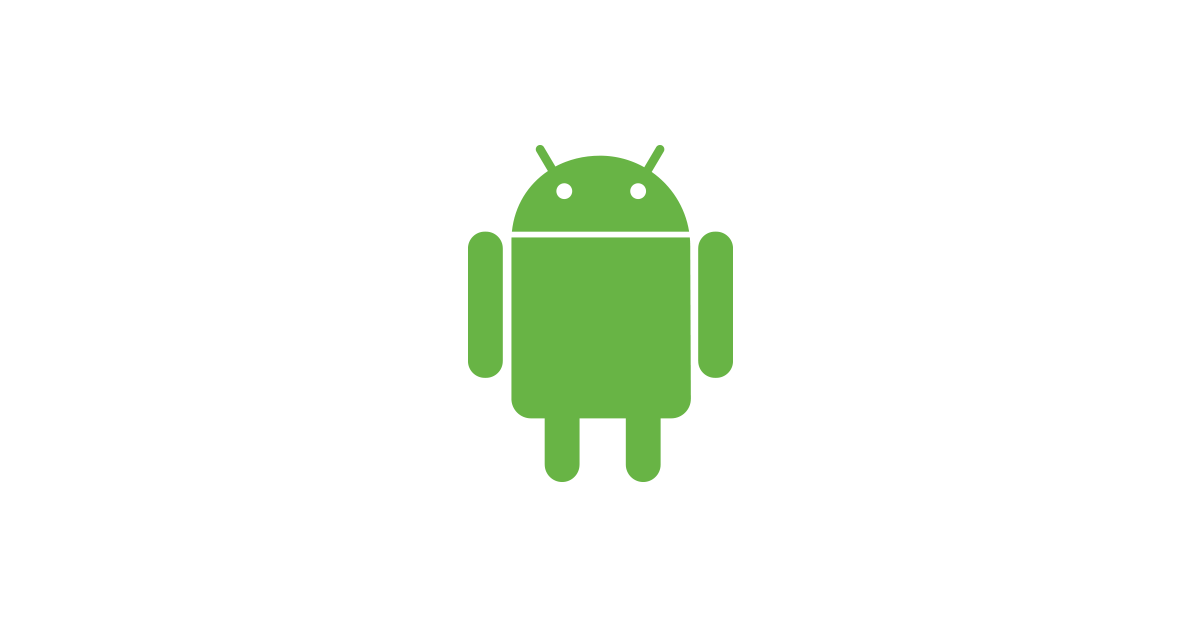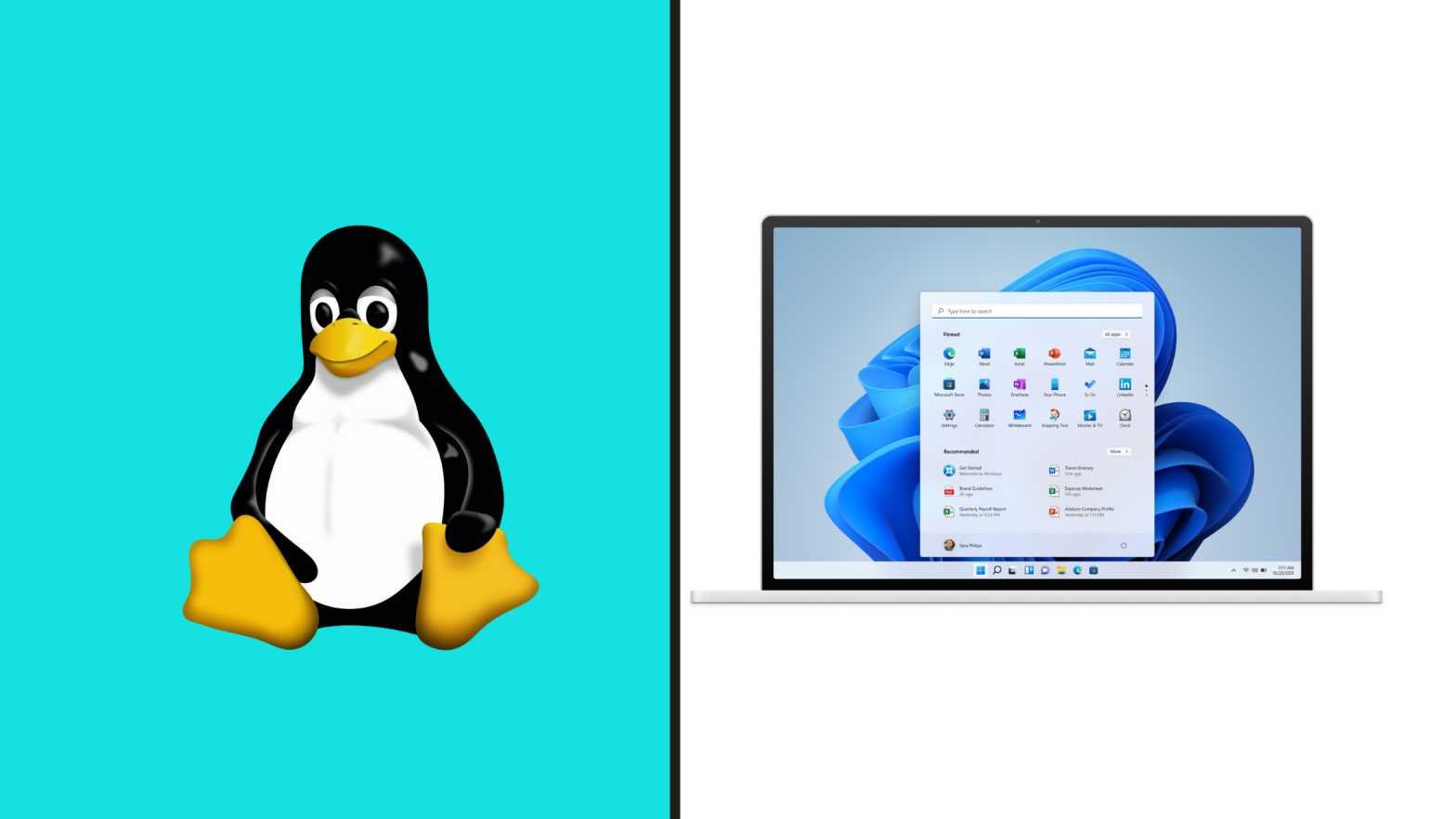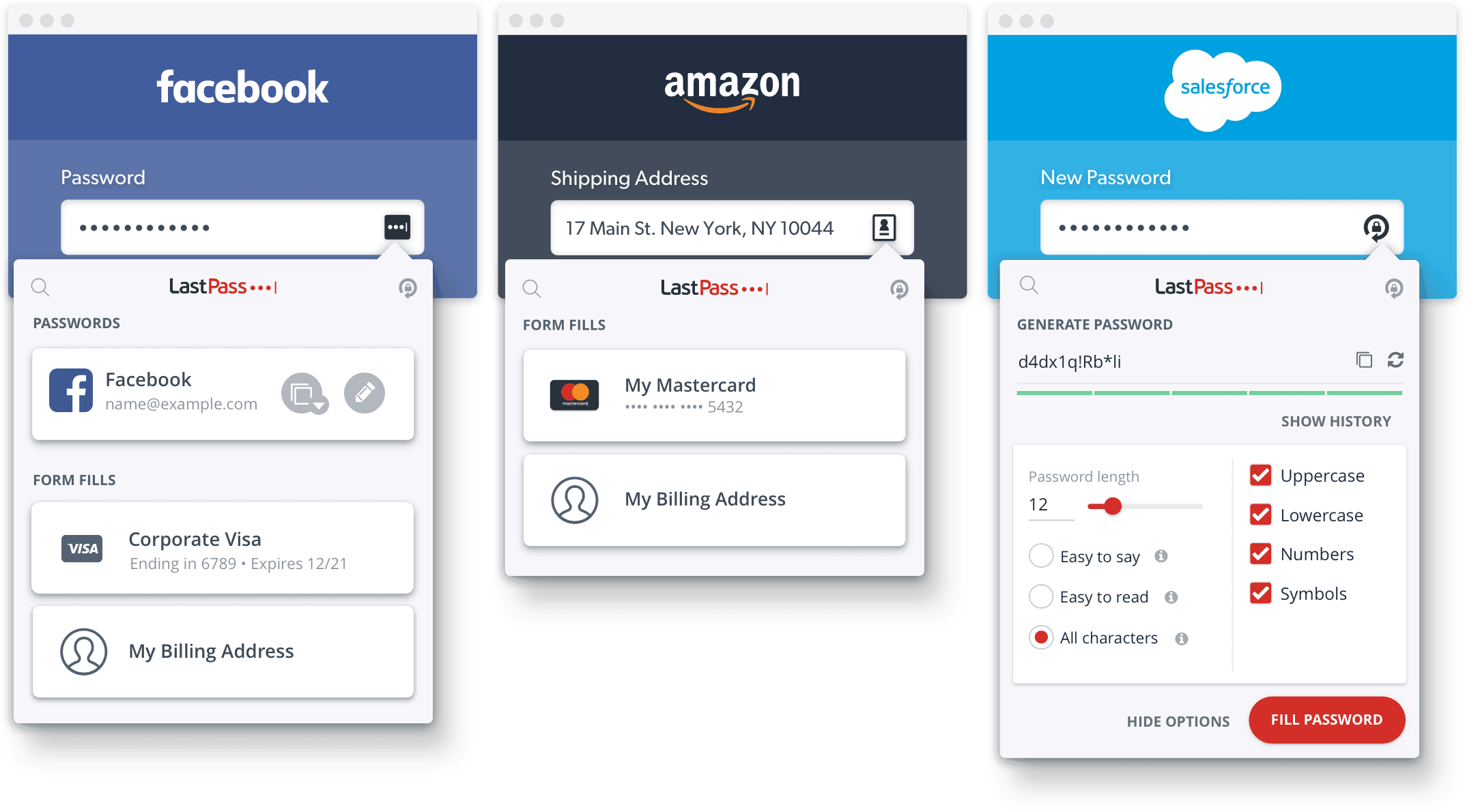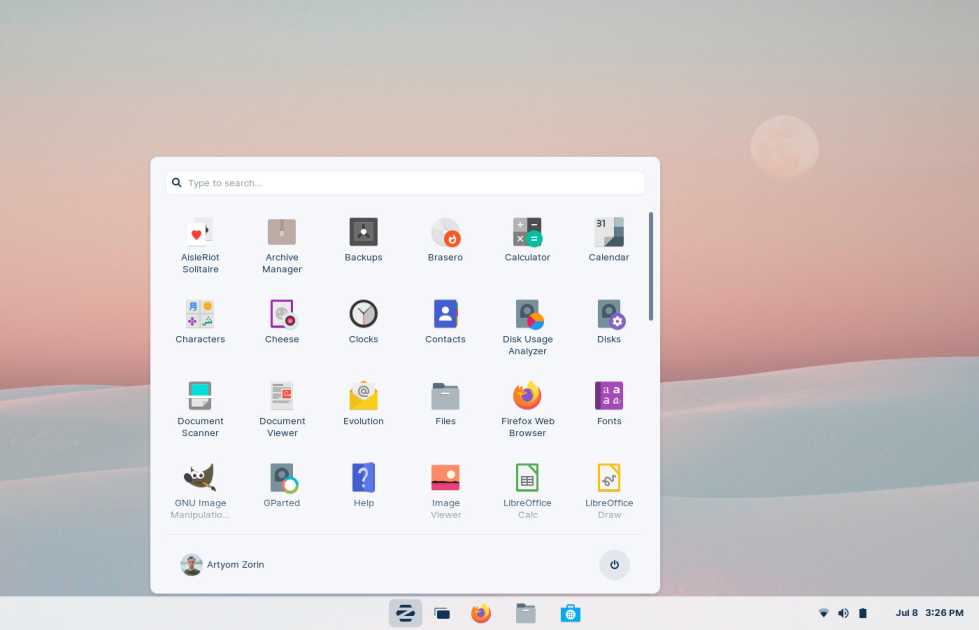A new version of Scrcpy is available to download. Now it supports physical USB keyboard simulation on Android. In this tutorial post, We are going to talk about the method to control Android smartphones from Linux using a tool called scrcpy.

How To Control Android Smartphones From Linux
Scrcpy lets you display and control your Android smartphones. It is cross-platform and is available on GNU/Linux, Windows, and macOS.
One of the important requirements for this tool is that Android smartphones must have Android 5.0 or above installed.
How To Install Scrcpy In Linux
It’s kind of technical but not so hard too. You need to build it manually in Linux. You need adb. It is available in the Android SDK platform tools. Meanwhile, The client also requires FFmpeg and LibSDL2.
For Debian/Ubuntu Operating system
Run the following command:
sudo apt install ffmpeg libsdl2-2.0.0
sudo apt install make gcc pkg-config meson ninja-build \
libavcodec-dev libavformat-dev libavutil-dev \
libsdl2-dev
sudo apt install openjdk-8-jdkFor the Fedora Operating system
Run the following command:
sudo dnf install https://download1.rpmfusion.org/free/fedora/rpmfusion-free-release-$(rpm -E %fedora).noarch.rpm
sudo dnf install SDL2-devel ffms2-devel meson gcc make
sudo dnf install java
To build the server, You need to install the Android Studio and set ANDROID_HOME to its directory.
export ANDROID_HOME=~/android/sdk
There is also another option if you don’t want to build the server, you can use the prebuilt server.
Now, Run the following command to clone the project:
git clone https://github.com/Genymobile/scrcpy
cd scrcpyNow build it:
meson x --buildtype release --strip -Db_lto=true cd x ninja
Now, You can install scrcpy with the following command:
sudo ninja install
Now, To control Android smartphones, You need to plug in and run the following command:
scrcpy
How to run scrcpy wirelessly?
Steps to run scrcpy wirelessly:
1. Connect the device to the same Wi-Fi as your computer
2. Get your device IP address
3. Enable adb over TCP/IP on your device: adb tcpip 5555
4. Connect to your device: adb connect DEVICE_IP:5555 (replace DEVICE_IP)
5. Unplug your device
6. Run scrcpy as usual
To switch back to USB mode: adb usb