Deepin 20.4 is now available for download. Deepin 20.4 is here with tons of new improvements and features like updated kernels. Deepin 20.4 is the fourth maintenance update to the latest Deepin 20 series.
In Deepin 20.4 you will see both Linux 5.10.83 LTS and Linux 5.15.6 LTS kernels. Linux 5.10.83 LTS will come up with default for new installations.
Deepin 20.4 Released
Features and improvements that you will find on Deepin 20.4:
- Deepin 20.4 comes with an updated installer
- Ships with both Linux 5.10.83 LTS and Linux 5.15.6 LTS kernels
- Deepin 20.4 updates the File Manager to show third-party apps on the Computer page
Bug Fix On Deepin 20.4:
DDE
Text Editor
System Installer
Album
Browser
Grand Search
Draw



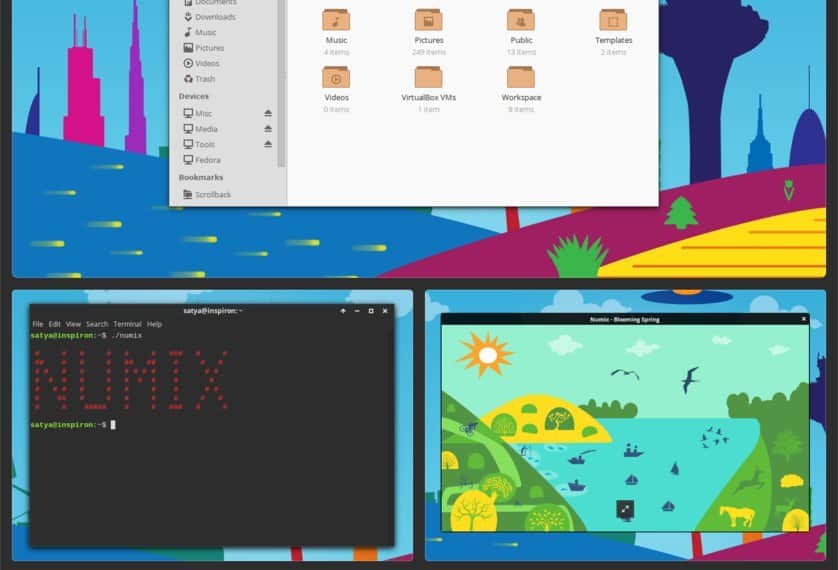


![How To Fix Lock /var/lib/apt/lists/lock Error [Solved]](https://itsubuntu.com/wp-content/uploads/2021/12/Fix-Lock-var-lib-apt-lists-lock-Error.jpg)