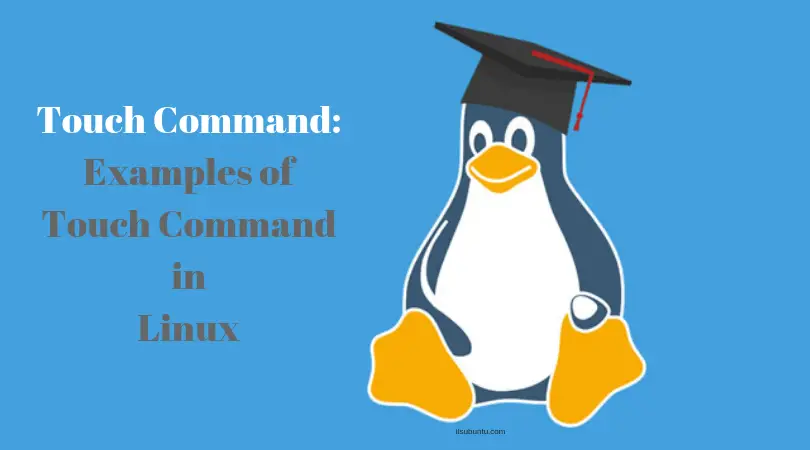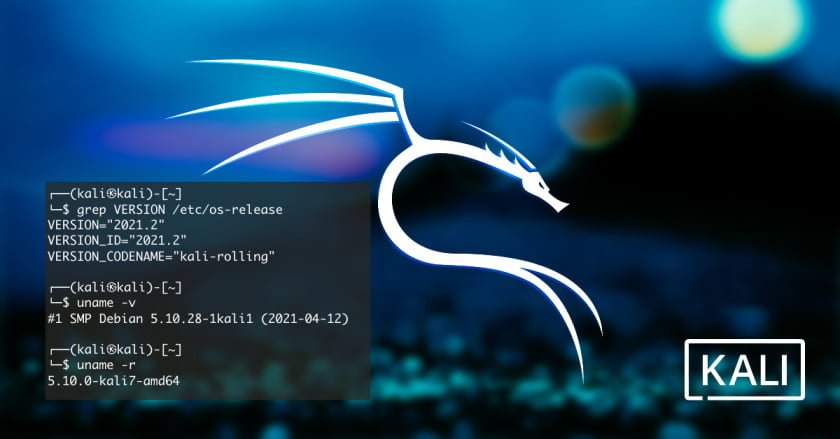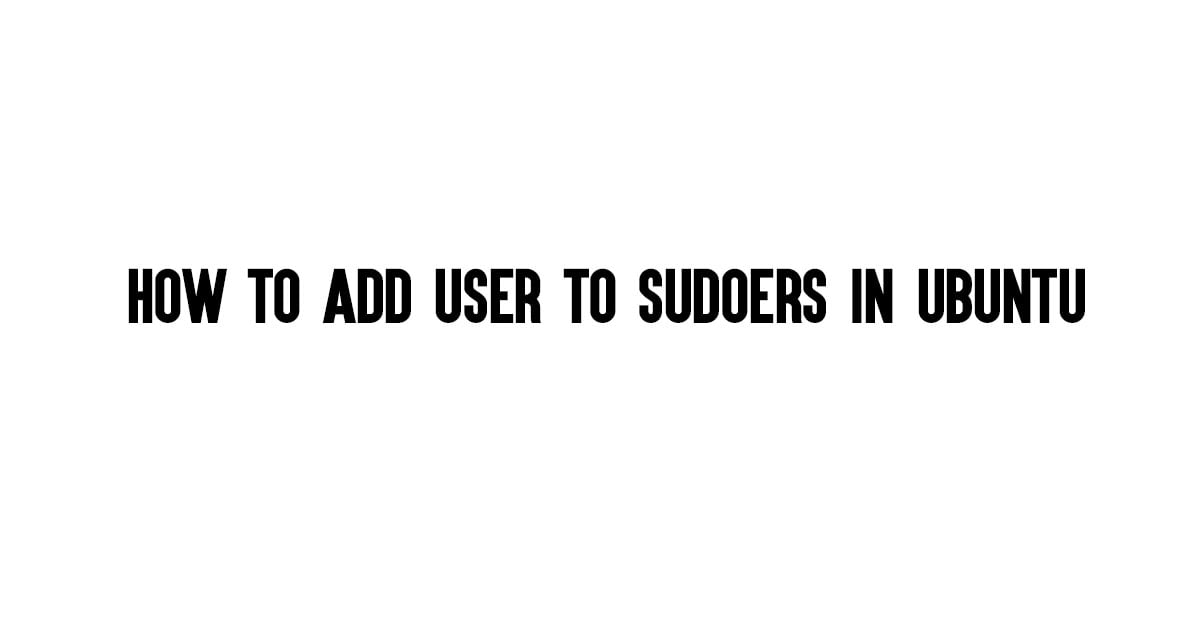Deepin Linux 20.3 is now official as you can now download the latest version of Deepin Linux. One of the exciting features that you will see in Deepin Linux 20.3 is its kernel as it is powered by Linux Kernel 5.15 LTS. Meanwhile, Linux kernel 5.10 LTS is kept as the default kernel in this release.
Deepin Linux 20.3 Is Out With Linux Kernel 5.15 LTS
New features and optimizations
DDE
File Manager
Movie
Screen Capture
- Draw