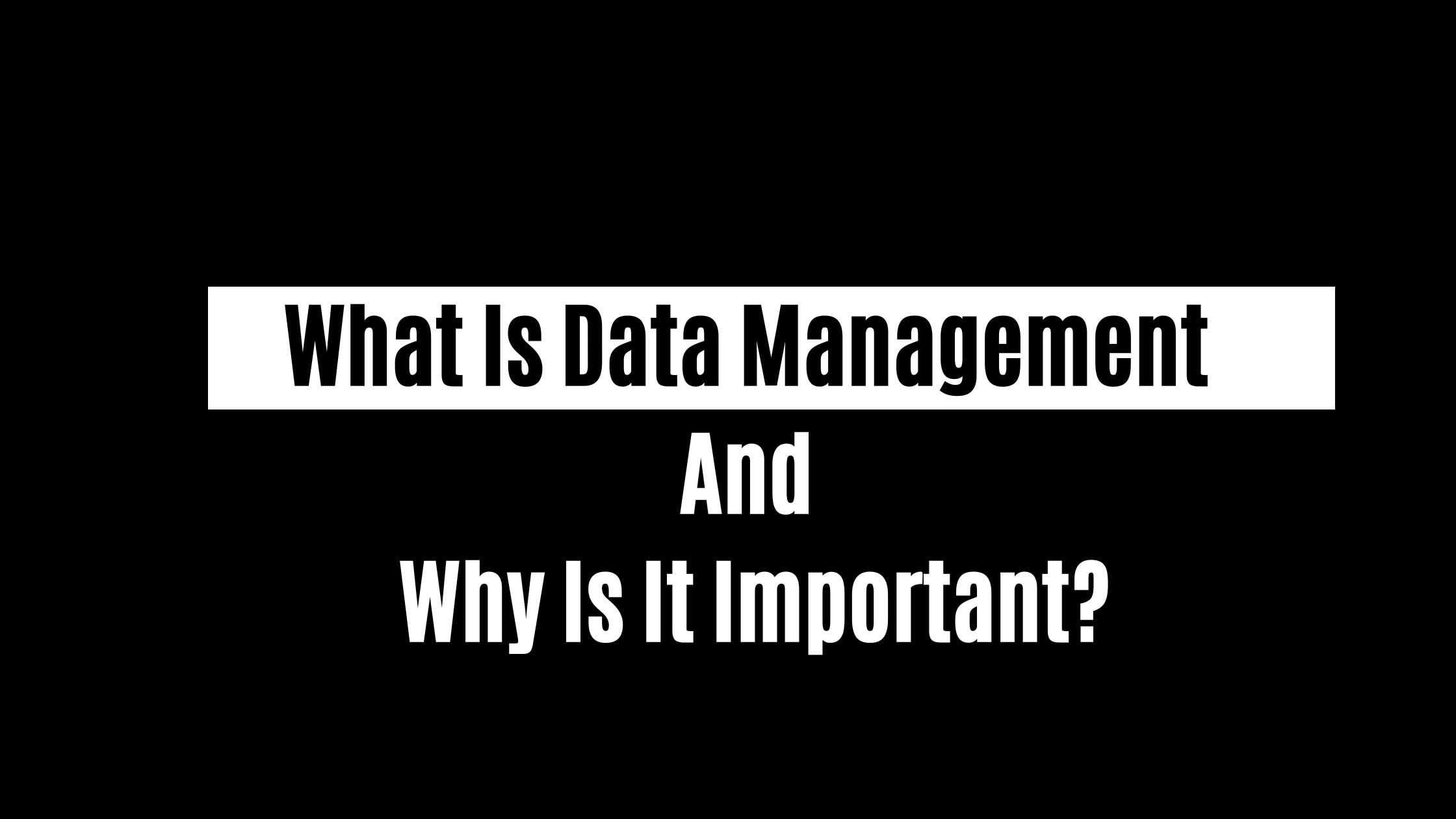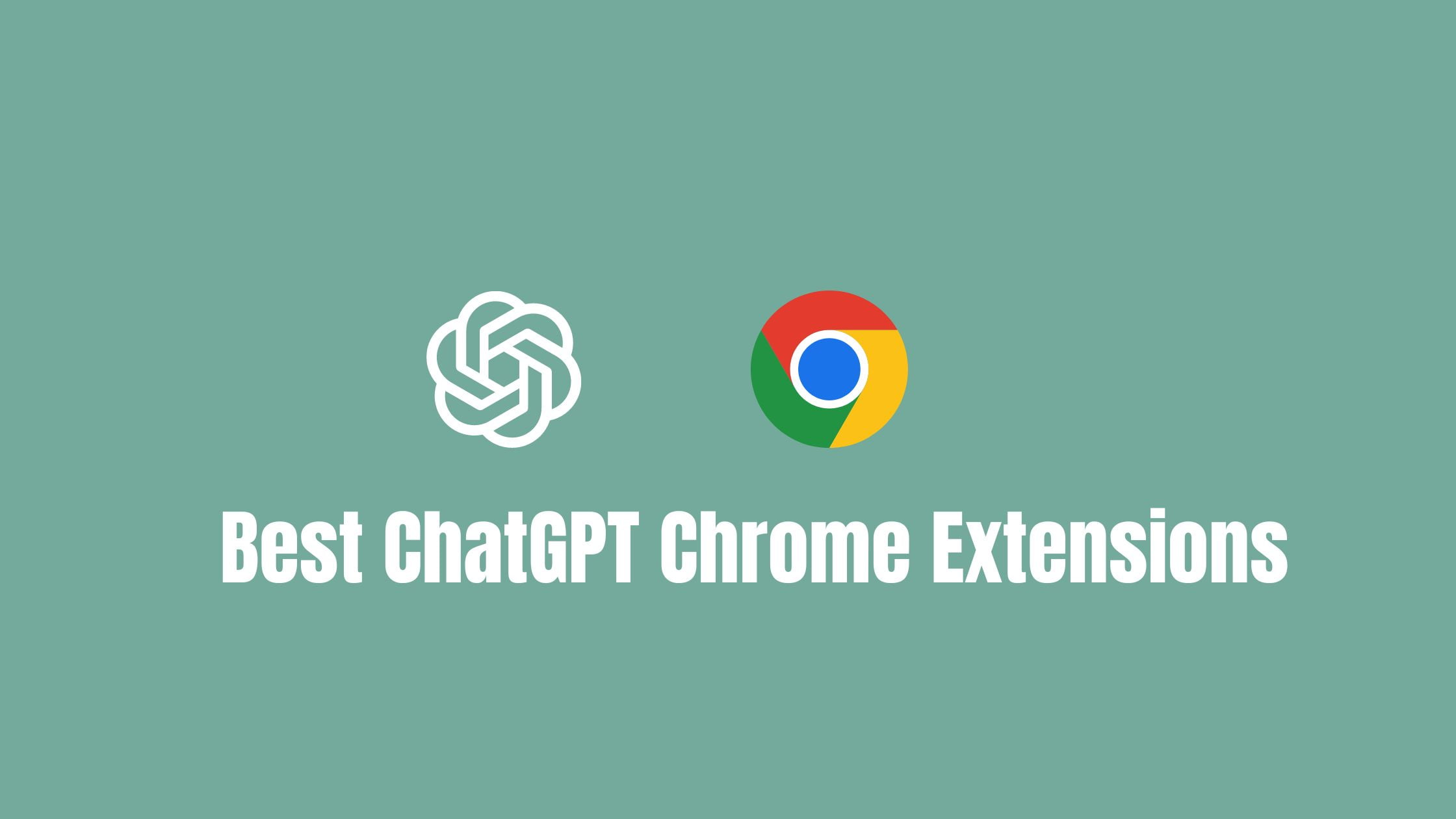Firefox 111 Web Browser Is Now Available for Download
The Mozilla Firefox 111 web browser is now available for download. It was made available before the official launch on March 14th, 2023. Mozilla plans to officially release Firefox 111 and pushes it to OTA (Over-the-Air) updates on March 14th, 2023 but if you want to install it and use it before then you download binaries for 64-bit and 32-bit systems, or the source tarball.
How to install, uninstall and update Firefox on Ubuntu
1. Install, update, and uninstall Firefox via Snap
Run the following command to Install Firefox visa Snap
$ sudo snap install firefox
Run the following command to update Firefox:
$ sudo snap refresh firefox
Run the following command to uninstall Firefox:
$ sudo snap remove firefox
2. Install, update, and uninstall Firefox from the Ubuntu repository
Run the following command to install firefox from the Ubuntu repos.
$ sudo apt install firefox
The same command will also update Firefox if it’s already installed:
$ sudo apt install firefox
or,
$ sudo apt upgrade
Uninstall Firefox
$ sudo apt remove firefox
3. Install, update, and uninstall Firefox from Mozilla PPA repository
First, we need to add the Mozilla signing key to our system:
$ sudo apt-key adv --keyserver keyserver.ubuntu.com --recv-keys A6DCF7707EBC211F
Add Mozilla’s PPA repository and update the list of available packages in apt:
$ sudo apt-add-repository "deb http://ppa.launchpad.net/ubuntu-mozilla-security/ppa/ubuntu focal main" $ sudo apt update
Now, install the latest version of Firefox with the following command:
$ sudo apt install firefox
Uninstall Firefox
$ sudo apt remove firefox
4. Install, update, and uninstall Firefox with a direct download
Install Firefox
Use wget to download the latest version of Firefox directly from Mozilla’s website.
$ wget -O ~/FirefoxSetup.tar.bz2 "https://download.mozilla.org/?product=firefox-latest&os=linux64"
Next, extract the Firefox package to your system’s /opt/ directory:
$ sudo tar xjf ~/FirefoxSetup.tar.bz2 -C /opt/
Now, create an /usr/lib/firefox/firefox executable by creating a new symbolic link from the /opt/firefox directory:
$ sudo ln -s /opt/firefox/firefox /usr/lib/firefox/firefox
Update Firefox
Run the following command to update Firefox.
$ wget -O ~/FirefoxSetup.tar.bz2 "https://download.mozilla.org/?product=firefox-latest&os=linux64" $ sudo tar xjf ~/FirefoxSetup.tar.bz2 -C /opt/
Uninstall Firefox
$ sudo rm -fr /opt/firefox $ sudo mv /usr/lib/firefox/firefox_backup /usr/lib/firefox/firefox


![How To Clone Linux Hard Drive [ Linux Backup Guide]](https://itsubuntu.com/wp-content/uploads/2023/07/How-To-Clone-Linux-Hard-Drive.jpg)