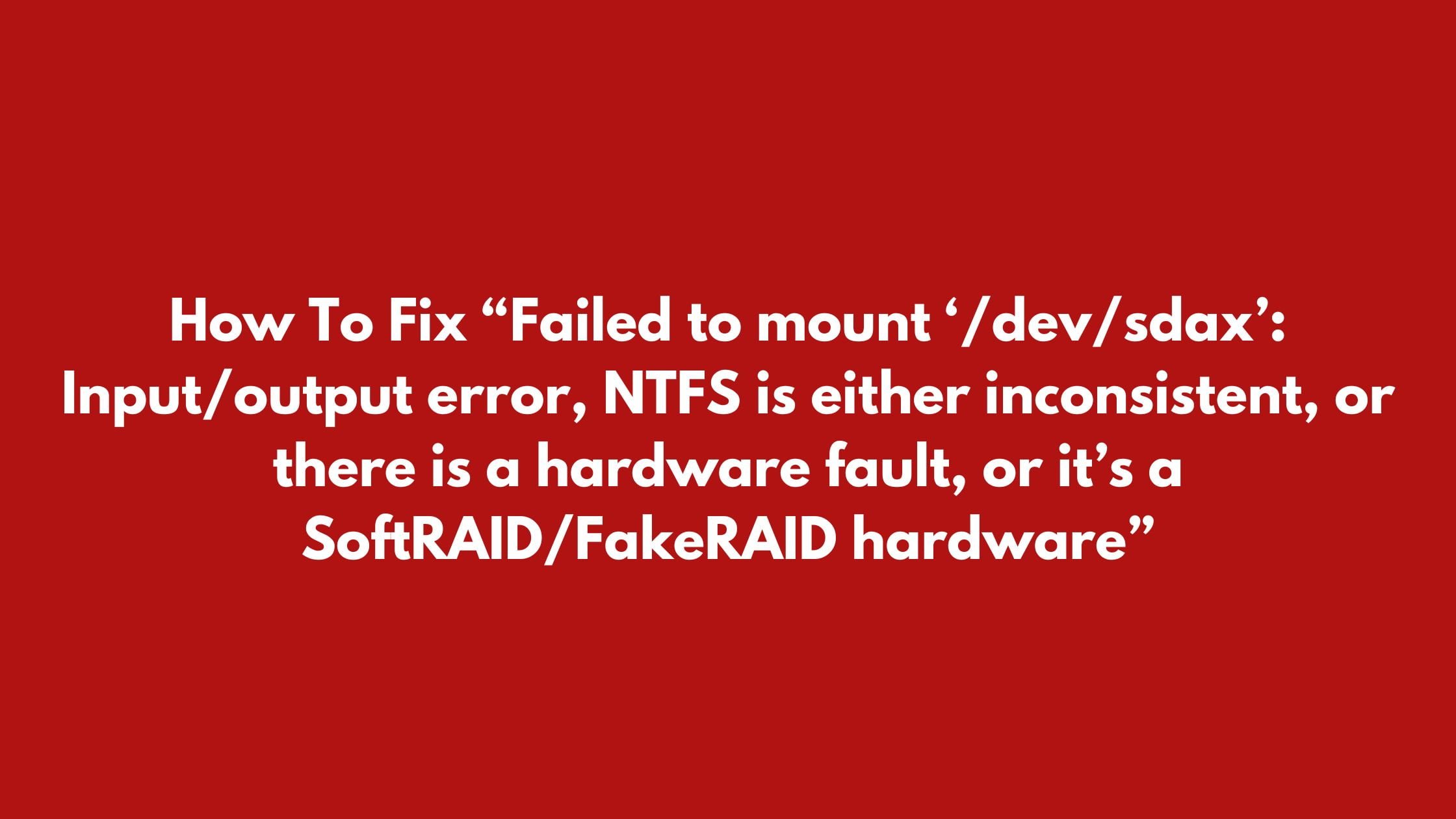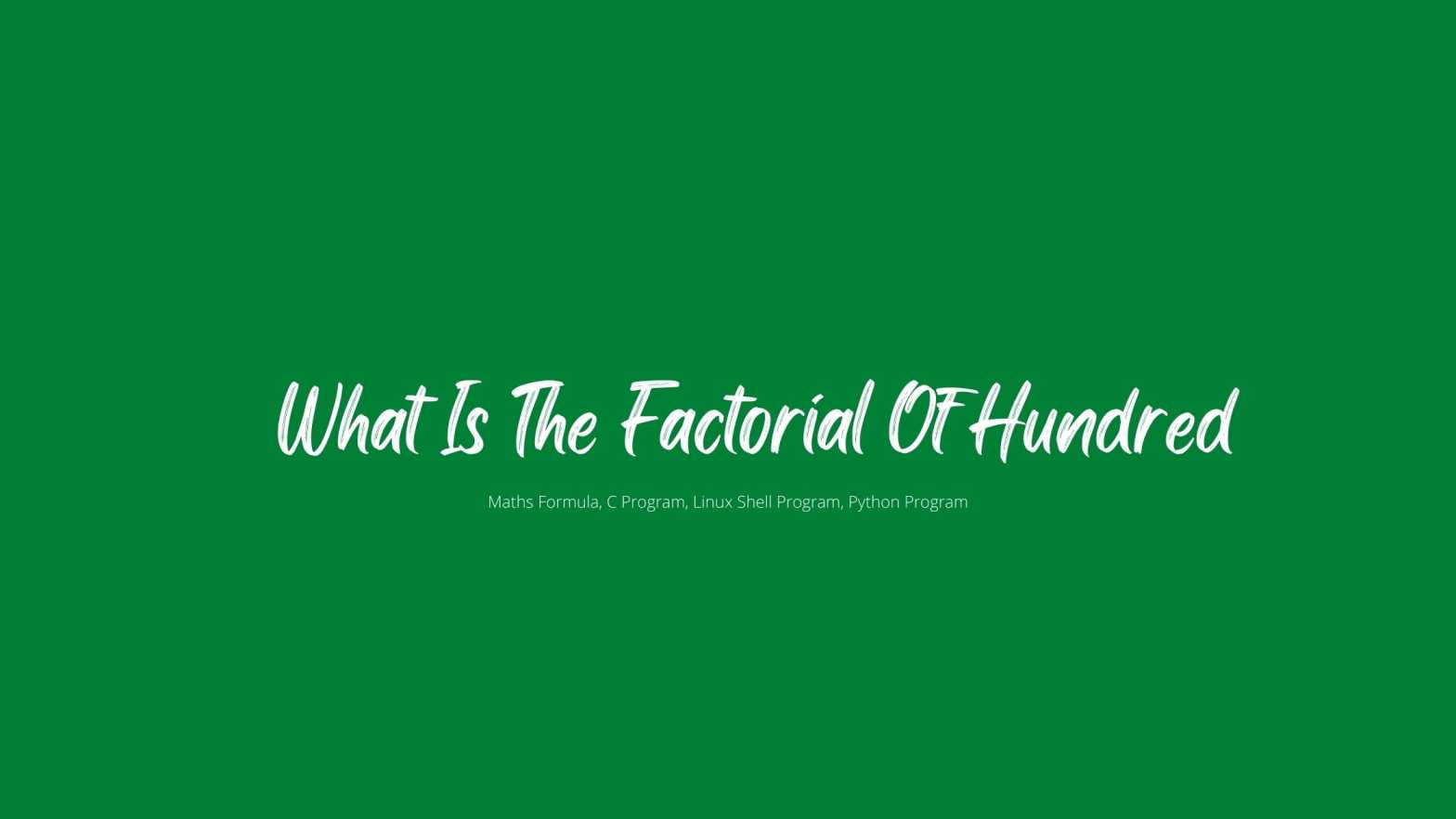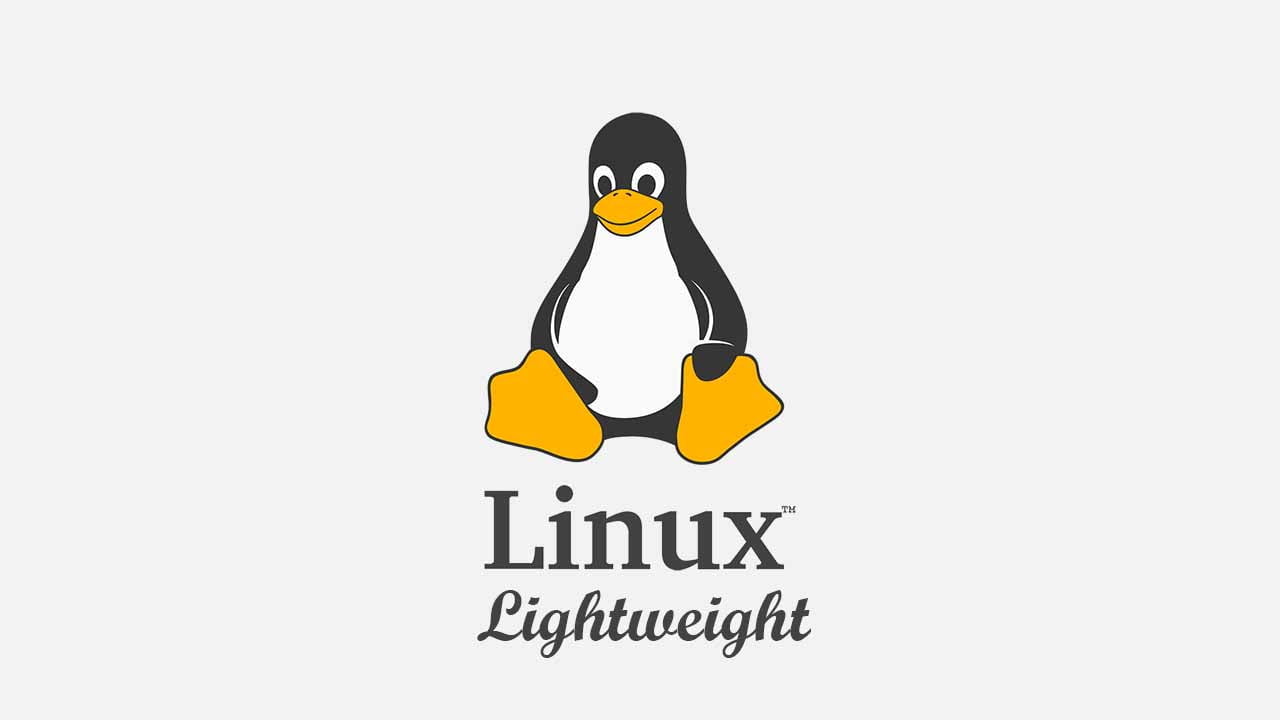How To Fix NTFS Partition Failed To Mount Error In Linux [2023]
In this Linux tutorial, we will show how to fix “Failed to mount ‘/dev/sdax’: Input/output error, NTFS is either inconsistent, or there is a hardware fault, or it’s a SoftRAID/FakeRAID hardware” error on Linux.
How To Fix “Failed to mount ‘/dev/sdax’: Input/output error, NTFS is either inconsistent, or there is a hardware fault, or it’s a SoftRAID/FakeRAID hardware”
Without any further explanation, let’s go through the solution for the “Failed to mount ‘/dev/sdax’: Input/output error, NTFS is either inconsistent, or there is a hardware fault, or it’s a SoftRAID/FakeRAID hardware” error in Linux.
- 3 Ways To Fix “No Space Left on Device” Error In Linux
- How to Fix “Connection Refused By Port 22” On Ubuntu
- Fix the Laptop Brightness Problem In Ubuntu 22.04 LTS
- Fix “The following signatures couldn’t be verified”: Ubuntu 22.04 GPG error
- How To Fix “ how to fix “cannot find a valid baseurl for repo” error in CentOS
- How To Fix there are no enabled repositories RHEL solution error
- How To Fix ‘Umount Target Is Busy’ Error in Linux
- How To Fix ‘Got permission denied while trying to connect to the Docker daemon socket’ Error In Ubuntu 22.04 LTS
- How To Fix Mount Point Does Not Exist Error In Linux
- How to Fix /bin/rm: cannot execute [Argument list too long]
- Fix “ng is not Recognized as Internal or External Command, Operable Program or Batch File?”
- How To Fix curl: (6) Could not resolve host Error in Linux
We will take the help of a tool called ntfsfix, which is a part of the ntfs-3g package. A nftsfix is an amazing tool for fixing some common NTFS problems. Run the following command according to your Linux distros to install ntfs-3g on Linux based operating system.
For Debian:
sudo apt-get install ntfs-3g
For RHEL, CentOS & Fedora ———–
sudo yum install epel-release sudo yum install ntfs-3g
Now, run the following command along with the partition having an issue:
sudo ntfsfix /dev/sda6
There is various option that you can run along with the above command like:
-nor--no-actionoption: For dry action-bor--clear-bad-sectors:To clear the list of bad sectors.