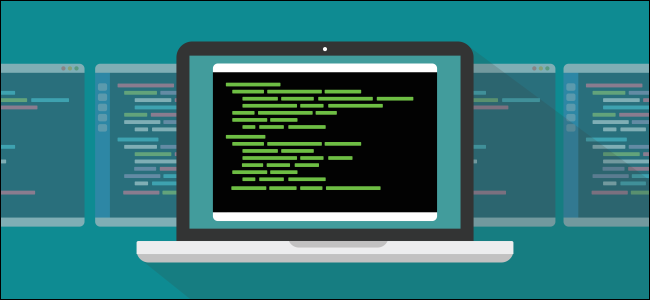Insight: gti get jeep/car when you mistype git in Linux: Tools For Linux
It’s common to type gti instead of git in the Linux operating system. What if you get something cool when you mistype git in Linux.
gti get jeep/car when you mistype git in Linux: Tools For Linux
We are bringing you one of the coolest tools for Linux that brings a car in your terminal when you type gti instead of git. It drives a car over the terminal.
Let’s install it at first.
Type the following on Ubuntu or Debian based operating system.
sudo add-apt-repository ppa:mamantoha/gti
sudo apt-get update
sudo apt-get install gti
Run the following command if you are using Fedora Linux:
sudo dnf install gti
Execute the following brew command on a macOS Unix desktop:
brew install gti
Run the following pkg_add command if you are a OpenBSD user:
doas pkg_add -v gti
FreeBSD user type the following pkg command:
sudo pkg_add -v gti
Arch Linux user, you need to run the following command:
sudo pacman -S gti-git
Note: You can set the value of GIT so that will be used to launch git after the animation finishes, instead of searching for git in your PATH:
export GIT=/opt/bin/git
gti clone foo