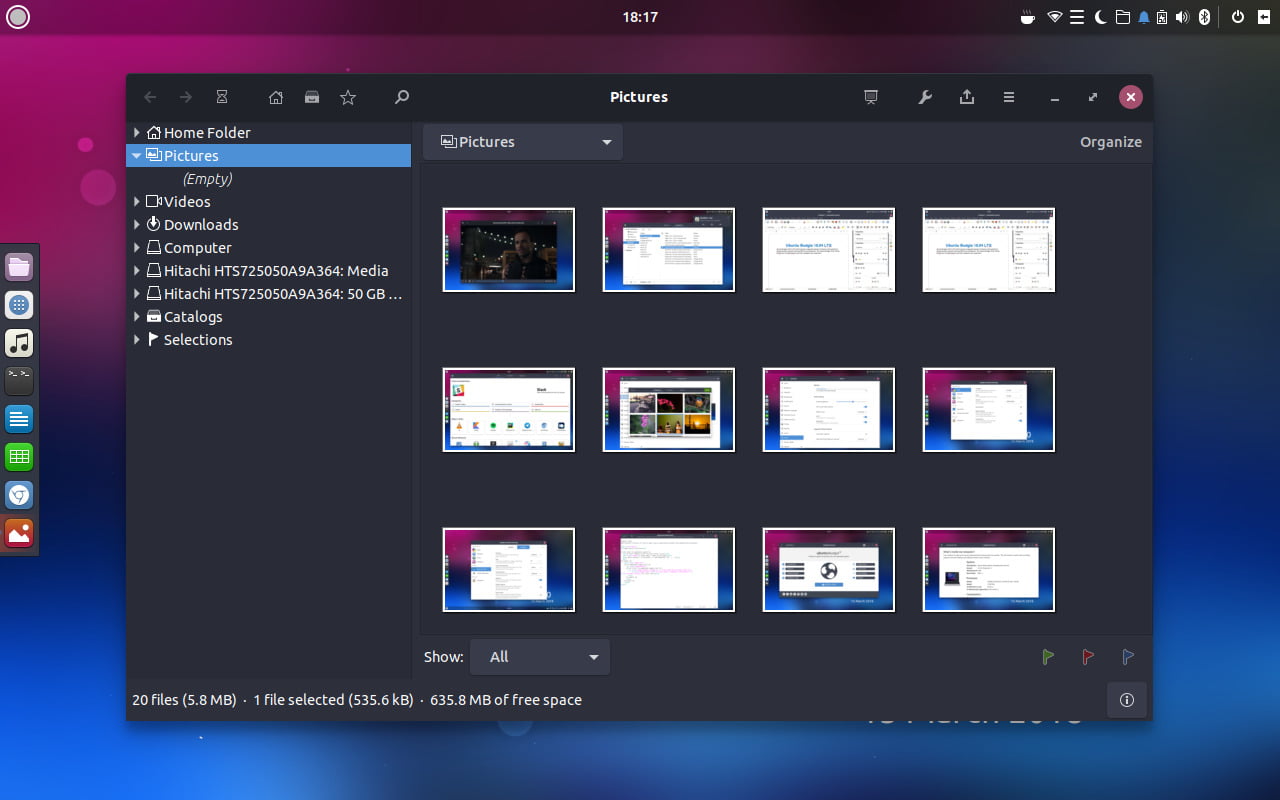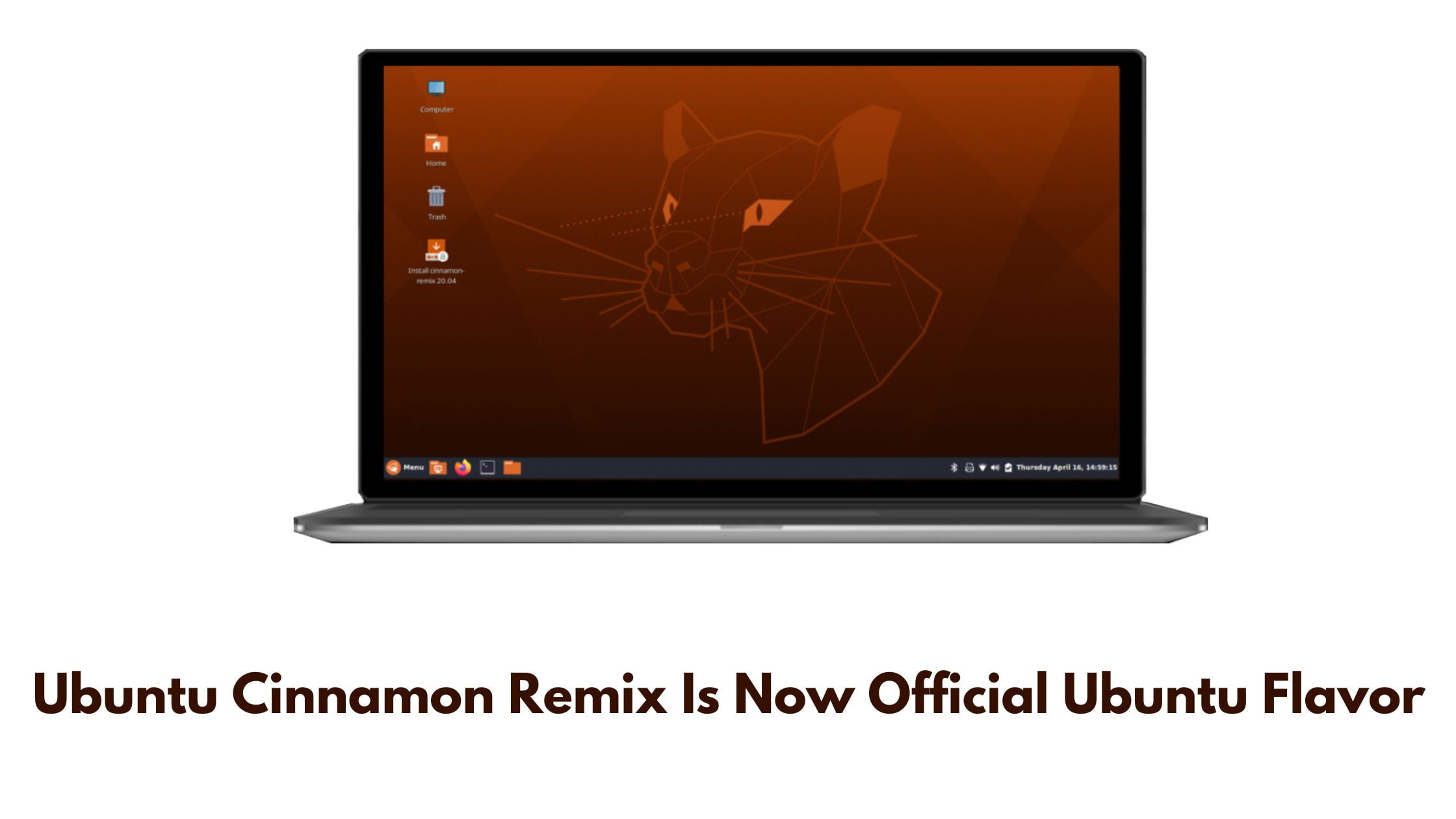Insight: Install Cantata Music Player In Ubuntu 18.04 LTS
Cantata is a Qt-based application. Latest version of Cantata music player at the time of this article is 2.3.0. One of the fine feature of this player is that Cantata priortizes the AlbumArtist tag which is almost not done by other music player.
A graphical (Qt5) client for MPD, supporting the following features:
- Supports Linux, macOS, and Windows.
- Multiple MPD collections.
- Highly customisable layout.
- Songs (optionally) grouped by album in play queue.
- Context view to show artist, album, and song information of current track.
- Simple tag editor.
- File organizer – use tags to organize files and folders.
- Ability to calculate ReplyGain tags. (Linux only, and if relevant libraries installed)
- Dynamic playlists.
- Smart Playlists.
- Online services; Jamendo, Magnatune, SoundCloud, and Podcasts.
- Radio stream support – with the ability to search for streams via TuneIn, ShoutCast, or Dirble.
- USB-Mass-Storage and MTP device support. (Linux only, and if relevant libraries installed)
- Audio CD ripping and playback. (Linux only, and if relevant libraries installed)
- Playback of non-MPD songs – via simple in-built HTTP server.
- MPRISv2 DBUS interface.
- Scrobbling.
- Ratings support.
Install Cantata Music Player In Ubuntu 18.04 LTS
How To Install Cantata 2.3.0 in Ubuntu
You need to run the following commands in terminal to install Cantata 2.3.0 in Ubuntu :
sudo apt-get update sudo add-apt-repository ppa:ubuntuhandbook1/cantata-qt sudo apt-get update sudo apt-get install cantata mpd
Now, you can easily access Cantata music player from Ubuntu Dash.