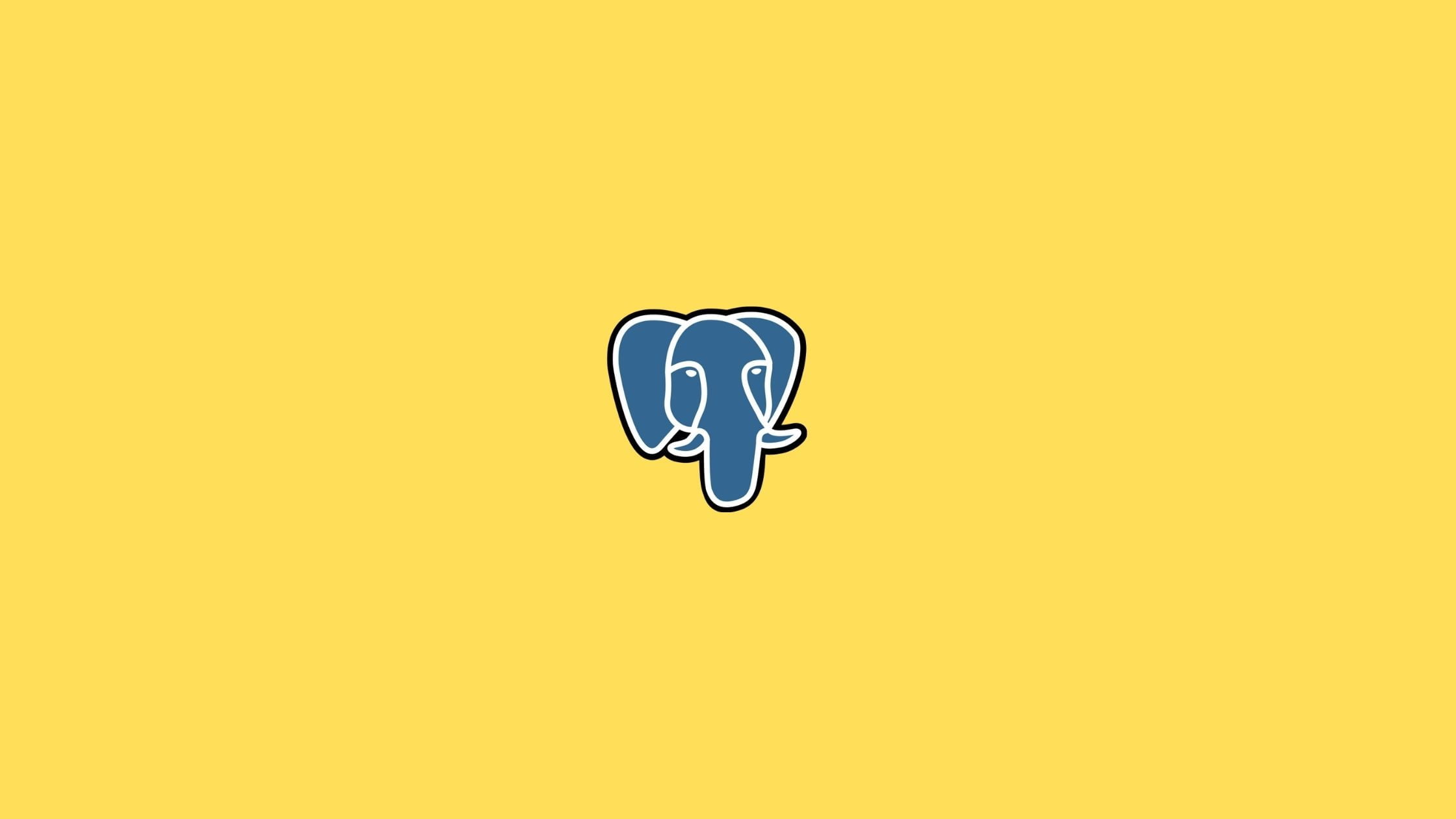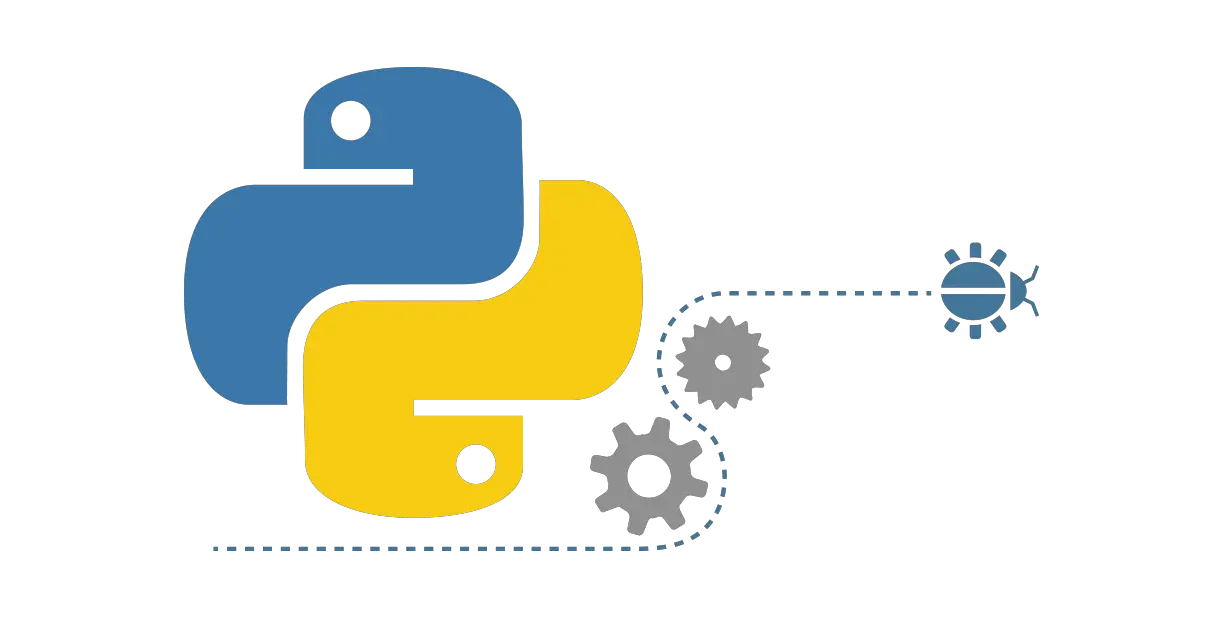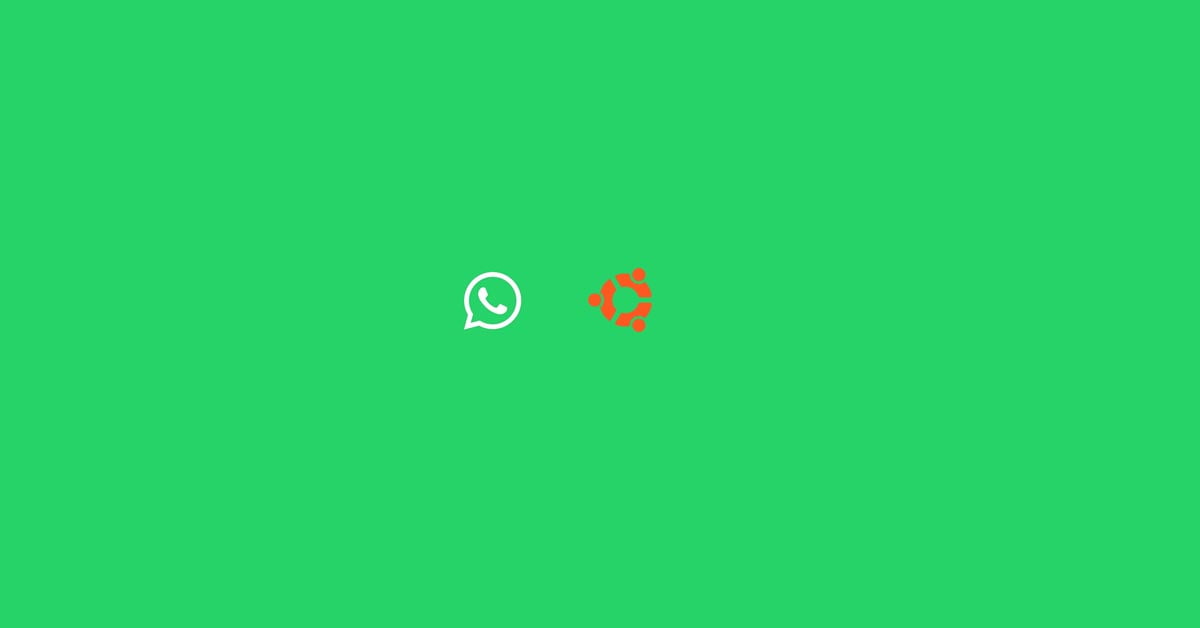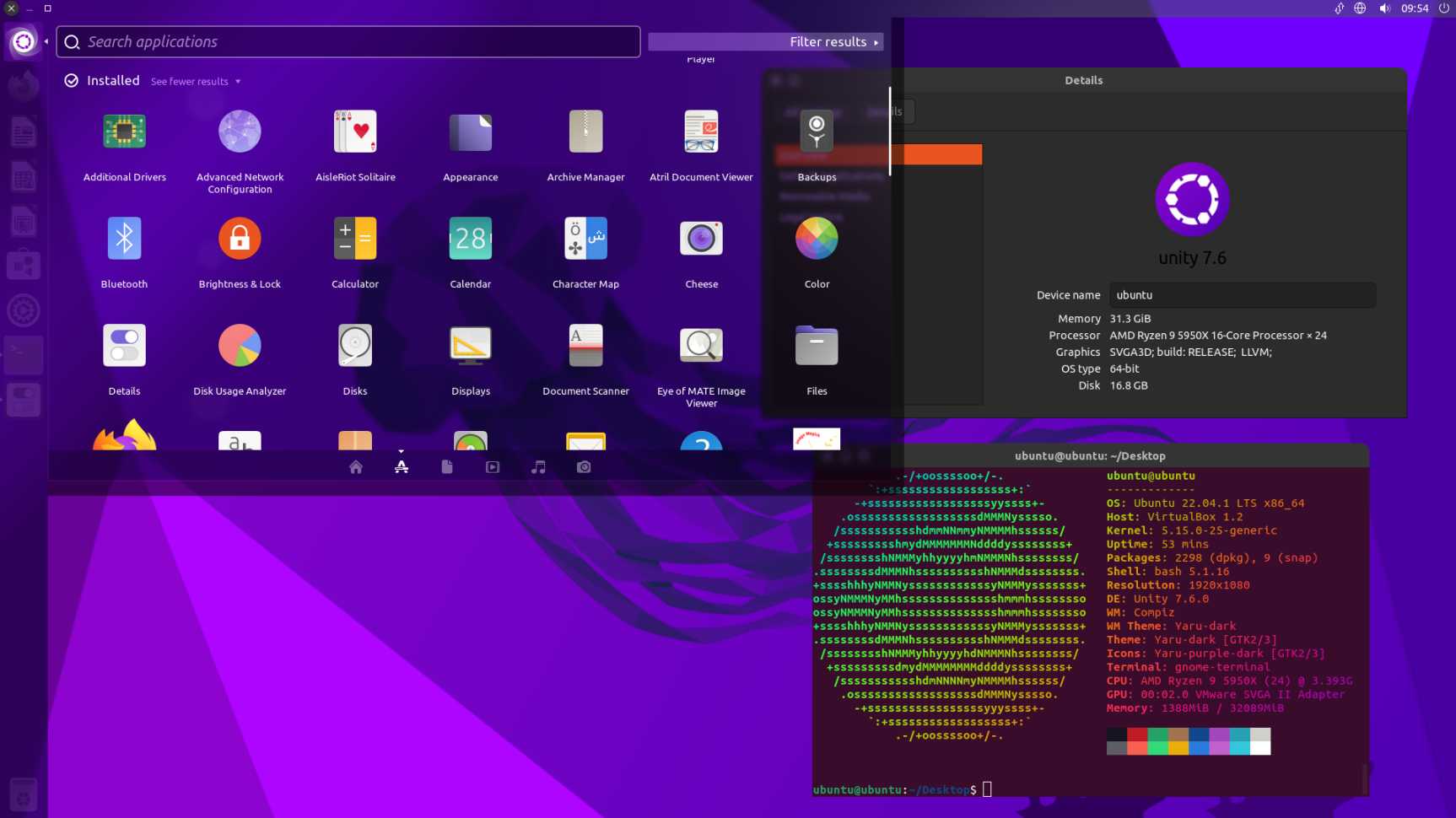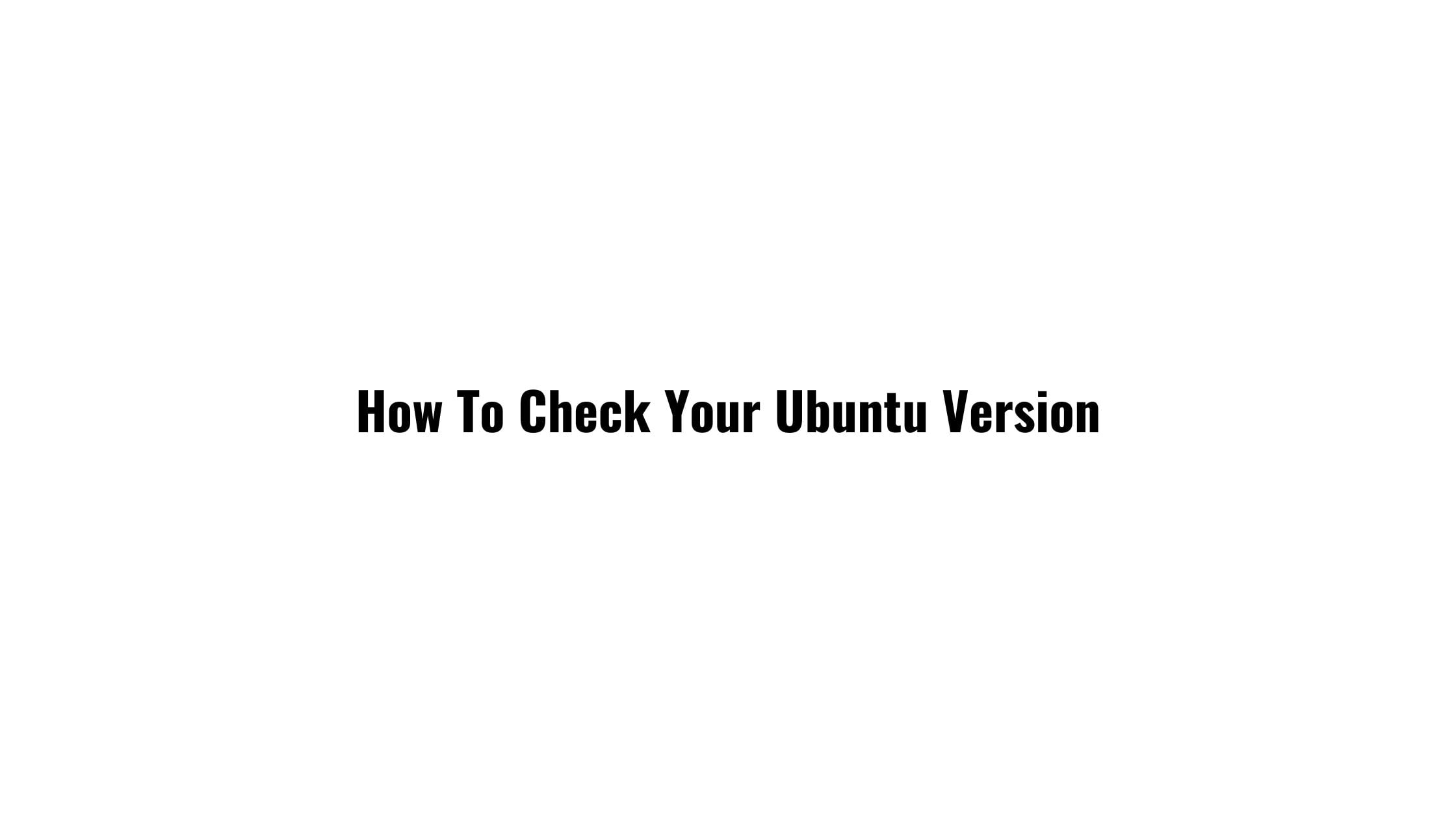Tutorial to install GNU compiler collection (GCC) on Ubuntu 20.04 LTS
GNU compiler collection is a list of compilers and libraries for C, C++, Objective-C, Ada, Go, Fortran, and D programming languages. Several projects are compiled using GCC so it is better to have it installed in your system to prevent future errors. GCC was originally written as the compiler for the GNU operating system.
How To Install GCC On Ubuntu 20.04 LTS
These days, Ubuntu has updated itself by listing a wide range of software and tools in repositories. The default Ubuntu repositories contain a meta-package named “build-essential”. The build-essential includes the GNU compiler collection.
Open your terminal and run the following command to install GCC on Ubuntu 20.04 LTS
sudo apt update sudo apt install build-essential
Sometimes it’s wise to have a manual page too. Install the manual pages with the following command:
sudo apt-get install manpages-dev
Now, Run the following command to verify that the GCC compiler is successfully installed or not:
gcc --version
You will see something like below:
gcc (Ubuntu 9.3.0-10ubuntu2) 9.3.0 Copyright (C) 2019 Free Software Foundation, Inc. This is free software; see the source for copying conditions. There is NO warranty; not even for MERCHANTABILITY or FITNESS FOR A PARTICULAR PURPOSE.
Note: This process will asl install packages like gcc, g++ and make.