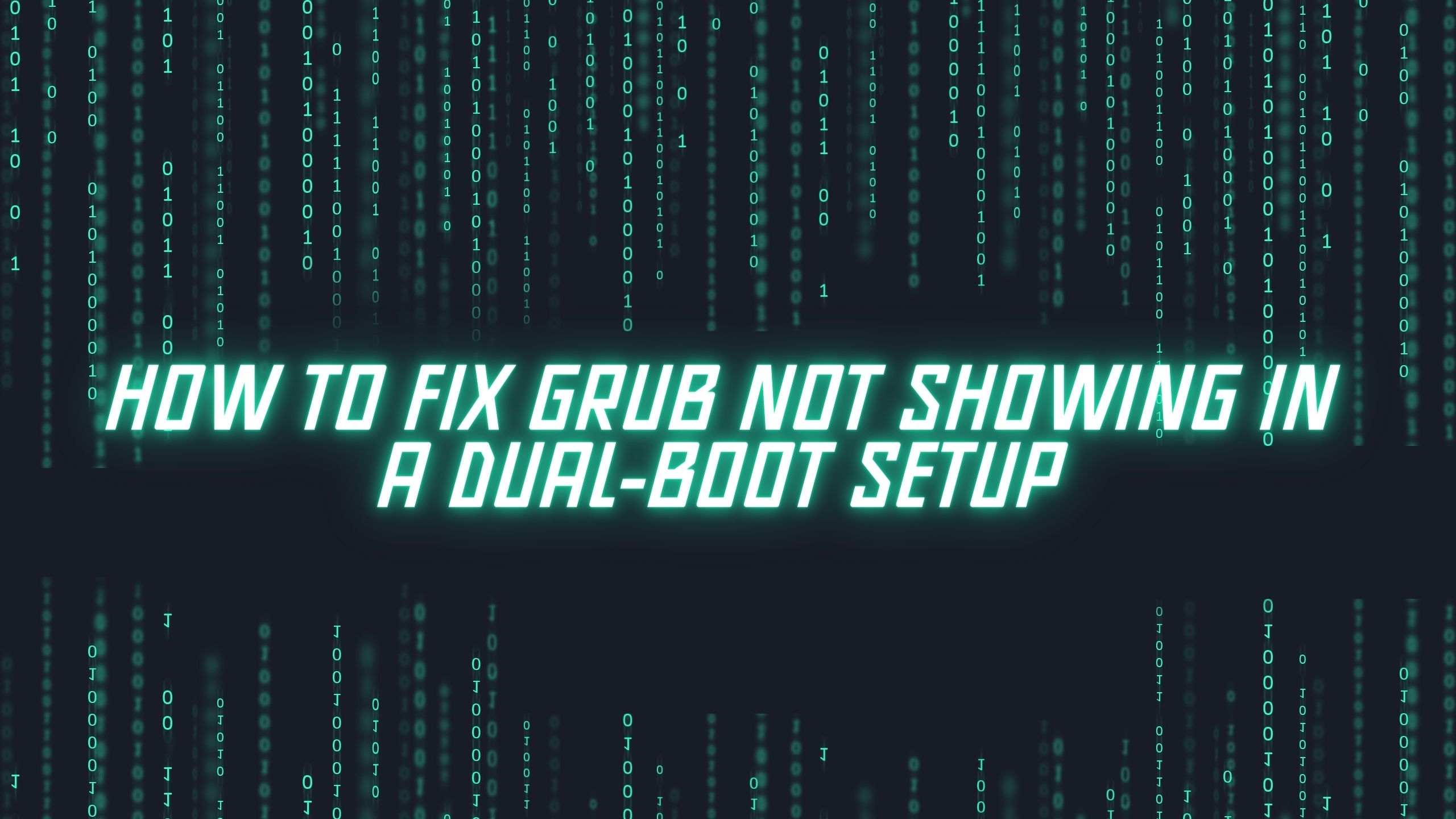Even if you are totally new to the Linux operating system and do not know about its educational capabilities, it must be noted that it is one of the safest, most expandable, and fully functional operating systems. Most importantly, it is available free of charge and has numerous open-source apps that can easily handle most tasks that are usually available only by turning to expensive or limited solutions. As you have to spend fewer funds on the software part, it only takes one to install the operating system and start with your educational objectives right away. Now, the presence of ever-growing educational apps makes education more affordable and accessible for everyone.
Linux for Students: Must-Have Apps for Effective Education
– Polar Organizer App.
Without a doubt, keeping things organized is essential. This great and free organizer allows you to work on your PDF documents and access e-books in various formats. You can take special notes, highlight words, search by date and keywords, and more. It also makes it possible to download and save webpages with relevant data easily and keep track of your browsing and document history. It can work offline as well! Now, if you need organizing in an essay or an expert to proofread things, consider WritingUniverse and relevant help by sharing your concerns. Approaching online help by using Polar is also great since you can have all of your documents, lecture notes, and files available at once or can find them easily if necessary.
– Anki Flashcards.
If you would like to take a different approach to learning things, you should consider checking the Anki app. It helps to train one’s memory and adds an element of gamification. It uses flashcards that may contain your educational materials. You can easily download available templates related to a particular subject or course. Alternatively, it’s also possible to keep things custom by adding images, text content, audio, and video materials. It is one of the best solutions for the times when you need to prepare yourself for some exam training.
– KBruch Math Solver.
All your calculations and financial challenges can be easily solved with this helpful app. Fractional and percentage math problems are what this app excels at! It’s easy to use, even for complete beginners, and provides feedback and tracking of your learning progress. Unlike many apps available for Windows or Mac, this one is available free of charge, and the use of in-app metrics makes it unique for learning purposes.
– KGeography.
One of the best educational apps for learning geography and boosting your skills in terms of political sciences and processes. You can learn detailed information about various countries and get quick facts. It also includes numerous fun games to train your skills in History and Geography. One of the benefits of Linux is that most games won’t make your machine extremely slow! You can easily switch to other tasks while pausing the game. As always, it is available free of charge, and the developers make it updated on a regular basis by adding new facts and information as the geopolitical situation changes.
Free Linux Communities and Zero Crashes
One thing that many students may not be aware of is the presence of excellent online communities that are available and helpful all the time. They include fellow users who will be happy to sort out any issues or replicate the problem once it occurs. There are numerous dedicated boards, teams of developers, and free templates and guides that help to learn how things work. There is no need to wait for an official support team, as any person is able to help and provide assistance by having the same system. As a college learner, you will learn that your OS does not crash and has no memory lag issues, as you remain stable all the time when browsing the web or working on your assignment.
About Author
Ewan Jennings is a long-time Linux user and an educator who focuses on technology and innovative learning methods. Offering academic services and college IT consulting, Ewan believes that Linux is a trampoline to successful education. Follow Ewan to make your studies fun and learn new things.





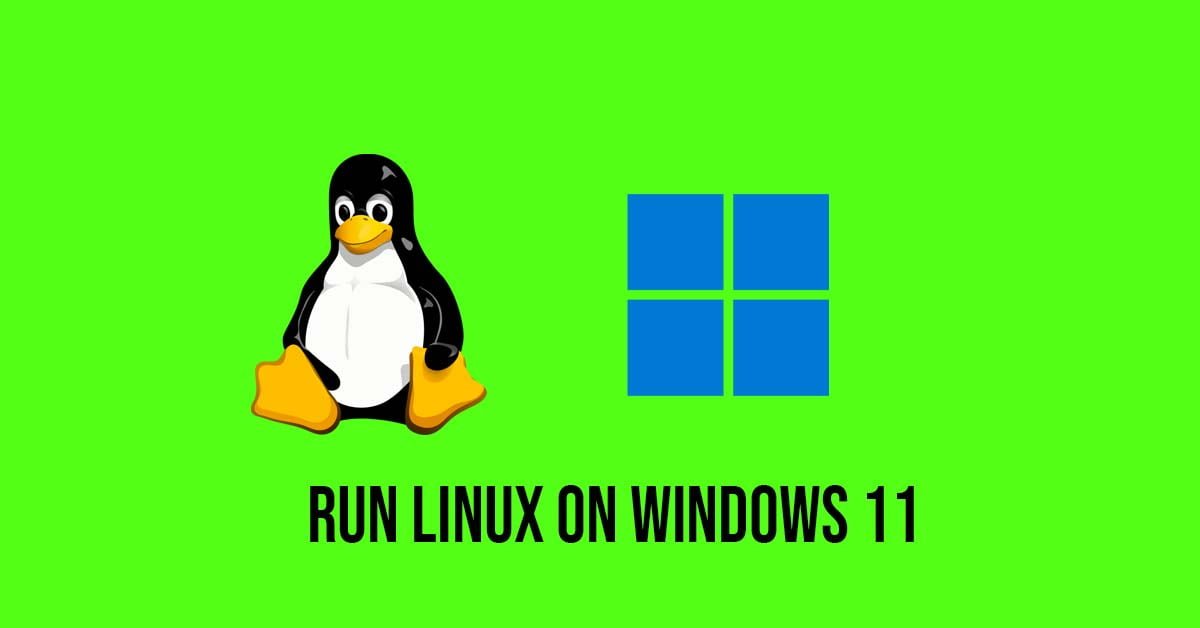
![Install PHP Mcrypt Extension On Ubuntu 22.04/Debian [Updated]](https://itsubuntu.com/wp-content/uploads/2022/02/Install-PHP-Mcrypt-Extension-On-Ubuntu-22.04.jpg)