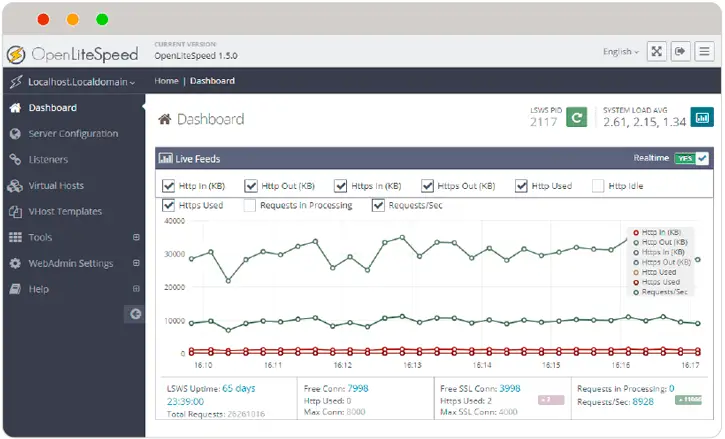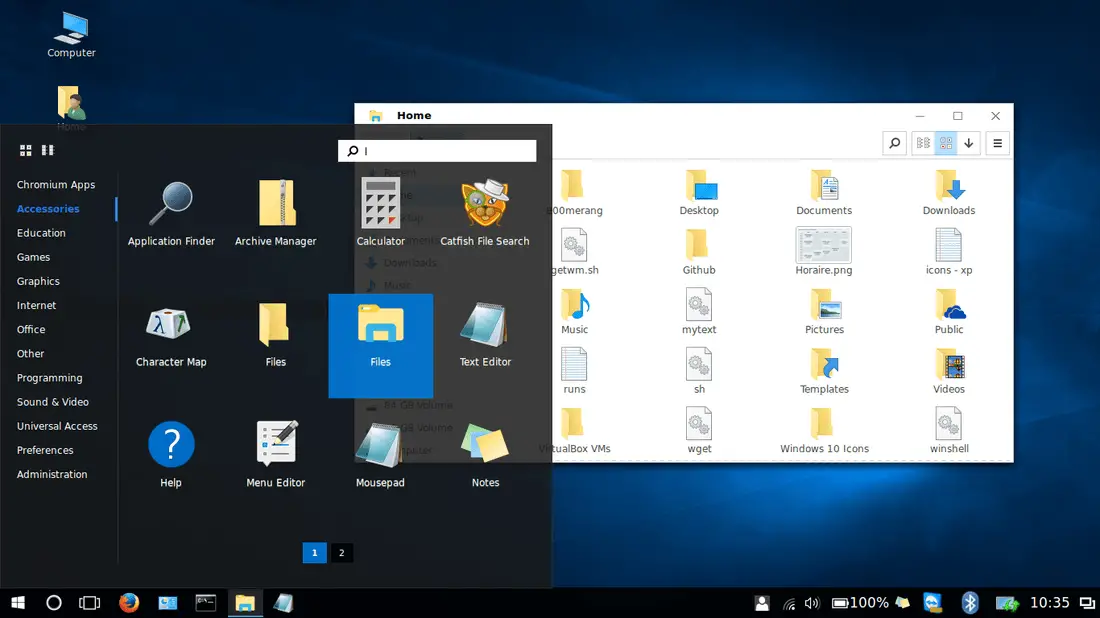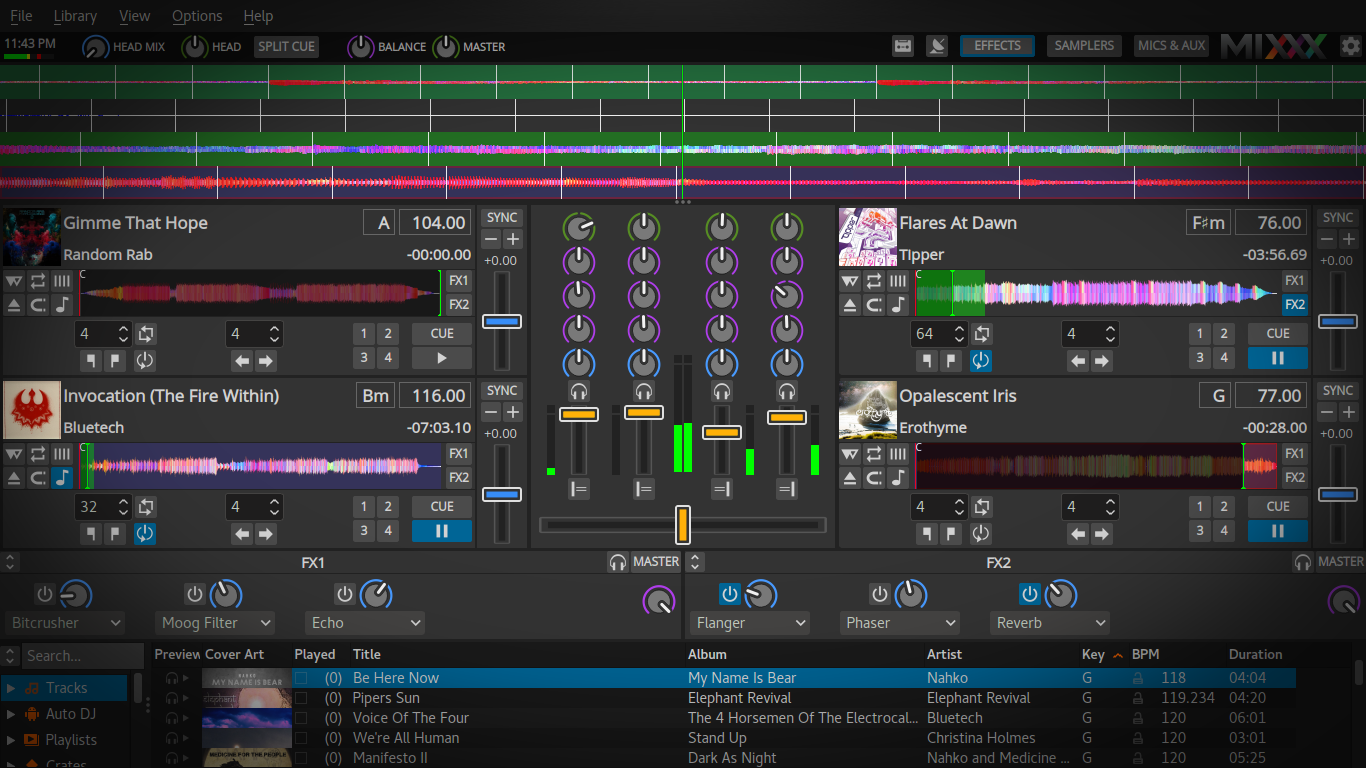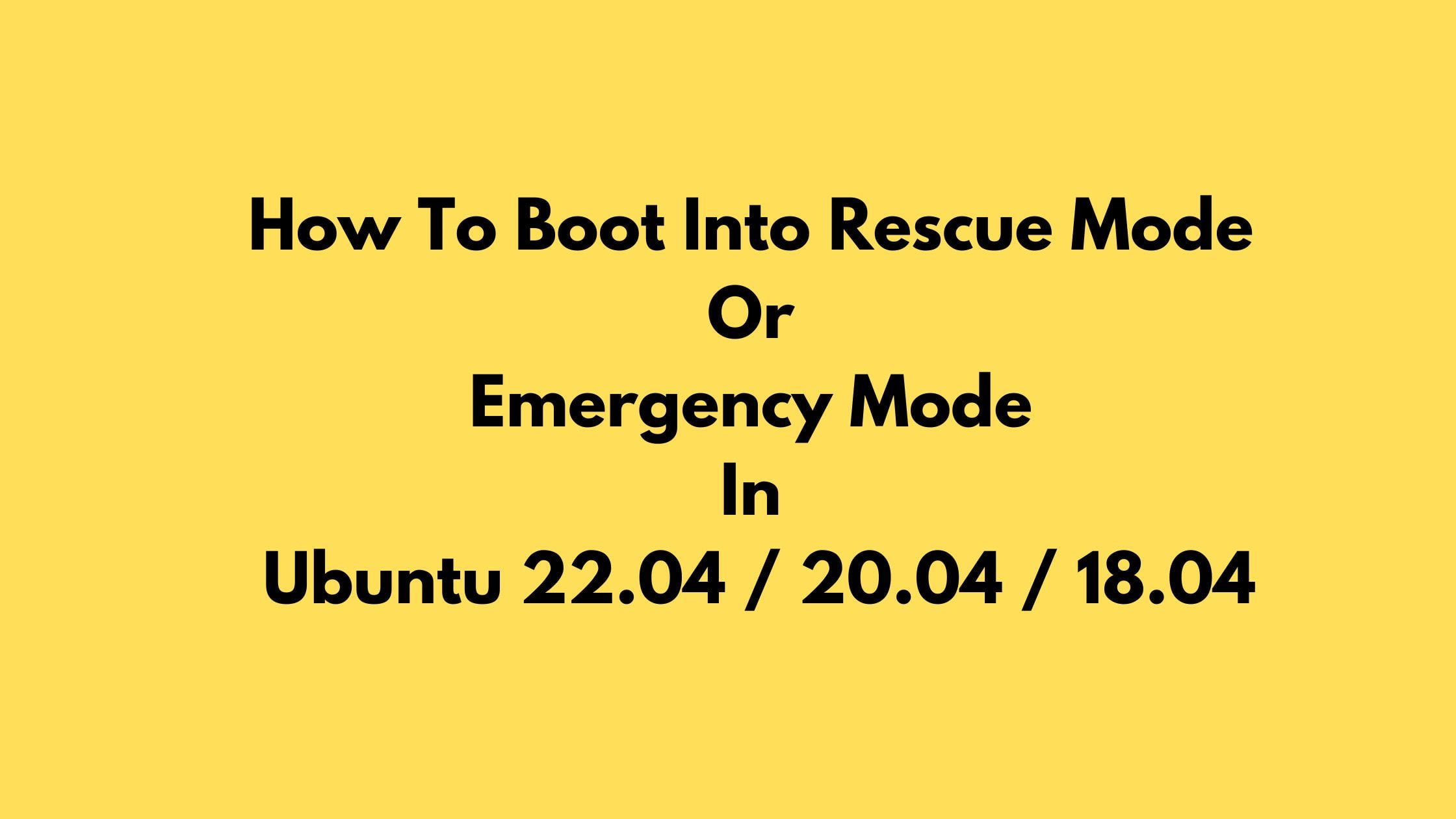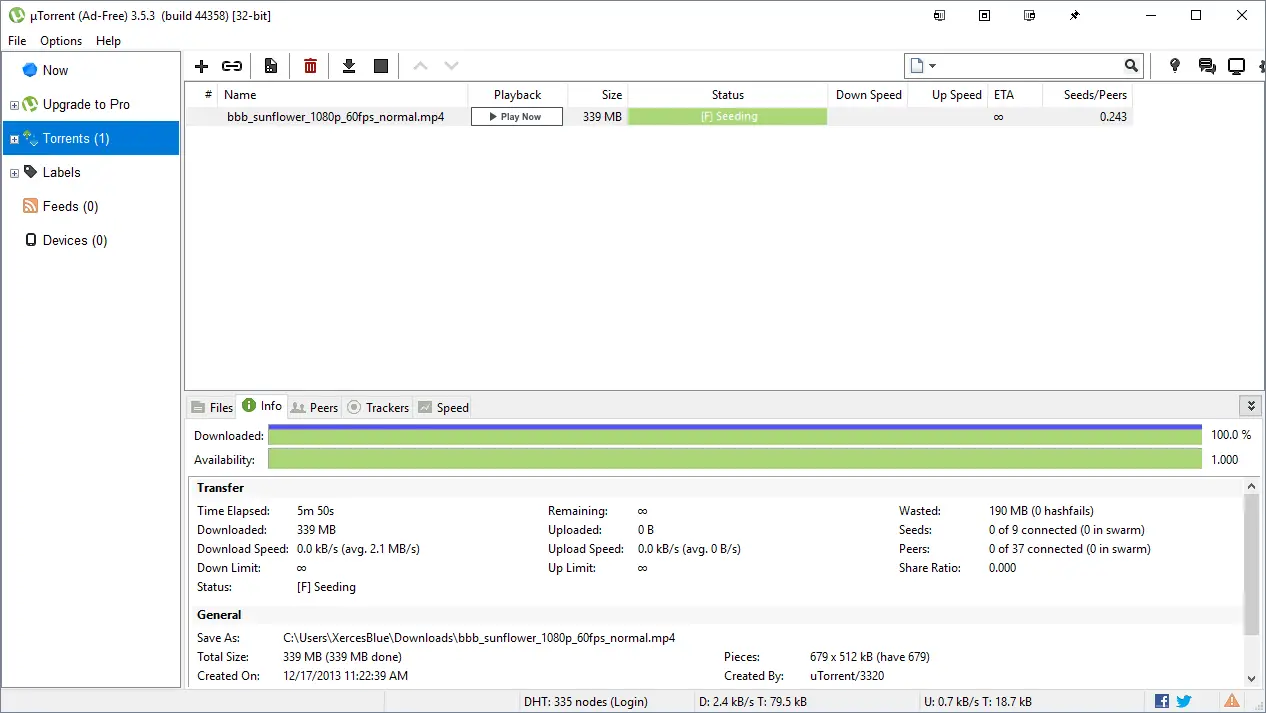List Of Useful Multimedia Software For Ubuntu 22.04 LTS
In this article, we are going to list the best and most useful Linux multimedia software for Ubuntu 22.04 LTS.
List Of Useful Multimedia Software For Ubuntu 22.04 LTS
Internet Browsers For Ubuntu 22.04 LTS In 2023
- Firefox: One of the most powerful internet browsers right now.
- Chrome: Google’s chrome is also widely used in Linux.
- Opera: It is free to use an Internet browser for Linux, Microsoft Windows, Android, iOS, and macOS.
- Chromium: Chromium is an open-source browser project.
- Brave: Brave is another fine internet browser for Ubuntu.
Best Image Editors For Ubuntu 22.04 LTS In 2023
- GIMP: One of the most popular and widely used image editing applications for Linux.
- Inkscape: Vector graphics design software for Linux.
- Krita: It is a professional FREE and open source painting program
- digiKam: digiKam is an advanced open-source digital photo management application. It is a lightroom alternative for Linux.
Media Server Software For Ubuntu 22.04 LTS In 2023
- Plex: Plex is a popular media server software for Linux. Tidal, a popular music streaming service is also integrated with the Plex server.
- Kodi: It is an open-source and completely free media server software for Linux. Kodi includes the support for ROMs, decryption, game emulators, Digital, and more.
Screen Recording Tools For Ubuntu 22.04 LTS
- Kazam: It is a simple and feature-rich tool to record your screen along with capturing the screenshots.
- SimpleScreenRecorder: Simple program to record programs and games on Linux desktop.
- recordMyDesktop: Easy to use desktop recorder.
- OBS: OBS or Open Broadcaster Software is a free and open-source software for video recording and live streaming.
Media Players For Ubuntu 22.04 LTS In 2023
- SMPlayer: SMPlayer is a cross-platform media player. It has built-in codecs. You can play almost all video and audio formats with SMPlayer.
- VLC: It is a free, open-source, and one of the most popular cross-platform multimedia players.
- Audacious: Easy to use the open-source, cross-platform audio player.
- Museek: Museek is a sleek and beautiful media player. It is available for multiple platforms.
- Banshee: Banshee is another cool feature-rich media player.
- Kodi: Kodi is a media software. Formerly known as XBMC, Kodi is an award-winning free and open-source software media player and entertainment hub.
- Lollypop: Lollypop is a modern music player for GNOME.
Video Editors For Ubuntu 22.04 LTS In 2023
- OpenShot: Popular and award-winning video editing application.
- Kdenlive: Kdenlive is an acronym for KDE Non-Linear Video Editor. It is easy to use editor.
- Blender: Blender is the free and open-source 3D creation suite. It is used for the 3D pipeline—modeling, rigging, animation, simulation, rendering, compositing and motion tracking, video editing, and 2D animation pipeline.


![Update the NVIDIA Drivers on Ubuntu 22.04 LTS [How To]](https://itsubuntu.com/wp-content/uploads/2023/05/Update-the-NVIDIA-Drivers-on-Ubuntu-22.04-LTS-How-To.jpg)