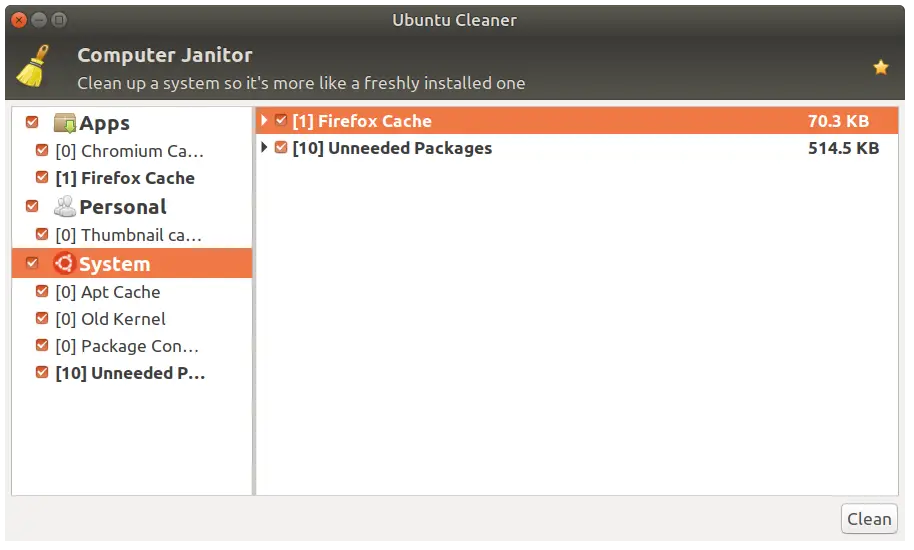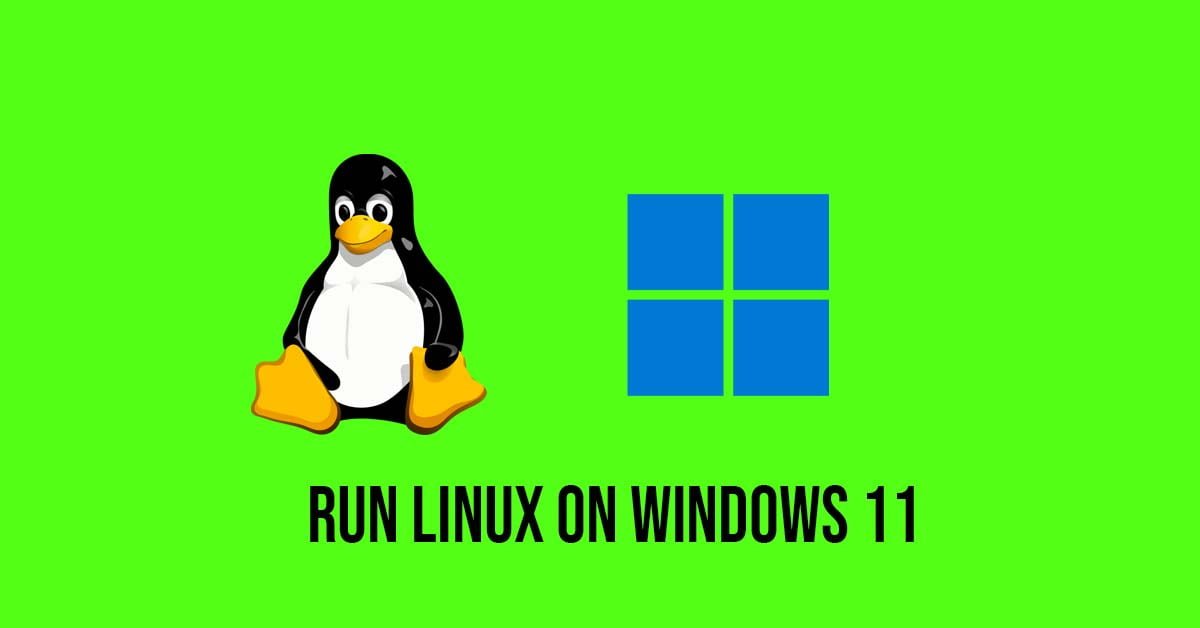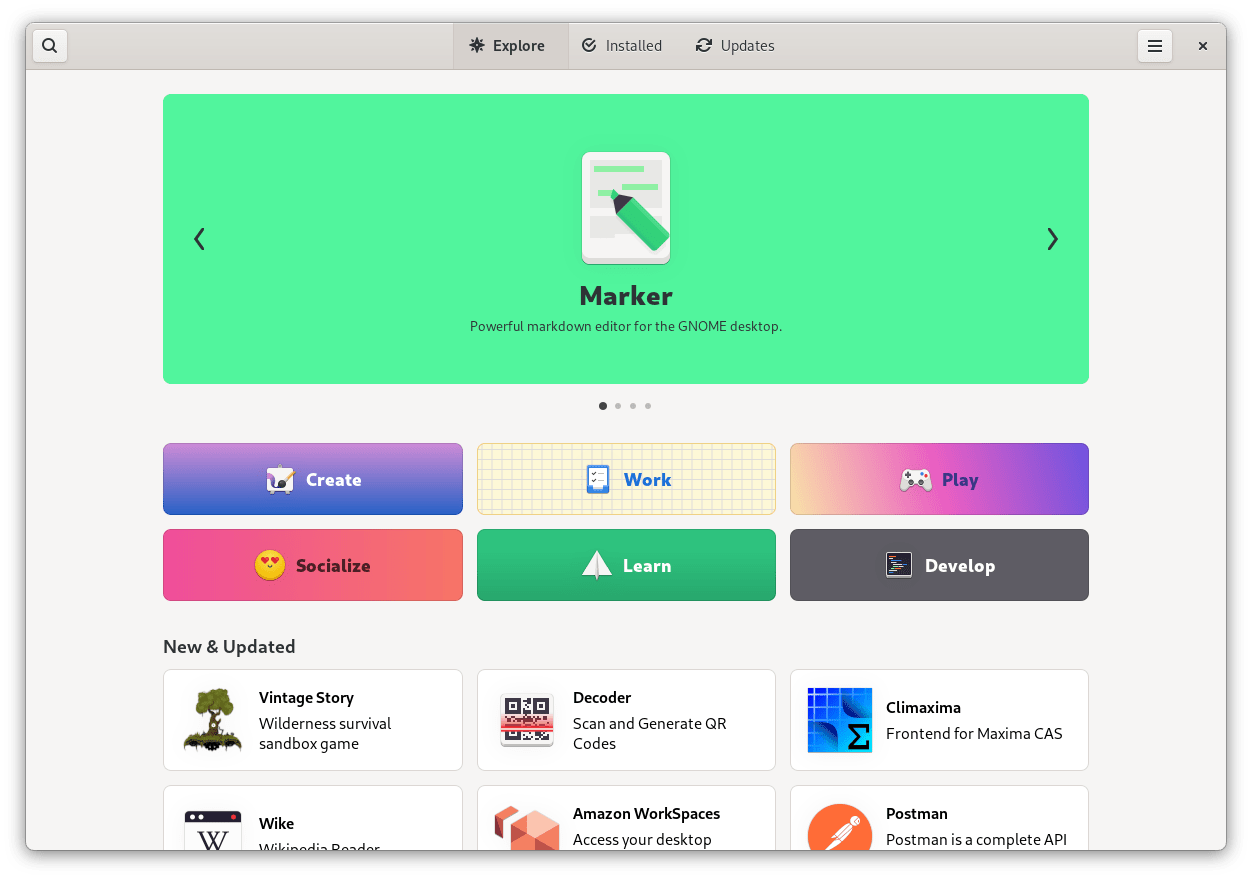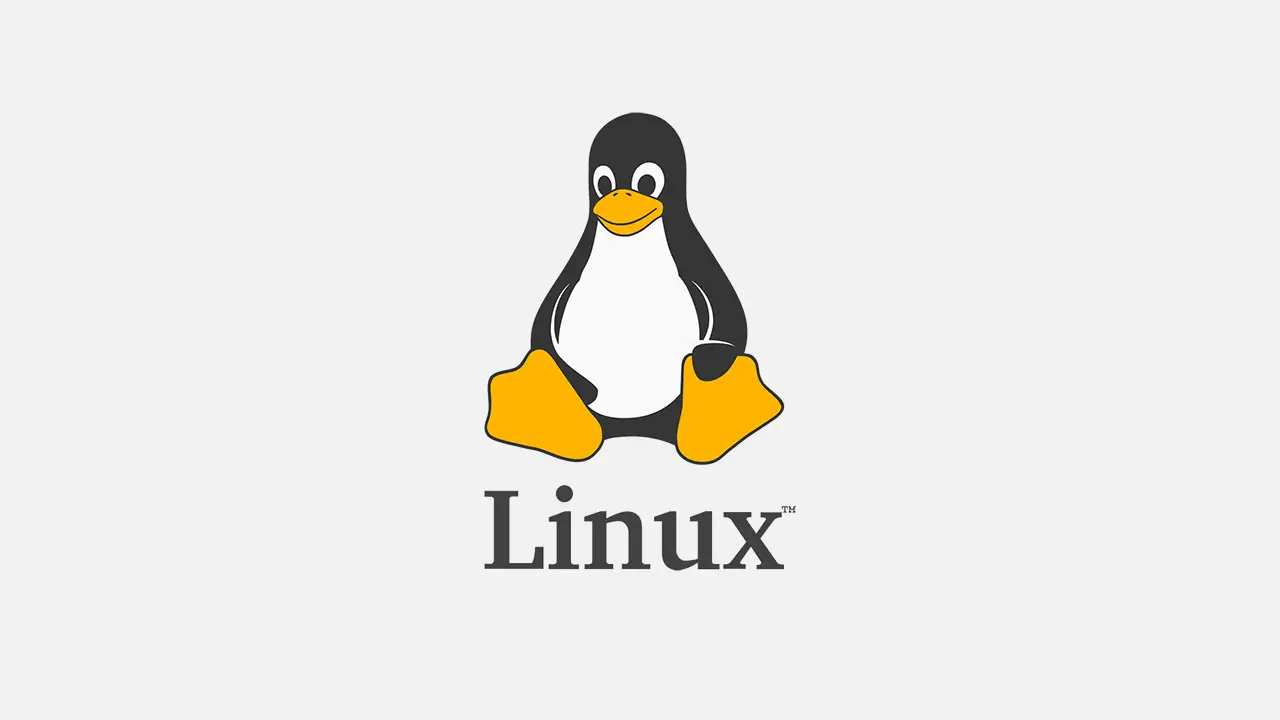Insight: List Of Top 9 Best Photoshop Alternatives For Linux For 2023
Updated List: There is plenty of software or applications available for the Windows platform, thus making it one of the most used operating systems. Some of the popular applications are only available for the Windows operating system which is really bad. Among such applications, Adobe Photoshop is a popular application that is widely used and only available for Windows OS.
Meanwhile, there are a few amazing Photoshop alternatives available for Linux which are equipped with tons of features like Photoshop.
Top 9 Best Photoshop Alternatives For Linux [2023]
1) GIMP
No doubt, GIMP is one of the most popular and widely used image-processing applications in Linux. It is perfect and one of the best photoshop alternatives for Linux. GIMP is a cross-platform image editor available for GNU/Linux, OS X, Windows, and more operating systems.
2) Krita
Krita is an open-source painting software. It is also a cross-platform like GIMP. Krita is designed for concept artists, illustrators, matte and texture artists, and the VFX industry.
3) Pinta
Pinta is a free, open-source program image editing and drawing application. Pinta is one of those photoshop alternatives for Linux. Pinta is loaded with easy-to-use drawing tools to draw freehand, lines, rectangles, ellipses along with 35 adjustments and effects for image tweaking.
4) Inkscape
Inkscape is a popular name in the segment of design tools. It is a free design tool that is more focused on vector image processing. Some of the features of the Inkscape as mentioned in the official blog:
- Drawing: pencil tool (freehand drawing with simple paths), pen tool (creating Bézier curves and straight lines), calligraphy tool (freehand drawing using filled paths representing calligraphic strokes)
- Shape tools: rectangles (may have rounded corners), ellipses (includes circles, arcs, segments), stars/polygons (can be rounded and/or randomized), spirals
- Text tool (multi-line text, full on-canvas editing)
- Embedded bitmaps (with a command to create and embed bitmaps of selected objects)
- Clones (“live” linked copies of objects), including a tool to create patterns and arrangements of clones
5) MyPaint
MyPaint is a lite and simple to use paint software for Linux. It supports graphics tablets made by Wacom and many similar devices. Its brush engine is versatile and configurable, and it provides useful productivity tools.
6) AzPainter
AzPainter is another lite color painting software for Linux. It is mainly used for illustration drawing. To be frank, we can take it as Ms. Paint alternative for Linux with some features of Photoshop.
7) Pixelitor
Pixelitor is a powerful image editing software for Linux. It is loaded with tons of features like layers, layer masks, text layers, filters, multiple undo, etc. Somehow, we can consider it a perfect alternative to Photoshop though it is simple to use. It has 80+ image filters and color adjustments.
8) Darktable
Darktable is popular among photographers as it is a fusion of Adobe Photoshop and Lightroom for Linux. Darktable is an open-source photography workflow application. One of the important features of this application is that it does raw image processing.
9) digiKam
DigiKam is another image editing application for Linux-based distros which is loaded with plenty of amazing features. It processes raw files, edits JPEGs, publishes photos to social media.
Some of the features:
-
- 16 bits image color depth support.
- RAW camera image support.
- Histogram viewer
- Color Management support.
- ICC profiles tool to perform advanced color corrections into images
- ICC profile viewer
- Exporting to another image format
- Removing images from the current Album
- Image comments editing
- Image file properties
- EXIF/MakerNote/IPTC/GPS viewer
- Zooming
- Printing images
- Red eyes correction