Best EPUB Readers For Linux In 2023
EPUB is a short form of Electronic Publication and you might have seen a number of books that you have downloaded from the internet in this format. Yes, this is a common e-book format used by many E-Book software. In this post, we have listed out some of the top and the best EPUB readers for Linux-based operating systems exclusively in 2023.
Best EPUB Readers For Linux In 2023
In this list, you will also the answer to the following questions:
- How do I open an ePub file in Linux?
- What is the best ePub Reader for Linux?
Let’s start our list of best EPUB readers for Linux with:
1. GNOME BOOKS
As the name says, GNOME BOOKS is a lightweight and easy-to-use EPUB reader for Linux. It’s included in the default set of core applications since GNOME 3.16.
Run the following command to install GNOME BOOKS on Linux:
sudo apt install gnome-books
2. Calibre
We have another powerful EPUB reader on our list and it is Calibre. Some of the features that you will see in the Calibre are:
- Save time on managing your e-book collection
- Calibre supports all major eBook formats
- Comprehensive e-book viewer
- Download magazines from the web
- Share and backup your library easily
- Edit the books in your collection
- Convert any ebook format to another
- Cross-platform
3. Koodo Reader
Koodo Reader is a full-featured ebook reader. With this reader, you can easily read epub, pdf, Mobi, azw3, and txt files. It is also a cross-platform EPUB reader that lets you save your data to Dropbox and Webdav. One of the interesting features of Koodo reader is its instant translation for over 30 languages.
Some other features are”
You can customize the source folder and synchronize multiple devices using OneDrive, iCloud, Dropbox, etc.
Bookmark, Note, Digest, Shelf, and Tag
Adjust font, line-spacing, background color, text color, and margins
Support for Touch Screen
Night mode and Theme color
Text highlight, underline, Italic and shadow
4. Bookworm
Another feature-rich EPUB reader on our list is Bookworm. The current version of Bookworm supports EPUB, PDF, MOBI, FB2, CBR, and CBZ. Bookworm is currently developed for Elementary OS. Bookworm is available as a PPA for Ubuntu (16.04 upwards) and other Ubuntu-based systems.
sudo add-apt-repository ppa:bookworm-team/bookworm sudo apt-get update sudo apt-get install com.github.babluboy.bookworm
5. Okular
How can we miss Okular from our list of EPUB readers it is easy to use, feature-rich EPUB reader from KDE. Okular allows you to read PDF documents, comics, and EPub books, browse images, visualize Markdown documents, and much more. Okular supports many formats, including JPEG, PNG, GIF, Tiff, WebP for images; PDF, EPub, DjVU, and MD for documents; CBR and CBZ for comics; and many more.
With Okular’s ‘Annotation mode’, you can easily add inline and popup notes, highlight and underline text, or even add your own text.

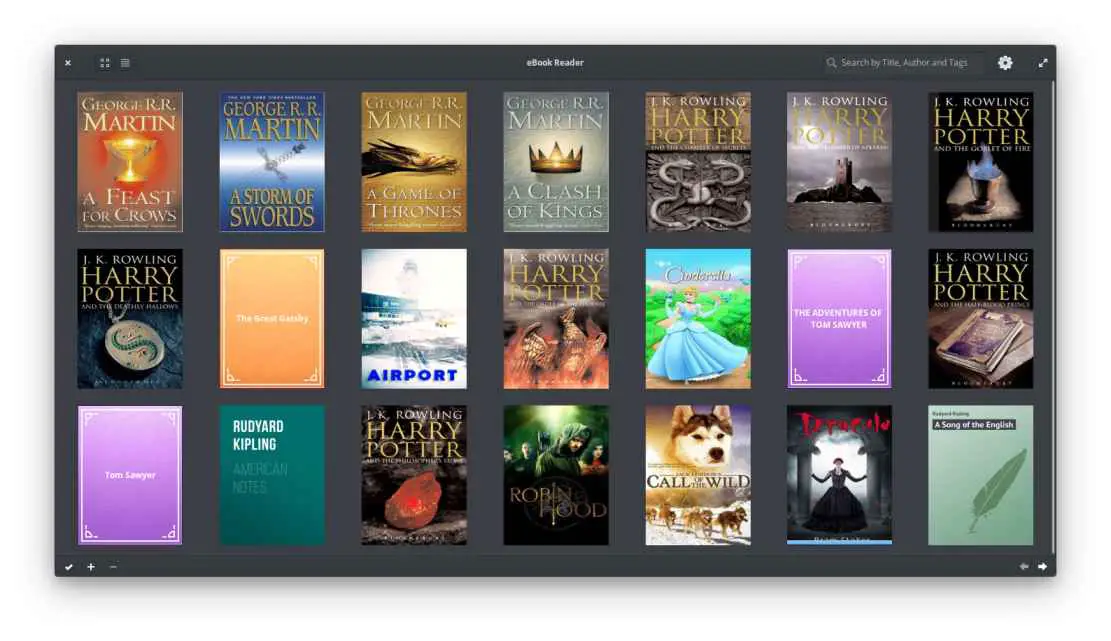

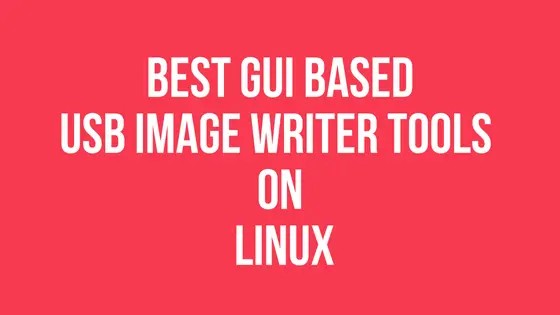
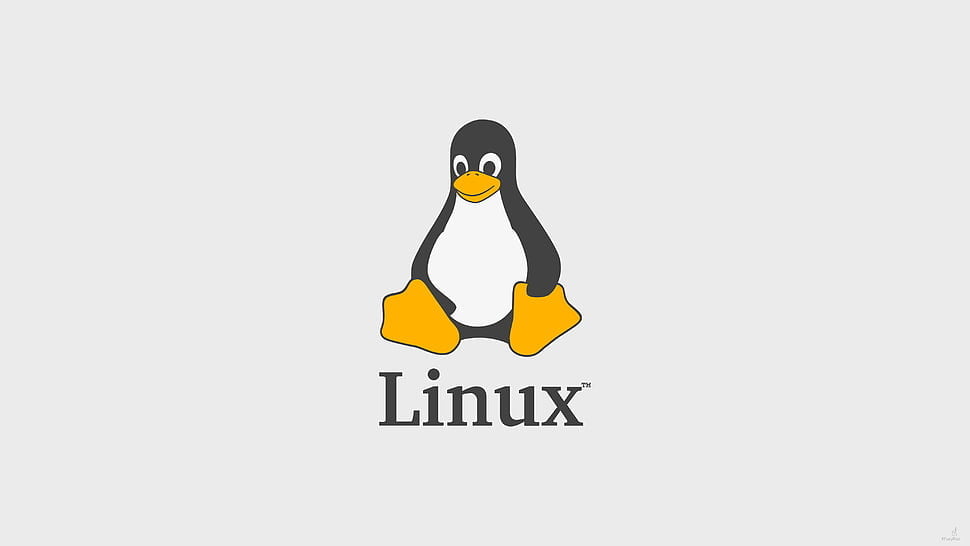
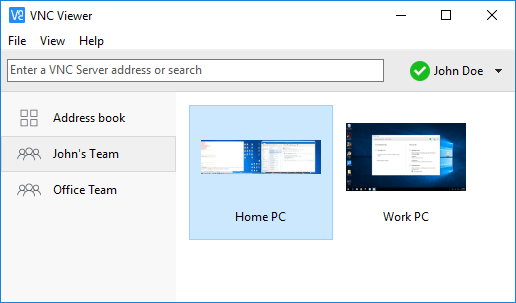
![System 76 Pangolin Laptop Full Specs [2023]](https://itsubuntu.com/wp-content/uploads/2023/01/System-76-Pangolin-Laptop-Full-Specs.jpg)