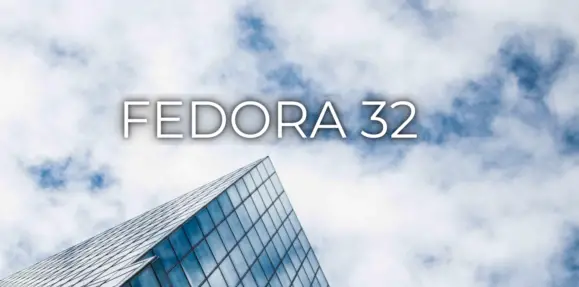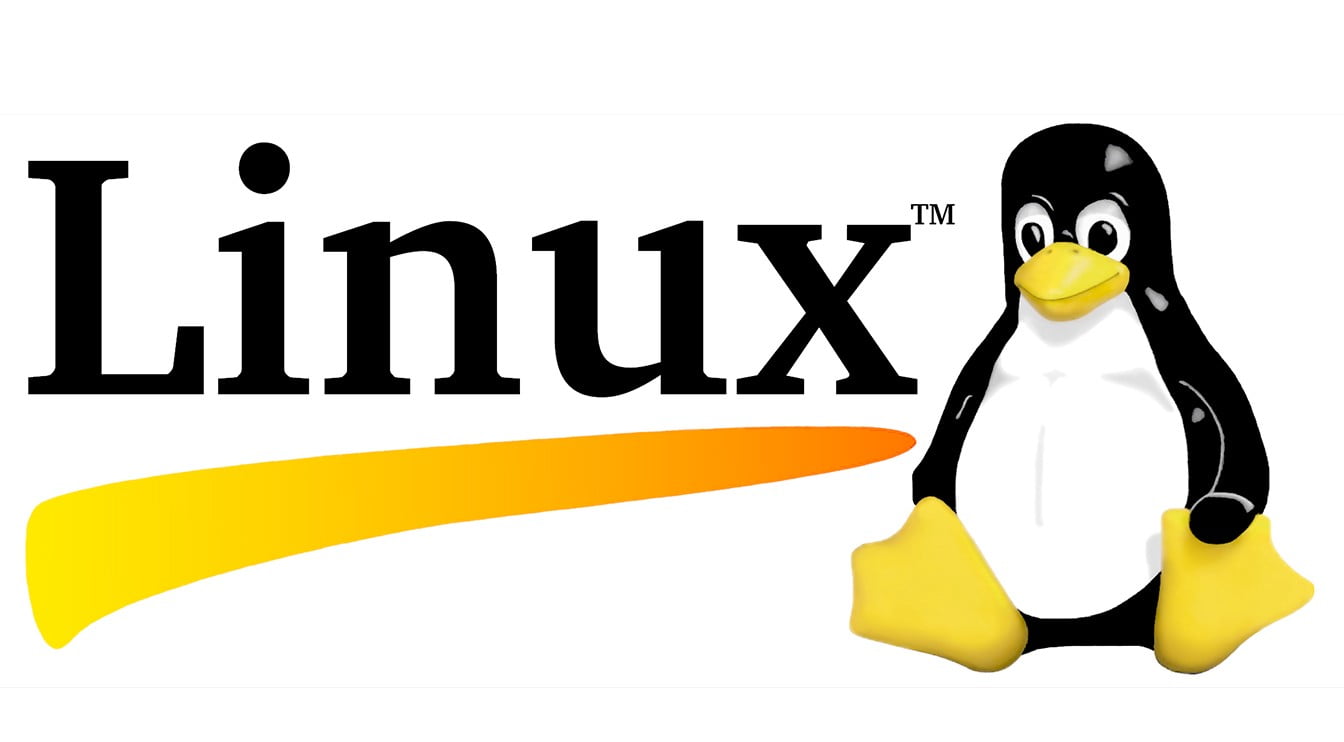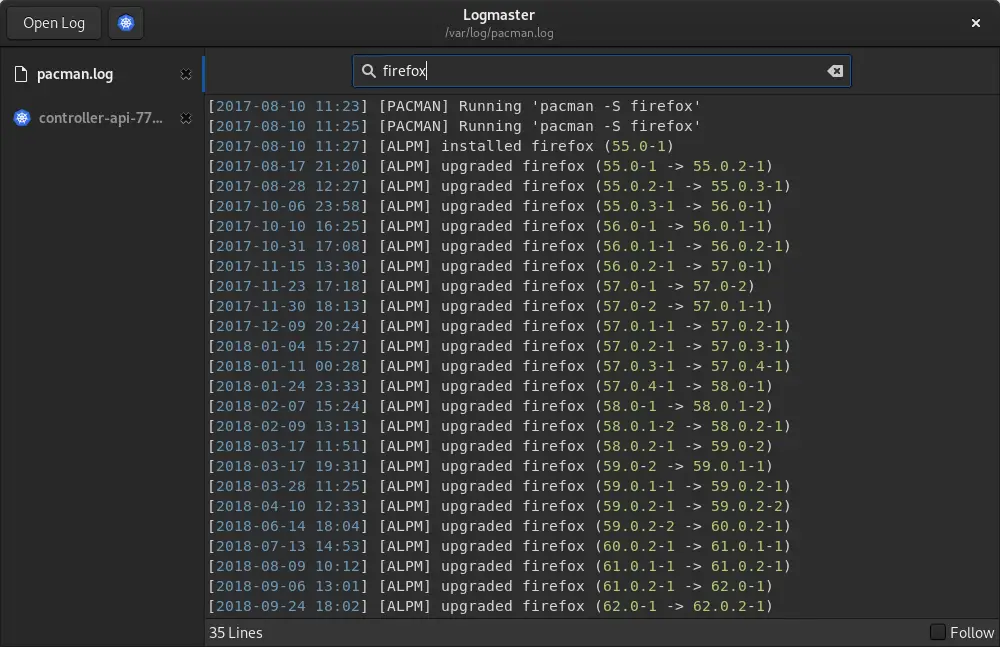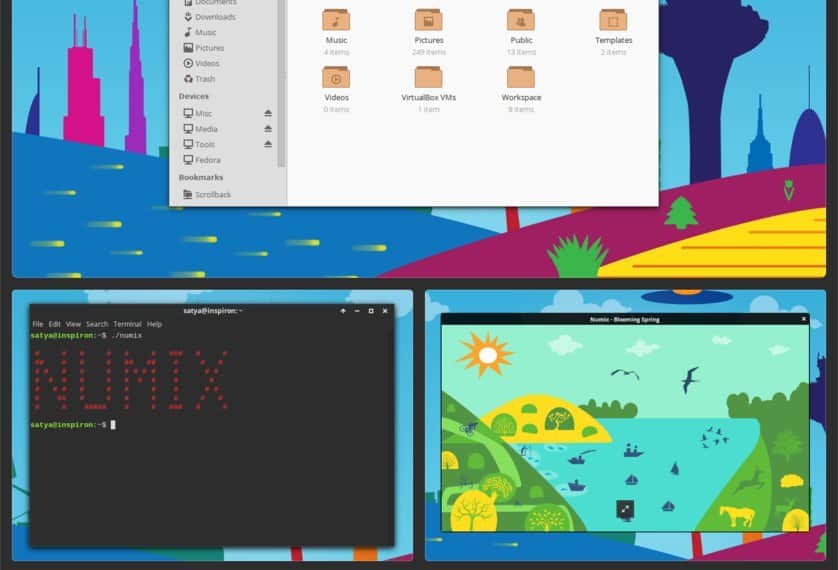In this tutorial post, you can see the steps to mount and unmount a removable drive in the Windows Systems for Linux (WSL) environment. Windows Subsystem for Linux allows you to manually mount drives using the mount command. WSL will automatically mount all fixed NTFS drives but for external, removable drives, you need to manually mount in Windows Systems for Linux (WSL) environment. We need to use the DrvFs to mount external drives like USB on WSL.
The Windows Subsystem for Linux is a tool from Microsoft that lets developers run a GNU/Linux environment on Windows. You can easily run most command-line tools, utilities, and applications directly on Windows.
How To Mount A Removable Drive In WSL [Windows System Linux]
Run the following commands to mount a removal drive in WSL or Windows Subsystem For Linux.
sudo mkdir /mnt/f sudo mount -t drvfs D: /mnt/f
You’ll now be able to access the drive content at the mount point /mnt/f.
If you want to unmount the drive, simply run the commands below.
sudo umount /mnt/f/

![How To Mount A Removable Drive In WSL [Windows System Linux]](https://itsubuntu.com/wp-content/uploads/2021/12/How-To-Mount-A-Removable-Drive-In-WSL.jpg)