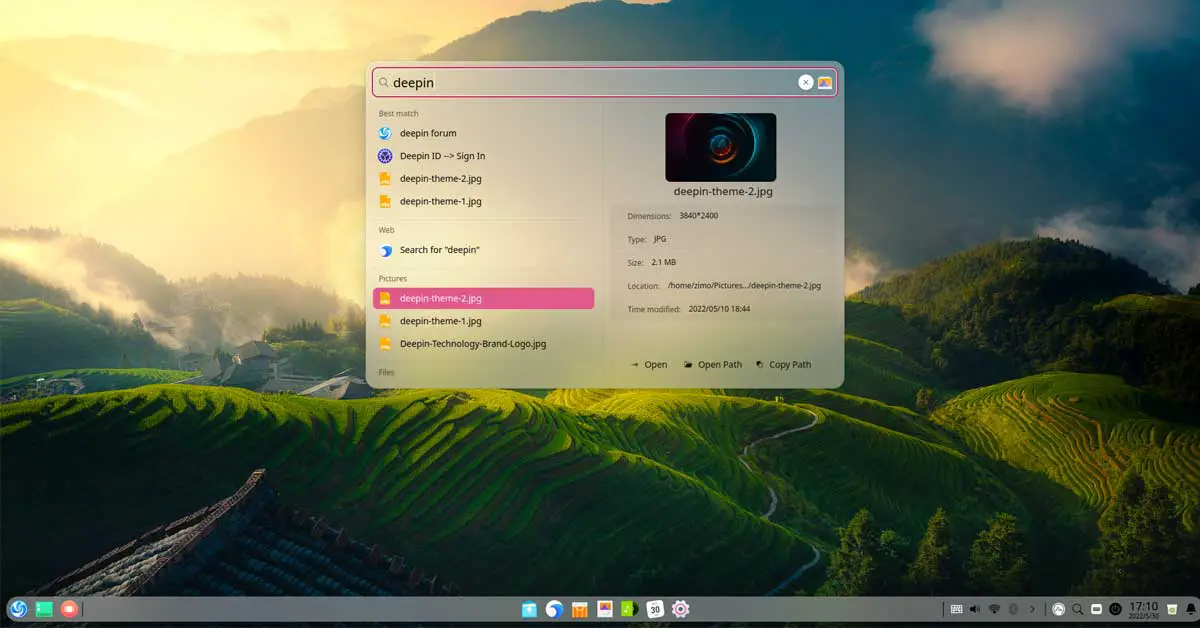Tutorial To Install Papirus Icon Theme On Ubuntu 20.04 & Derivatives
There are hundreds of Linux icon themes available in various repositories. Papirus Icon theme is one of the popular and beautiful Linux icon themes. Papirus icon theme is a free and open-source SVG icon theme for Linux. It is based on Paper Icon Set.
Don’t miss out our coverage on:
- Best Ubuntu 20.04 LTS Themes
- Best Gnome Extensions For Ubuntu 20.04 LTS
- Install Gnome Tweak Tool In Ubuntu 20.04 LTS
This post is for you if you are looking for the alternative icon theme for your default Ubuntu 20.04 LTS theme.
Papirus icon theme is available in four variants:
- Papirus
- Papirus Dark
- Papirus Light
- ePapirus (for elementary OS and Pantheon Desktop)
How To Install Papirus Icon Theme on Ubuntu 20.04 LTS
Run the following command to add PPA of Papirus Icon Theme.
sudo add-apt-repository ppa:papirus/papirus
Now, run the following command to install Papirus Icon Theme on Ubuntu 20.04 LTS.
sudo apt update && sudo apt install papirus-icon-theme
Now, as you are done with the installation process, you need to go through the Gnome weak tool to change the default theme in Ubuntu 20.04 LTS.
If you don’t have Gnome Tweak Tool installed in your Ubuntu 20.04 LTS, run the following commands in your terminal.
Enable the universe repository in your Ubuntu. To enable it, run the following command:
sudo add-apt-repository universe
Install the Gnome Tweak tool on Ubuntu 20.04 LTS:
sudo apt install gnome-tweak-tool
After installing, you can execute the Gnome Tweak Tool via command line with the following command:
gnome-tweaks
or, you can start it from the application dash and set your new theme in Ubuntu 20.04 LTS


![How To Remove Software In Ubuntu 22.04 LTS [ All Ubuntu Version]](https://itsubuntu.com/wp-content/uploads/2023/01/How-To-Remove-Software-In-Ubuntu.jpg)