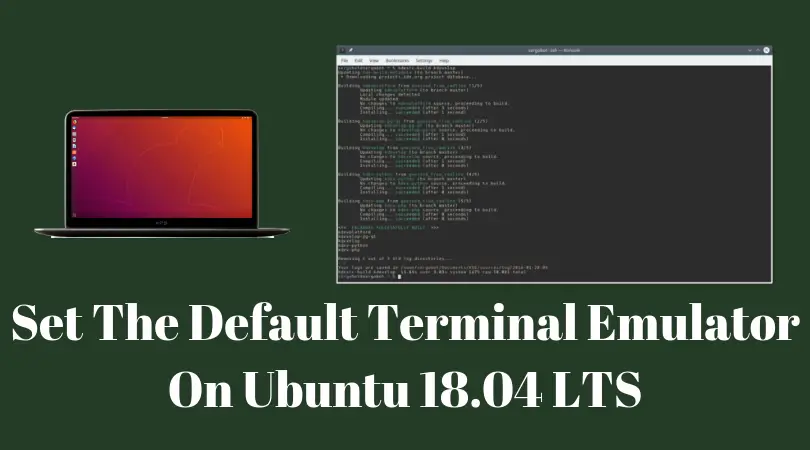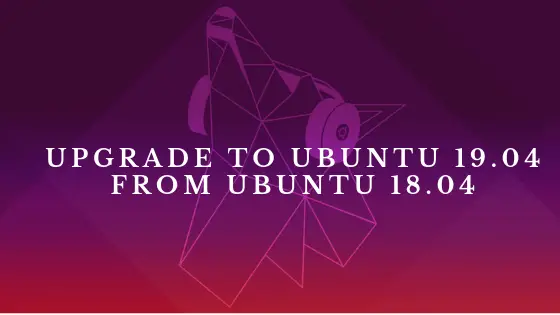In this tutorial post, We are going show you the method to set the default terminal emulator on Ubuntu 18.04 LTS. There are number of terminal emulators available for the Linux based distros. We will take help of a utility tool to set the default terminal emulator on Ubuntu. The default terminal on Ubuntu 18.04 LTS is the Gnome Terminal.
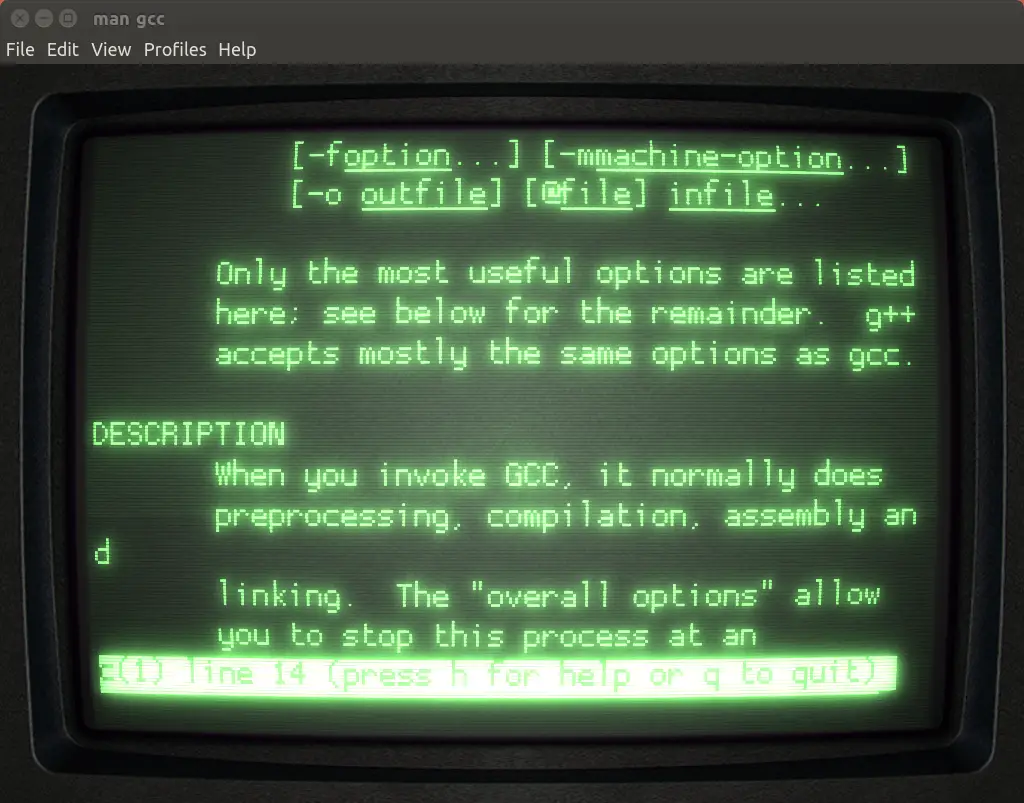
How To Set The Default Terminal Emulator On Ubuntu 18.04 LTS
Open a terminal and run the following command to install update-alternatives:
sudo update-alternatives --config x-terminal-emulator
The output will display the available terminal emulators installed on your Ubuntu. You will see something like this:
There are 7 alternatives which provide `x-terminal-emulator’.
Selection Path Priority
———————————————–
1 /usr/bin/xterm 40
2 /usr/bin/uxterm 40
3 /usr/bin/koi8rxterm 30
4 /usr/bin/lxterm 40
*+ 5 /usr/bin/gnome-terminal.wrapper
5/usr/bin/konsole 20Press enter to keep the default[*], or type selection number:
Now, you need to type in the number of the selection and hit enter. You will see the changes. Your new terminal emulator will open as your default terminal.