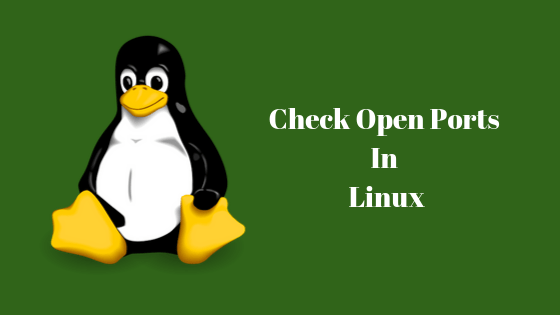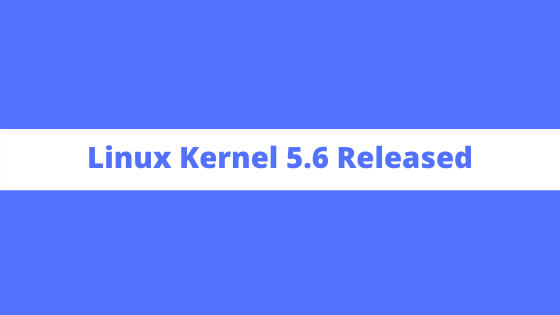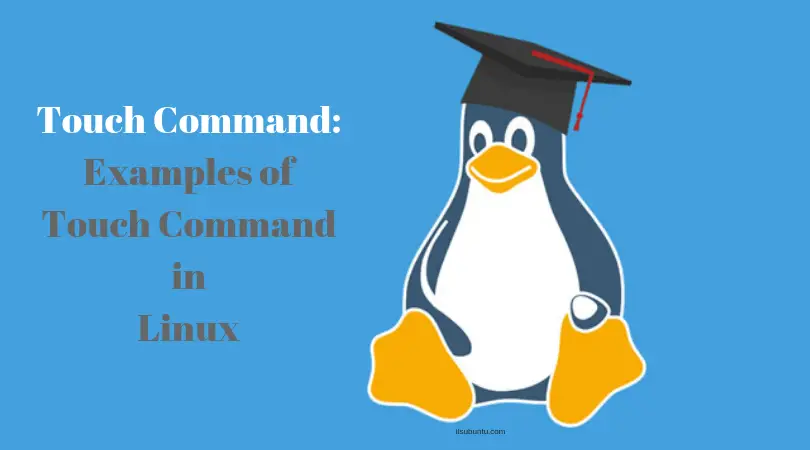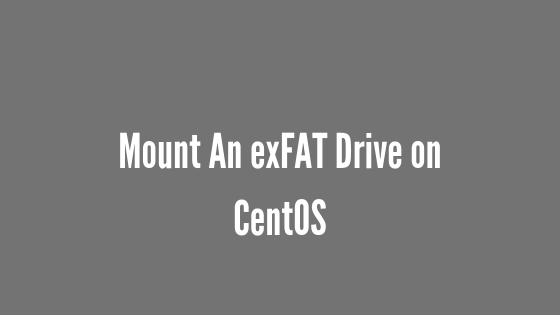List Of Linux Terminal Emulators In 2023
Update: Previously, We wrote about the collection of terminal emulators for Linux in 2023. There are plenty of Linux terminal emulators available these days. We thought to update our old article on the Linux terminal and publish a new one with much more updated content.
Insight: List Of Linux Terminal Emulators In 2023
1) Tilix Terminal Emulator
Tilix is one of the popular Linux terminal emulators written on GTK 3. It has a tiling feature that can let you display more than one terminal in the same window at the same time.
Install Tilix On Ubuntu 20.04 LTS / Ubuntu 18.04 LTS / Ubuntu 19.10
sudo add-apt-repository ppa:webupd8team/terminix sudo apt-get update
sudo apt install tilix
2) Tilda Emulator
Tilda is a Linux terminal emulator that is similar to Tilix but it can be pulled up and down from the top of the screen with a special hotkey. The most annoying part of this terminal is that it currently works only on Xorg-based desktops
Install Tilda Terminal Emulator On Ubuntu Linux
simply run the following commands in Terminal:
sudo apt-get update sudo apt-get install tilda
3) Cool-retro-term
This is the coolest Linux terminal emulator. It mimics the look and feel of the old cathode tube screens. Installation instructions can be found at this link. It uses the QML port of qtermwidget (Konsole).
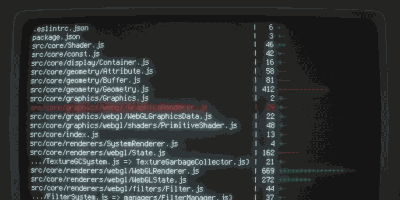
4) QTerminal
It is a lightweight Qt-based terminal emulator is maintained by the LXQt project. It is based on QTermWidget.
5) Guake Terminal
Guake is a dropdown Linux terminal that is made for the GNOME desktop environment. Guake supports the Multimonitor setup.
Download And Installation Instruction
6) Terminator
Terminator Linux terminal emulator has an interesting feature. You can have multiple terminals in one window. The main focus is arranging terminals in grids.
7) st – simple terminal
Lightweight terminal emulator which tends to be a very simple emulator.
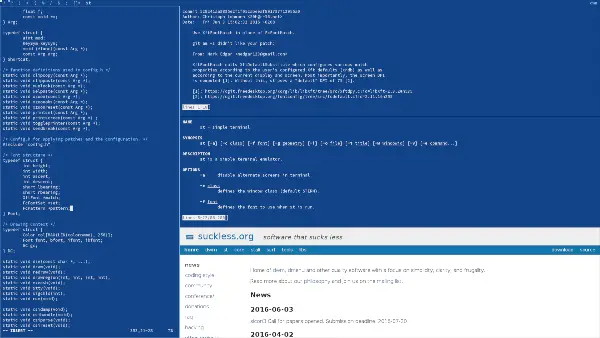
8) AltYo
9) Konsole
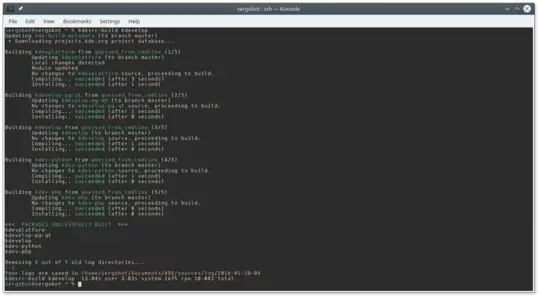
Konsole is the default terminal emulator for KDE-based systems. Its features are almost similar to the Gnome emulator. It also bookmarking function for directories and SSH.
10) Xfce Terminal
Xfce Terminal is a lightweight and easy-to-use terminal emulator application with many advanced features including drop-down, tabs, unlimited scrolling, full colors, fonts, transparent backgrounds, and more.
11) Mate Terminal
MATE Terminal is a fork of GNOME terminal.
This much for now. Let us know if there are any issues with this article.

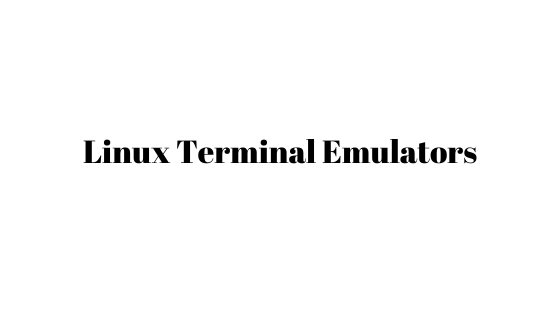
![How To Fix Lock /var/lib/apt/lists/lock Error [Solved]](https://itsubuntu.com/wp-content/uploads/2021/12/Fix-Lock-var-lib-apt-lists-lock-Error.jpg)
![Docker Stop Container Commands [Examples]](https://itsubuntu.com/wp-content/uploads/2022/03/Docker-Stop-Container-Commands-with-Examples.jpg)