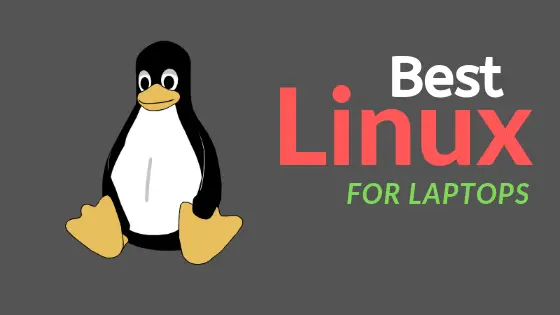Insight: How To Mount Linux Partitions From Windows
If you are dual booting with Windows and Linux in your system then you might know the pain to access the file in Linux partition from Windows.
It’s easy to access Windows partition from Linux. Meanwhile, You need the help of third-party software to access Linux partitions from Windows. In this tutorial post, we will show you the method to “Mount Linux Partitions Ext4, Ext3, Ext2 to Windows 10, 8, 7”.
How To Mount Linux Partitions From Windows
We will talk about various software to mount a Linux partition EXT4, EXT3, EXT2 to Windows.
Ext2Fsd
Ext2Fsd is an open-source Windows system driver for the Ext2, Ext3, and Ext4 file systems. Download the setup file and install it in your system.


After completing setup, you will see something like below displaying the partition details. You will see the EXT file system along with others.
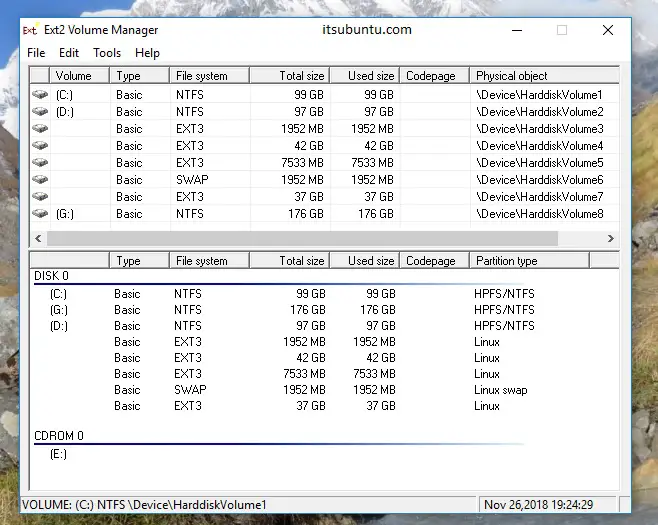
As you see no drive letter is assigned to the EXT3 file system in the above screenshot, you need to provide the drive letter so that you can access it. Now you need to click on the Tools menu of the software and choose the Mountpoint Management option.
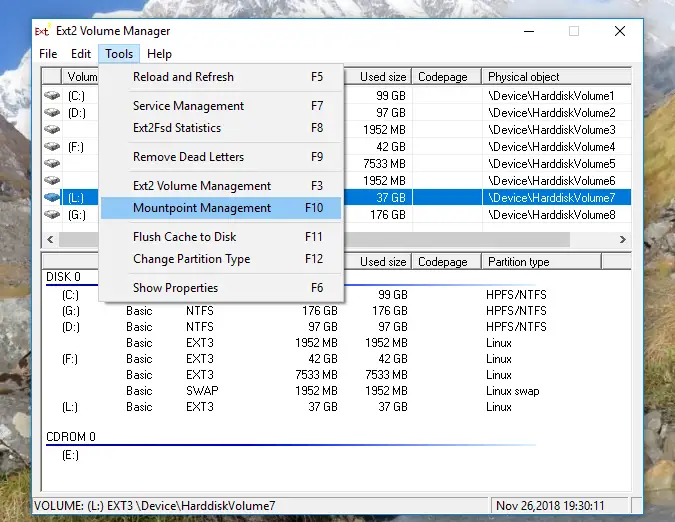
After selecting the Mountpoint Management option, you will see a window where you need to click on the Add button to assign a drive letter. After assigning the letter, you can now browse the Linux partition in Windows.
Ext2explore
Ext2explore is another software to access Linux partition from Windows. It’s a simple tool without any advanced features. It only works for Ext4, Ext3, and Ext2 partitions. It’s a lightweight tool as you don’t need to install it in your system. You can just download the .exe file and run it with administrative privilege.
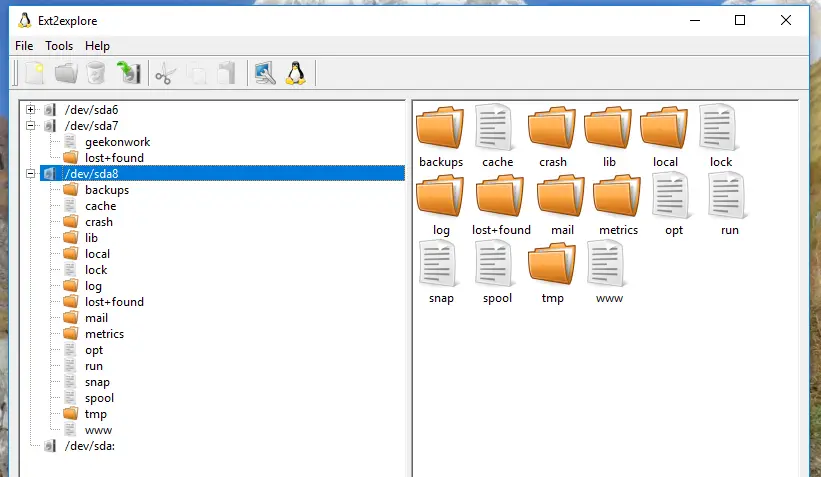
Linux Reader
Linux Reader is another freeware tool to access Linux drive in Windows. Along with EXT file systems, It supports ReiserFS and Apple’s HFS and HFS+ file systems. You can only read the Linux drive from this tool as you are not allowed to perform another task than reading.
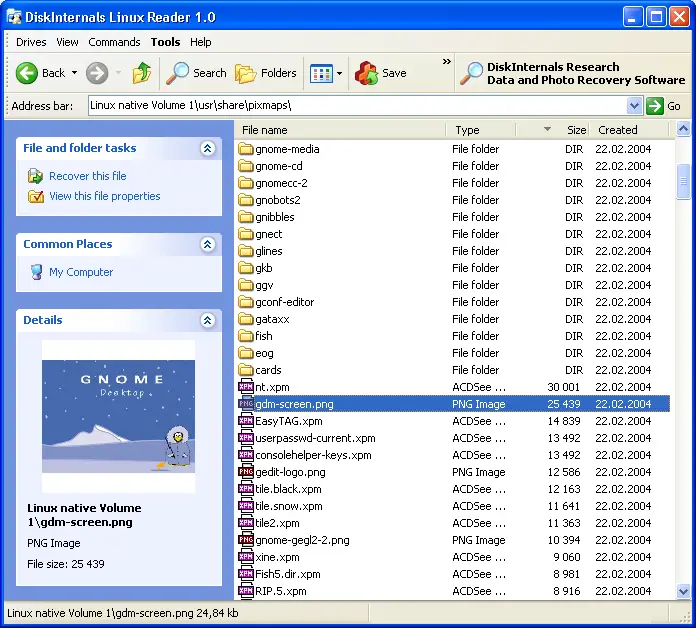




![Install Microsoft Edge In Ubuntu [Dev Preview]](https://itsubuntu.com/wp-content/uploads/2020/10/microsoft-edge-ubuntu-linux.jpg)