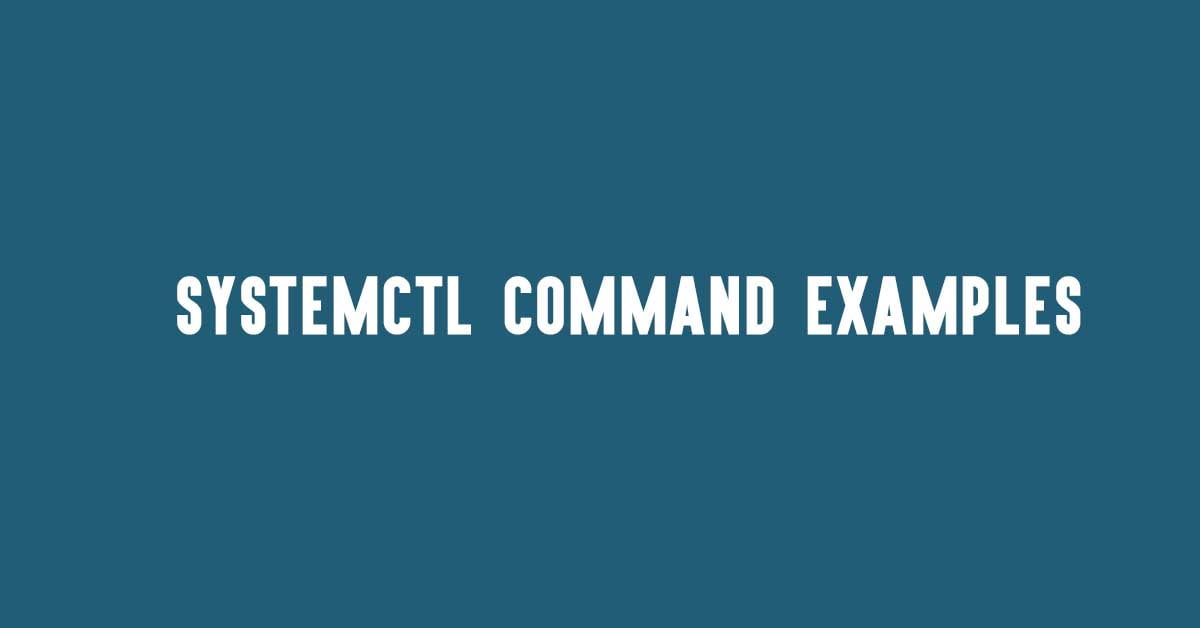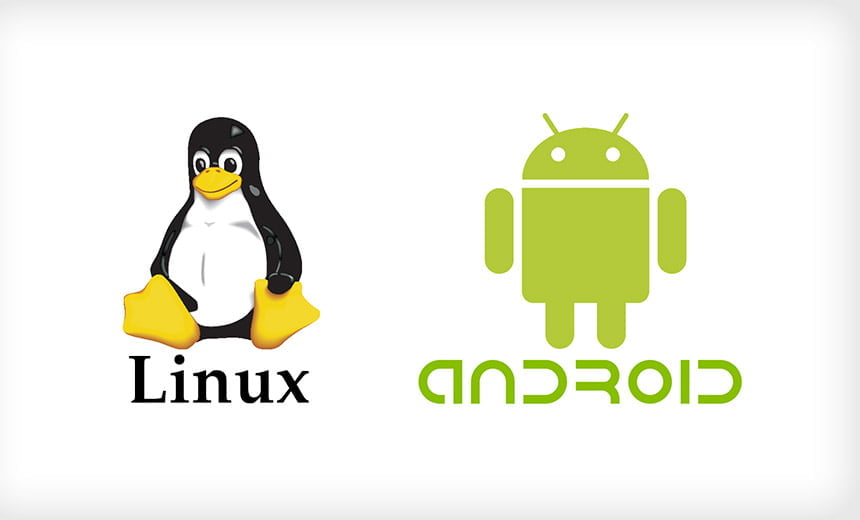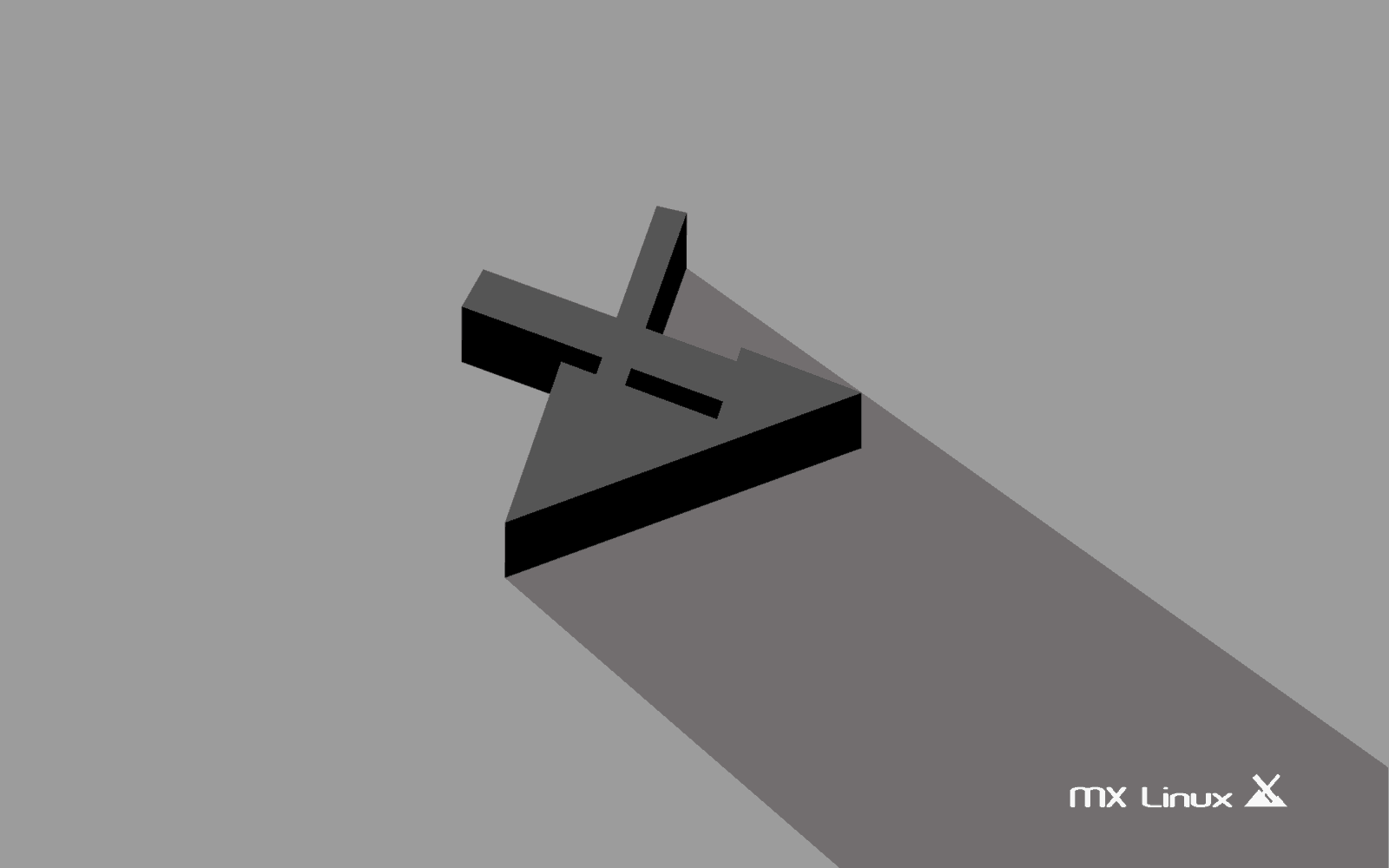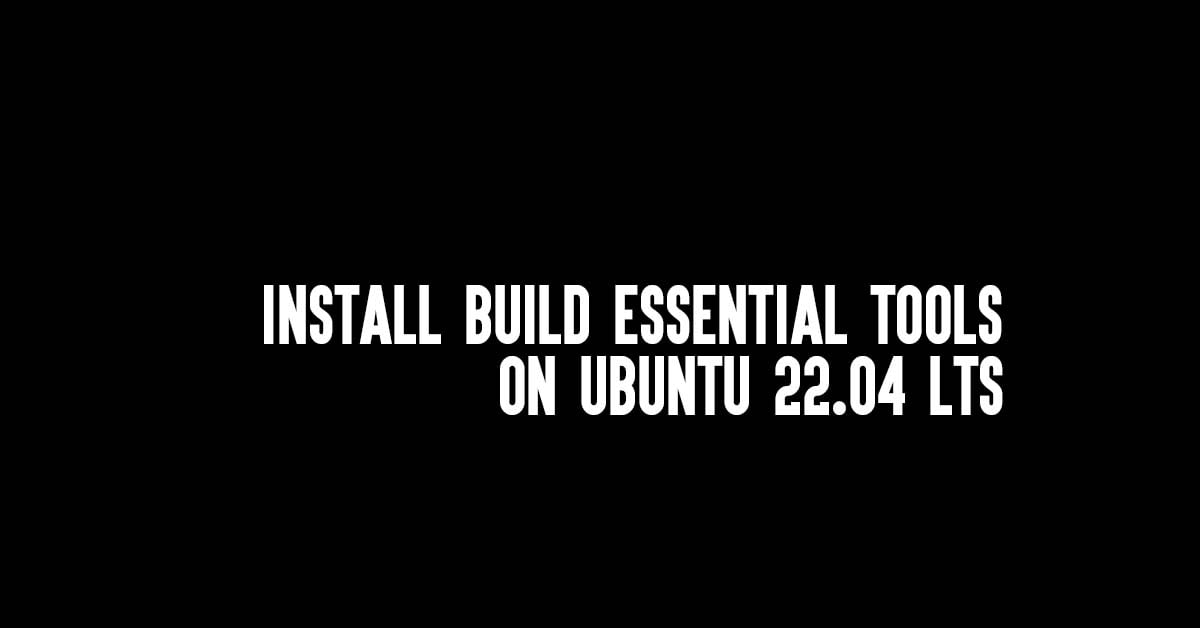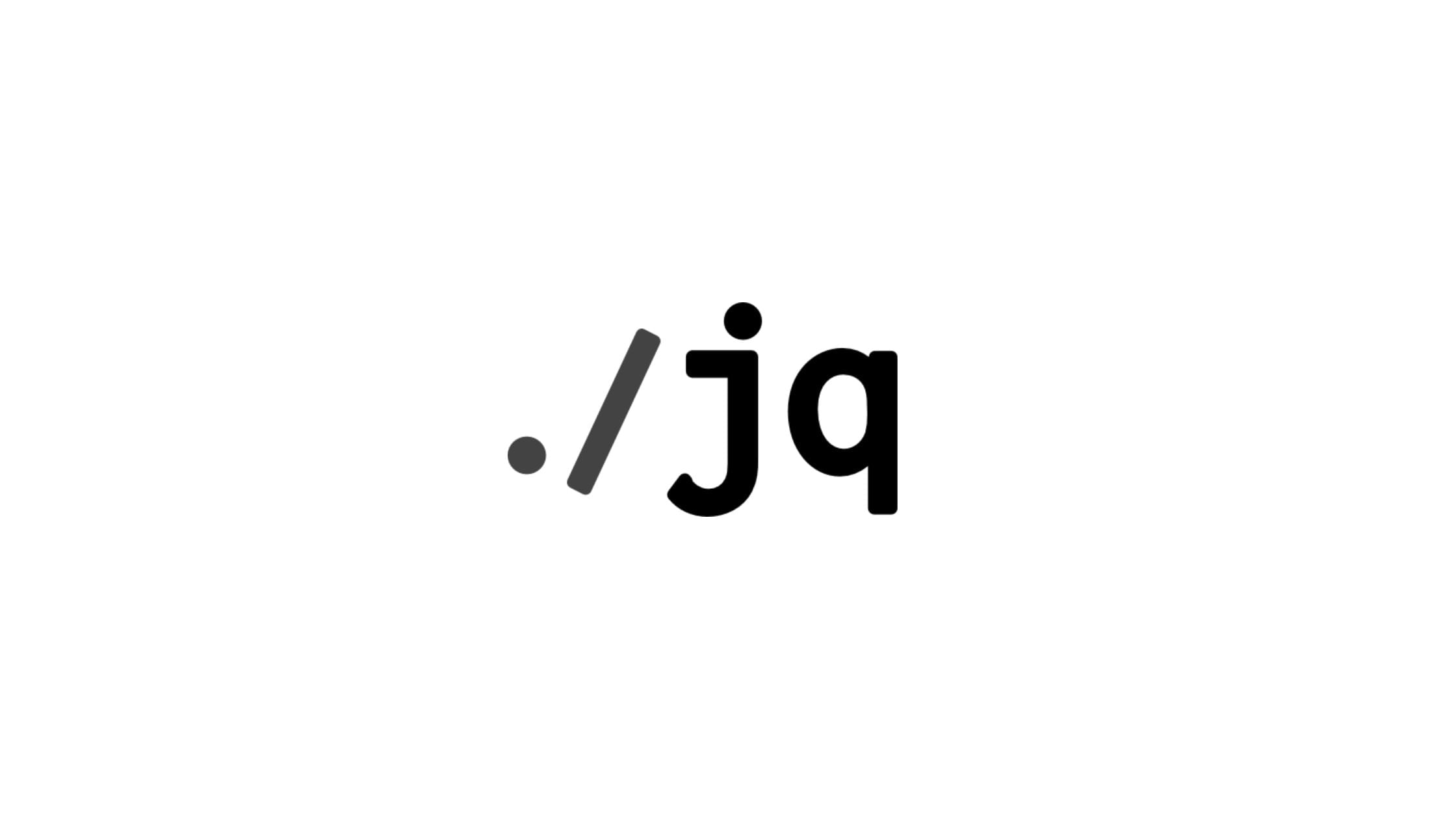Systemctl Command Examples
In this tutorial, we will go through the basics of systemctl command and examples. You can also get a basic idea regarding the usage of Systemctl. It is the tool to manage the init system. With these tools, you can manage services, check statuses, work with the configuration files, and do a similar job. Systemd is a critical part of Linux,
Systemctl Command Examples
What is Systemctl command?
Systemctl is a Linux command-line tool that is basically used for system management. It is mostly used to control and manage systemd and services.
Systemctl command to start and stop services
Run the following command to start services using systemctl
sudo systemctl start application.service
Run the following command to stop services using systemctl
sudo systemctl stop application.service
Systemctl command to restart services
Run the following command to restart a running service
sudo systemctl restart application.service
Systemctl command to enable services
Run the following command to enable the services
sudo systemctl enable application.service
and if you want to disable the services using systemctl command then run the following command:
sudo systemctl disable application.service
Checking the Status of Services using Systemctl
Run the following command to check the status of services using systemctl.
systemctl status application.service
Systemctl command to see a list of all of the active units
Run the following command to see a list of the active units on the system.
systemctl list-units
Run the command to see a list of inactive units on the system.
systemctl list-units --all --state=inactive
Displaying dependencies using systemctl
Run the following systemctl command to display the dependencies.
systemctl list-dependencies sshd.service
Systemctl command to edit unit file.
Run the following command to edit unit file.
sudo systemctl edit plymouth
Conclusion: Let us know if you have any suggestion for this article on systemctl command in Linux.